“Hello! I have been working in a South Korean office branch of my company for the last five years. Where I am using Naver Webmail service to manage my emails. But, now I am transferred to the London branch. There are some important emails in my Naver email account. So, I want to backup emails from my Naver Mail account to my system. Can anyone suggest any reliable solution to download Naver emails to Hard Drive?”
There are many users who want to save emails from Naver Mail account to their system. So, in this article we are going to discuss how to backup Naver emails to Computer. If you also want to export Naver emails then continue reading this blog till the end and get the easiest methods to archive Naver emails.
Naver Mail is a South Korean email service. It is provided by Naver Corporation, which was the first Korean Company to develop its own language Search Engine. However, it also provides free webmail services like Google Mail. But, it does not provide any option to backup Naver Mail account. So, most of the users search for a reliable solution to download Naver emails to their system for safety purposes.
| Quick Solution: Download Xtraxtor Email Backup Wizard on your Windows system to backup Naver emails in a few simple clicks. It offers 10+ saving options to save Naver emails. |
Why Do Users Need to Backup Naver Mail Account?
Naver Mail is the most popular email service in South Korea. Most of the users use this email service for their personal and professional work. No one wants to lose their important data. So, users create a mirror copy of their Naver Mail account on their device. Some common scenarios are given below to backup Naver emails.
- Users can access their data in offline mode if they have been saved data locally.
- Sometimes data may be deleted due to many reasons like virus attack, accidental deletion, hardware/software failure. If they have backup their Naver emails then they can restore it.
- If users want to migrate to another email platform then backup helps them to use Naver emails in future.
Hence, there are several reasons to backup emails from Naver Mail account. Here we will discuss two methods to save Naver emails to PC. First we will explain a manual solution and then a professional solution to archive Naver Mail emails.
How to Download Emails from Naver Mail to Hard Drive Manually?
Using MS Outlook email client you can save your Naver emails. For doing this, add your Naver email account in Outlook and then export Naver emails to your device in PST format using following steps-
Step 1. Launch MS Outlook application on your system.
Step 2. Now, Go to File, Click on Info and select Add Account to configure Naver Mail account with Outlook.
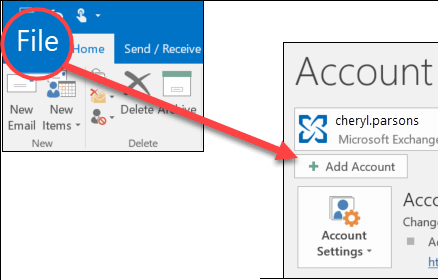
Step 3. Once the configuration is successfully complete restarts the Outlook application. Again click on File >> Open & Export >> Import/Export option.
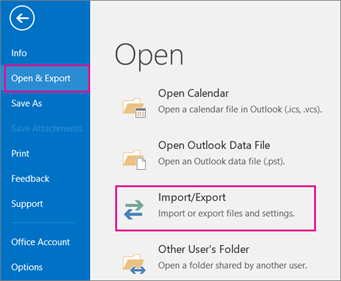
Step 4. Now, Select Export to a file option and hit on Next button.
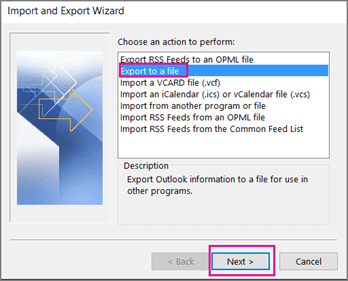
Step 5. Choose Outlook Data File (.pst) and press Next button.
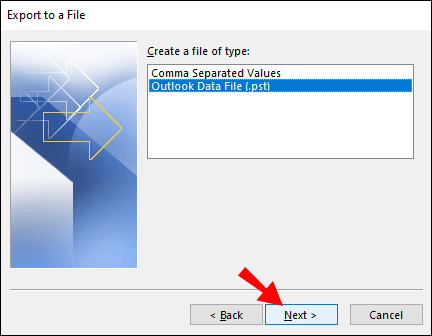
Step 6. After that, Select Naver Mail email folders that you want to export locally.
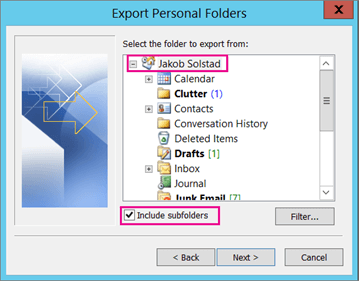
Step 7. Browse the destination location to save Naver emails and click on the Finish button.
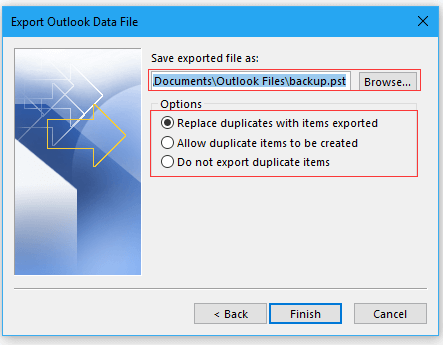
The process is complete. Hence, you can manually export emails from Naver Mail to your system.
Demerits of Manual Approach
- This method takes time according to your mailbox size. If you have a large number of emails in your Naver Mail account then it completes the backup process in several hours and days.
- With this manual solution you can not save only required emails.
- In case Import/Export option is greyed out in Outlook then you cannot export Naver emails to Hard Drive.
- To manually Save Naver emails, you must have in-depth technical knowledge. One wrong step will cause data loss.
Method 2: How to Backup Naver Emails to Computer Instantly?
To download Naver emails without any hassle download Xtraxtor Email Backup Tool on your Windows system. This tool directly saves emails from Naver Mail account to your system in your desired file formats. With this application you can save only those emails that are necessary. It provides a preview option to view emails before the backup process.
Additionally, using this tool you can backup Office 365 emails, Gmail, Yahoo Mail, AOL Mail etc. The simplified interface helps beginners to backup Naver emails without any assistance. Try its free demo version to save Naver emails with attachments in a simple manner.
Steps to Export Emails from Naver Mail to PC Are as Follows;
Step 1. Launch Xtraxtor software on your Windows system.
Step 2. After that, Click on Open >> Email Accounts >> Add Account to add Naver email account in the software panel.
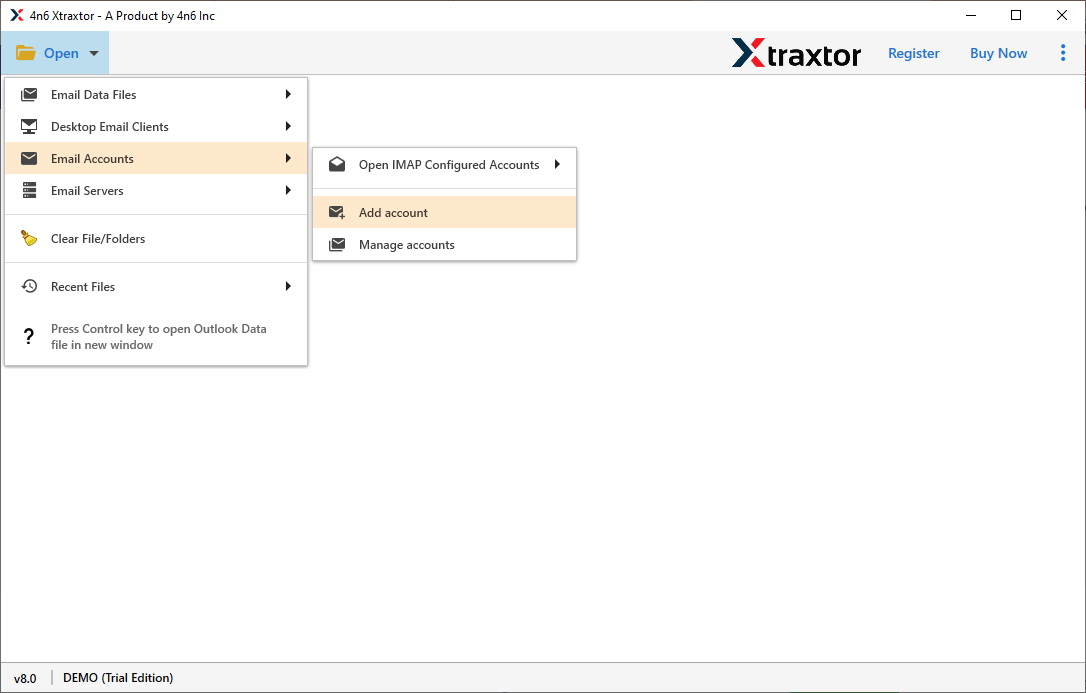
Step 3. Enter the Naver Mail account email id and password and hit on Add button.
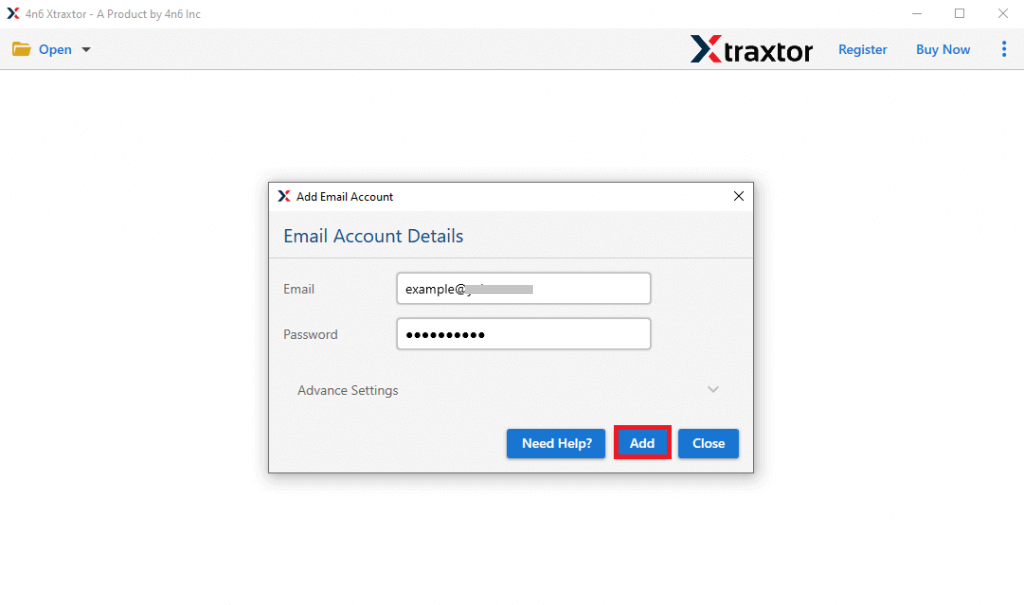
Step 4. Here you can view your emails before backing up.
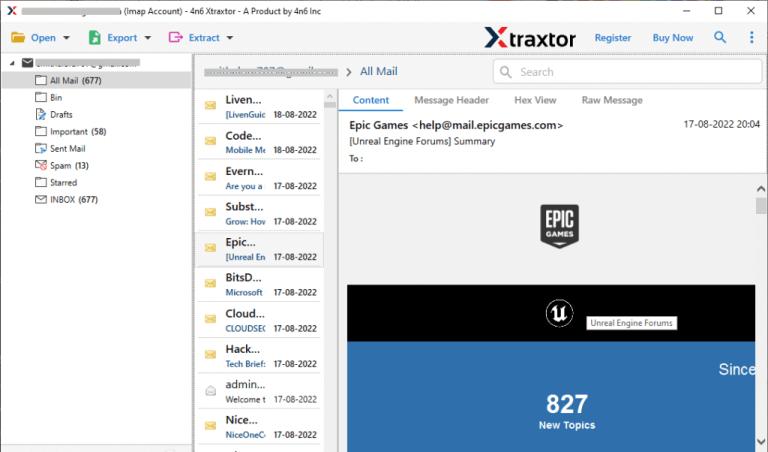
Step 5. Click on Export and select any file format from given options.
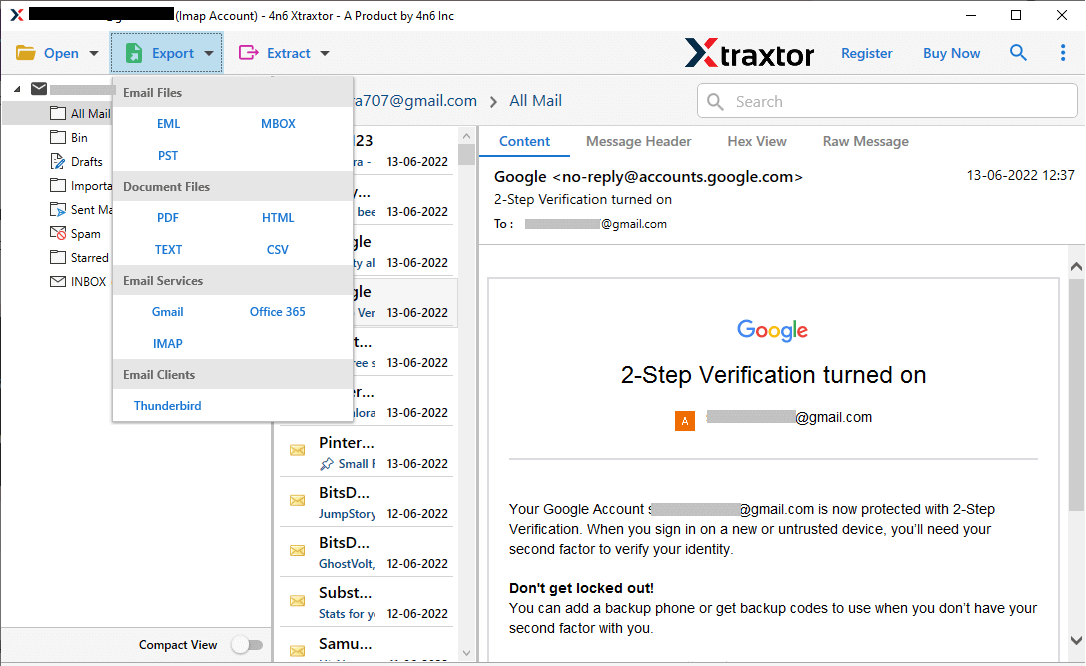
Step 6. After that, Choose the email folders that you want to export.
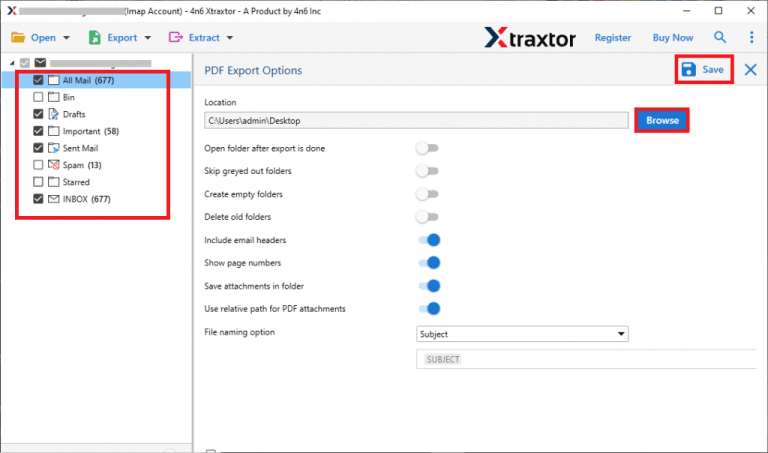
Step 7. If you want to save particular emails then apply the filter options.
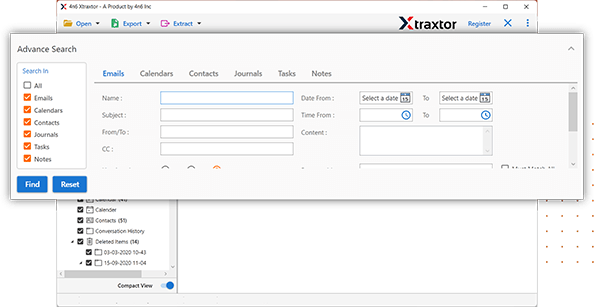
Step 8. Browse the location to save Naver emails and then click on Save button.
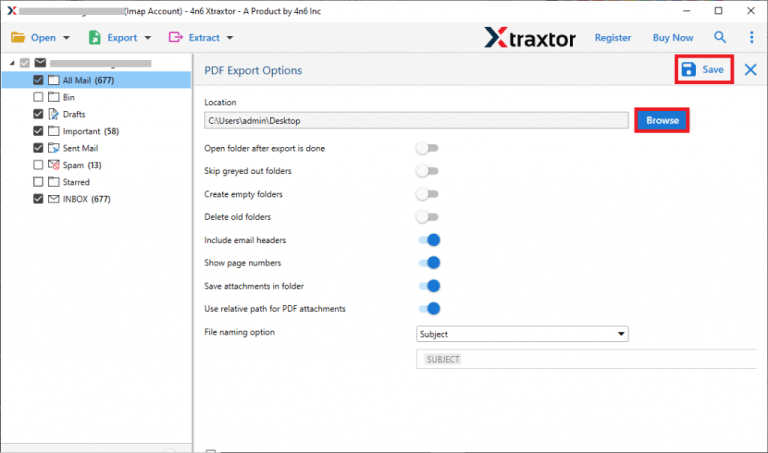
Done! Hence you can easily backup emails from Naver Mail to Computer in a few simple clicks.
Key Features of Xtaxtor Software
The Xtraxtor Email Backup wizard has many benefits which are given below-
- Software can save all emails from Naver email account at once without losing any single bit of data.
- It can directly download Naver emails to your system without any external help.
- It offers various saving options such as PST, EML, MBOX, PDF, HTML etc. to export Naver emails.
- There are multiple advanced filter options like to, from, date, time, subject etc. to backup selected emails.
- The software is able to save Naver emails in their original format with all key attributes.
- Using this tool you can directly export Naver emails to Gmail, Office 365, AOL Mail and many more webmail accounts.
- It supports all latest and old versions of Windows Operating systems.
Conclusion
In this post we have discussed how to backup Naver emails to Computer. Both manual and automated solutions are explained in detail. Now, you have choice to select any method to download emails from Naver Mail to Hard Drive. But, experts recommend using the professional solution to save Naver emails without any issues.
