Summary: In today’s digital age, email is essential for both personal and professional communication. However, emails can be lost due to hacking, accidental deletions, or technical issues. That’s why having a reliable backup plan is critical.
This guide will show you how to effectively backup AOL Mail, keeping your important data secure and accessible. By following these steps, you can protect your emails, contacts, and other vital information from potential loss.
AOL is an email service that offers the facility of mailing service. AOL contains all the data of users including email messages. There is some important data for their business organization. Data security is one of the most important factors for users. So, users want to save all data and have a backup of their AOL Mail account to the computer for safety purposes. Therefore, many techniques are available to export AOL Mail emails to PC. Before proceeding on techniques we understand the benefits to save AOL Mail account data.
Reasons to Backup AOL Mail Account to PC
There are advantage to save emails from AOL Mail to computer that are given below-
- AOL is a cloud based email application. Data stores on cloud based email service are always prone to data loss. So, exporting emails from AOL Mail to a hard drive is having greater importance.
- To access AOL Mail account data requires internet connection. But, if your internet is not working and you urgently need to access an email. Then, you can access these data from backup files that are saved on your computer.
- Sometimes, cloud based services are down or are updating their services. Then you can access local backup on your PC and do not need to wait to access the data from AOL Mail account.
Method 1: Manual Way to Export AOL Email to Computer
Follow the below given steps manually backup AOL Mail account to PC-
Step 1. First, Login your AOL Mail account with credentials.
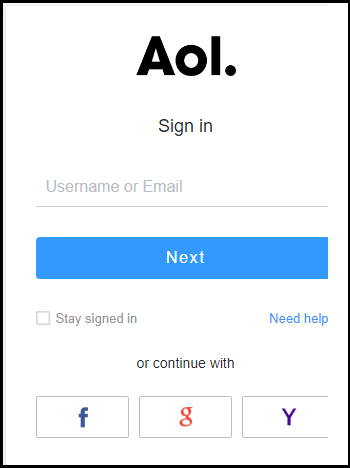
Step 2, Now, Open an email and click on More option.
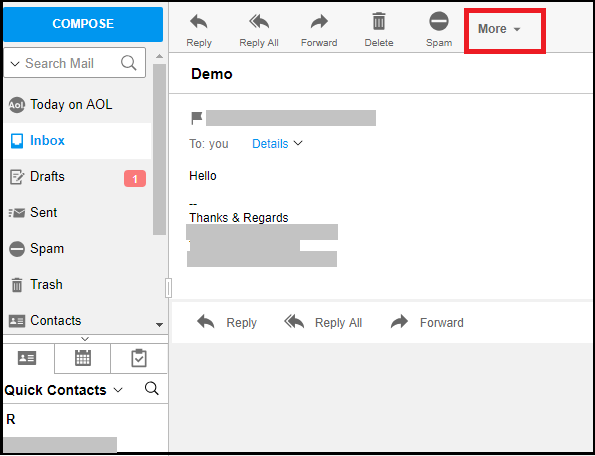
Step 3. From the drop down menu click on the Print Message.
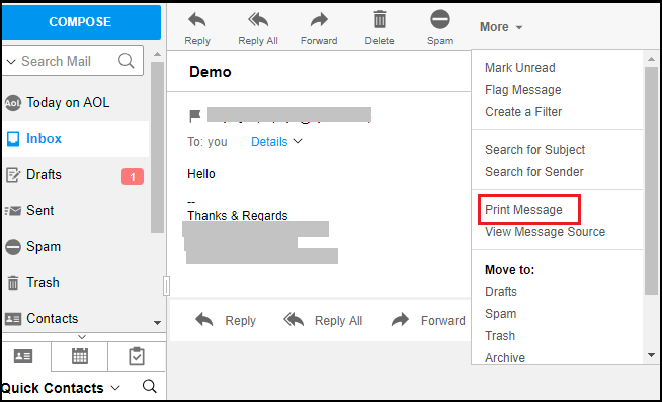
Step 4. After that, in the Print tab, Click on Change button.
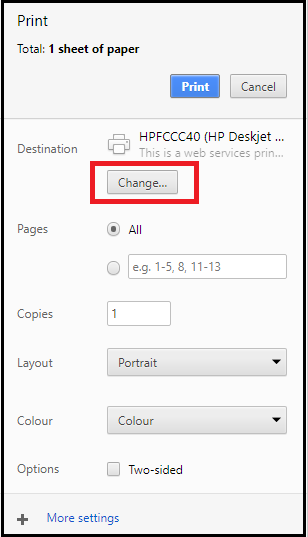
Step 5. Now, Choose printing option Save as PDF and click on Save button.
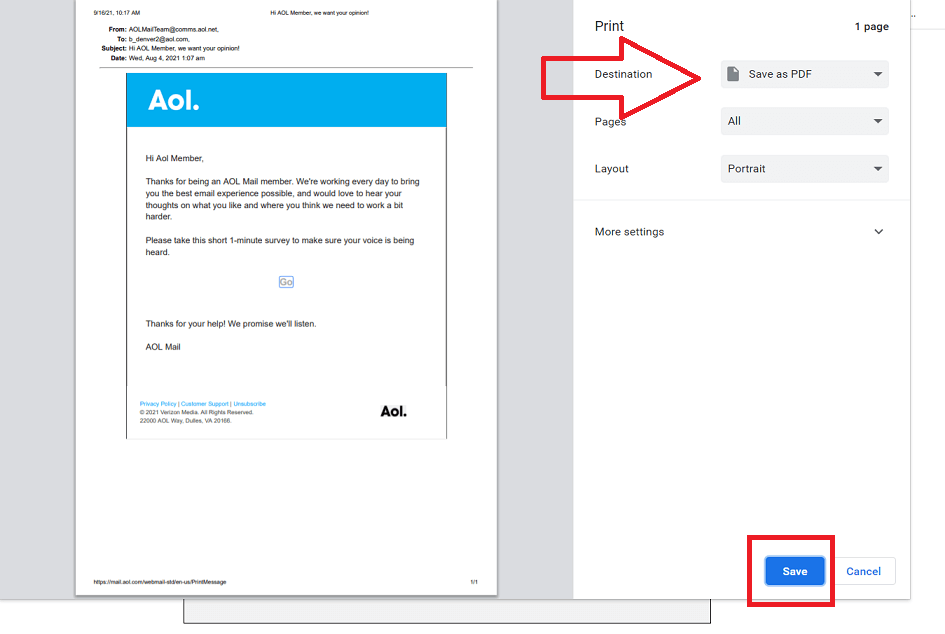
Step 6. At last, Select the desired location to download AOL email to computer and Save button. Repeat the process again and again to save other emails from AOL mail to PC.
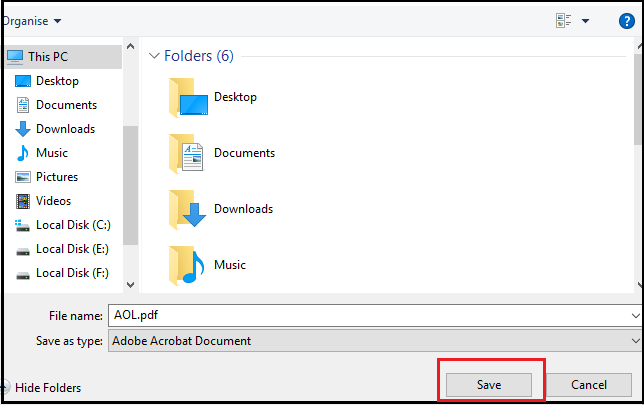
Method 2: How to Backup AOL Mail Account to PC Safely?
In the above section we saw that you can manually save one email at a time. It takes lots of time to backup AOL emails and attachments are not saved in this method. However, we use a professional solution to download all data from AOL Mail account to computer. AOL Mail Backup Tool is a perfect way to instant backup of an entire AOL mailbox. The software is able to backup AOL emails into various file formats like PST, MBOX, PDF, TXT, HTML, EML etc as per your requirements. It preserves all metadata properties and folder hierarchy during the backup process. It provides a search option to search any specific email to save on the computer.
Additionally, the interface of this utility is very simple and easy to use. Any novice user can easily backup AOL Mail account to PC without any external guidance. You can run this tool on any version of Windows Operating Systems. The software has a demo version that helps you to check its work efficiency and accuracy.
Steps to Save AOL Email Folder to Hard Drive Using Professional Tool
Step 1. Download and Run AOL Mail Backup Tool on your Windows PC.
Step 2. Now, Navigate to Open >>Email Accounts >> Add Account.
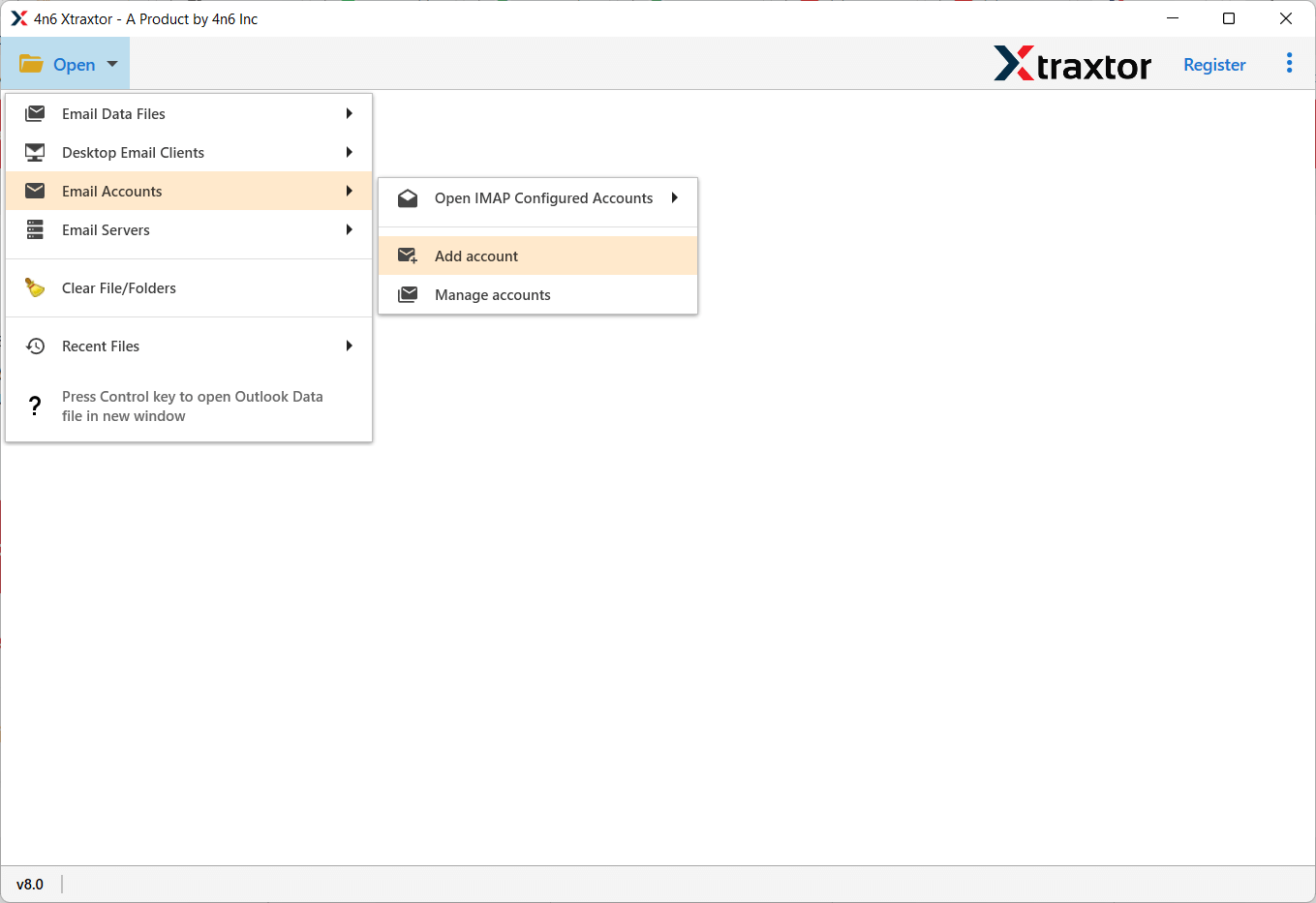
Step 3. Enter your AOL Mail credentials and click on the Add button.
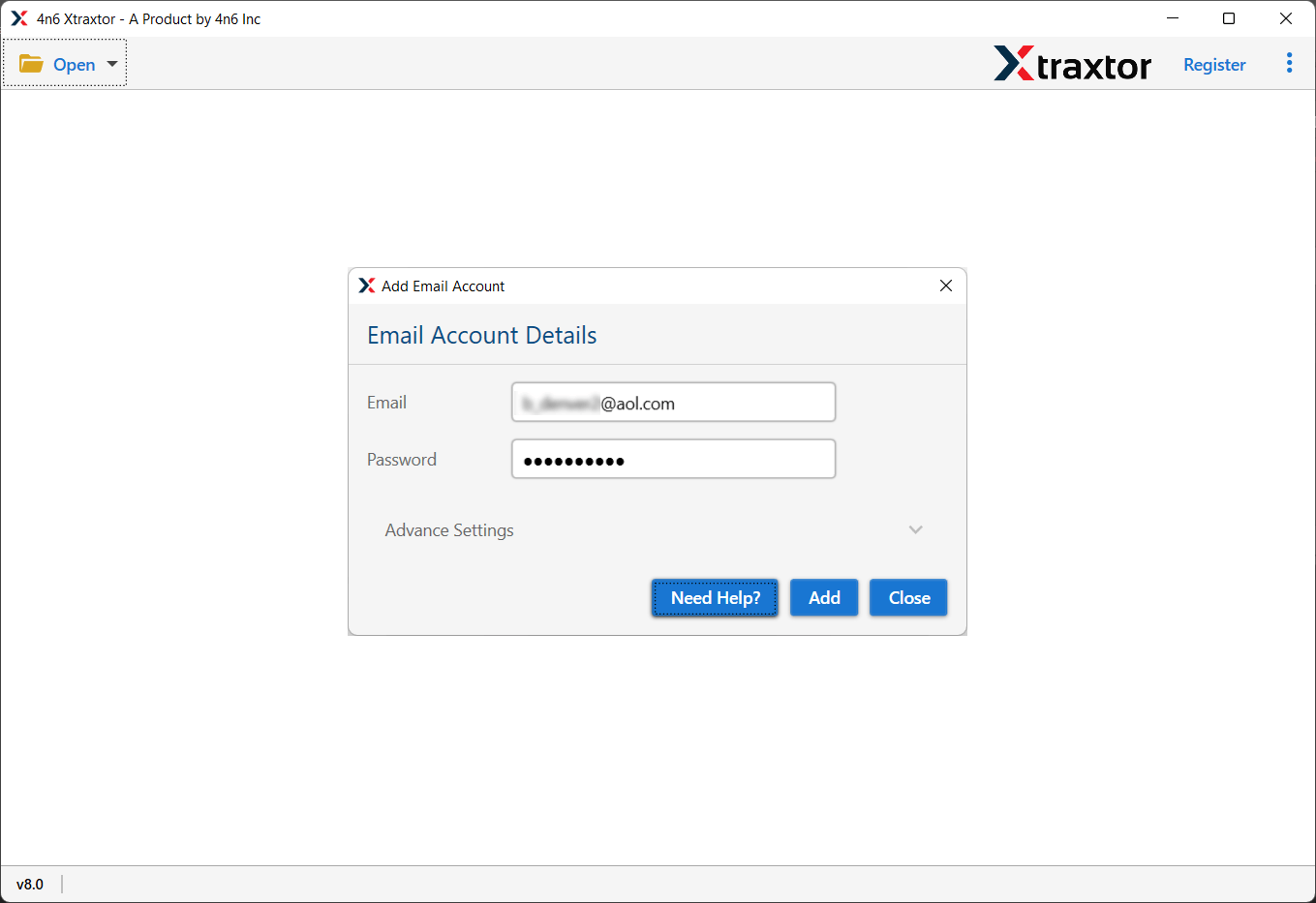
Step 4. After that, click on Export and select any File Format to save AOL Emails.
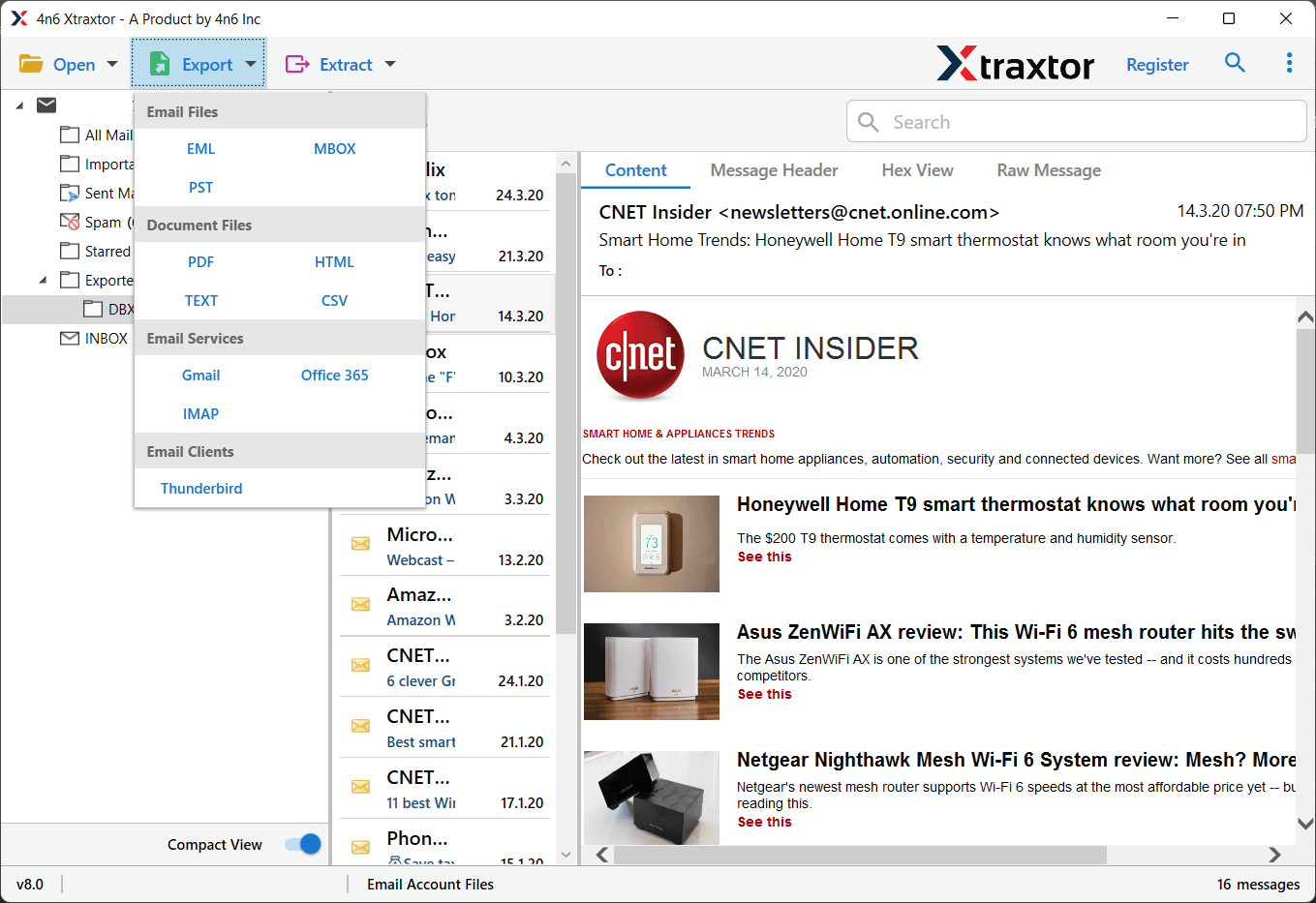
Step 5. Click Browse, select the destination, and press Save to backup AOL emails.
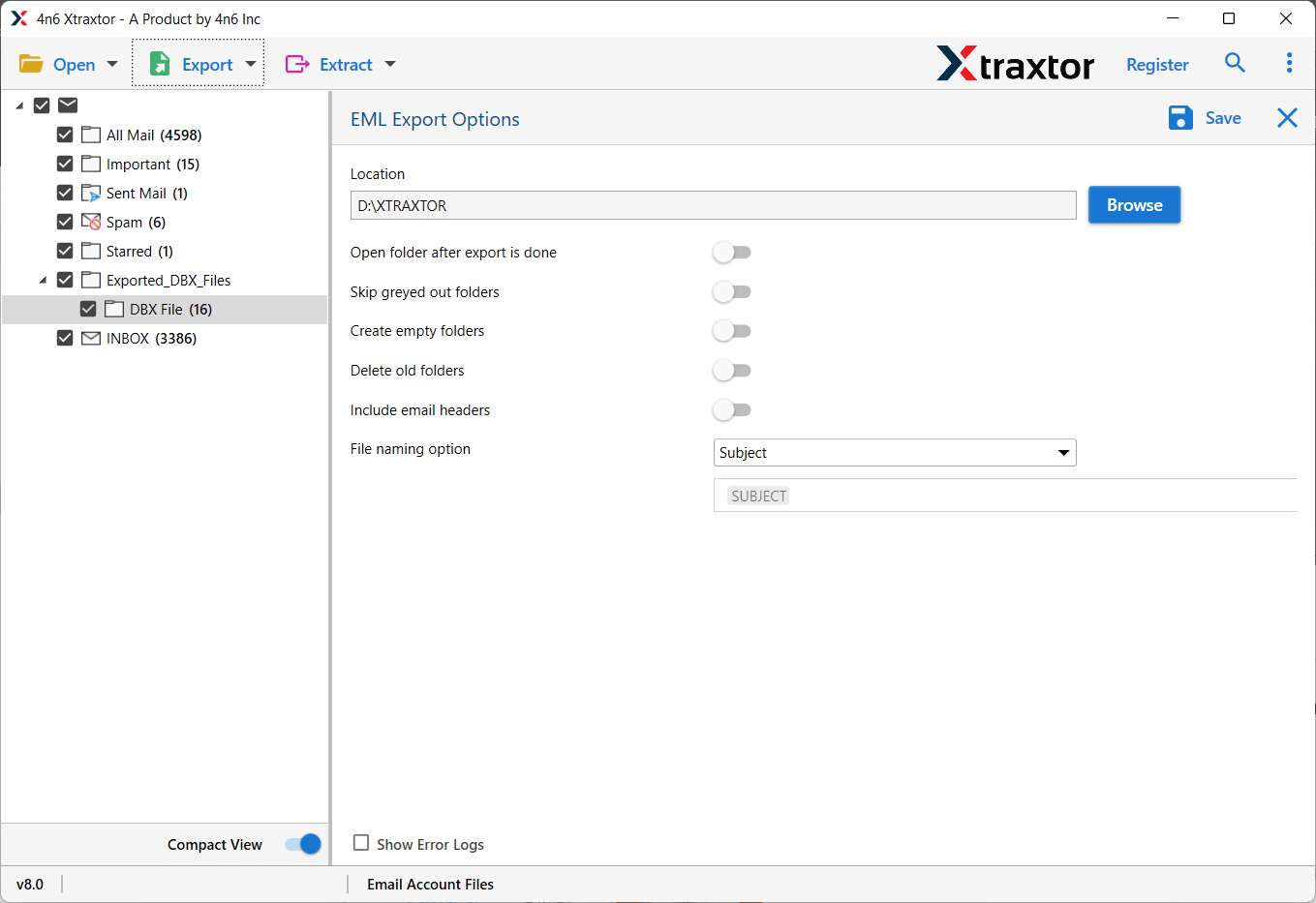
The process is done. Hence, you can easily export all data from AOL Mail to the computer in a few simple clicks.
Exclusive Features and Benefits of AOL Backup Software
The software has many benefits that help you to backup AOL Mail account to PC. Some of them are-
- Backup AOL Emails in Batch – The software allows you to save the entire mailbox of an AOL Mail account at the same time with complete accuracy. So, if you want to save all email from AOL Mail then it saves your time and efforts.
- Maintain Folder Structure & Data Integrity- The tool does not modify the original structure of the folders during the exporting process. It exports emails in their original format. It save AOL Mail emails, contacts and other data with complete accuracy.
- Filter Backup Feature- AOL Mail Backup Tool provides various filter options such as to, from, date, time, subject, cc, bcc etc. If you want to take the backup of a few selected emails from AOL database then software allows you to select any specific email using filter options.
- Search & Preview Option- It also provides a search option to search a particular email for the backup process. When you add AOL Mail email service in the software panel then it automatically loads all data from the account. It provides a preview option to view the data before the exporting process.
- Export with Attachments- We know that attachments contain some important data. So that using this tool you can migrate AOL emails to PDF or other file formats with attachments. And, with this application you can extract attachments from AOL Mail to a separate file.
- Desired Saving Option- When you export emails from AOL database then this utility offers you to set the desired location to save the resultant files. So, you can easily access them after the process.
- No Restrictions- There is no size or number of email restrictions to download mailbox data from AOL Mail. The software is able to save large or unlimited numbers of emails with complete accuracy.
- Windows Supportive- You can download this utility on any version of Windows Operating Systems. It supports Win 11, 10, 8 and all old versions with 32 & 64 bit Windows OS.
Conclusion
In this post we have discussed how to backup AOL Mail account to PC safely. You can select any methods as per your need. But, manually you can save one email at once.However, Xtraxtor AOL Mail Backup Tool allows you to export all mailbox data at the same time with attachments. Download the demo version of this utility to check its work performance. If you have any doubts related to the product, contact the support team at any time.
