Summary: We all know that email attachments are very important for users because these attachments could have images, documents and other important data. Sometimes, users want to extract attachments from AOL Mail. So, in this article we are going to discuss how to download all attachments from AOL Mail.
AOL Mail is an email service that offers the facility for mailing. Due to instantly increasing the number of users traffic on AOL server, it’s unable to provide services and leads to Outage stage. There are many problems like opening the email application, cannot open email attachments etc. Therefore, here we will provide the best solutions to download all attachments from AOL Mail. Before proceeding on techniques we consider a user query to understand the complication of this task.
| Hello! I use AOL Mail application for my organization. All the attachments take up a lot of space in my AOL inbox. I want to save all attachments at the desktop to free up space. But, I do not know how to download all attachments from AOL Mail. Please suggest the solutions to complete this task. |
How to Download All Attachments from AOL Mail Manually?
You can manually save the attached file including image, documents, invoices etc. Follow the given steps that are given below-
Step 1. Firstly, Open AOL Mail on your local system.
Step 2. Now, click on the Mail option.
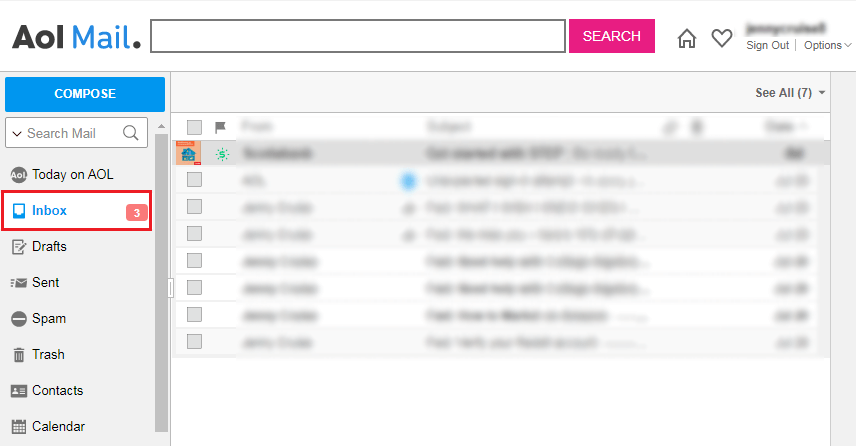
Step 3. Select the email from which you want to extract attachment.
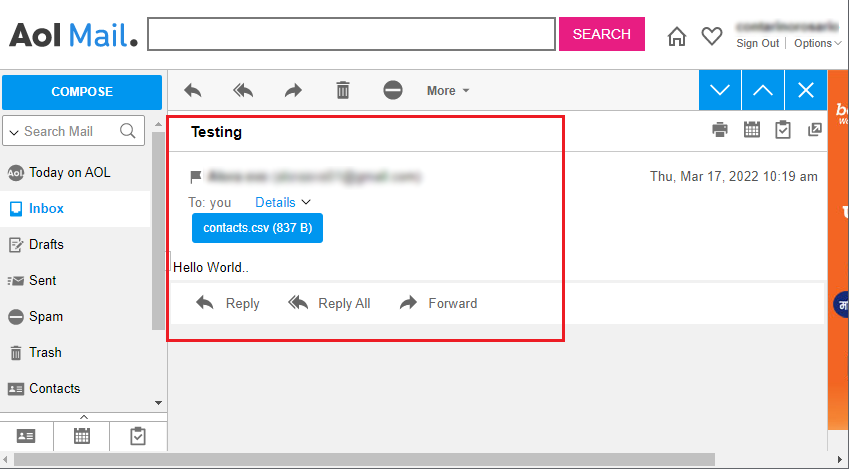
Step 4. After that, click on it to open the attached file.
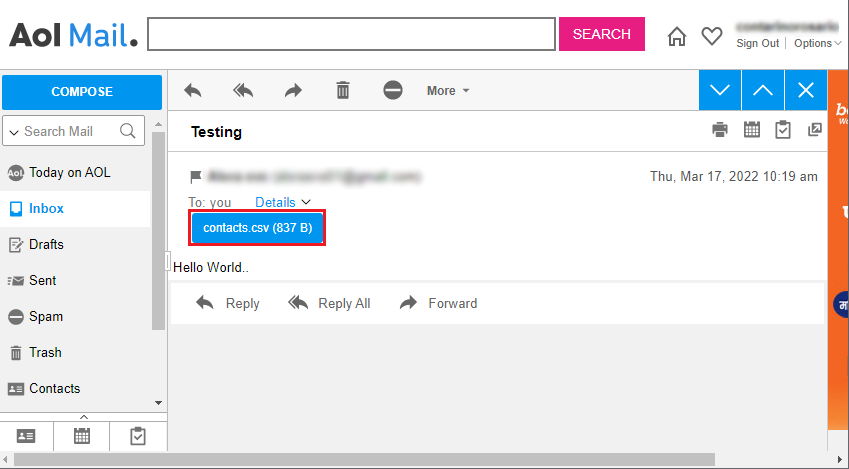
Step 5. At last, click on the Export option. Attachment is saved on your local storage.
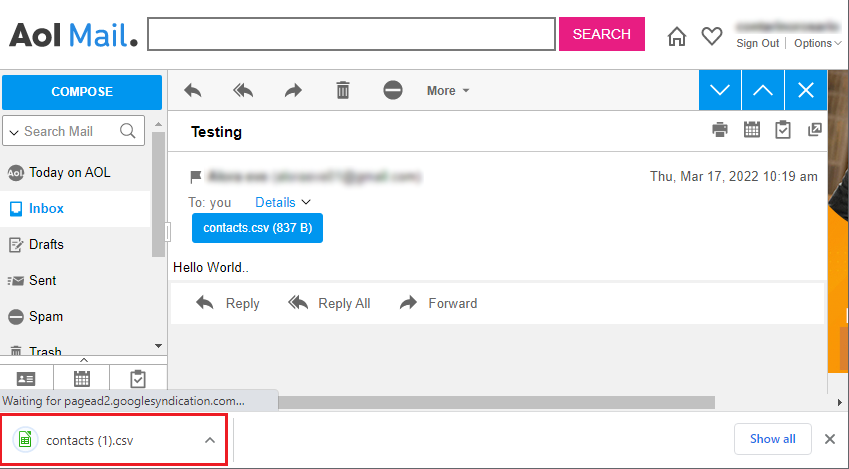
Step 6. Repeat the process again and again to download the attachments from other emails.
Limitations of Manual Solution
There are some disadvantage of manual method which are given below-
- Using this method, you can download attachments from one email at a time.
- There are size restrictions in this method. You cannot save these attachments that are more than 25 MB in size.
- This method is not suitable to download attachments from multiple emails.
How to Extract All Attachments from AOL Mail? Expert Solution
Use Xtraxtor Email Attachment Extractor to download all attachments from AOL Mail without any restrictions. The software is able to save all attachments at once with accuracy. It maintains 100% data integrity during the extraction process. There is no size limitation to extract attachments. It does not modify the structure of the attachment and save the attachments in their original format.
Additionally, It is a stand alone utility that means you do not require to install any other applications to perform the process. The simplified interface helps beginners to download all attachments from AOL Mail without any external guidance. It supports all latest and old versions of Windows Operating Systems. You can download the demo version that helps to check work efficiency and accuracy of the software.
Steps to Download All Attachments from AOL Mail Are as Follows;
Step 1. Download and Run Xtraxtor Software on your Windows PC.
Step 2. Now, Navigate to Email Accounts >> Add Account.
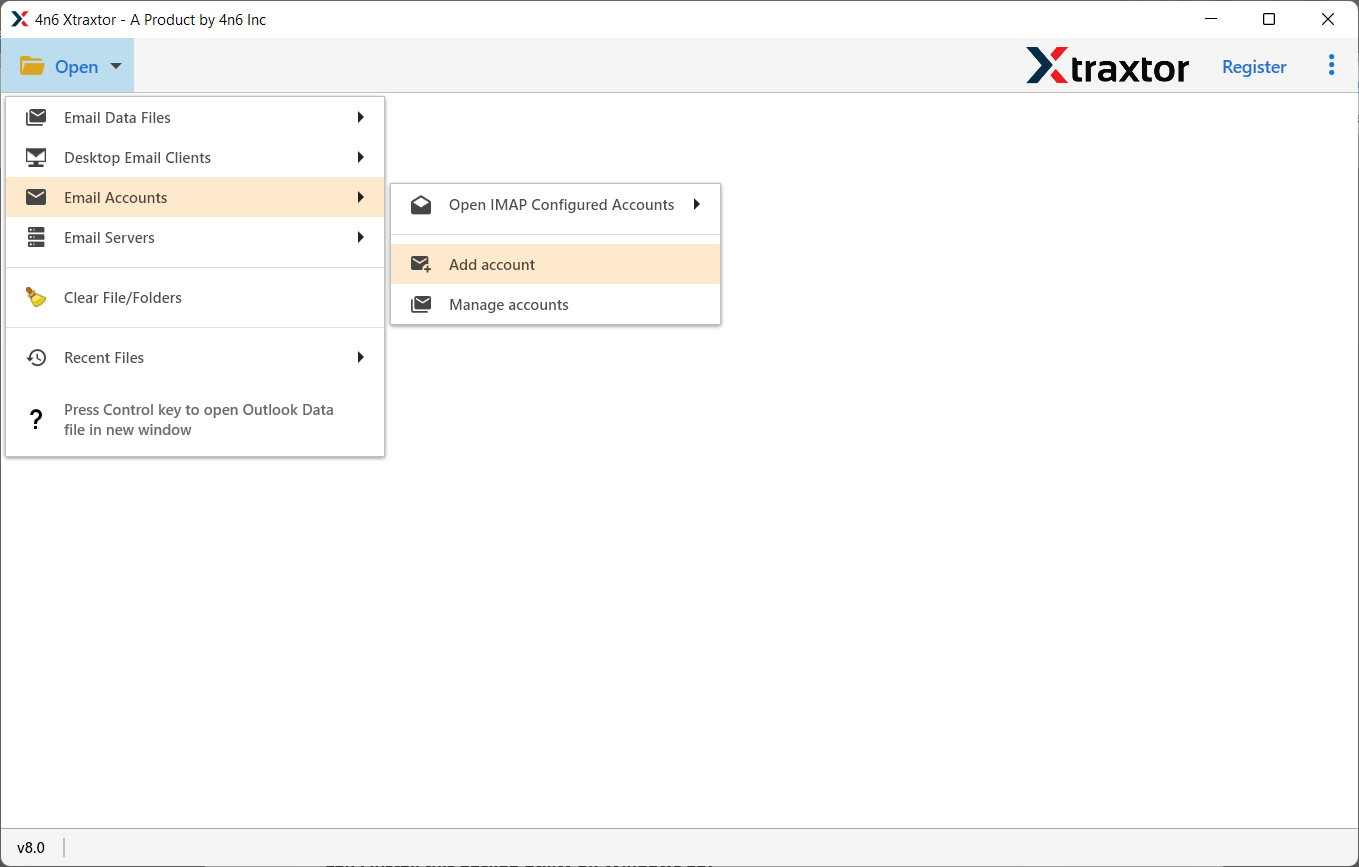
Step 3. Enter your AOL Mail credentials and click on the Add button.
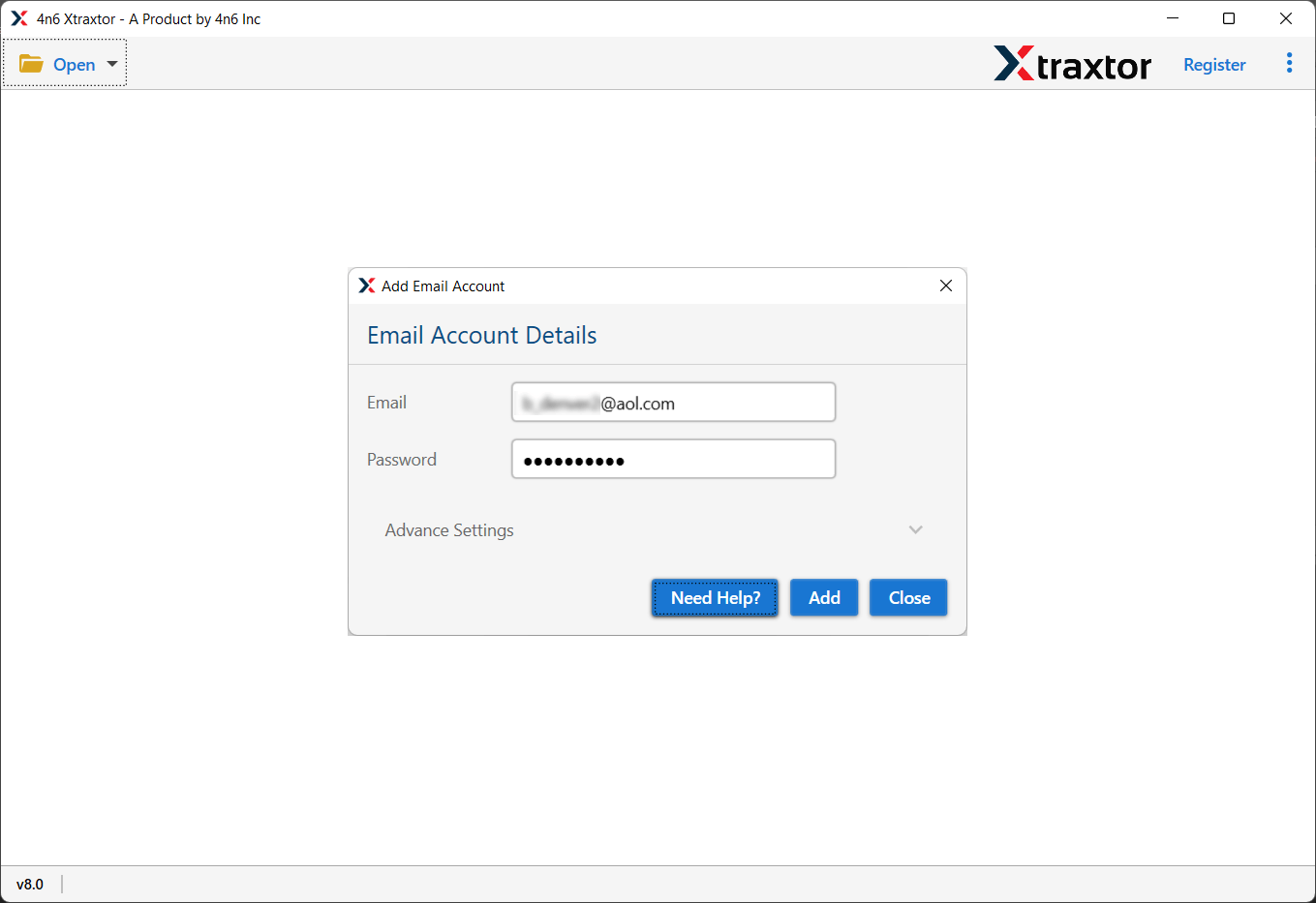
Step 4. After that, click on Extract and select the Attachments option.
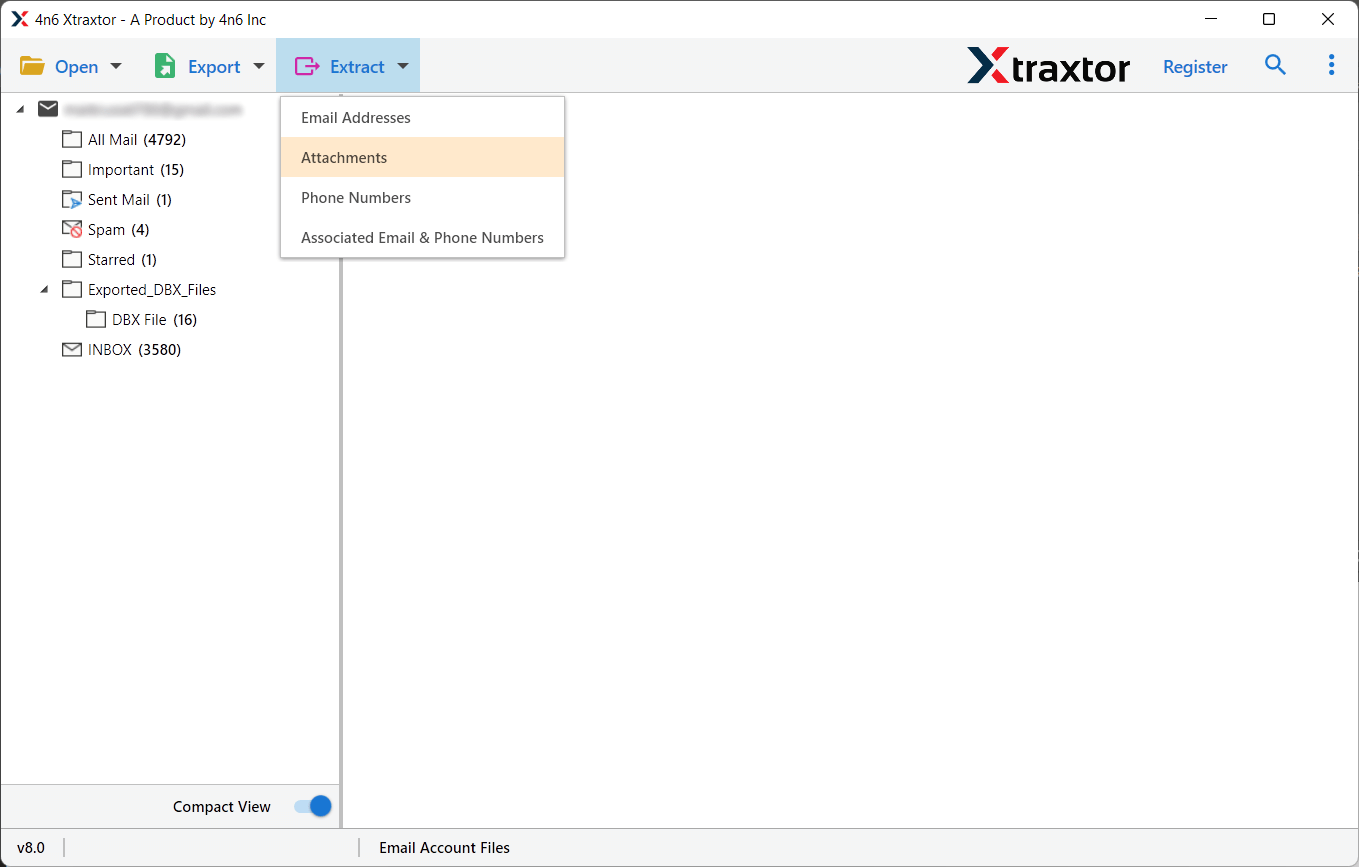
Step 5. At last, Click on Browse to set the Destination location and click on Save button to save the resultant files.
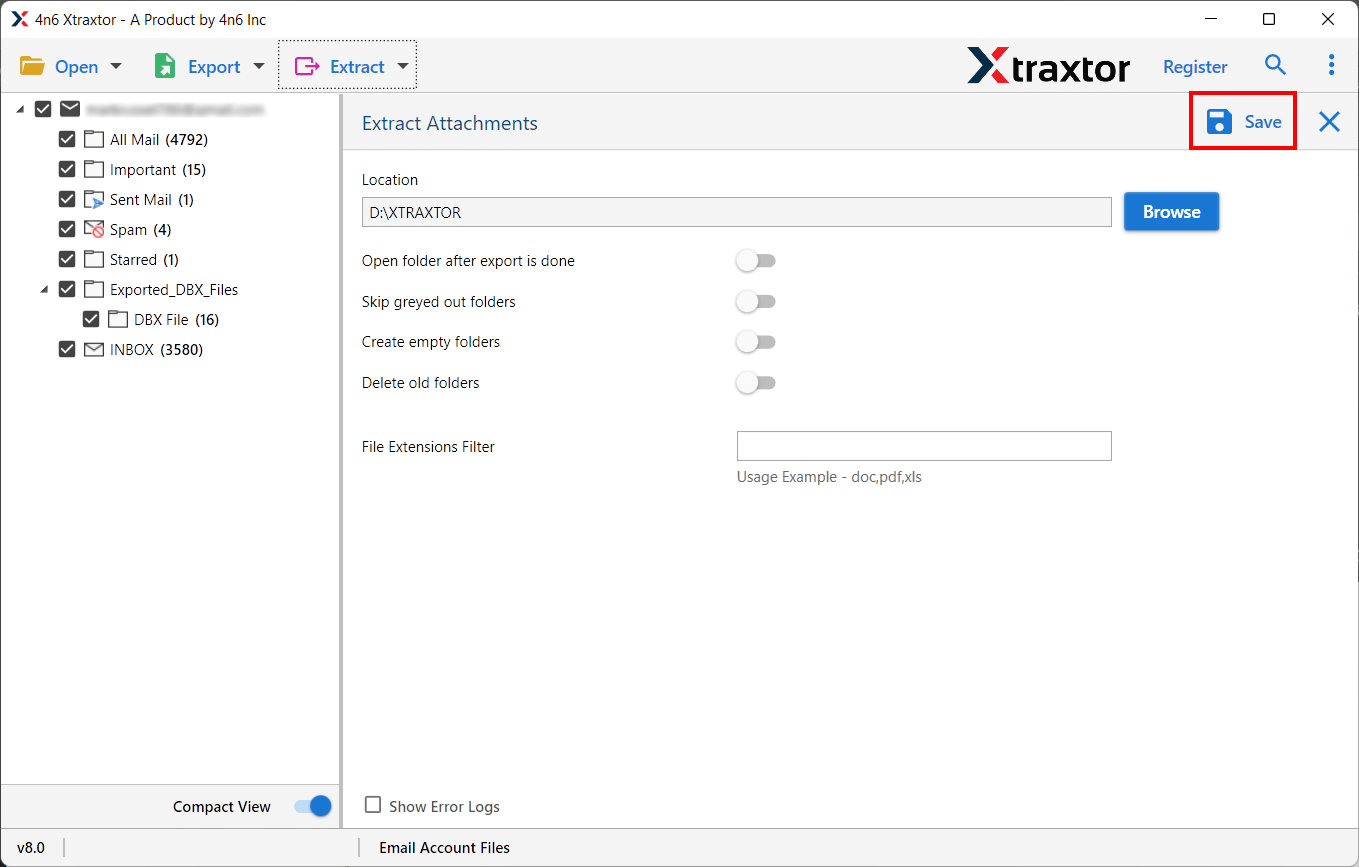
The process is done. Hence, you can easily extract all attachments from AOL Mail in a few simple clicks.
Key Features of Xtraxtor Software
The software has many benefits that help you to download all attachments from AOL Mail easily. Some of them are-
Extract Attachments in Bulk – The software allows you to extract multiple attachments at the same time with complete accuracy. So, if you want to save all attachments from AOL Mail then it saves your time and efforts.
Maintain Folder Structure- The tool does not modify the original structure of the folders during the extraction process. It downloads attachments in their original format.
Advanced Filter options- Xtraxtor provides various filter options such as to, from, date, time, subject, cc, bcc etc. If you do not want to extract all attachments from AOL Mail then software allows you to select any specific attachment using filter options.
Search & Preview Option- It also provides a search option to search particular email for extracting attachments. When you add AOL Mail email service in the software panel then it automatically loads all data from the account. It provides a preview option to view the data before the extraction process.
Select Specific Folder- If you want to extract attachments from any specific folder like inbox, outbox etc. Then software allows you to select the particular folder for extraction process.
Desired Saving Option- When you export attachments then this utility offers you to set the desired location to save the resultant files. So, you can easily access them after the extraction process.
No Restrictions- There is no size or number of email restrictions to download attachments from AOL Mail. The software is able to save attachments from large or unlimited numbers of emails with complete accuracy.
Windows Supportive- You can download this utility on any version of Windows Operating Systems. It supports Win 11, 10, 8 and all old versions with 32 & 64 bit Windows OS.
Final Words
In this post, we have discussed how to download all attachments from AOL Mail. You can manually extract attachments but if you want to save attachments from AOL Mail in bulk then use the automated solution. The above-recommended tool allows you to save multiple attachments at the same time without losing any data. Download the free version of this tool to check its work performance. If you any doubts related to product contact with support team which is available 24*7.
