“How Do I Recover Permanently Deleted Emails from Gmail?” When users lose their important emails from Gmail then they frequently ask to restore deleted emails from Gmail.
Have you deleted an important email by mistake? What can you do when this happens? Do not panic. In this write-up we will discuss how to recover permanently deleted emails from Gmail.
Nowadays, Gmail is the most widely used email service all over the world. It stores confidential information of users like personal information, business related projects, bank details etc. Sometimes, it happens with all of us when we have accidently deleted important emails and other information from our Gmail account. Most of us think we cannot restore permanently deleted emails from Gmail but we can do it. In the upcoming section we will provide some techniques to retrieve deleted emails from Gmail.
User Queries:
How Can I Recover My Deleted Gmail Emails after 30 days?
Is it possible to Recover Permanently Deleted emails from Gmail?
There are some user queries to consider that you are not alone in finding a solution to this query. Here, we describe several ways to recover or lose permanently deleted emails from Gmail.
| Tips: Recover Through Regular Backup
We all know that Gmail does not itself backup Google data. So, it’s recommended that you take backup of your Gmail account to avoid permanent loss of your important data. You can use automated tools such as Xtraxtor Gmail Backup Tool. The tool has many abilities. This software can backup Gmail emails to Office 365, Thunderbird etc. Using this tool, you can save Gmail emails to PST, MBOX, EML, MSG etc. |
Ways to Recover Permanently Deleted Emails from Gmail
Sometimes, users delete emails accidentally. The deleted emails remain for 30 days in the recycle bin. If you mark it as spam, it will remain in the spam folder for 30 days. There are some manual techniques to recover permanently deleted emails from Gmail which we will explain in the upcoming section.
Method 1. Retrieve Deleted Emails from Gmail Trash Folder
Step 1. Login Gmail account and navigate and click on More.
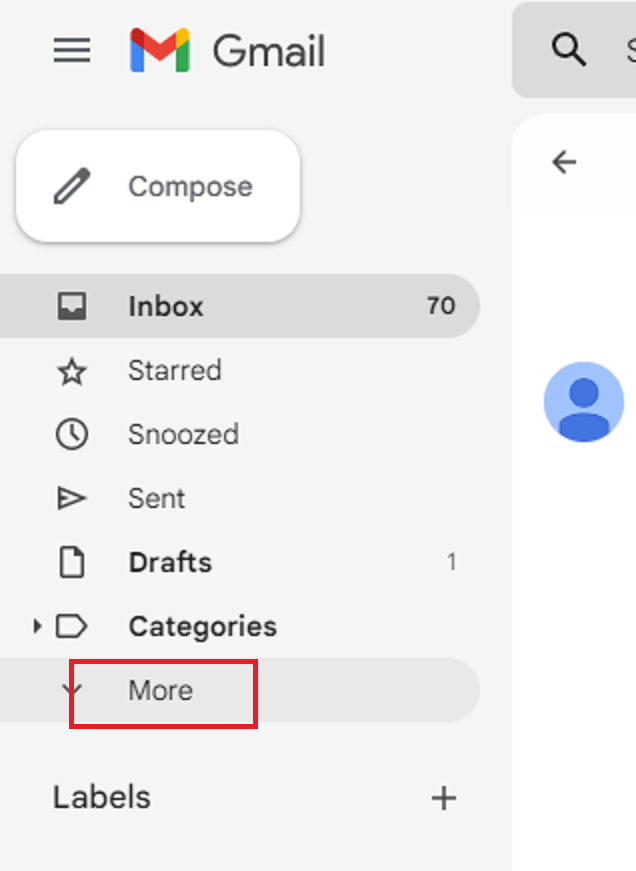
Step 2. Now, click on Trash, it will show deleted emails in the Trash folder.
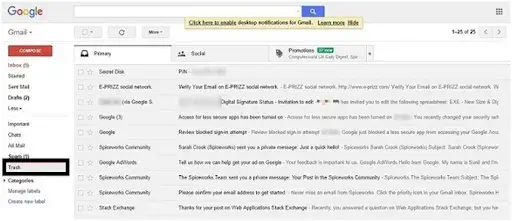
Step 3. Select the emails that you want to restore and click on Move to at the top of the window to move deleted emails to Inbox.
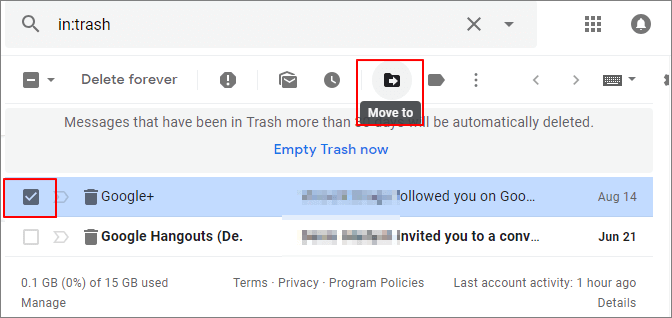
Hence, you can restore permanently deleted emails from the Gmail Trash folder.
Method 2. Recover Deleted Emails from Mail, Spam and Trash
Step 1. Open your Gmail account on your system.
Step 2. Now, click on the Down arrow in the search box and press All Mail and choose Mail, Spam & Trash option.
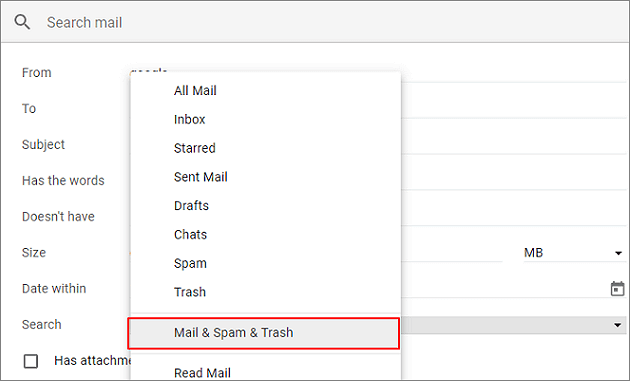
Step 3. Enter the field if you know it like To Whom and From Whom. Otherwise leave the fields blank and click on Search option.
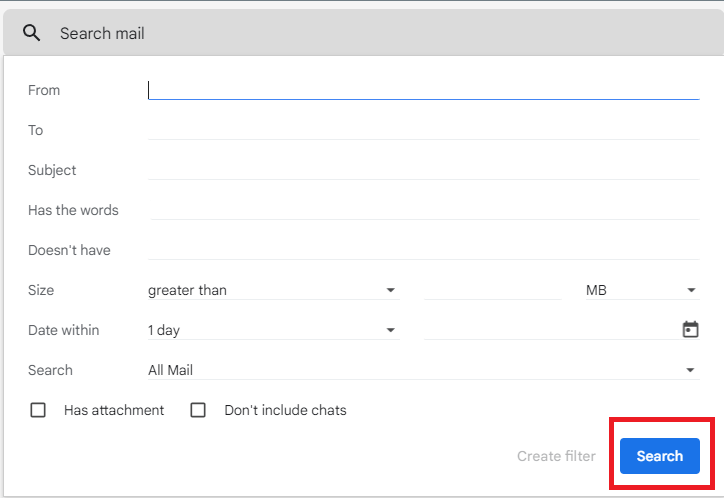
Step 4. All deleted emails will be displayed. You can restore it.
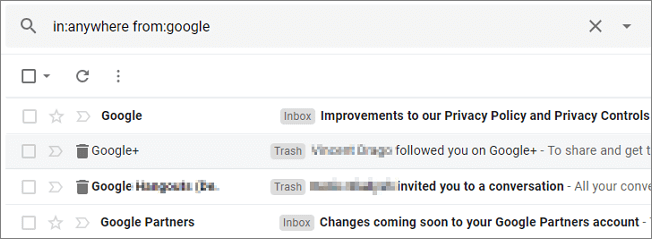
Hence, you can easily recover deleted emails from Mail, Spam and Trash folders.
Method 3. Retrieve Deleted Emails by Editing/Deleting Filters
Step 1. Open Gmail account and click on Gear icon and then click on Settings.
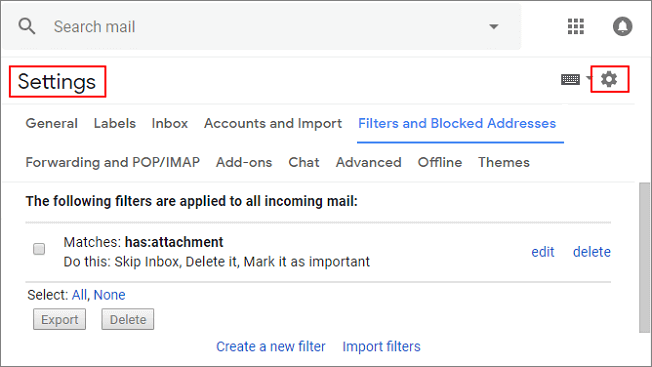
Step 2. Now, click on the Filters and Blocked Addresses option and search for filters that include the word Delete it and Skip Inbox.
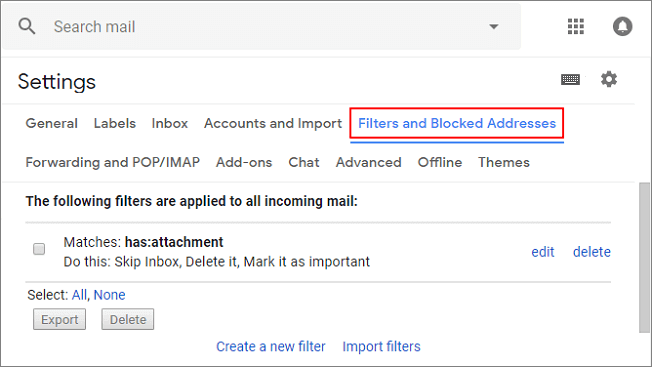
Step 3. Click Edit or Delete on the right. Click Continue to edit the filter, if you select the Edit option.
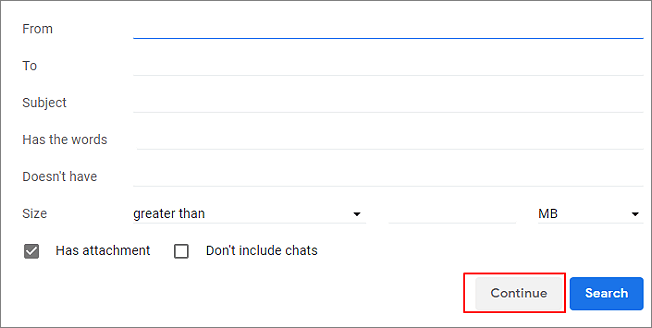
Step 4. Uncheck Skip Index or delete it. After that, Press Update filter button.
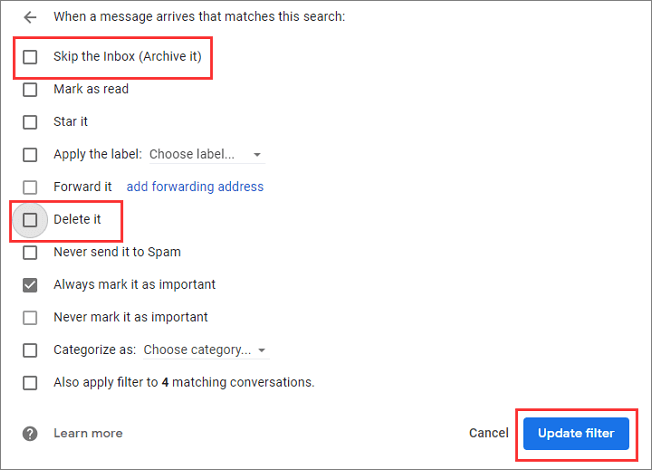
Step 5. If you select Deleted then click on Ok.
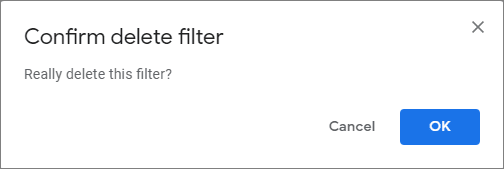
Method 4. Recover Permanently Deleted Emails from Gmail Server
Deleted emails remain in Trash for 30 days. Emails are permanently deleted from Trash after 30 days. If your emails are permanently deleted then you can request to get it back. Google keeps a backup of all emails on its servers. Using this you can restore your entire mailbox, specific emails etc. follow the given steps to recover permanently deleted emails from Gmail.
Step 1. Login your Gmail account and tap on the drop-down arrow in the left side of the search bar.
Step 2. Now, you will see some questions such as To, From, Keywords, Subject, Date.
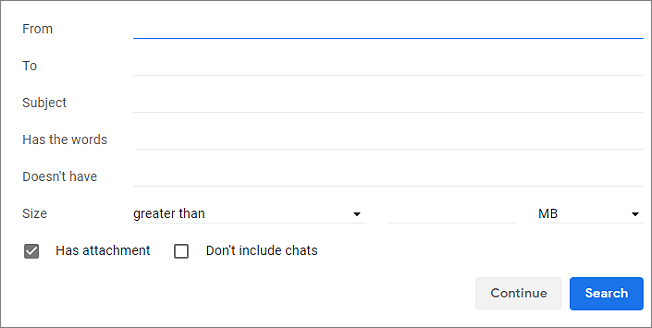
Step 3. Click on Search button at the bottom of the search box to see all deleted emails.
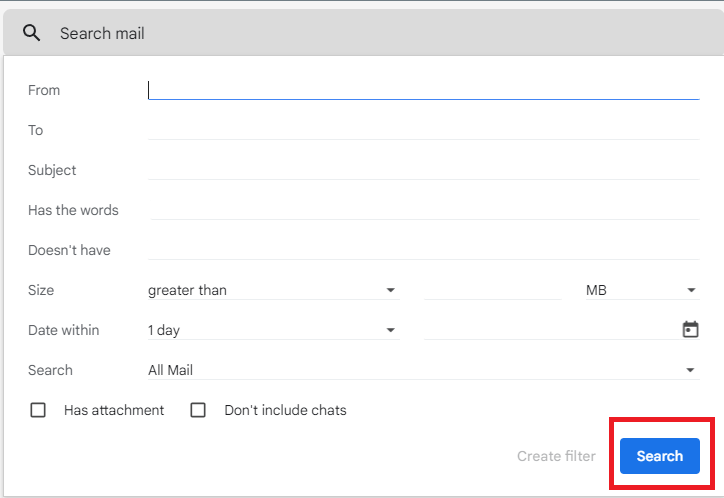
Then you will be able to see all the deleted emails.
Conclusion
In this post we have described the best way to recover permanently deleted emails from Gmail account. Using these methods you can retrieve your deleted emails. Gmail is prone to human mistakes. Hence, experts recommend using a third party tool for safe and accurate backup of your crucial Gmail data.
