Summary: There are many users who are looking for the solution to export OLM to CSV format. If you are also one of them then you are at the right place. In this article we will provide the best approaches to convert OLM to CSV file format.
OLM files are known as Outlook files for Mac Operating System. It stores email, contacts, calendar, tasks, journals etc. On the other hand, CSV is known as Comma Separated Value. It stores tabular data such as contacts or other data. It will be accessible with Microsoft Excel, Google Separate Sheets etc. There are a lot of users who want to export OLM to CSV file format due to many reasons that are described in the next section.
Why Do Users Need to Convert OLM to CSV File Format?
There are multiple reasons which are-
- CSV files can be easily opened in any text file program like Google Separate Sheets, Microsoft Excel etc. while OLM files can be opened in only Outlook for Mac.
- Many email clients support the CSV format. So, you can easily migrate them to different email clients.
- In CSV data is stored in tabular form as plain text that is easy to read for every user.
- You can store any amount of contacts in CSV file format.
Hence, there are multiple reasons when users need to convert OLM to CSV file format. Therefore, in the next section we will discuss the techniques to complete this task. First we explain the manual way and then an alternative solution.
Method 1: How to Convert OLM to CSV File Format? Manually
Follow the below given steps to manually save OLM files in CSV files-
Step 1. Firstly, Export OLM files to Outlook for Mac using the Import/Export option.
Step 2. After that, again click on the Import/Export tab.
Step 3. Select Export to a File option from the Import/Export Section.
Step 4. Select Comma Separated Value as the export type and click on Next button.
Step 5. After that, set the location to save the resultant file.
Step 6. Finally, click on the Finish button to end the process.
Demerits of Manual Approach
You can manually convert OLM to CSV file format but there are some limitations of this method that are-
- Using this method you can convert only OLM contacts to CSV format. It does not allow exporting other data from OLM files.
- Outlook must be installed on your system to perform the process.
- The method takes a lot of time to complete the process.
Method 2. How to Export OLM Files to CSV File? Professional Method
We know that the manual solution has drawbacks. So, we use an automated approach to overcome them. However, Xtraxtor OLM to CSV Converter is a perfect way to convert OLM to CSV file format. The software is specially designed with an advanced algorithm & simplified interface for beginners to easily convert OLM files to CSV file format.
Apart from this, the software is capable of bulk exporting Mac OLM files to CSV files at once. It also converts large OLM files with complete accuracy. The software can convert OLM to CSV file formats along with attachments. It allows you to save the converted files at your desired location. Moreover, with this application you do not require the installation of other applications to convert OLM to CSV file format. You can download the tool for free to check the performance and accuracy of the software.
Steps to Convert OLM to CSV File Format Using Professional Tool
Step 1. Launch Xtraxtor OLM to CSV Converter on your system.
Step 2. Now, Click on Open >> Email Data Files.
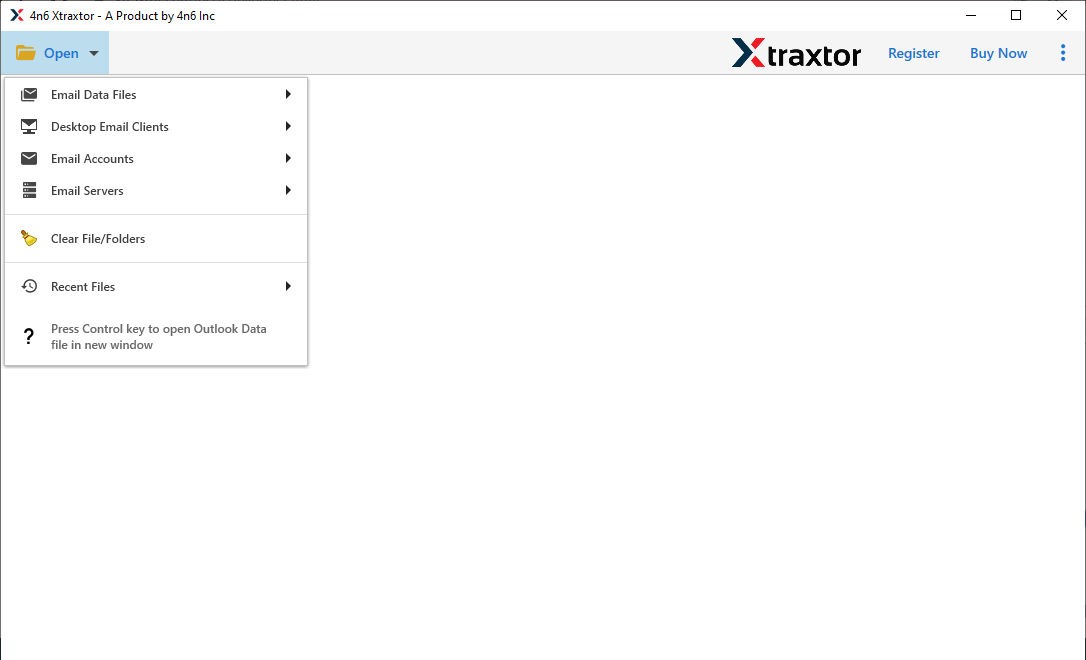
Step 3. Navigate to Outlook Mac Files >> Choose from a Folder.
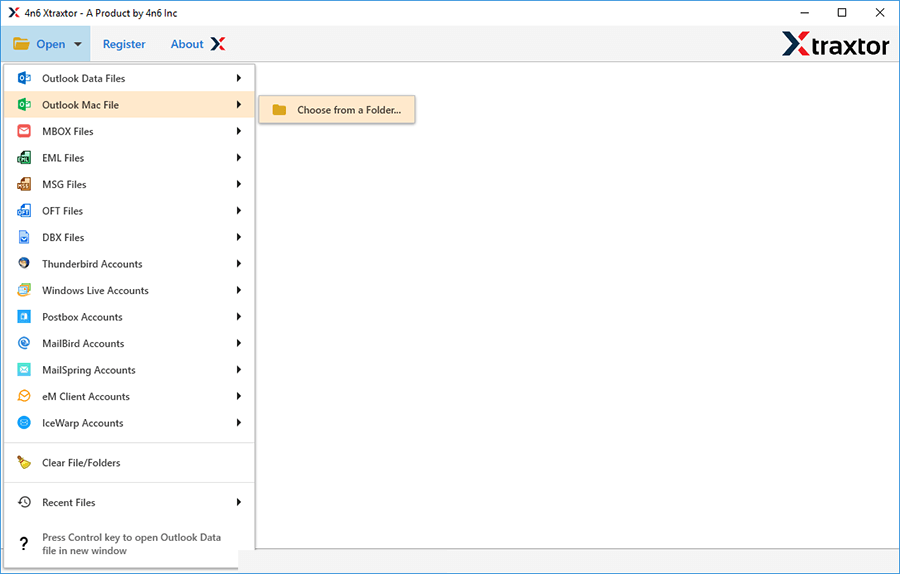
Step 4. After that, Click on Export and select the CSV from Document Files options.
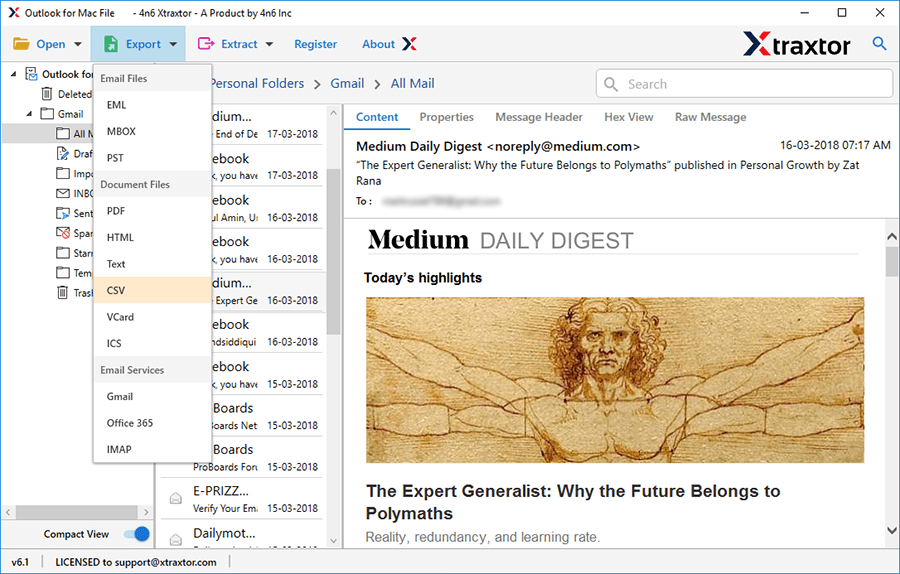
Step 5. At last, click on Save button to save the converted files.
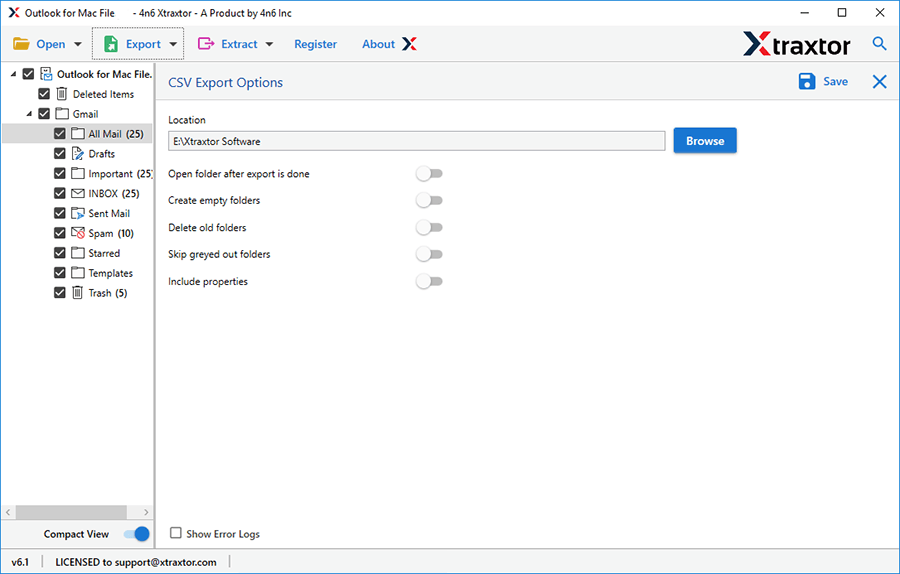
The process is done. Hence, you can easily export OLM files to CSV file. Now, go to the destination location and check the resultant files.
Why Use Xtraxtor OLM to CSV Converter?
The software has many benefits that help you to easily convert OLM to CSV file format which are-
Bulk Export OLM to CSV- Using this tool you can convert multiple OLM files at the same time. For this, you can select from the folder and software convert all data of that folder at once.
Convert OLM to Other File Formats- The software helps you to export emails from OLM to other file formats. You can convert OLM to PST, PDF, OST, MBOX, HTML, EML, MSG etc.
Preview Mode- The software has a preview mode that allows you to view the OLM data files before the conversion process. You can select the required data and display the preview in the right panel.
100% Data Integrity- The software preserves complete data integrity during the conversion process. It does not modify the original structure of the folders and maintains metadata properties of the files.
Save OLM File Contacts and Calendar Data- The tool also save OLM file contacts and calendar data in their standard format. Using this tool you can export OLM to ICS and save your calendar data.
No Restrictions- The converter is designed with advanced algorithm and is not subject to any size limitations. You can convert any size and unlimited OLM files without losing any single bit of data.
Simple Interface- The tool is specially designed with a simple interface. Any novice user can easily convert OLM to CSV file format without any external guidance.
Export OLM Emails to Webmail Account- This tool not only convert OLM to CSV but also exports emails from OLM to any Webmail account. With this application you can import OLM to Gmail, Yahoo and other webmail accounts.
Vast Compatibility- You can run this tool on all latest and old versions of Windows Operating System. It supports to export Mac Outlook 2019, 2016, 2013 etc. OLM files.
Final Words
In this post we have discussed how to convert OLM to CSV file format. You can import only contacts using manual solution. But, if you want to convert other data then you can use the above mention tool. However, the software is recommended by experts to export OLM emails, contacts, calendar etc. to CSV file.
