“How to backup Yandex Mail to hard drive? My mailbox has 200 emails and now I want to save them locally. But, I do not know how to download Yandex emails. Please suggest the reliable techniques to do it.”
In the fast-paced digital age, email communication is one of the most significant means of staying connected. For those using Yandex Mail, a robust email service provided by the Russian multinational corporation Yandex and is one of the 3 largest email services. It is crucial to understand the importance of email backups. While Yandex Mail offers a seamless user experience, keeping a backup emails data can safeguard against unforeseen events like account issues, accidental deletions, or data corruption. One of the most reliable ways to backup Yandex emails is by exporting them to a PST (Personal Storage Table) file. In this blog, we will explore the reasons for backup emails and provide a step-by-step guide on how to do so.
Benefits of Yandex Mail Backup
- Data Protection: Backup Yandex Mail ensures your emails are safe from accidental deletion, malware, or account issues. You can recover lost data easily.
- Prevent Human Error: Avoid losing important emails due to mistakes, as backup allow you to restore data quickly.
- Access Anywhere: Exporting to formats like PST lets you import emails into any Outlook account, ensuring easy access from different devices.
- Portability: Save backups on hard drives or cloud platforms for easy transfer and sharing, giving you flexibility and convenience.
- Flexible Formats: Choose from various file formats (PST, MBOX, EML) and store backup wherever you need, whether locally or online.
- Legal & Compliance: Backup emails ensures compliance and record-keeping, making it easy to store important communications for future reference.
In short, backup Yandex Mail offers peace of mind, easy recovery, and secure storage options, making it an essential practice for anyone managing important emails. There are many situations when users need to download Yandex emails for backup, archiving, or offline access. In the following section, we will provide two solutions for backup Yandex Mail to a hard drive. First, we will discuss the manual solution, and then we will cover an automated solution for those looking for a more efficient approach.
Method 1: Manual Way to Download Yandex Mail to PC using Outlook
In this approach, you need to configure Yandex mail account with MS Outlook and then you can Backup Yandex emails to Hard Drive in .pst format. Follow the given steps to backup Yandex Mail to Computer hard drive.
Step 1. Launch MS Outlook application on your system and click on File tab.
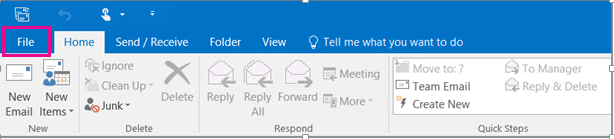
Step 2. Now, click on Add Account to configure Yandex Mail with Outlook.
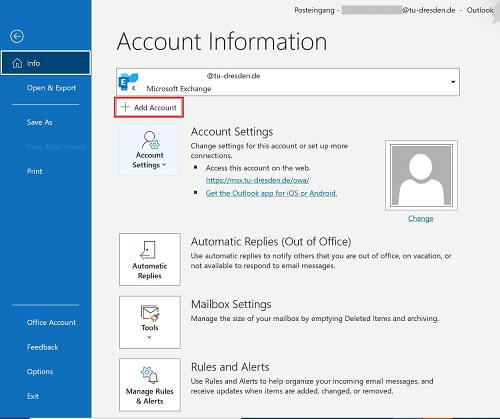
Step 3. After the successfully configuration, Click on File >> Open & Export >> Import/Export.
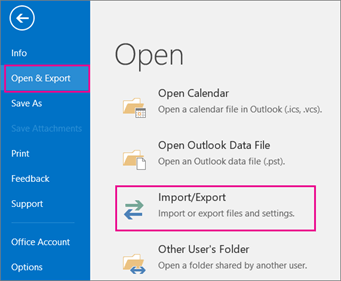
Step 4. Now, Select Export to a File and click on Next.
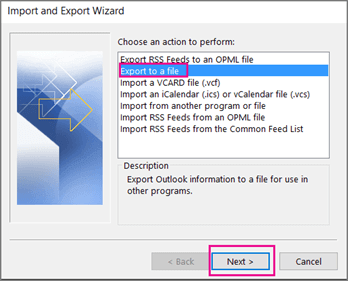
Step 5. Choose Outlook Data File (.pst) and press Next.
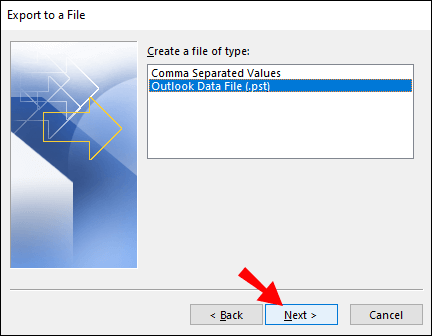
Step 6. After that, Select the folders and subfolders of your Yandex Mail to export.
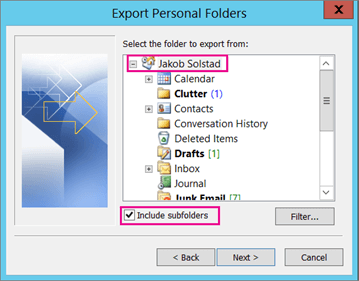
Step 7. Browse the destination location to save Yandax mailbox and then click on Finish button.
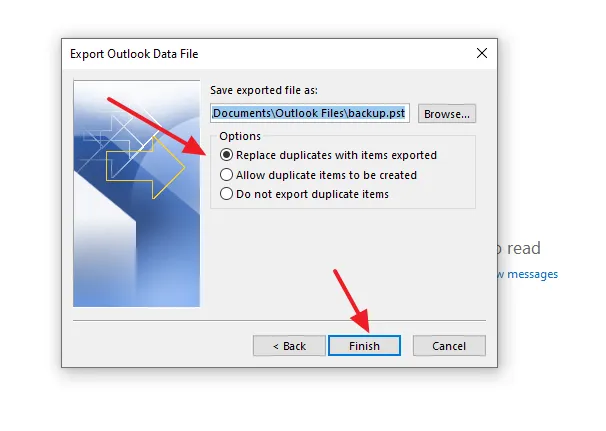
The process is complete. Hence, you manually backup Yandex Mail to PC/Computer/Hard Drive.
Limitations of Manual Solution
- This method takes lot of time to save Yandex emails to hard drive.
- There are some complicated steps in the configuration process.
- In case Outlook import export option is greyed out then you can not export Yandex emails to computer using this approach.
Method 2: Professional Method-
In the above section we saw that manual method contains some restrictions. So, experts recommend using the professional solution. However, Email Backup Tool is a secure way to save Yandex emails to hard drive without any hassle. In the manual solution you can save Yandex email in only PST format whereas the software allows you to export Yandex emails into 20+ file formats.
In addition, tool can backup Gmail emails, Yahoo Mail, Office 365 etc. With this application you do not require to install any other applications to backup Yandex Mail. You just need to add your Yandex Mail account, the software loads all data from account to the software panel. You can download the free demo version to check its work performance.
Easy Steps to Backup Yandex Mail Emails to PC
Steps to backup Yandex Mail to Hard Drive are as follows:-
Step 1. Launch Xtraxtor Email Backup Tool on your system.
Step 2. Now, Click on Open >> Email Accounts >> Add Account.
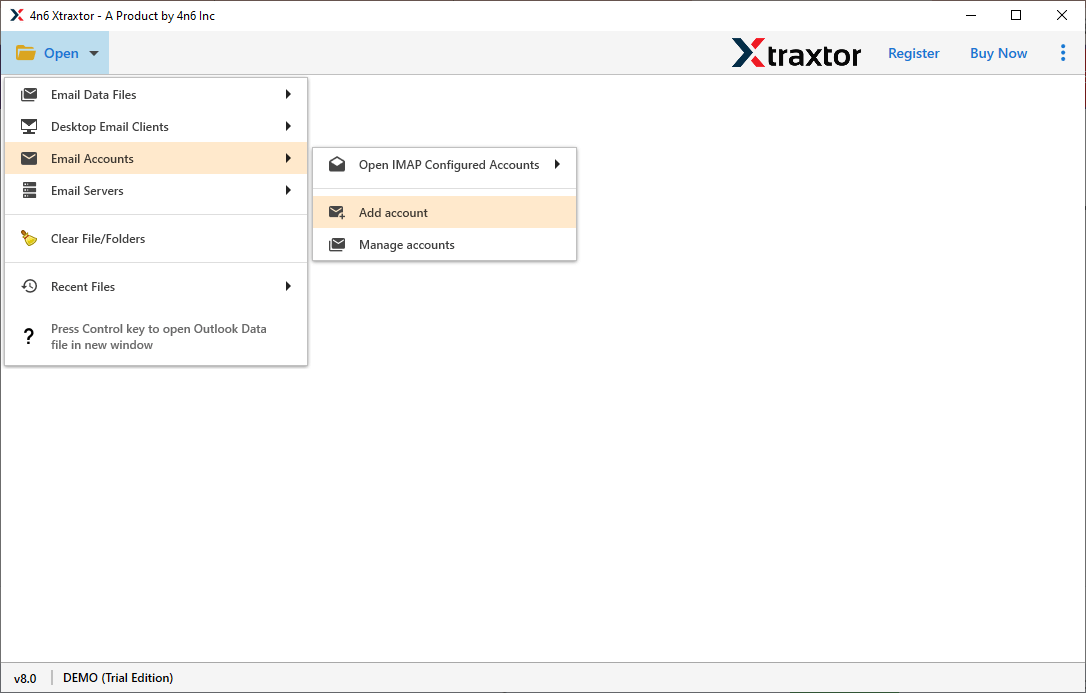
Step 3. Enter your Yandex Mail account credentials and click on the Add button.
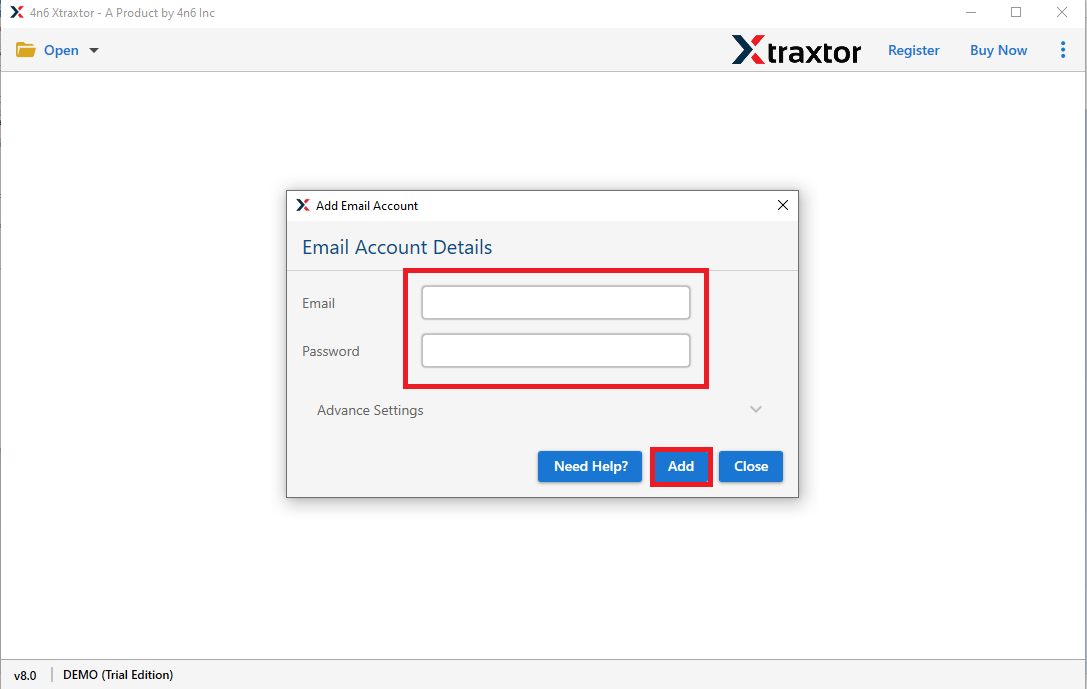
Step 4. After that, click on Export and select any file format from given options.
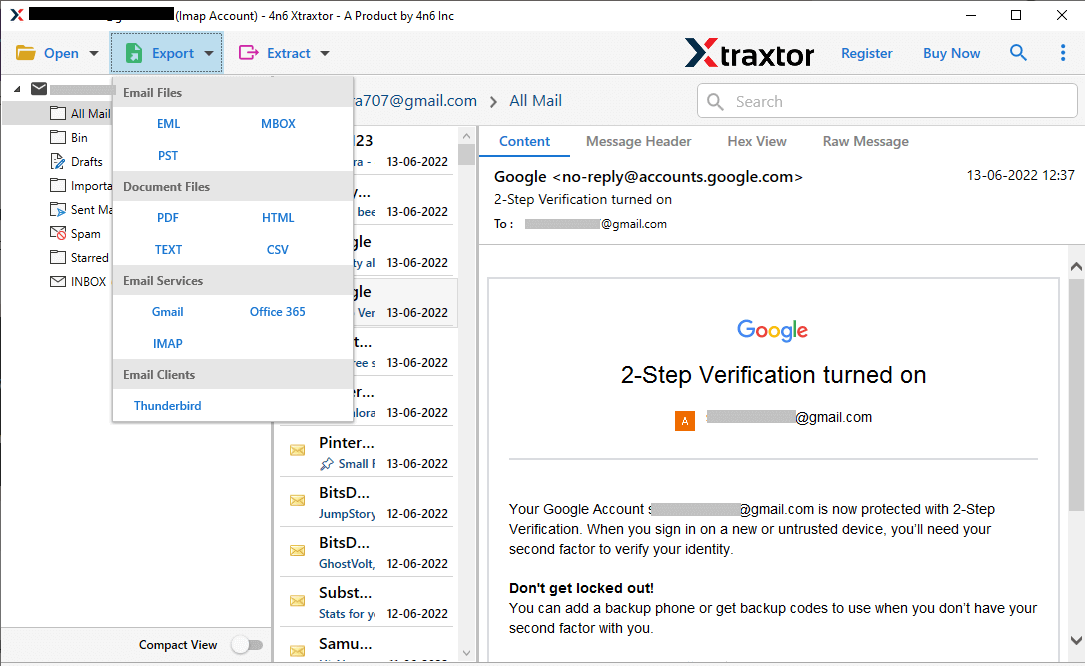
Step 5. Browse the Destination location and then click on Save button to save backup file.
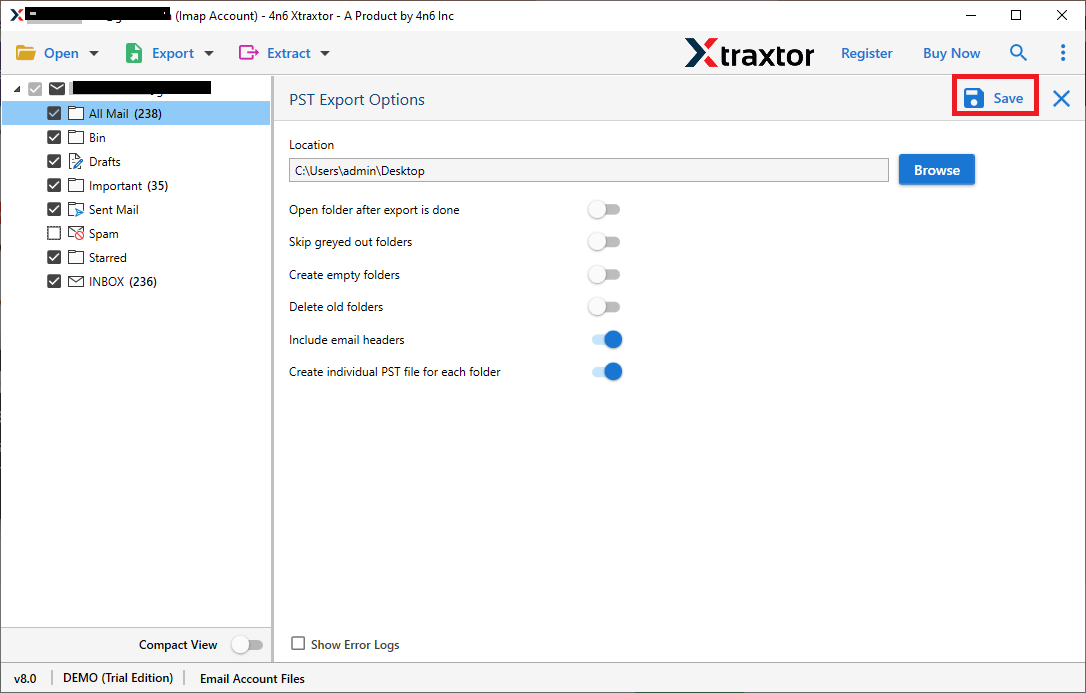
Done! Hence, you can easily backup Yandex emails to computer in just a few simple clicks. The Yandex emails backup tool provides an easy way to backup emails, ensuring they are safely stored and accessible whenever you need them. Whether you prefer a manual method or an automated solution, these tools make the process simple and efficient, keeping your emails secure.
Prominent Features of Professional Method:
- The tool can save Yandex email to PST, MBOX, EML, MSG etc.
- Multiple advanced filter options such as to, from, date, time, subject etc.
- Directly Save Yandex Mail to Computer without losing any single bit of data.
- Preview option to view the emails before the backup process.
- Using this tool, you can backup Horde emails to Computer or Hard drive.
- Tool can save all mailbox of Yandex Mail to Hard drive at once.
- Simple and easy to use tool without in-depth technical knowledge.
- Support all latest and old versions of windows OS.
Conclusion
Dive into this blog for a detailed walkthrough on how to safeguard your Yandex emails with a backup. With the help of the Xtraxtor Email Backup and Restore Tool, users can save their Yandex mailbox messages in various file formats like PST, MSG, EML, MBOX, and more. This software provides an efficient and user-friendly solution to backup emails. You can download the free demo version of the tool to see how it works.
