If you have multiple OLM files and want to import OLM file to Zoho mail. If yes, then your search is completed here. In this write-up, we will describe the 100% successful and working solution to execute export OLM file to Zoho mail. Read the complete article and get a suitable solution.
Zoho Mail is a web-based email service provider that permits you to send/receive emails, and save and manage contacts, calendars, notes and bookmarks. The user interface of Zoho is clean and simple to use. Outlook is the flagship product of Microsoft that released two products for the mac operating system i.e. MS Outlook 2011 & Outlook 2016 for Mac. It will enable users to manage emails, contacts, calendars, notes, tasks, and journals rapidly on an individual platform.
However, there can be multiple causes behind migration according to their requirements. Before starting the procedure, let me clarify that no direct option is available to import OLM file to Zoho Mail. Now, let’s know the solution to execute this task.
Reliable Solution to Export OLM File to Zoho Mail
There is no manual solution to transfer OLM file to Zoho mail. However, To execute this task, you can try the Xtraxtor OLM to Zoho Mail Migration Software. It enables you to export OLM file to Zoho Mail account without losing any piece of information. The OLM Converter will preserve all the original metadata & properties of the contacts & its detail during the migration including First Name, Last Name, Email, Business Address, Phone Number, Company, Personal Address, Designation, Fax, Mobile, or other various details.
This software is work on Windows OS like Windows 10, 8.1, 8, 7, and all the below versions. This tool also provides multiple robust features to execute this task as needed. This software is specially designed to extract Phone numbers, Email addresses, and Attachments in collection immediately. Users can preview their all data in these formats such as content, the message header, hex view, and raw message in the tool panel. This tool provides an advanced search option to find data files by entering a name, from/to, subject, select date, to, time from, file name, File size unit, file size, etc.
Steps to Import OLM File to Zoho Mail
To know the working steps of the tool. Follow the below steps to transfer OLM file to Zoho mail.
Step 1: Download the Xtraxtor OLM to Zoho Mail Migration Wizard on Windows PC.
Step 2: After that mouse click on Open >> Email Data File >> OLM File >> Select File from Folder.
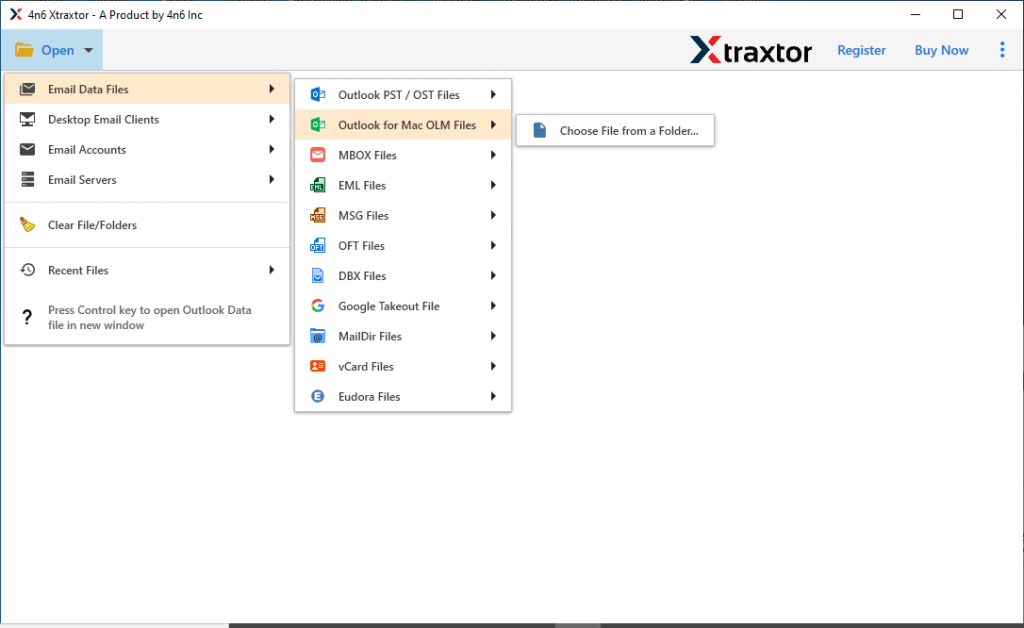
Step 3: Now, click on Export and choose IMAP from the given list.
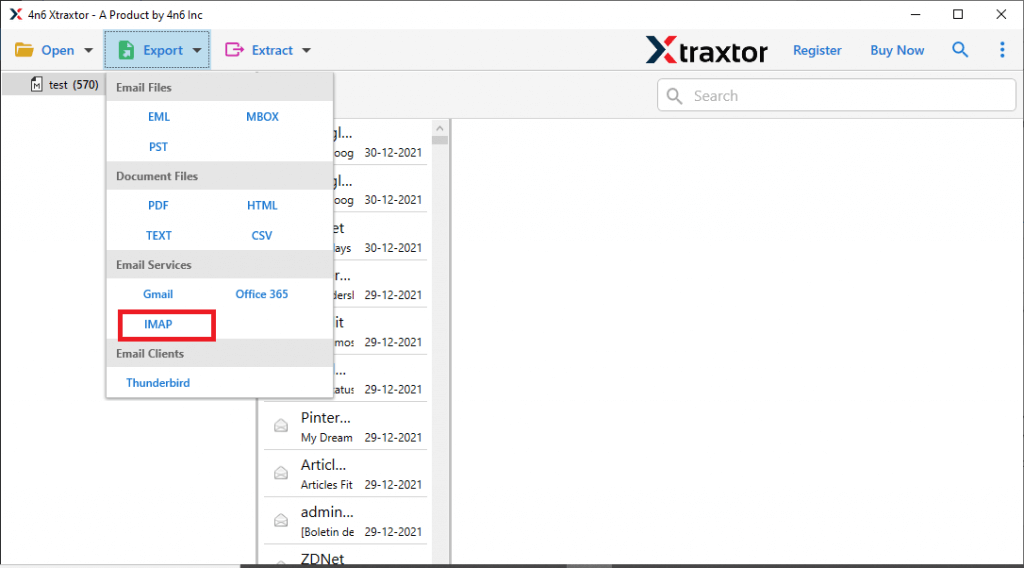
Step 4: At last, enter your Zoho Mail login details and hit on the Save button.
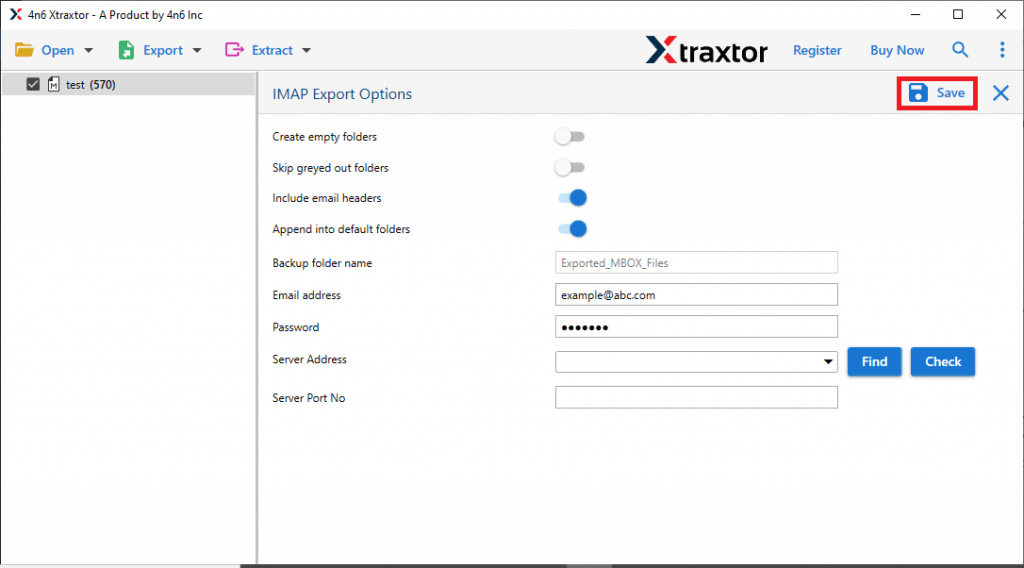
Done! Here you transfer OLM emails to Zoho Mail account in a few simple clicks.
Beneficial Features of the Xtraxtor OLM to Zoho Mail Migration Wizard
The application provides multiple features to import OLM file to Zoho mail according to users’ needs. A few of them are as follows:
- The tool is simple to use and non-technical users to easily export OLM file to Zoho mail.
- It allows you to export multiple OLM files at the same time without losing a single data.
- The software maintains metadata properties and folder hierarchy of OLM file even after the migration.
- The application does not necessarily installation of external utilities to execute the migration procedure.
- This application export OLM file from Mac Outlook 2019, 2016 and 2011
- This tool transfer OLM to PST, PDF, EML, MBOX, Text, HTML etc.
- Export multiple Mac OLM files in bulk in the individual hit
- Tool support to transfer OLM to Gmail, Outlok.com, Office 365, and so on.
- No file size limitation to import OLM file to Zoho mail.
- The free trial version is also available to evaluate the application before buying.
Final Verdict
For transferring OLM files to Zoho mail, here we discussed the foremost and most successful solution to accomplish this task. In the above post, we recommended Xtraxtor OLM to Zoho Mail Migration Wizard which enables users to import OLM file to Zoho mail. This procedure to export OLM file to Zoho mail becomes very easy by using the above software, which comes with a free demo version so users can get complete satisfaction before buying the license keys. The trial version of this utility permits to import of 10 .olm files, which is also helpful to understand the working procedure.
