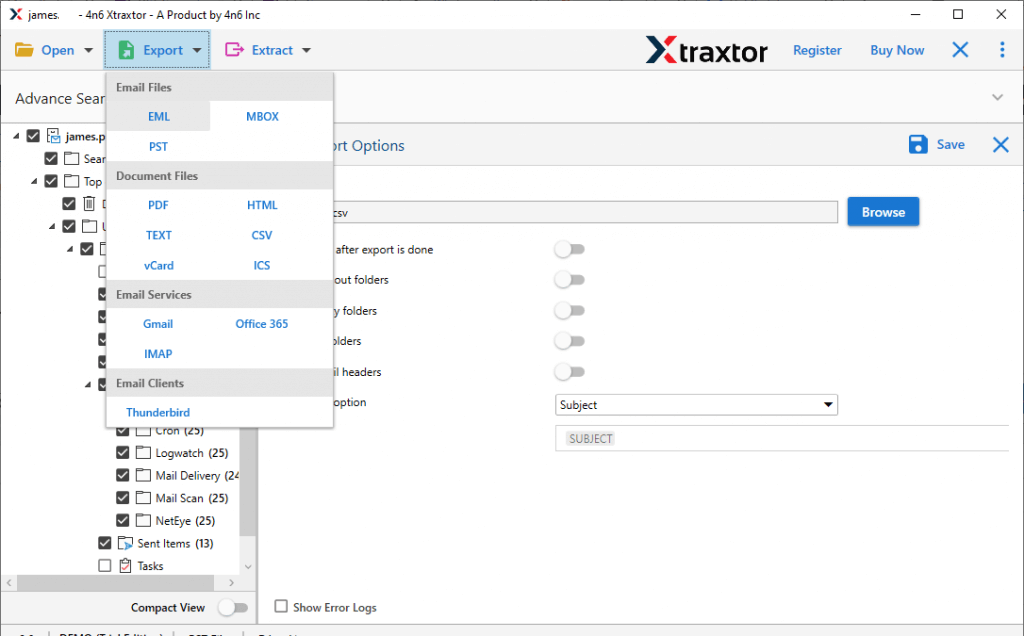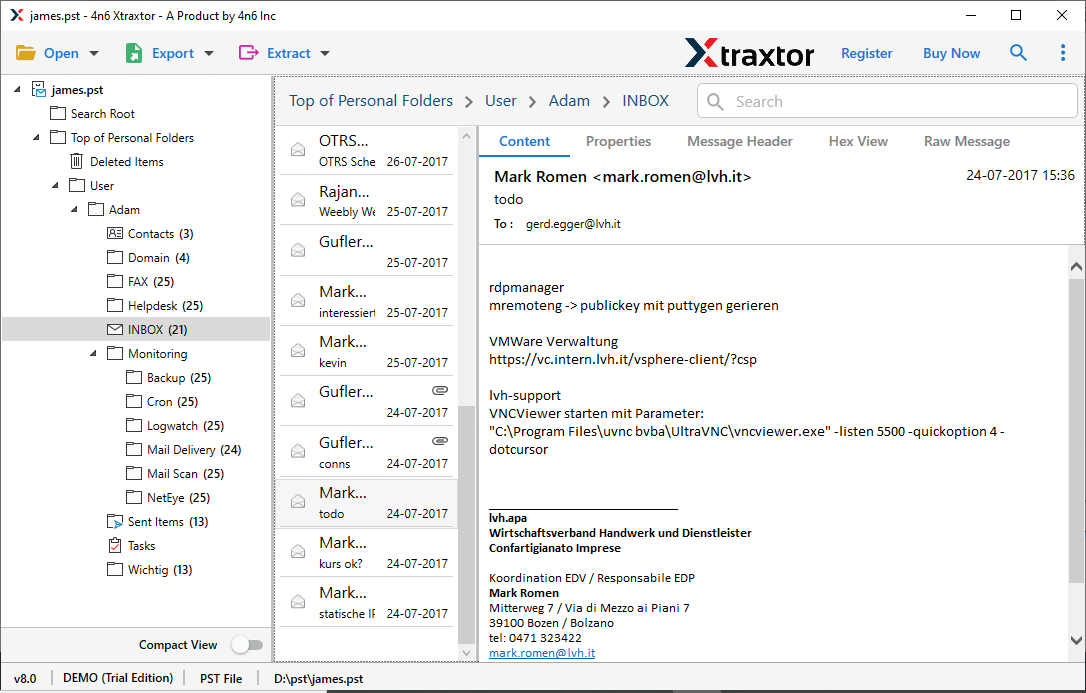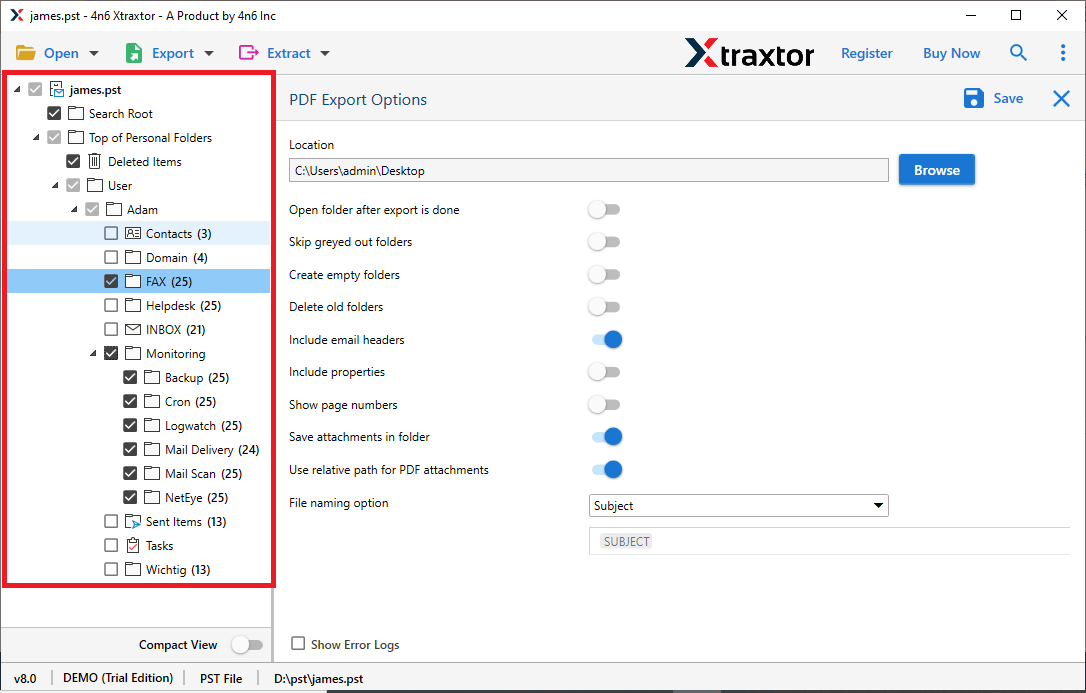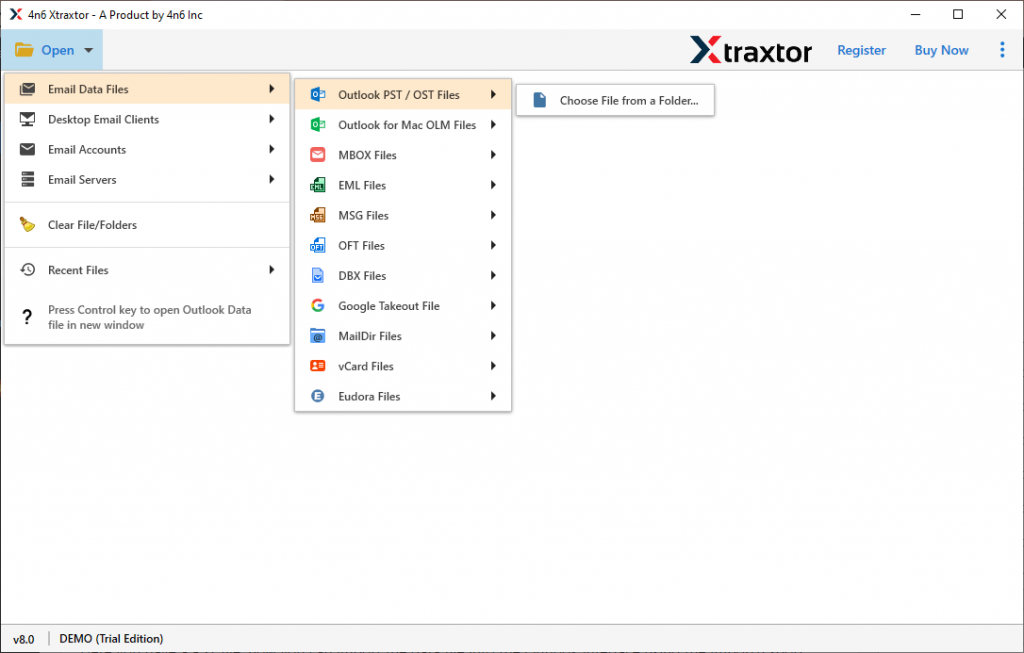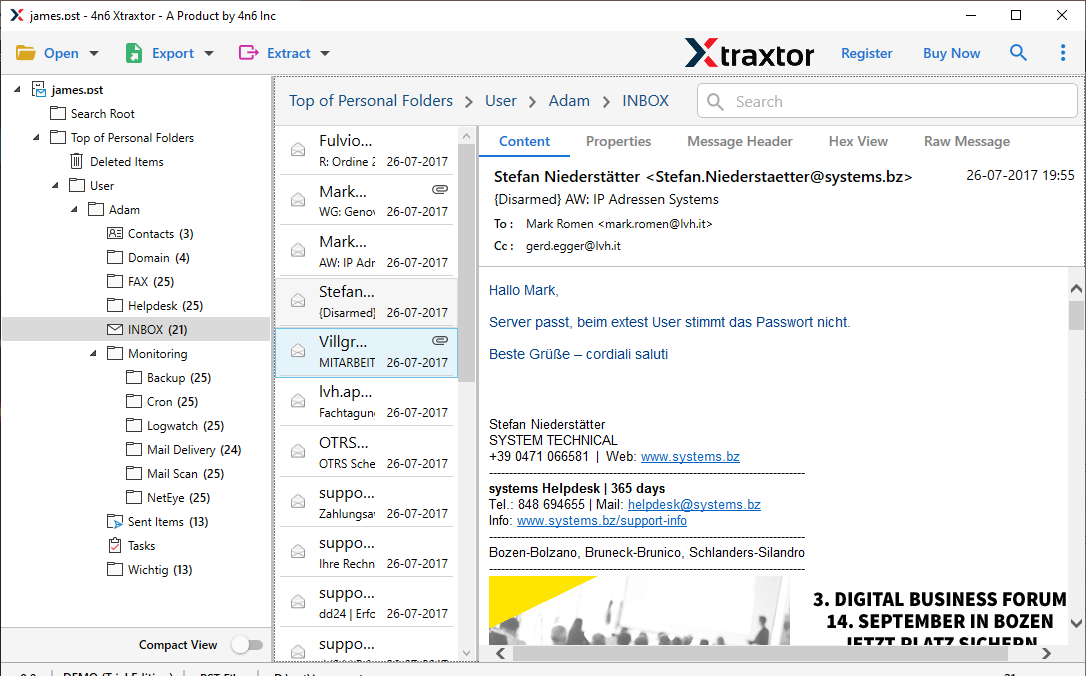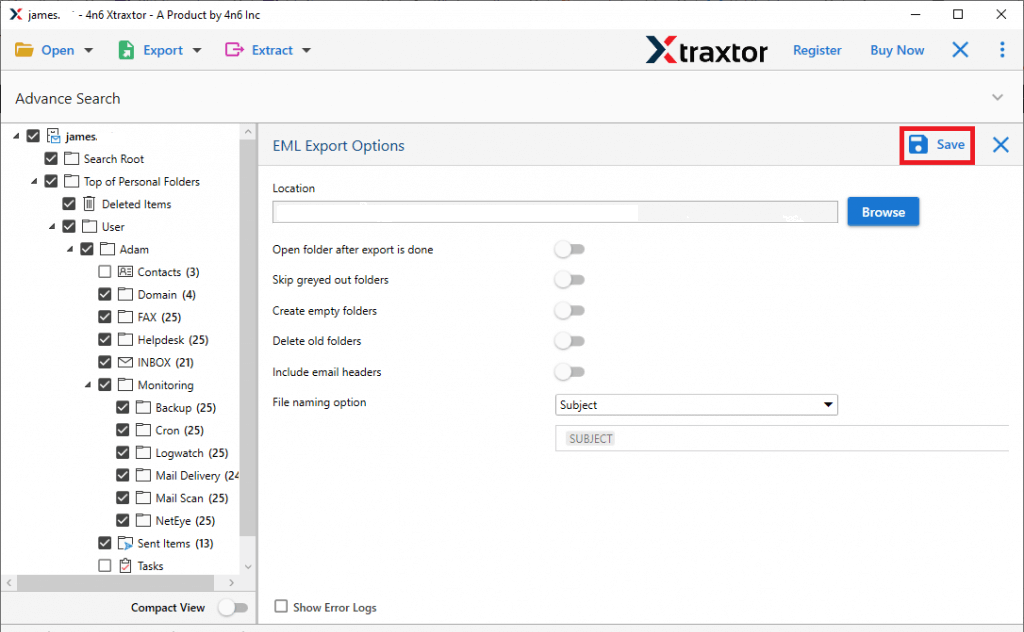OST to EML Converter
Best and most reliable tool to convert OST to EML files. This OST to EML Converter tool export emails from OST file created by MS Outlook 2021, 2019, 2016, 2013, 2010, 2007, etc. Download the tool and convert OST email to EML files in a few simple clicks at desired location.
- Convert OST to EML file without Outlook installation
- Able to export OST emails along with attachments
- Convert large OST files- No file size limitations
- Advance filters such as - to, from, cc, name, date, time, etc
- Free preview of OST emails before start conversion
- Preserves email properties and folder structure
- Convert OST to EML, PST, PDF, CSV, EML and other file formats
- Capability to batch convert multiple OST files
- Works well with all latest versions of Windows OS