How to Transfer Hotmail to Yahoo Mail? Top 2 Solutions
Summary: Here in this post, we will discuss the two workable solutions to transfer Hotmail to Yahoo Mail account. If you are among those who want to transfer all emails from Hotmail to Yahoo Mail account, then continue till and end. Without any further delay, let’s dive in.
Yahoo Mail is a free email service that’s easy to use and gives you lots of storage space. Many people move from Hotmail to Yahoo Mail because it has a user-friendly interface, better security, and helps block spam emails. It also works well on phones and computers, so you can check your emails anytime. If you want a simple and safe email service, migrating Hotmail emails to Yahoo Mail is a good idea.
How to Migrate Hotmail to Yahoo Mail Manually?
Step 1. Log in to your Yahoo Mail and click on the Settings icon.
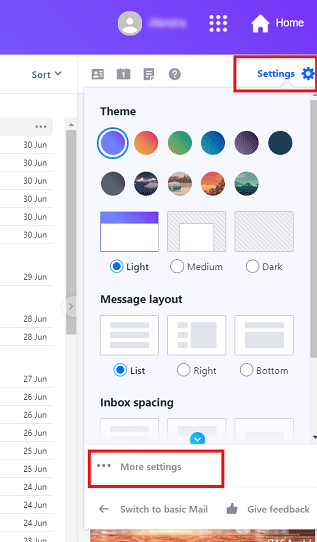
Step 2. Go to Mailboxes and click on Add Mailbox.
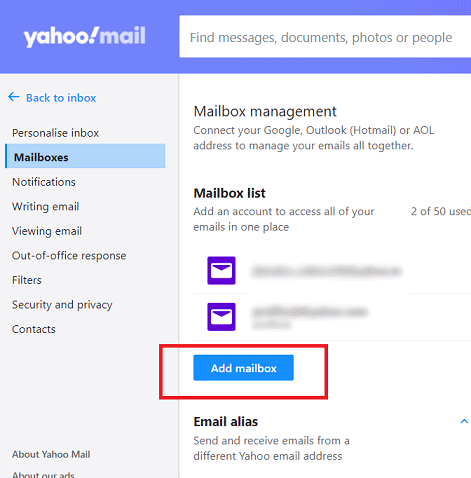
Step 3. Choose Outlook.com from the list.
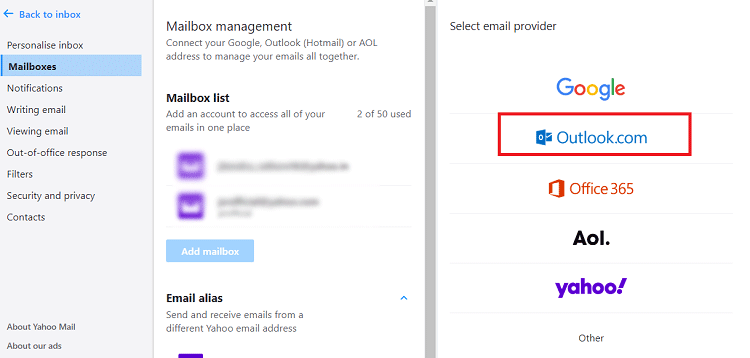
Step 4. Type your Hotmail email address to connect it.
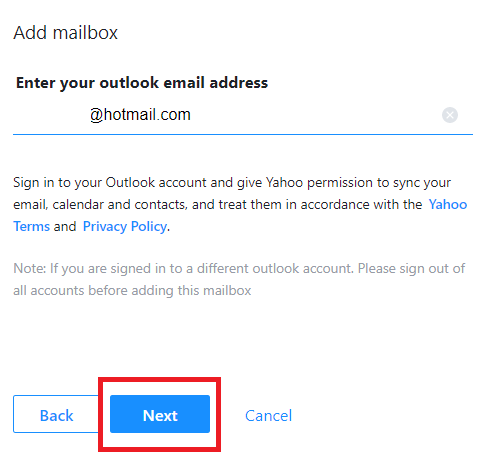
Step 5. Enter your Hotmail password and click Yes to begin.
That’s it! Yahoo Mail will now start transferring your Hotmail emails and folders into Yahoo Mail account. However, this process will take 2 to 3 days to complete.
How to Transfer Hotmail to Yahoo Mail Automatically?
Xtraxtor tool will effortlessly transfer your emails without affecting data integrity. The tool directly migrates emails from your Hotmail account to Yahoo mailbox with attachments. Moreover, you can also choose the email folders that are important and migrate them. Furthermore, various filter options help in selective migration.
Download the demo version of the tool to learn about the complete Hotmail to Yahoo Mail migration.
Steps to Migrate Emails from Hotmail to Yahoo Mail
1. Run the Xtraxtor tool on your system.
2. Click on Open >> Email Accounts >> Add Account.
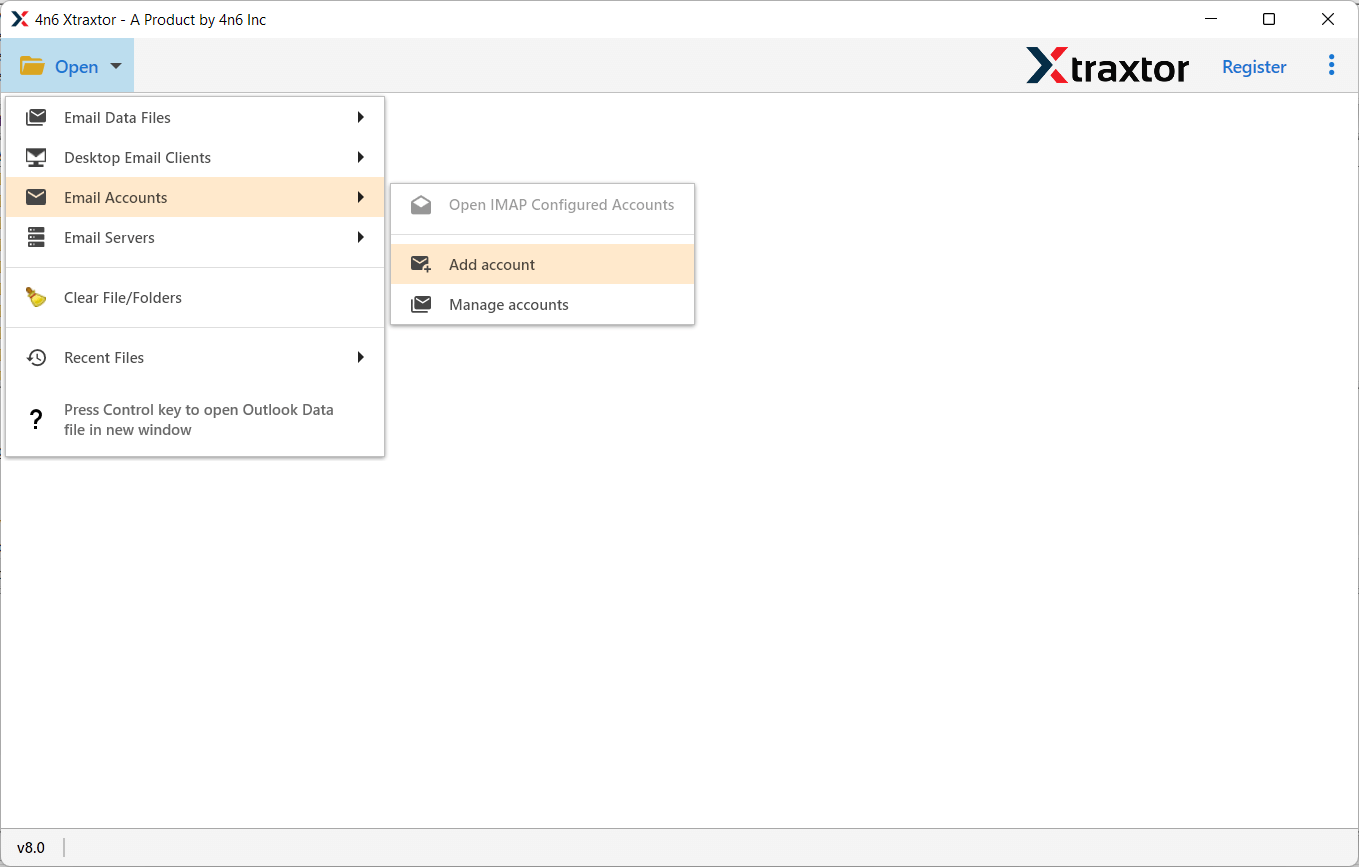
3. Enter your Hotmail login details and hit the Add button.
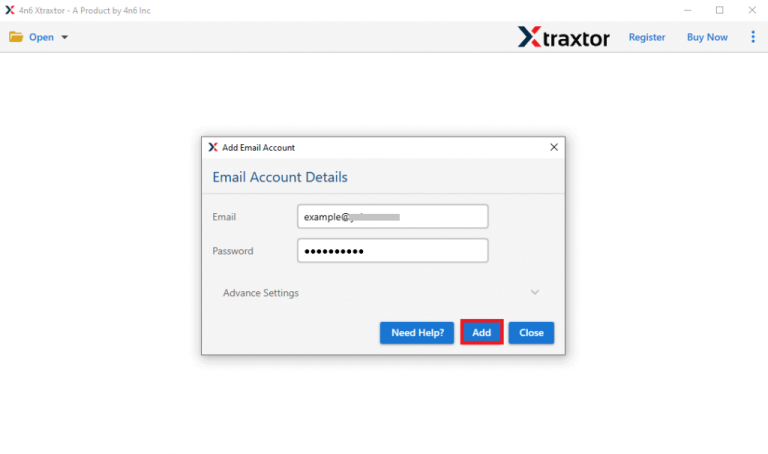
4. Select Export and choose the IMAP option.
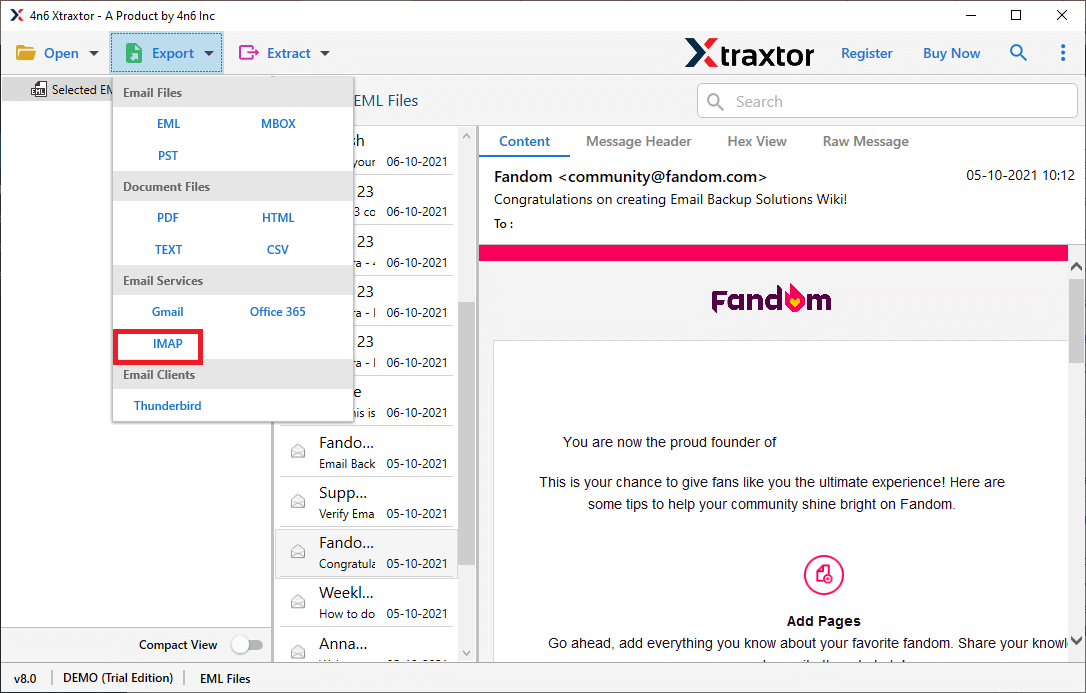
5. Choose the email folders you want to transfer.
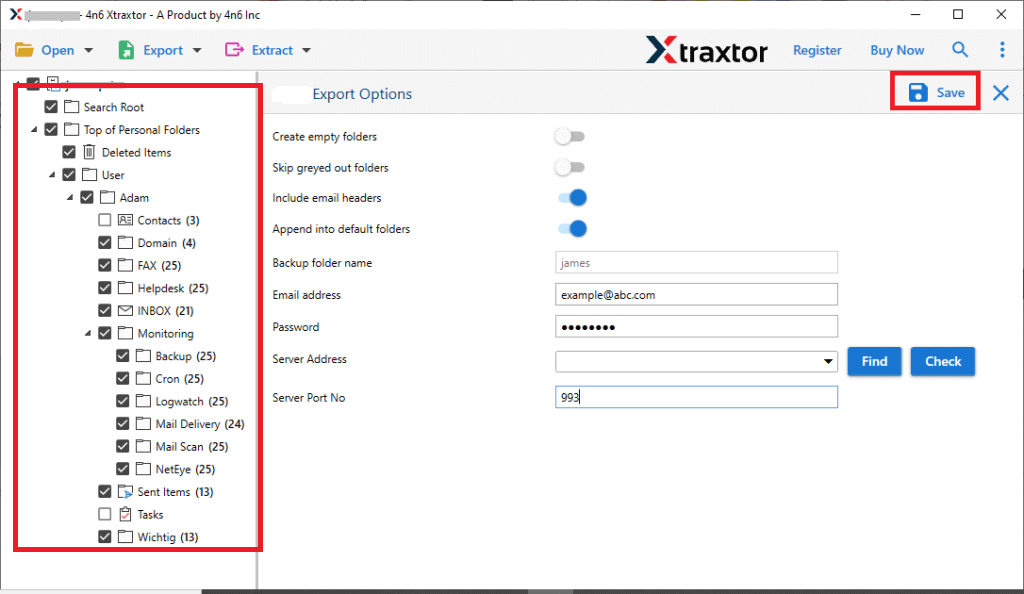
6. Enter your Yahoo Mail login details and hit the Save button.
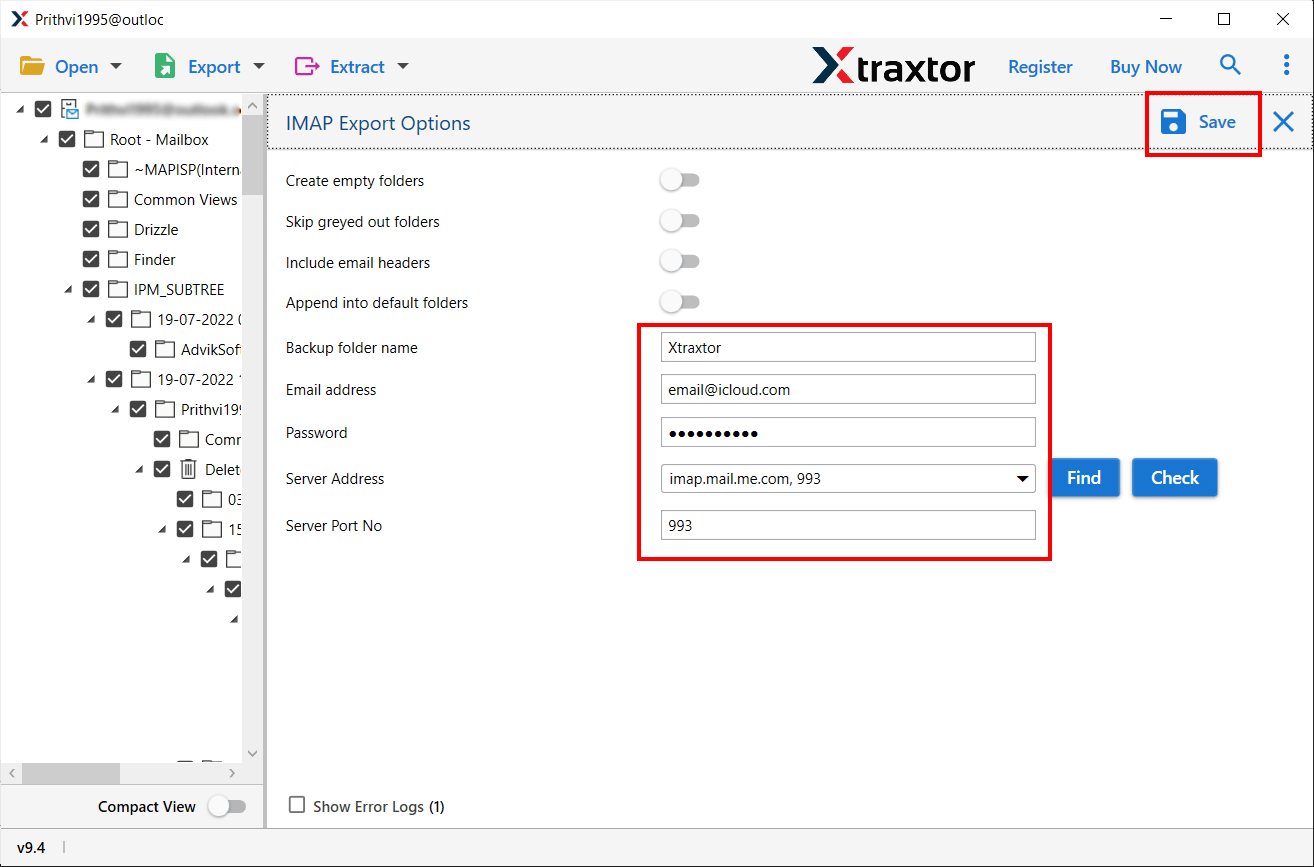
Done! Here, complete the Hotmail to Yahoo Mail migration process.
Why Use Xtraxtor for Hotmail to Yahoo Mail Migration?
- You can transfer Hotmail emails to Yahoo Mail with attachments instantly.
- The tool supports bulk migration from Hotmail to Yahoo Mail easily.
- It keeps your folder structure and all email details like date, time, and sender information during the move.
- You can also use this tool to move Hotmail emails to Office 365, Gmail, Yahoo, Zoho Mail, and more.
- It lets you filter emails by date, subject, sender, or recipient for selective migration.
- The software also allows you to save Hotmail to PDF, PST, MBOX, EML, TXT, and HTML.
- No extra tools are needed – it can directly move emails from Hotmail to Yahoo Mail.
- The process is completely safe and ensures no data is lost, including attachments.
- It works well with all versions of Windows including Windows 11, 10, 8.1, 8, and older ones like XP and Vista.
Conclusion
In this blog, we explained how to move Hotmail emails to Yahoo Mail using both manual and automatic methods. The manual method takes more time and can be a bit tricky. So, it’s better to use the automated tool, which is faster, easier, and keeps your data safe.



