In search of the right solution, users often get confused by multiple methods available online. If you are also looking for a way to import PST to Hotmail, we will guide you with a reliable method. Here, users will get a brief about the step-by-step method to transfer PST files to Hotmail account.
We will discuss a direct approach to solve your query. As the traditional technique can take up a lot of users and time efforts. This guide will assist you in choosing the right one for a secure and quick email transfer.
How to Transfer PST Files to Hotmail Without Outlook?
With the help of the Xtraxtor tool, you can easily transfer emails from PST file to Hotmail mailbox. Firstly, add the PST file and choose IMAP from the export options. Enter your Hotmail login details and start the importing process. Also, you can select the email folders and import them only. With its simple and user-friendly interface, it is easy to complete the process without any hassle.
Click on the link below and download the demo version of the software.

Steps to Import PST to Hotmail Account
Step 1. Run Xtraxtor PST Converter Software on your system.
Step 2. After that, select Open >> Email Data File >> PST File >> Select File from Folder.
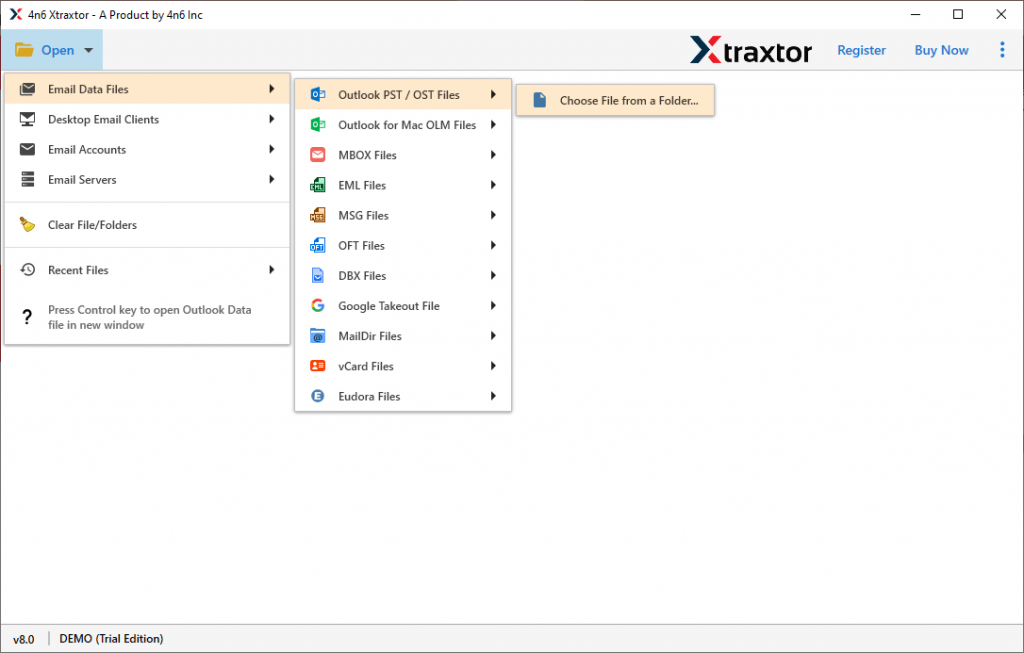
Step 3. Here you can view your PST file data before transferring it to a webmail account.
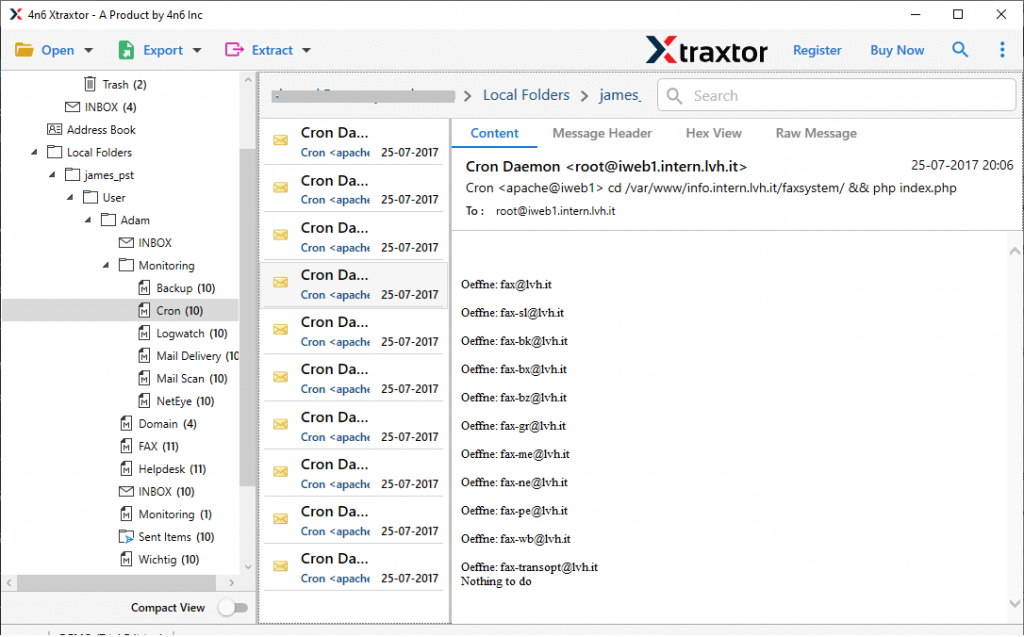
Step 4. Hit on Export and then choose IMAP as a saving option.
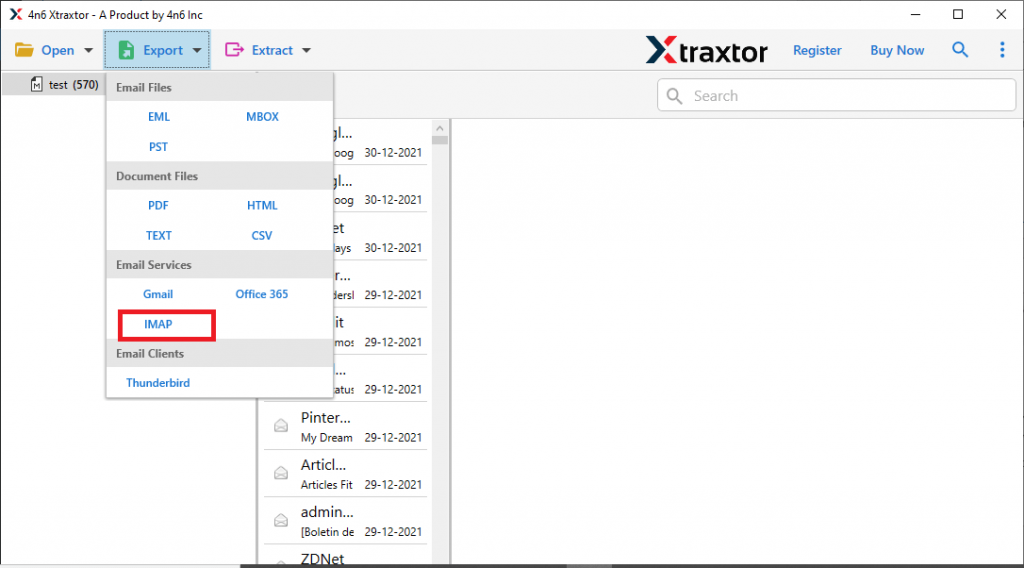
Step 5. Enter the Hotmail details and hit the Save button.
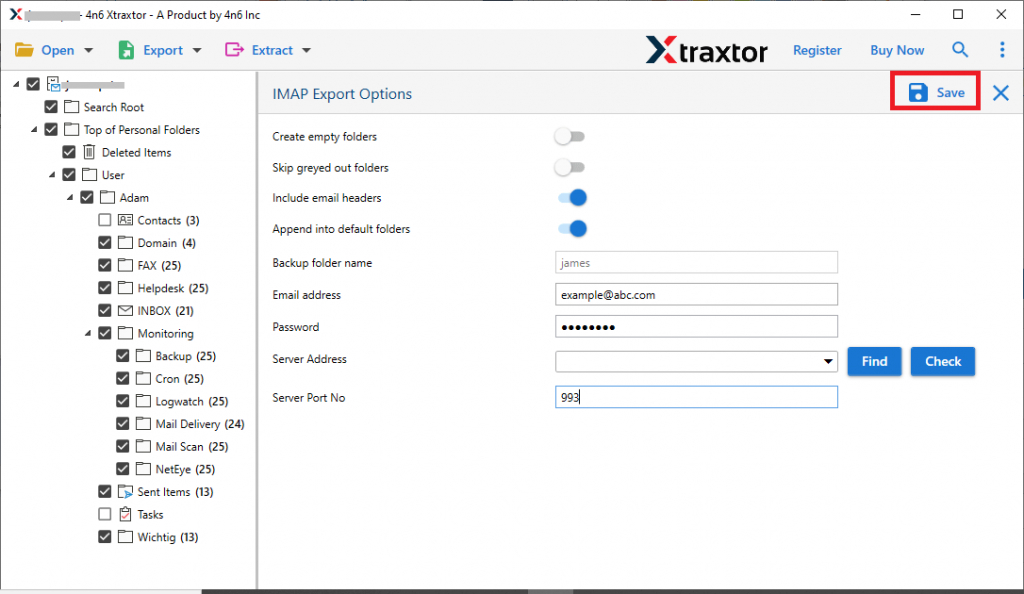
Conclusion
Here we are, after conducting an in-depth research, I have provided the best way to import PST to Hotmail account. No matter how large your mailbox is, the professional method mentioned in this article can easily transfer multiple PST files into Hotmail account. If you have any doubts regarding its working steps, give a free try to this demo version and then proceed further.
Frequently Asked Questions
1. What is a PST file, and why should I import it into Hotmail?
Ans. PST is the data file used by Outlook to save its emails, contacts, calendars, and all other data. The main reason to import PST file into Hotmail is the ease of access. There can be many other reasons depending on the user’s needs.
2. Can I import only specific data (like contacts or emails) from PST to Hotmail?
Ans. Yes, the tool allows you to select email folders and import them only.
3. Does importing a PST file to Hotmail sync calendar events as well?
Ans. The tool will import complete data from PST file, including calendar data.