Summary: This blog explains the quick solution to import Postbox to Gmail account. If you’re one of those users looking for a way to import Postbox files to Gmail, this blog is for you. Go through the write-up and get the appropriate solution in just 4 simple steps.
Before we go to the solution, let’s take a quick look at the Postbox email client and the benefits of importing the Postbox mailbox into a Gmail account.
Postbox is a desktop-based email client, news client, and feed reader. It is for both Windows and Mac operating systems. It’s easy to use an email application to send/receive emails, and manage contacts, calendars, tasks, etc. Despite several features in Postbox, users want to move Mailbox to a Gmail account. Let us find out the reasons for this.
Reasons to Import Postbox to Gmail Account
There are many reasons why users want to import Postbox files to their Gmail account. Some of them are:
- Gmail is a free cloud-based email service with a user-friendly interface
- With Gmail, users can easily access their emails anytime, anywhere
- Gmail works on almost all OS like Windows, Linux, Mac, etc.
- You can use Gmail on Web, Mobile and Desktop
- Users can easily send emails via Gmail.com without installing any application
These are the multiple benefits of Gmail that users want to use to move their mailbox data from the Postbox to a Gmail account.
Postbox to Gmail Import Tool – Direct and Simplified Solution
In order to directly import Postbox mailbox to Gmail account, you can simply take the help of Xtraxtor Postbox Converter. This is a definitive solution that allows you to effectively upload mailbox items to Gmail. It is a handy utility that can be easily accessible by any novice with any technical expertise. The software supports importing all Postbox mailbox folders to Gmail with no loss of data and size limitations. It is a Windows-based utility and easily installed on all versions of Windows OS including Windows 10, 8, etc. In the next section, you will see the working steps of the tool to accomplish this task. Additionally, you can also use this tool and transfer Postbox emails into other various webmil accounts as well.
For this, first Download the Postbox conversion tool afterwards follow the below-mentioned steps.
Steps to Directly Import Postbox to Gmail Account
Step 1. Install and run the Postbox converter on your system.
Step 2. Click Open>> Desktop Email Client >> Postbox Accounts >> Choose mailboxes
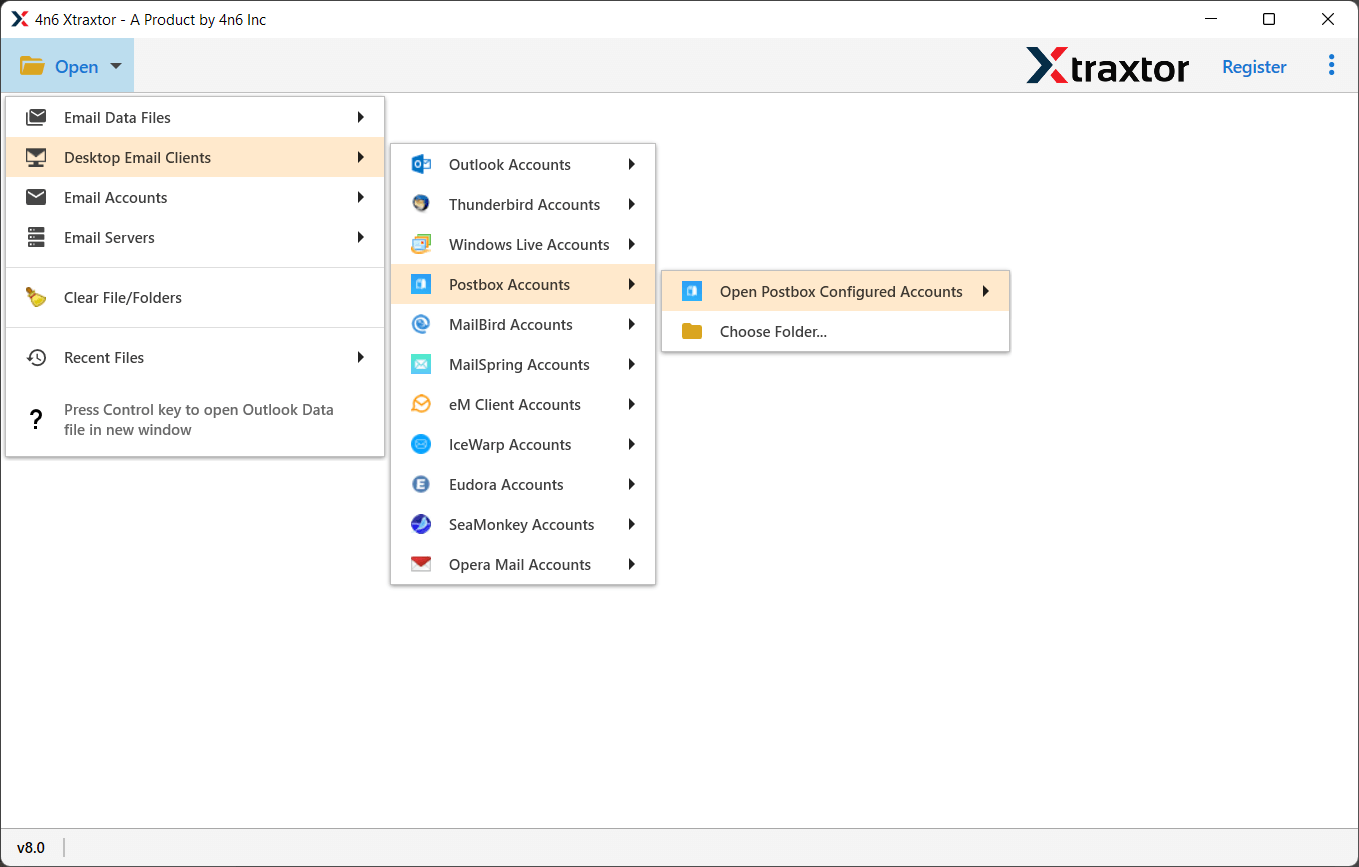
Step 3. Click the Export button and select Gmail from the saving list
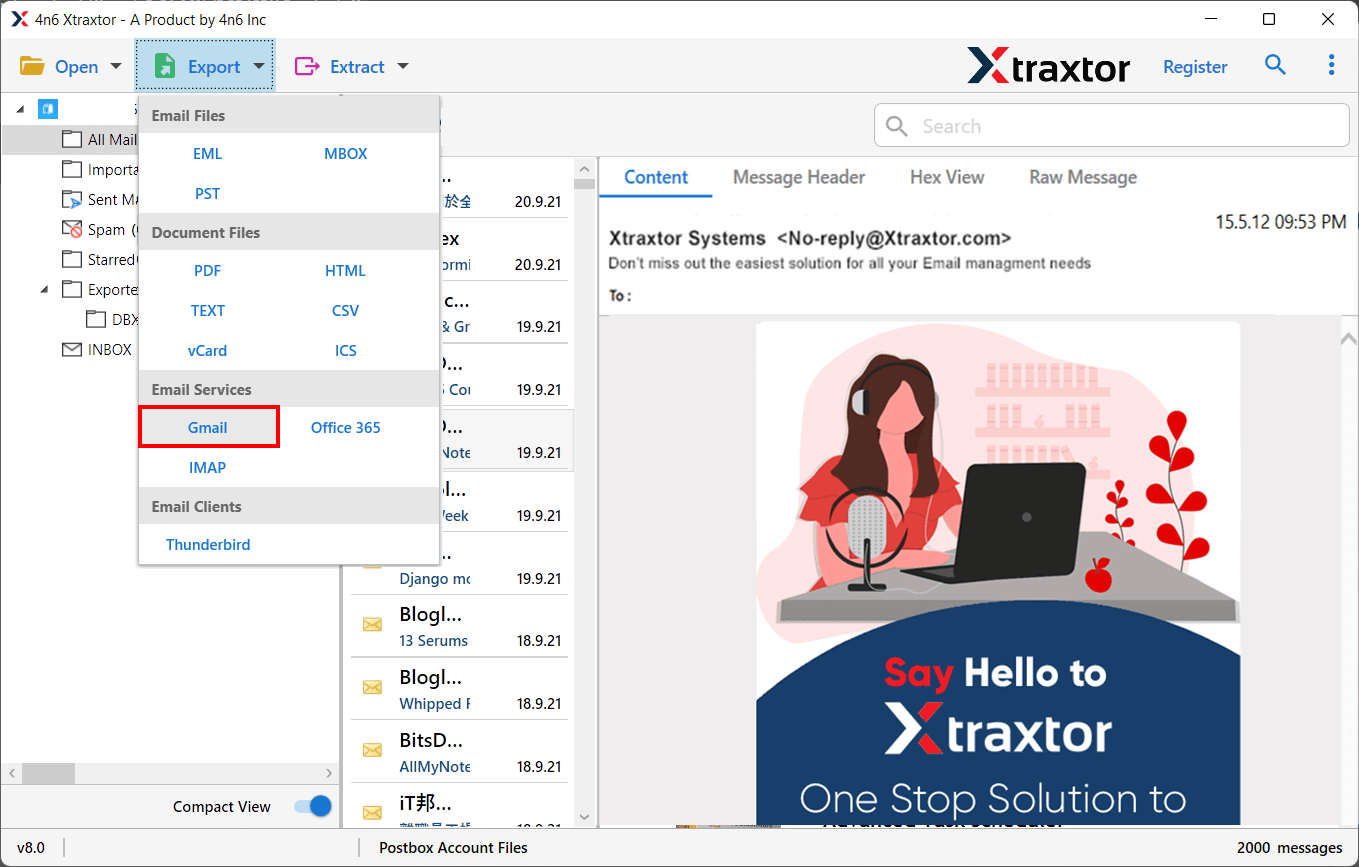
Step 4. Enter the credentials of your Gmail account and click the Save button.
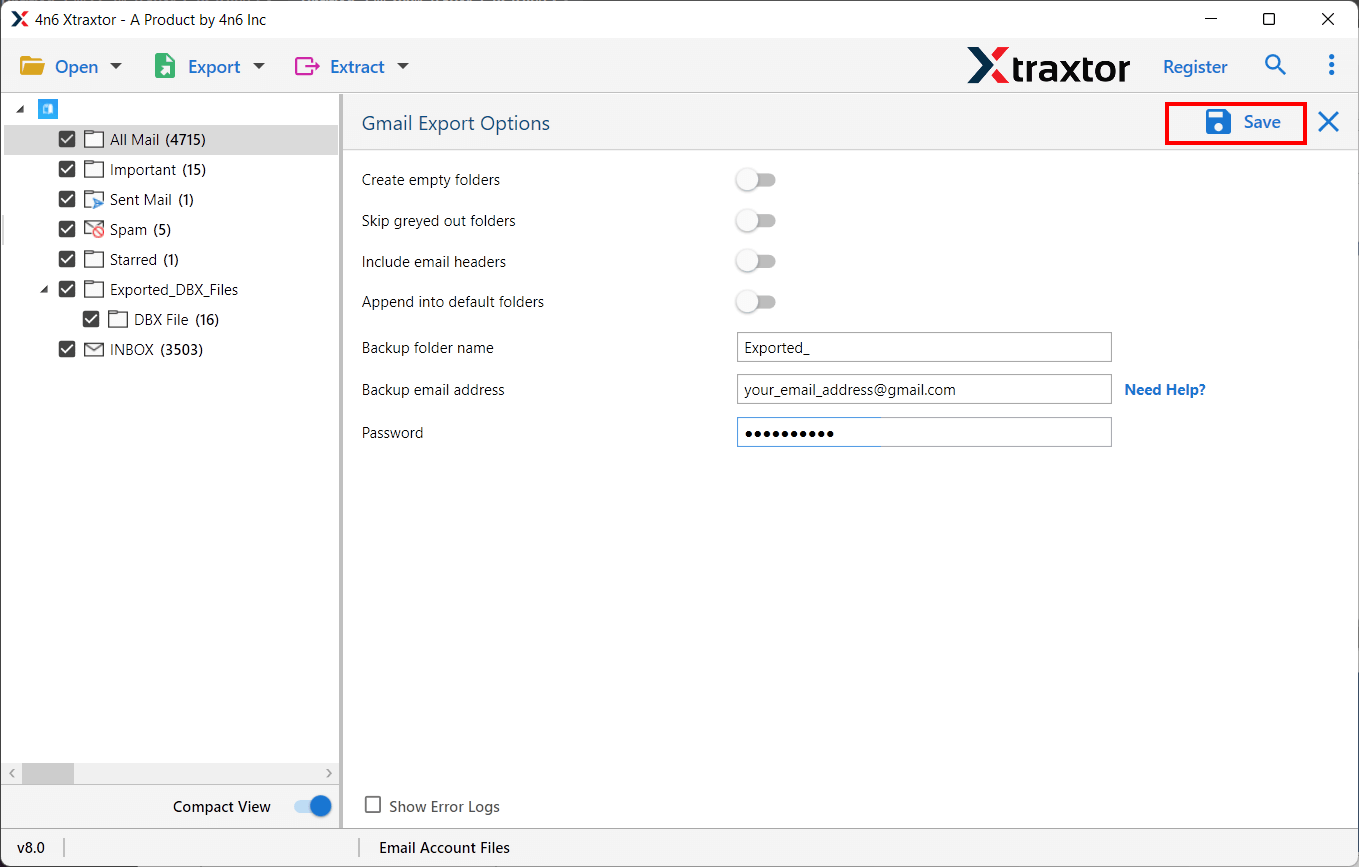
You’re done! This is the complete and direct method to import Postbox files to Gmail account in a simplified way.
Benefits Using Postbox Conversion Tool
The utility offers various advanced features for its users to easily complete the import process according to their needs. Few of Highlighted features of This tool are;
- Import all Postbox Mailbox Items: This is an ultimate utility that allows users to import full mailbox data items such as email, contacts, notes, tasks, etc.
- Bulk Option: The software also has a bulk mode feature that allows you to easily upload multiple Postbox mailboxes to a Gmail account at the same time.
- Save Emails with Attachments: This utility allows attachments associated with mailbox emails to be imported accurately. So you no need to worry about your attachments, the tool imports Postbox emails to Gmail along with attachments.
- Retains Folder Hierarchy: During the import Postbox to Gmail process, the utility maintains the on-disk folder structure of mailboxes.
- Dual Option: The software offers two modes for loading Postbox mailbox data. You can select the mailbox folders manually from your system or the tool loads the mailboxes directly from the default location if Postbox is installed in your system.
- Preview Mode Available: The utility shows a preview of Postbox emails along with the attachments. You can click on emails one after one and see the preview before you start uploading the task.
Final Words
Here we’ve introduced the best and most professional Postbox mailbox conversion tool to import Postbox to Gmail account. With this utility, you can directly import Postbox files to Gmail via login credentials only. The software also offers a free demo version by which you can test the efficiency. Download the software and get multiple benefits.
Frequently Asked Questions:
1. How many Postbox emails can be imported into a Gmail account?
Answer: The software does not have any limitations to import Postbox mailbox to Gmail account. You can use this utility to import an unlimited number of mailboxes.
2. Does this utility work on Mac OS?
Answer: No, you cannot install this software on a Mac machine. This is an entirely Windows-based utility.
3. Can I import specific Postbox mailbox items to Gmail account?
Answer: Yes, the utility provides an option to select and import certain emails from the mailbox items directly to a Gmail account.
5. Does the tool work without installing the Postbox email client?
Answer: Yes, the tool is completely self-contained and does not require installing the Postbox email client on the system to import Postbox to Gmail account.