“I want to transfer Gmail contacts to iCloud. There are 2k contacts in my Gmail contacts group. How to move contacts from Gmail group to iCloud group?”
Jon Stiva
“How do I add my Gmail contacts to iCloud? I need to import Gmail contacts to iCloud but I am unable to do it. Is there any possible solution to transfer Gmail contacts to iCloud? If yes then please suggest me.”
Batler Skotch
Are you looking for a solution to move Gmail contacts to iCloud contacts? If yes then you have landed at the right place. There are millions of users who want to sync Gmail contacts with iCloud but unfortunately, they are unable to find the right way. So, in this write-up, we will discuss how to transfer Gmail contacts to iCloud with the easiest methods.
Table of Content
- Reasons to Import Gmail Contacts to iCloud
- Methods to Move Gmail Contacts to iCloud
- Manual Way to Add Gmail Contacts to iCloud
- Transfer Gmail Contacts to iCloud using Xtraxtor Gmail Backup Tool
- Key Features of Xtraxtor Gmail Backup Tool
- Conclusion
There is no doubt about the popularity of Gmail. It is a free email service offered by Google. It is the most widely used application for personal or professional work. Gmail provides various services to users like emails, contacts, calendars, photos, and many more. Sometimes, users need to export contacts from Gmail and import them to other services such as iCloud.
iCloud is a cloud-based service offered by Apple Inc. for all iOS, macOS, and Windows users. It was introduced in 2011 and has since become an integral part of the Apple ecosystem. iCloud provides users with a range of features and services designed to enhance the user experience across Apple devices.
Why Users Need to Transfer Gmail Contacts to iCloud?
There are some common reasons why users want to move Gmail contacts to iCloud contacts-
- iCloud is tightly integrated with Apple devices such as iPhones, iPads, Macs, and Apple Watches. Transferring Gmail contacts to iCloud ensures that this contact information is available and synchronized across all these devices.
- If a user is switching from an Android device to Apple’s ecosystem, transferring Gmail contacts to iCloud makes the transition smoother. It ensures that their existing contact information is readily available on their new Apple device.
- iCloud can be accessed from both iOS and macOS devices as well as iCloud.com on Windows or non-Apple platforms.
- iCloud offers automatic backup capabilities for iOS devices. By importing Gmail contacts to iCloud, users ensure that this critical information is regularly backed up and can be restored if their device is lost, damaged, or replaced.
Ways to Import Gmail Contacts to iCloud
There are two ways to transfer Gmail contacts to iCloud. One is a manual solution and the other one is an automated solution. Both methods are explained in detail in the next upcoming section. Let’s start.
Method 1. How to Add Gmail Contacts to iCloud Manually?
The manual method works in two phases. First of all, you need to export Gmail contacts to vCard format and then import this file into iCloud. Follow the below-given steps to move Gmail contacts to iCloud contacts-
Step 1. Export Gmail Contacts to vCard Format
- Log in to your Gmail account with credentials.
- Now, click on Google App icon from the top right side and then select Contacts from Google Apps.
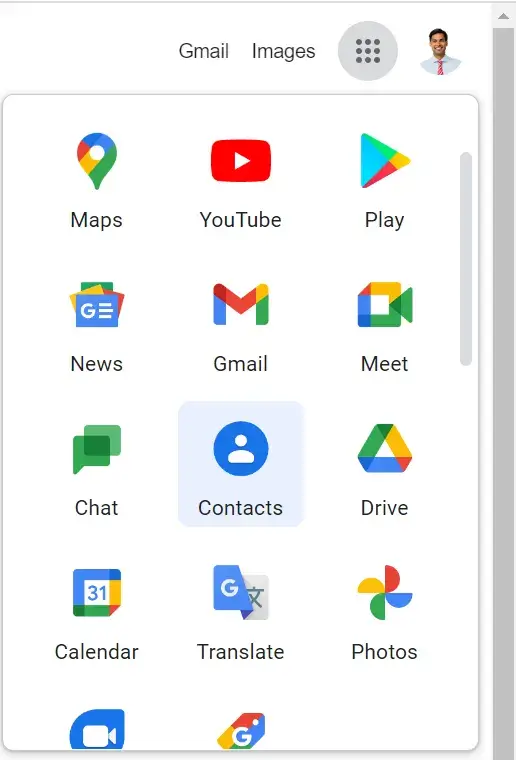
- After that, choose Contacts that you want to import into iCloud.
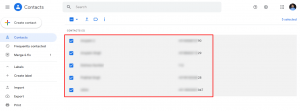
- Now, hit on the Three dots and select Export option.
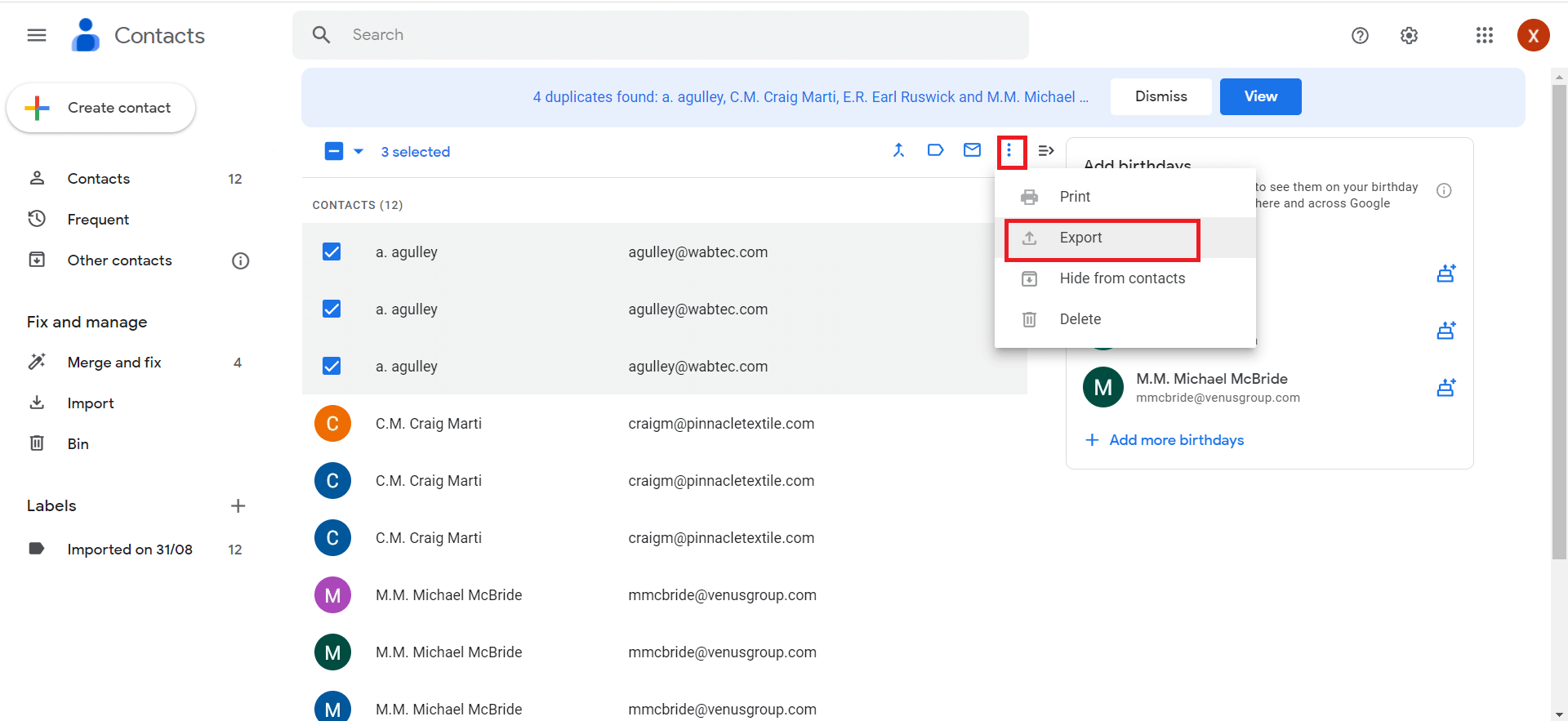
- A pop-up message will appear where select Export as vCard format and then press on Export button.
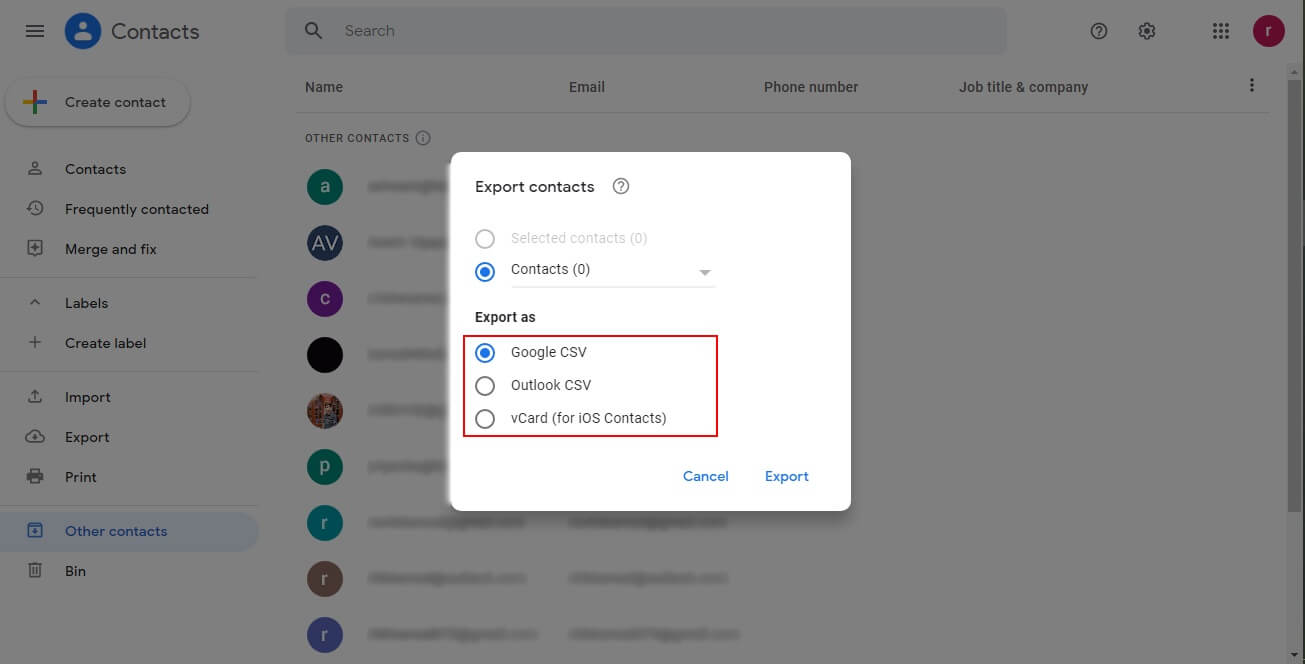
Hence, Gmail contacts are saved in vCard format in your device. Now, import this file to iCloud.
Step 2. Import vCard File into iCloud
- Open iCloud.com and enter your email id and password to sign it.
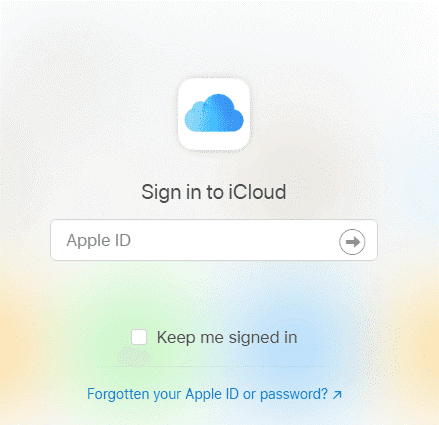
- Now, click on the Contacts icon.
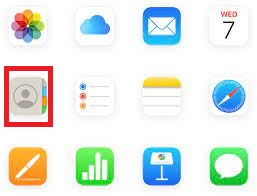
- After that, click on Gear icon and select Import vCard option.
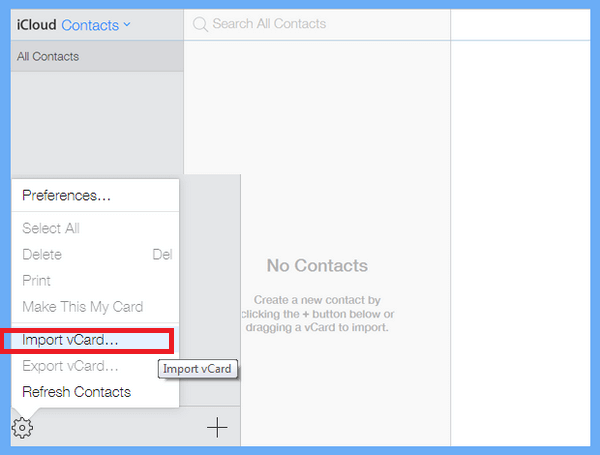
- Browse to select the exported vCard/VCF file from your device and hit on Open button.
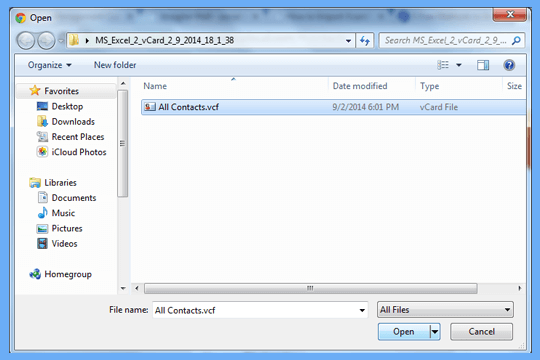
- Now, the importing process started. Wait, it takes some time.
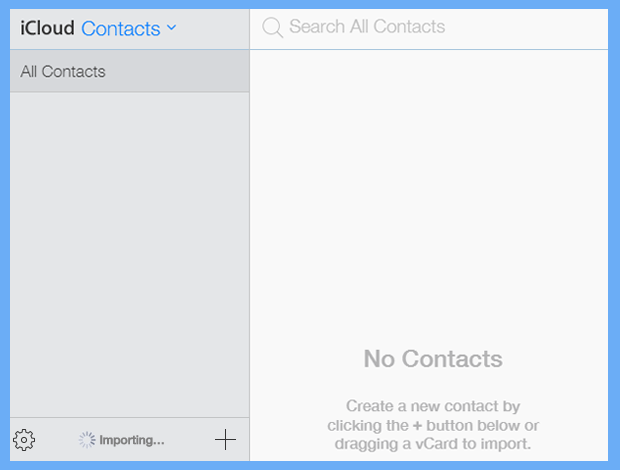
Hence, you can manually transfer Gmail contacts to iCloud but it is so lengthy process if you have a large number of contacts. There are higher chance of data loss during the process.
Method 2. How to Move Gmail Contacts to iCloud Securely?
Download and run Xtraxtor Gmail Backup Tool on your system and add Gmail contacts to iCloud without any data loss. The software is able to transfer all contacts from Gmail to iCloud in a few seconds. It is designed with advanced algorithms and a simplified user interface that helps beginners to import Gmail contacts to iCloud without any technical expertise. There are various advanced filters that enable you to transfer specific Gmail contacts. It preserves 100% data integrity during the process. It is able to transfer Gmail contacts to iCloud in their original format without any single change. You can try its free version and import Gmail contacts to iCloud with ease.
How to Transfer Gmail Contacts to iCloud?
- Launch this software on your Windows PC.
- Now, Navigate to Open>> Email Accounts >> Add Account.
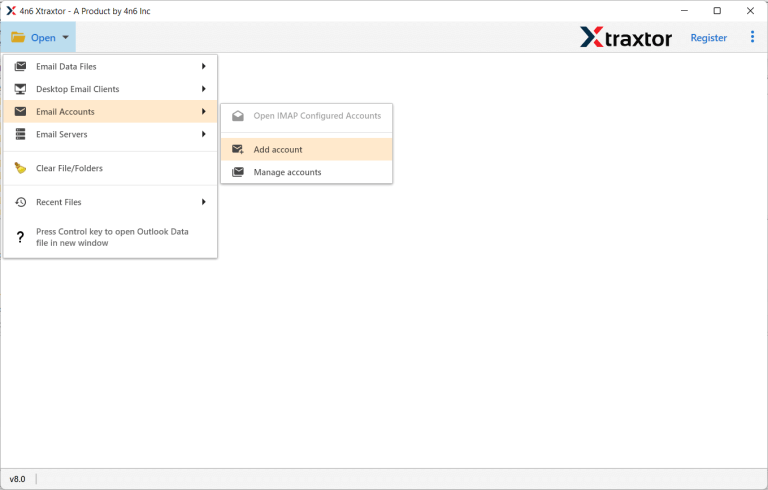
- Enter Gmail login details in the respective field and then press Add button.
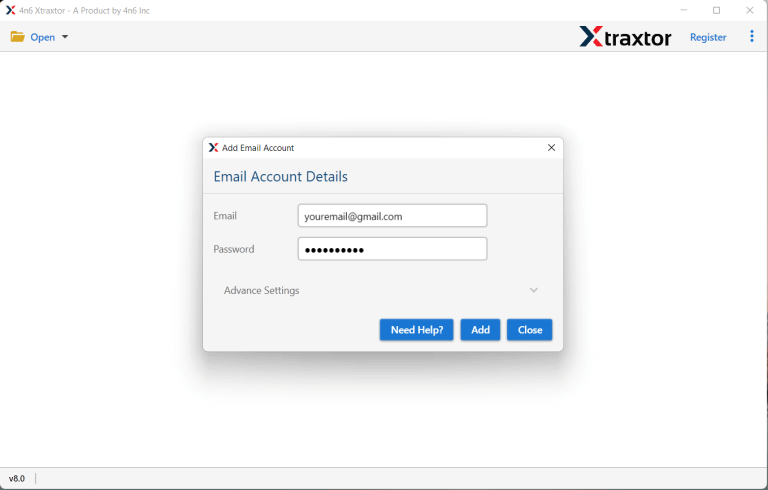
- The software provides a preview of Gmail data before exporting them.
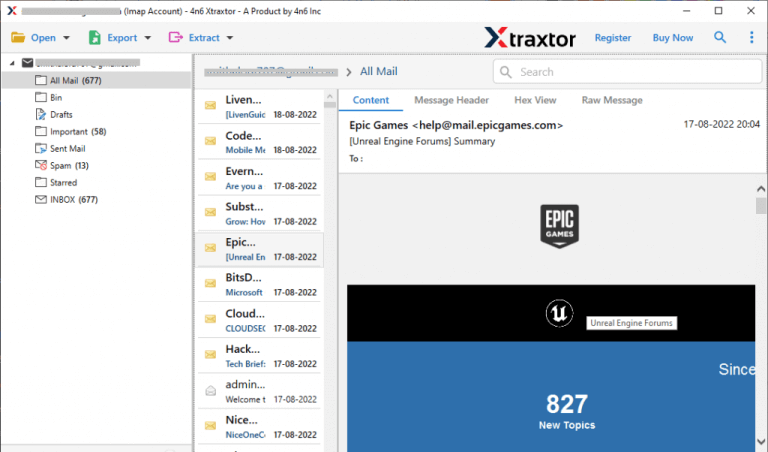
- After that, go to Export and choose vCard as Saving option.
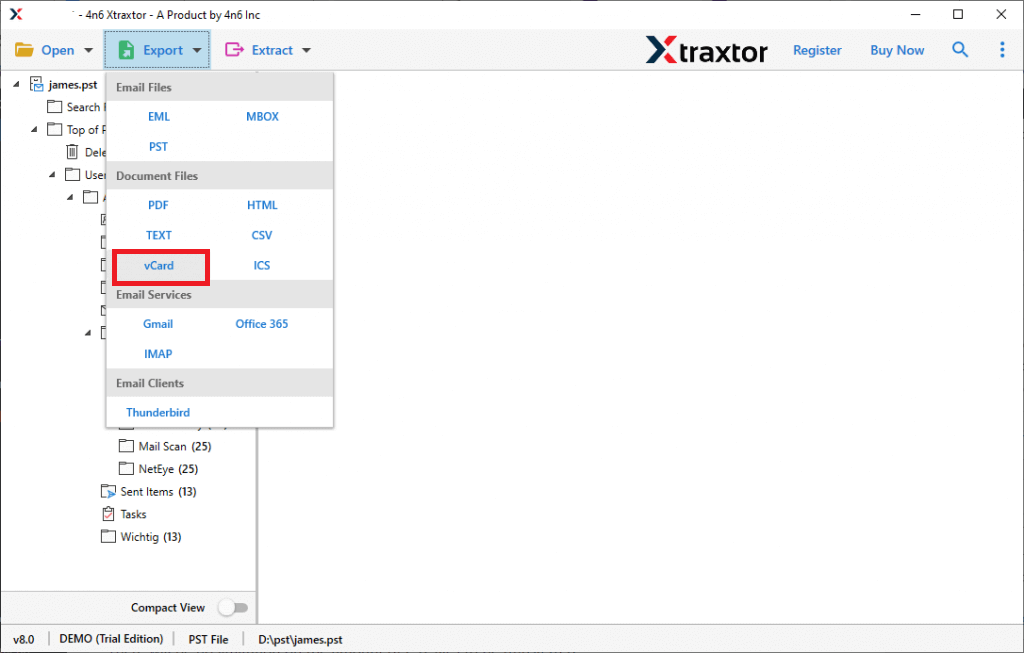
- Select Gmail contacts folder that you want to move from Gmail to iCloud.
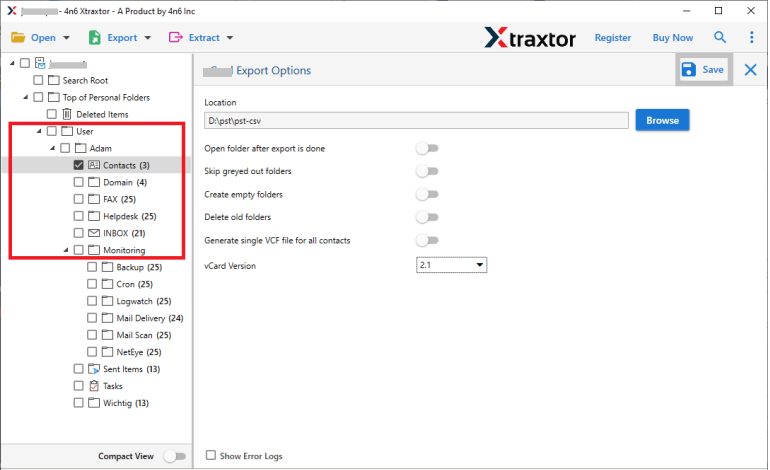
- Browse the target location and then click on Save button.
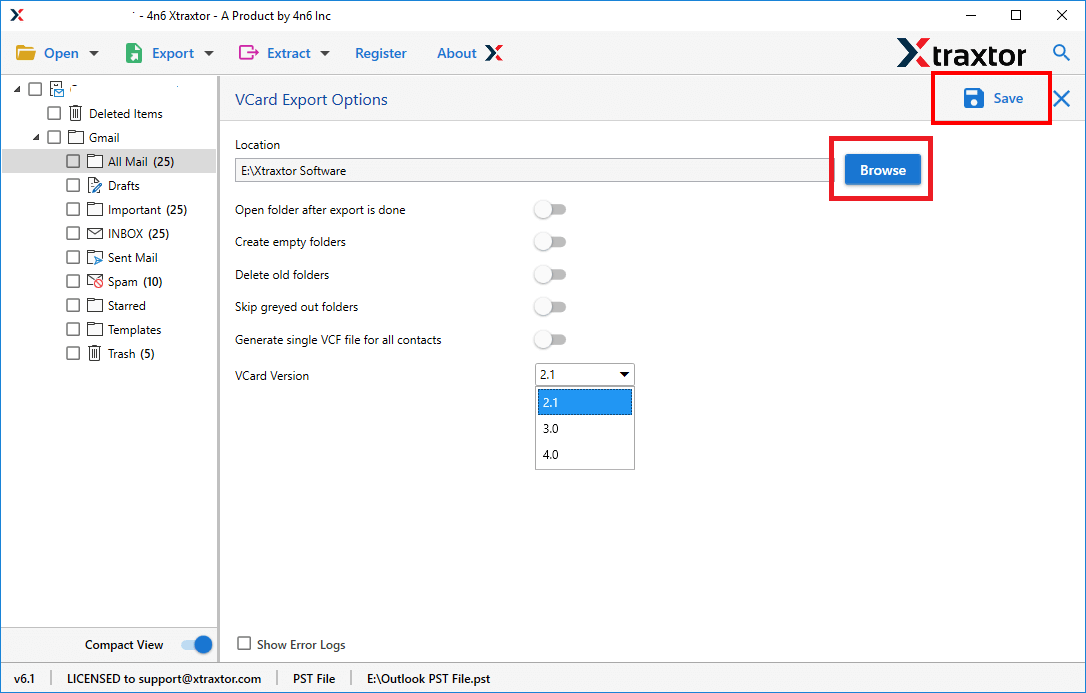
- Now, open iCloud account and import this vCard file into iCloud using import option.
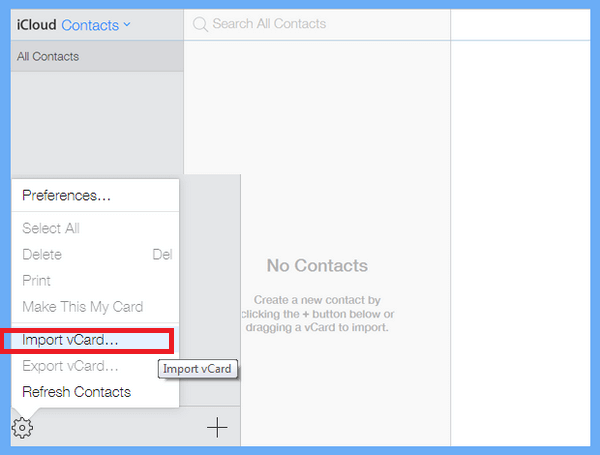
Done! Hence, you can move Gmail contacts to iCloud in a few simple clicks without facing any issues.
Key Features of Xtraxtor Gmail Backup Tool
- The software is able to transfer Gmail contacts to iCloud in bulk.
- It is a secure and error-free solution that gives accurate results without any data loss.
- The tool also helps you to download all emails from Gmail without takeout in your desired formats.
- It retains the folder hierarchy of Gmail contacts throughout the process.
- It provides various advanced filter options such as to, from, date, time, cc, bcc, etc.
- The user-friendly interface of this utility helps users to complete the process without any external help.
- A dedicated customer support team is available 24*7 to solve users’ doubts related to the product.
Conclusion
Contacts play a vital role in our daily life. Moving contacts from Gmail to iCloud without any single bit of loss is a typical task. Here, we have discussed the two easiest methods to transfer Gmail contacts to iCloud. You can manually add Gmail contacts to iCloud but if you face any issues with it then you can use the above suggested tool. The software helps you to import Gmail contacts to iCloud without facing any technical glitches. It is able to move all Gmail contacts to iCloud at once with full accuracy.

