Overview: If you are a Hotmail user and you have accidentally deleted emails from your Hotmail account. Now, you want to recover them but you do not find a proper solution. Do not panic. In this article, we are going to discuss how to recover permanently deleted emails from Hotmail. So, keep reading this blog till the end to get the easiest way for retrieving emails after permanent deletion.
User Query:
“Hello! There are lot of emails in my Hotmail account. So, decided to clean up my inbox by deleting unnecessary emails. I accidentally delete some important emails when I cleared the inbox. After some time, when i need to those emails then I saw that they were deleted. Can anyone suggest me any reliable solution to recover permanently deleted emails from Hotmail? It’s very helpful for me.”
Table of Content
- Reasons to Restore Permanently Deleted Emails in Hotmail
- Methods to Recover Emails after Permanent Deletion
- Retrieve Deleted Emails from Deleted Item Folder
- Recover Permanently Deleted Items by Contacting Hotmail Support Team
- Avoid Permanent Loss of Hotmail Emails using Xtraxtor Email Backup Wizard
- FAQs
- Final Words
Hotmail is a free webmail service that can be accessed from anywhere. It was acquired by Microsoft in 1997. It is considered first internet-based electronic messaging service. Microsoft phased out Hotmail in October 2011, relaunching the service as Outlook.com in 2012. Sometimes, Hotmail emails are deleted due to any reason. Users need to restore them. Hence, here, we will discuss the techniques to retrieve deleted emails in Hotmail.
Reasons to Recover Permanently Deleted Emails from Hotmail
There are some common scenarios when users need to retrieve deleted emails which are given below-
- It’s easy to accidentally delete important emails while managing your inbox. Whether it was a single email or an entire folder, recovering the deleted messages can help restore valuable information, conversations, or attachments.
- Deleted emails may contain crucial data, such as business communications, contact information, or important documents. By recovering these emails, you can retrieve lost data that is necessary for work.
- Sometimes deleted emails contain attachments like photos, documents, or presentations. If you accidentally deleted an email with an important attachment, recovering the email can help you regain access to those files.
- Sometimes, users accidentally delete emails that they had previously archived or moved to specific folders for organization purposes. Recovering these emails can restore the organization of your inbox and prevent data loss.
Ways to Retrieve Permanently Deleted Emails from Hotmail
There are some easy ways to recover deleted emails from Hotmail. It includes a few in-built features to restore deleted emails. Here, we will also discuss an instant solution that can quickly recover permanently deleted emails from AOL Mail.
How to Recover Deleted Emails from Deleted Folder in Hotmail?
Follow the below-given steps to restore deleted emails from Hotmail/Outlook.com-
Step 1. Sign in to your Hotmail account using your email address and password.
Step 2. Now, go to the Deleted Items folder on the left-hand side menu.
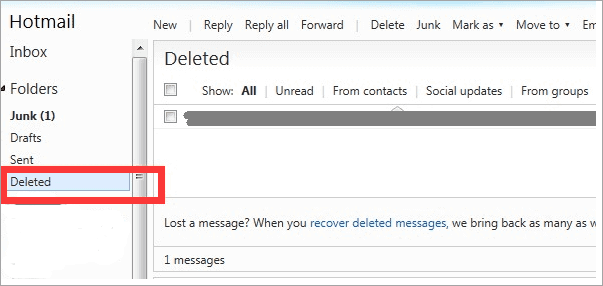
Step 3. Within the Deleted Items folder, find the deleted email and select it by clicking the checkbox next to it. You can select multiple emails if needed.
Step 4. After selecting the emails that you want to recover, click on the Move to option in the top menu.
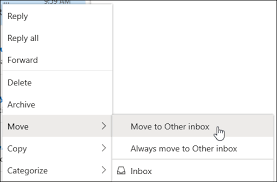
Step 5. Now, a drop-down menu will appear, showing various folders. Choose the folder where you want to move the recovered emails.
Step 6. After selecting the destination folder, click on it, and the deleted emails should be moved there, effectively recovering them.
Hence, you can manually restore deleted emails in Hotmail.
How to Recover Permanently Deleted Emails from Hotmail?
If you don’t see the deleted emails in the Deleted Items folder, it’s possible that they have been automatically removed from that folder. In such cases, you can try another method to recover deleted emails, which involves contacting Hotmail/Outlook.com support.
To contact Hotmail support, go to the Help & Support section of the Hotmail website. Look for a link or button that says Help or Support, which will usually be located at the bottom of the page. After that, in the Help & Support section, search for terms like recover deleted emails or email recovery. This should provide you with relevant articles or support options for recovering deleted emails.
Bonus Tips: How to Avoid Permanent Deletion of Emails in Hotmail
Try Xtraxtor Email Backup Wizard on your Windows PC to back up your Hotmail account and prevent permanent loss of emails. The software can quickly back up Hotmail emails in a few simple clicks. You can recover permanently deleted emails from backup file when you need to restore them. Using this tool, you can export Hotmail emails in 10+ file formats. With this utility, you can backup complete Hotmail mailbox at once with complete accuracy.
In addition, you can take backup Hotmail emails in various file formats such as PST, MBOX, EML, PDF, TXT, HTML, etc. The tool can directly migrate emails from Hotmail to cloud-based email services. It is designed with advanced algorithms and a simplified interface that helps beginners to backup their Hotmail account without any technical training and guidance. The best thing about this tool is that a free demo version is available to check its work efficiency and accuracy.
Read More: How to Backup Hotmail Emails?
Frequently Asked Questions
Q1. Is it possible to recover permanently deleted emails from Hotmail?
Ans- Yes, you can use the above-suggested tool that is capable to restore permanently deleted emails from backup.
Q2. Can I recover deleted emails from Hotmail manually?
Ans- Yes, you can restore deleted emails from Deleted Items Folder.
Q3. I use Windows 11 on my system. Can I run this application on my device?
Ans- Yes, the software is compatible with all latest and old versions of Windows OS including Win 11.
Final Thoughts
I hope after reading this article, you are able to restore deleted emails in Hotmail. In this post, we have discussed how to recover permanently deleted emails from Hotmail. You can manually retrieve deleted emails. Thus, backup is very important to safe data. So, take backup Hotmail emails at your desired location using the above-recommended tool and recover deleted emails whenever you required.

