If you are BT Mail user and you have accidentally deleted your important emails. Now, if you want to restore these deleted emails then you have landed at the right place. In this article, we are going to discuss how to recover permanently deleted emails from Btinternet.com.
BTInternet.com, also known as BT Mail, is an email service provided by BT (British Telecommunications). It is a popular email platform in the United Kingdom and is offered to BT Broadband customers as part of their internet service package. BT Mail provides users with standard email features, including email composition, sending and receiving messages, organizing emails into folders, and managing contacts.
Why Do Users Need to Recover Permanently Deleted Emails from Btinternet.com?
Recovering permanently deleted emails from BTInternet.com might be necessary for several reasons which are given below-
- Emails may be deleted due to viruses or malware attacks without the account holder’s knowledge. In that case, users need to restore deleted emails for further use.
- Users often accidentally delete important emails while managing their inbox, especially when dealing with a large volume of messages. Recovering deleted emails can help retrieve critical information that was mistakenly removed.
- Permanently deleted emails might contain essential information, such as business contracts, financial records, or contact details. Recovering these emails can prevent data loss and facilitate smooth business operations.
- Emails often contain instructions, task details, or important attachments. Recovering deleted emails can save time and effort by avoiding the need to recreate the information.
Hence, there are many scenarios when users lost their important emails and whenever they required deleted emails then they need to restore them. Here, we will provide some effective ways to recover permanently deleted emails from Btinternet.com. Let’s start.
Read More: How to Backup BT Mail Email?
How to Restore Deleted Emails in BT Mail from Trash Folder?
You can manually recover deleted emails from the Trash folder. The deleted emails move to the Trash or Recycle Bin or Deleted Items Folder. They stay there for 30 days and after that, they purged from the account and from the server. So, you can restore deleted emails from Trash within 30 days.
Follow the Below given steps to recover deleted emails from Btinternet.com-
- Log in to your Btinternet.com account on your system.
- Now, Go to the Trash folder and right-click on it.
- Then, Choose the Recover Deleted Email option from the drop-down list.
- After that, select the emails that you want to recover.
- Click on Recover to Folder and select the folder where you want to restore deleted BT emails.
Hence, you can recover deleted emails from Trash within 30 days.
Note: If you haven’t found the deleted emails in the Trash, it’s recommended to contact the BT support team. They can provide specific guidance and assistance in recovering deleted emails from your BTInternet.com account. They may have additional tools or procedures to help with email recovery.
When contacting BT support, be prepared to provide them with relevant information, such as your account details, email address, and any specifics about the deleted emails (e.g., sender, subject, approximate date/time). This information can help them in their investigation and to recover the deleted emails.
Bonus Tips: How to Recover Permanently Deleted from Btinternet.com
Try Xtraxtor Email Backup Wizard to backup Btinternet.com emails. With this utility, you can save the mirror copy of your BT emails in a few simple steps. Whenever you need to restore deleted emails, you can easily recover from backup file. With the batch mode feature, you can download all emails at once without losing any single bit of data. There are various advanced filter options to save only required emails. It maintains the folder hierarchy during and after the process. Using this tool, you can save Btinternet.com emails in various file formats such as PST, MBOX, EML, PDF, HTML, TXT, etc.
In addition, the tool can also migrate BT to Gmail, Office 365, Yahoo Mail, Zoho Mail, and many more email accounts. The simplified interface helps beginners to take backup without any assistance. Try its free demo version to save BT emails and recover emails after permanent deletion.
Follow the Below Given Steps to Download Btinternet.com emails
Step 1. Launch this software on your Windows PC.
Step 2. After that, Click on Open >> Email Accounts >> Add Account.
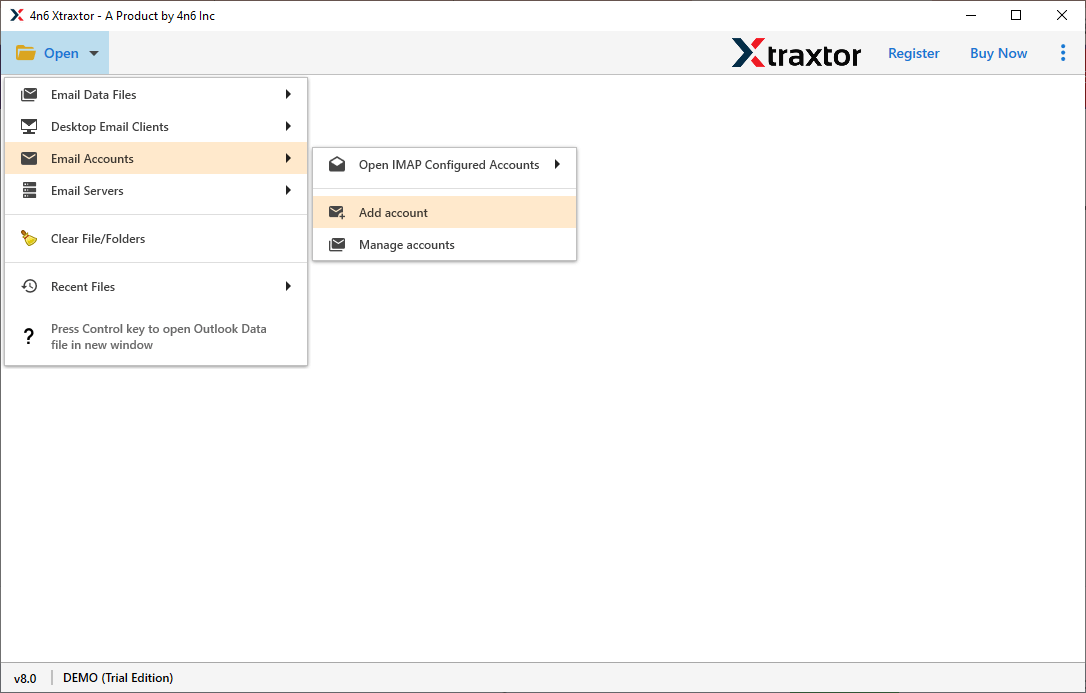
Step 3. Enter your BT Mail email address and password and then press the Add button.
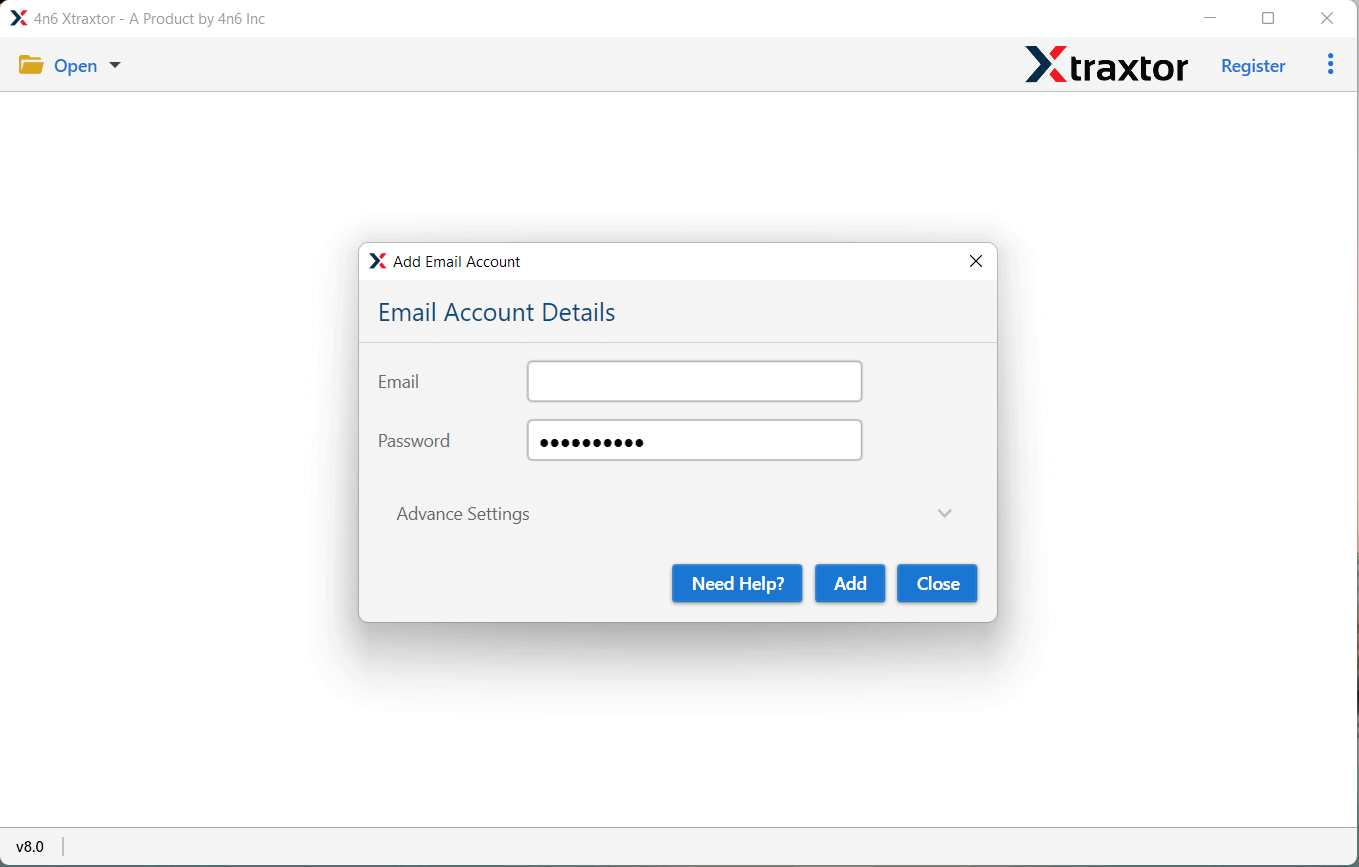
Step 4. Go to Export and select any file format from the given options.
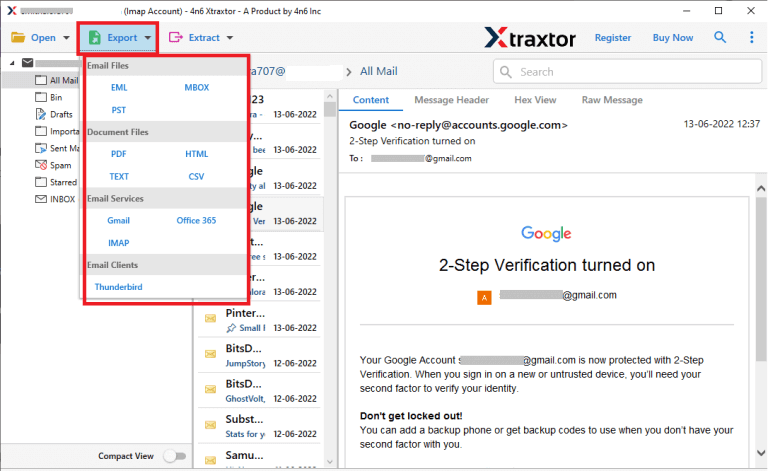
Step 5. Browse the location and then click on the Save button to start the backup process.
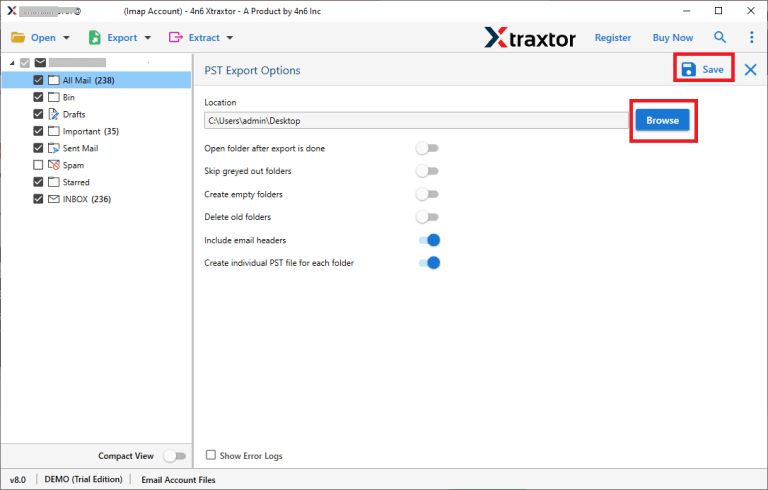
Summing Up
In this post, we have discussed how to recover permanently deleted emails from Btinternet.com (BT). Recovering permanently deleted emails is a typical task. You can manually restore within 30 days. After 30 days you can recover them with the help of BT support team. For that, you need to provide the complete information of your deleted emails. So that it is recommended always take backup of your email account. If you lose your email due to any reason then you can easily restore them from backup file without hassle. The above-suggested tool is a perfect solution to save Btinternet.com emails locally in your desired file format.

