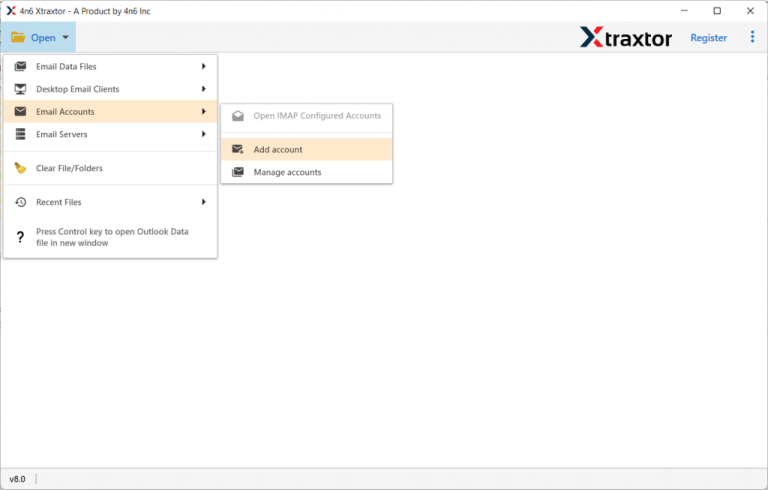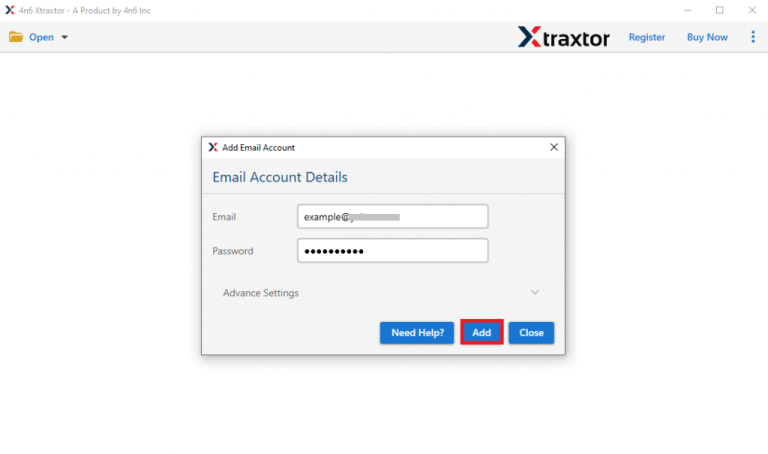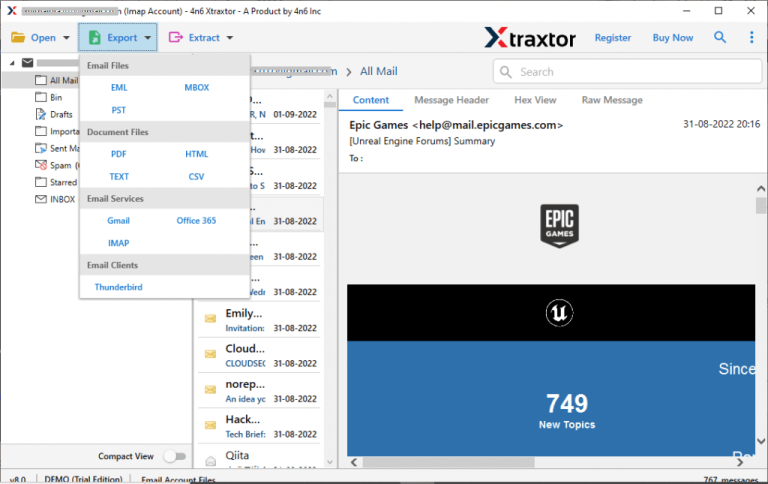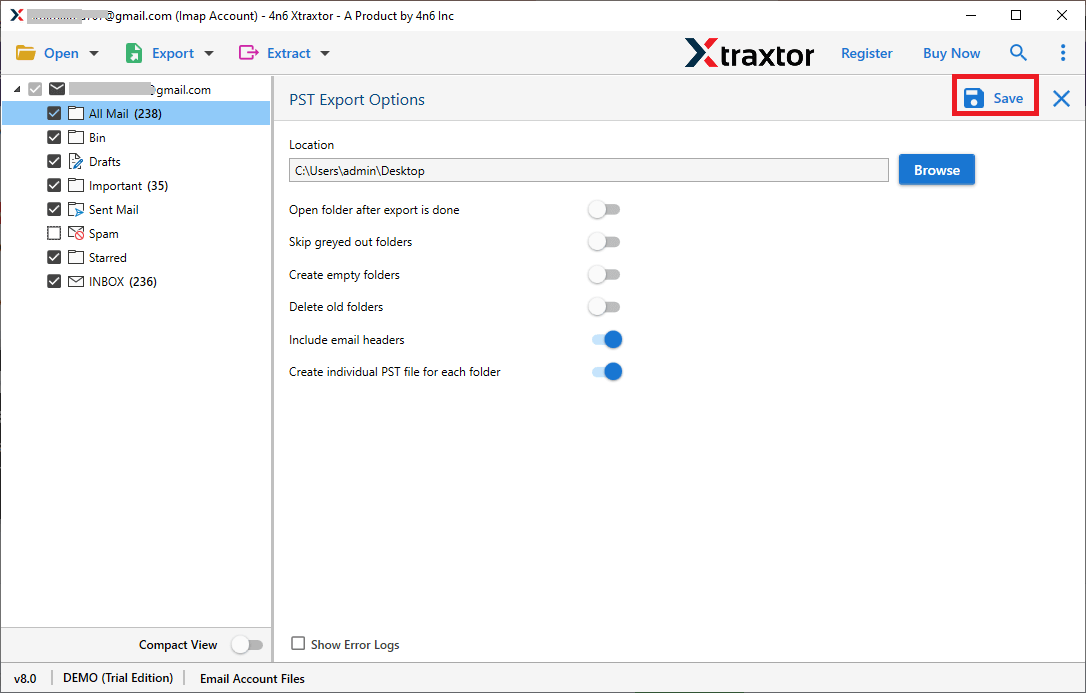If you are an AOL Mail user and your important emails are deleted due to any reason. Do you want to retrieve deleted emails from AOL Mail? Then you have landed at the right place. In this write-up, we are going to discuss how to recover permanently deleted emails from AOL Mail.
AOL Mal is one of the most popular email services that store their data items on the server. It stores personal or professional data that we cannot afford to lose. Emails may be deleted due to various reasons such as Virus or Malware attacks, accidental deletion, or hardware/software failure. For such situations, one of the best ways to store AOL Mail emails locally to access them easily. Here, we will provide effective ways to retrieve deleted emails from AOL Mail. Before proceeding on to techniques we understand the reasons for recovering AOL emails.
Why Do Users Need to Recover Permanently Deleted Emails from AOL Mail?
There are several reasons to restore deleted emails which are given below-
- The most common reason to recover deleted emails is that they were accidentally deleted. It’s easy to mistakenly delete an important email or even a whole folder. In such cases, recovering the emails can help restore important information, conversations, or attachments.
- Permanently deleted emails may contain critical information such as account details, receipts, contracts, or important communications. Recovering these emails can help restore lost data that is essential for personal or business purposes.
- If an AOL Mail account has been compromised or hacked, the attacker might delete emails to cover their tracks or disrupt communication. Recovering the deleted emails can help users regain control of their accounts and restore any lost or tampered data.
- Sometimes users delete emails to free up storage space but they need to these emails in the future. In that case, they need to recover deleted emails.
Read More: How to Transfer AOL Mail to Gmail?
Ways for Retrieving Deleted Emails from AOL Mail
AOL Mail is a popular email application but there are some drawbacks that users must deal with. The issue is that emails are deleted from AOL Mail due to any reason. So, here we will provide easy approaches to recover deleted emails from AOL Mail. Let’s start.
Method 1. How to Recover Recently Deleted Emails from AOL Mail?
Follow the below-given steps to recover temporarily deleted emails in AOL Mail-
Step 1. Login to AOL Mail on your system.
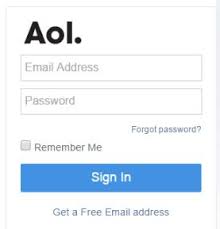
Step 2. Now, Go to the Trash folder.
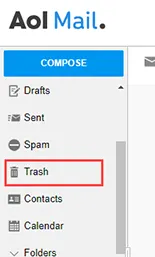
Step 3. Select the email that you want to recover.
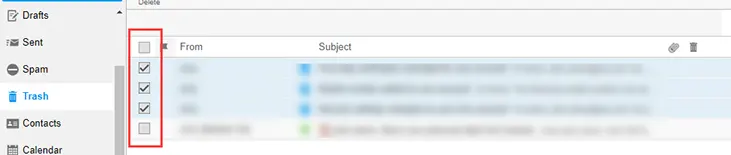
Step 4. After that, Go to the More option and select the email folder where you want to restore the email.
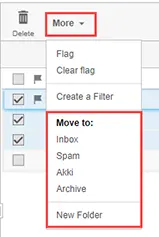
Hence, you can recover the deleted emails from AOL Mail.
Note: AOL stores deleted emails for 7 days in Trash, after that emails are permanently removed from the trash folder. This method only works when emails are not permanently deleted.
Method 2. How to Recover Permanently Deleted Emails from AOL Mail?
In the AOL web-based email service, data is saved on the server. Once, if you have permanently deleted important emails then you can restore them by contacting the support center to get the mail data back. This is the manual way of retrieving permanently deleted emails. However, this service is only available for paid members. If you are using the free version of AOL Mail then first you need to upgrade your account.
Hence, there are two manual ways to restore deleted emails in AOL Mail. You can recover from the trash within seven days. You can also recover emails after permanent deletion through the support center but you must have paid members. To avoid this frustration, it is important to have a backup of AOL emails so that you can restore them whenever you need them.
Pro Tips: Avoid Permanent Deletion of AOL Emails
Emails play an important role in our daily life. Data may be lost due to any reason. So, to avoid any data loss in the future, try Xtraxtor AOL Backup Tool on your system to back up AOL emails. If something happens and your emails are lost then you will still have copies of emails. With this application, you can take back up the complete AOL mailbox at once without any data loss.
Moreover, The tool can export AOL email to PST, MBOX, EML, PDF, TXT, HTML, etc. It maintains the folder hierarchy and all metadata properties & key attributes throughout the process. The software is specially designed for beginners to take backups of AOL emails without in-depth technical knowledge. Try its free demo version to check its work performance.
Follow the Below Given Steps to Backup AOL Emails
Step 1. Launch Xtraxtor Email Backup Wizard on your system.
Step 2. Now, Click on Open >> Email Accounts >> Add Account.
Step 3. Enter AOL Mail login details and then press Add button.
Step 4. After that, Go to Export and select any option from the given list.
Step 5. Browse the location to save the resultant backup file and then hit on the Save button.
Hence, you can easily back up AOL Mail account in a few simple clicks. It allows you to restore emails and other data items when you required.
Conclusion
In this post, we have discussed how to recover permanently deleted emails from AOL Mail. Here, we have explained two manual solutions to retrieve deleted emails. However, experts recommend taking a backup of AOL emails to avoid permanent loss of data. Backup is very important to keep data safe at your personal location so that you can restore it when you required it.