MS Outlook is a popular email client for personal and professional purposes. Outlook data is saved in PST format on your local system. This file format is only supported by the Outlook application. There are some circumstances when users need to open Outlook email without Outlook. Users face difficulty accessing emails from PST files without Outlook. So, in this write-up we will discuss how to Open Outlook emails without Outlook. Read this blog very carefully to understand the methods in detail. Before proceeding on to technique we consider a user query to understand this task.
User Query:
“Hello! I am an Outlook user. My Outlook application is facing some errors these days. Due to this I am unable to open PST emails. Now, I am urgently required to access emails from the Outlook PST file due to official work. Please suggest a reliable solution to open Outlook emails without Outlook. It’s very urgent for me. Thanks in advance.”
How to Open Outlook Email without Outlook?
There is no manual way to open and view Outlook emails without Outlook. You can utilize the automated solution to access Outlook emails without Outlook. However, Xtraxtor PST File Viewer is a secure and efficient way to open Outlook emails without Outlook. The software provides a complete preview of outlook PST emails along with attachments. With this application. You can view, read and open PST emails in a precise manner. It displays all the emails in their original hierarchy.
Moreover, the best thing about this tool is that it is a completely stand alone utility. You do not require to install any other applications to access Outlook emails. The simplified interface helps beginners to easily open Outlook email without Outlook. You can download the free PST file viewer to check its work efficiency and accuracy.
Process to Open Outlook Email without Outlook
Follow the steps to view Outlook PST emails without Outlook which are given below-
Step 1. Launch Xtraxtor PST File Viewer on your Windows PC.
Step 2. Now, navigate to Open >> Email Data Files >> Outlook PST/OST Files >> Choose PST file from folder.
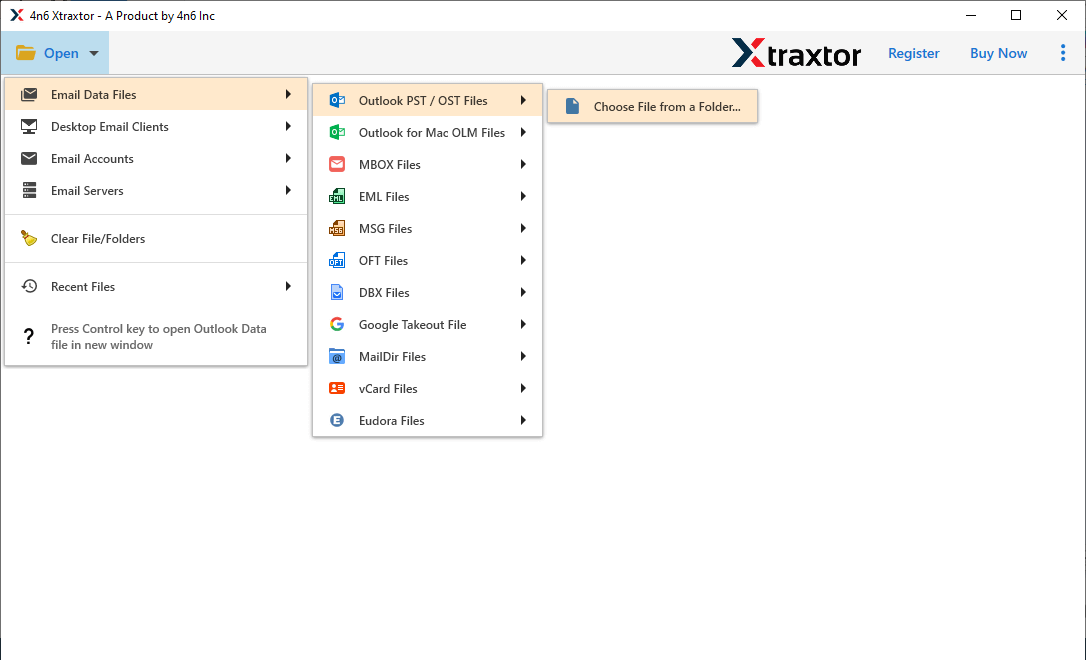
Step 3. Software loads all emails from PST file in the software panel to view Outlook emails.
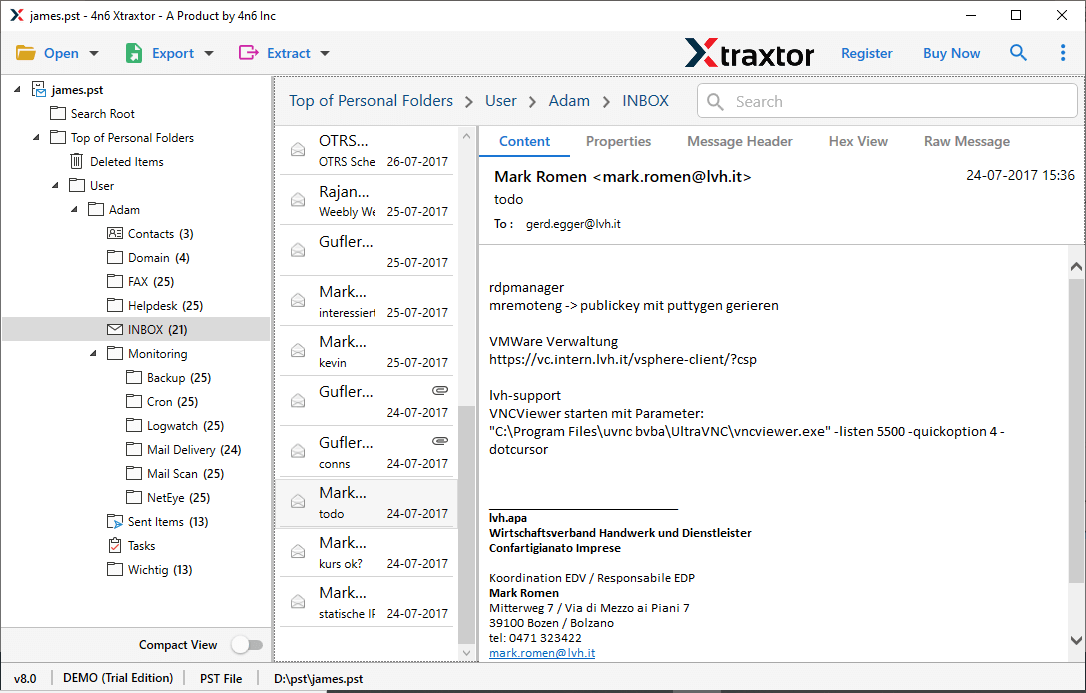
Note: PST File Viewer is a versatile email management tool that allows you to view unlimited PST emails, and you can easily upgrade it to export emails into multiple file formats like MBOX, EML, PDF, CSV, TEXT, and more. Additionally, it provides a feature to migrate PST emails to cloud-based email services such as Gmail, Yahoo Mail, and others.
Know Why Use Xtraxtor
The software has many benefits which are given below-
Analyzes Outlook PST File- With this utility, users can easily access and view data items from Outlook PST files. It also provides the advanced search option to open any particular email from PST file.
Preview PST File- PST file viewer allows you to view and read email, contact, calendar and other items from PST file in the software panel. There is no restrictions to view and read Outlook emails.
Open Outlook Email without Outlook- The tool allows you to open and view emails from PST files without Outlook. Using this utility you can easily open email, contacts and other mailbox data items.
User-Friendly Interface- Free PST File viewer has been designed for both technical or non-technical users. In this utility you do not require in-depth technical knowledge to Open Outlook email without Outlook.
Vast Compatibility- This software supports all versions of MS Outlook 2019, 2016, 2013 etc. You can smoothly run this tool on different versions of Windows operating Systems like Windows 11, 10, 8, XP, Vista etc.
Final Words
The users who have query how to open Outlook Outlook email without Outlook can refer to this blog. In this post we have discussed the top method to open and view Outlook emails without Outlook. However, the above suggested tool completes your task without any problem. Download the free PST File viewer and check how it works so easily. If you have any doubts related to product contact with support team which is available 24*7.

