How to Migrate Roundcube Emails to Office 365?
Moving emails from one platform to another can feel risky, especially when business or personal data is involved. If you are planning to migrate Roundcube emails to Office 365, this guide will help you do it safely, clearly, and without confusion.
This article explains why users move from Roundcube to Office 365, compares manual vs automated methods, and shows the most reliable way to transfer emails with attachments and folders intact.
When Do Users Need to Switch from Roundcube to Office 365?
Roundcube works well as a basic webmail client, but many users eventually outgrow it. Here are common real-world situations where migration becomes necessary:
- Business growth needs better collaboration tools
- Concerns about data security and backups
- Slow performance or limited features in Roundcube
- Need for cloud access across devices
- Requirement for Microsoft apps like Outlook, Teams, OneDrive
Office 365 (Microsoft 365) solves these problems by offering a secure, cloud-based, and enterprise-ready email environment.
Ways to Migrate Roundcube Emails to Office 365
There are two ways to migrate Roundcube emails to Office 365. One is a manual solution using an MS Outlook email client to export emails from Roundcubre to Office 365. And the other one is an automated solution that can directly migrate Roundcube to Office 365 in a few simple clicks. Let’s start.
Method 1. How to Transfer Roundcube Emails to Office 365 Manually?
In this method, you need to configure both Roundcube and Office 365 accounts with the Outlook application. After configuration, you can export emails from Roundcube to Office 365. Follow the steps which are given below-
Step 1. Launch the Outlook application on your system.
Step 2. Now, Click on File >> Info >> Add Account.
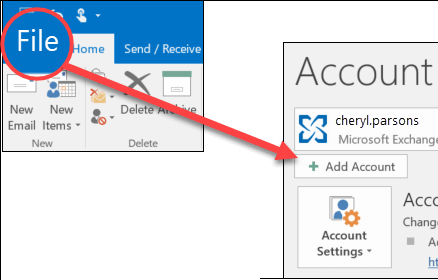
Step 3. Enter Roundcube login details and IMAP details to sign in.
Step 4. After that, click on the Finish button. Now, Outlook will load all email folders of the Roundcube account.
Step 5. Now, navigate to File >> Open & Export >> Import/Export.
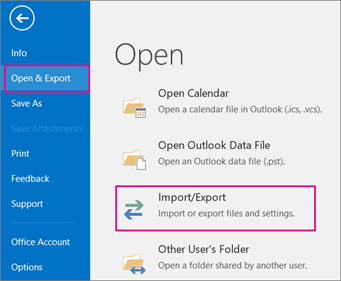
Step 6. Select Export to a File and press Next.
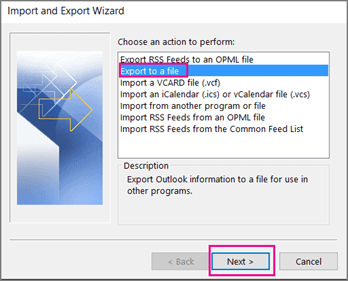
Step 7. Choose Outlook Data File(.pst) and hit Next.
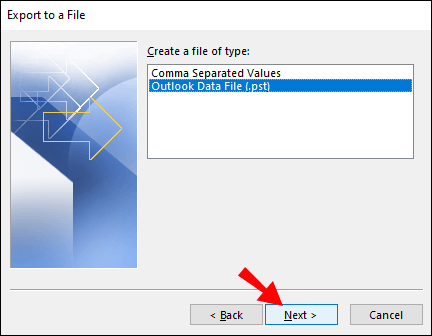
Step 8. After that, select the Roundcube account emails that you want to migrate to Office 365 and press Next.
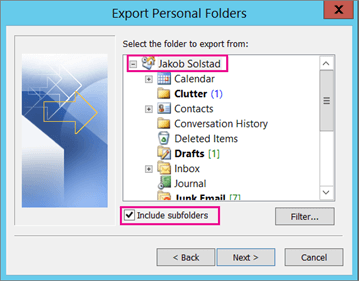
Step 9. Browse to the location to save the exported file and click on Finish.
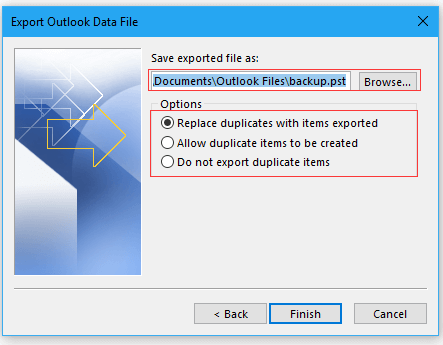
Step 10. Now, again navigate to File >> Add Account to configure Office 365 account with Outlook.
Step 11. After configuration, click on File >> Open & Export >> Import/Export.
Step 12. Select Import from another program or file and press Next.
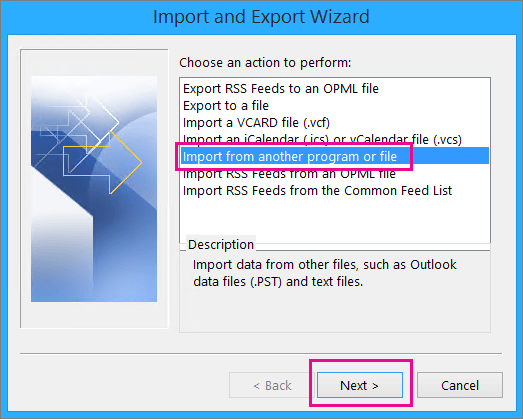
Step 13. Choose Outlook Data File (.pst) and press Next.
Step 14. Now, select the PST file that you have exported from Roundcube emails and hit on Next.
Step 15. After that, Select the option to import this exported PST file into Office 365 account and then click on the Finish button.
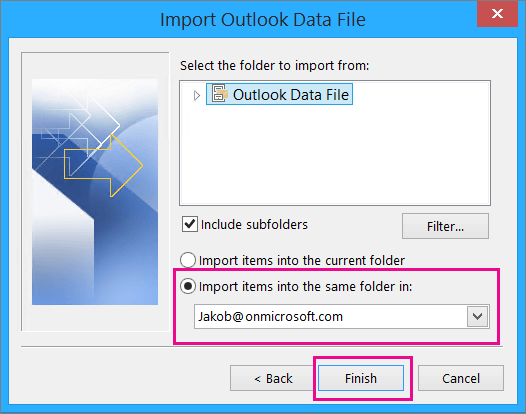
Hence, you can manually migrate Roundcube emails to Office 365.
Drawbacks of Manual Solution
There are some limitations of the manual method, which are given below-
- The manual Method is a lengthy and time-consuming process.
- No email filtration facility to migrate selected emails.
- Outlook must be installed on your system.
Method 2. How to Transfer Emails from Roundcube to Microsoft Office 365 Effortlessly?
To overcome all these drawbacks of the manual solution, you can use Xtraxtor Email Backup Wizard on your Windows PC. The software can quickly migrate Roundcube emails to Office 365 with a few simple clicks. It can export complete mailboxes from Roundcube to Office 365 at once. It preserves 100% data integrity and transfers Roundcube emails to Office 365 with attachments.
In addition, the tool is a stand-alone utility, which means you do not need to install any other applications to migrate Roundcube to Office 365. The interface of this tool is very simple and easy to use. Any novice user can easily export emails from Roundcube to Microsoft 365.
You can download its free demo version, which allows you to export the first 25 emails per folder.
Steps to Migrate Roundcube Emails to Office 365
Step 1. Launch the Xtraxtor software on your Windows system.
Step 2. Now, click on Open >> Email Accounts >> Add Account.
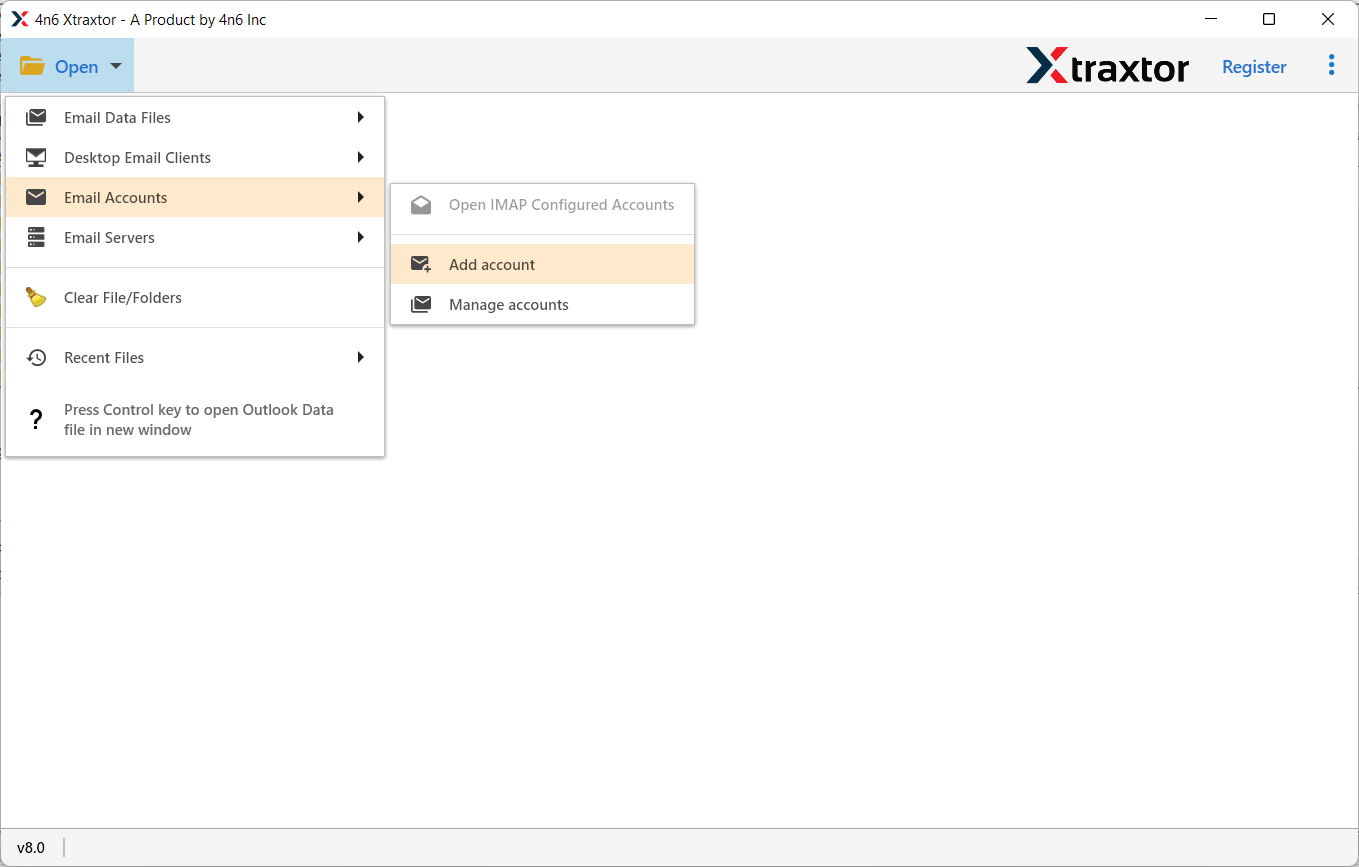
Step 3. Enter your Roundcube email id and password and then press Add button.
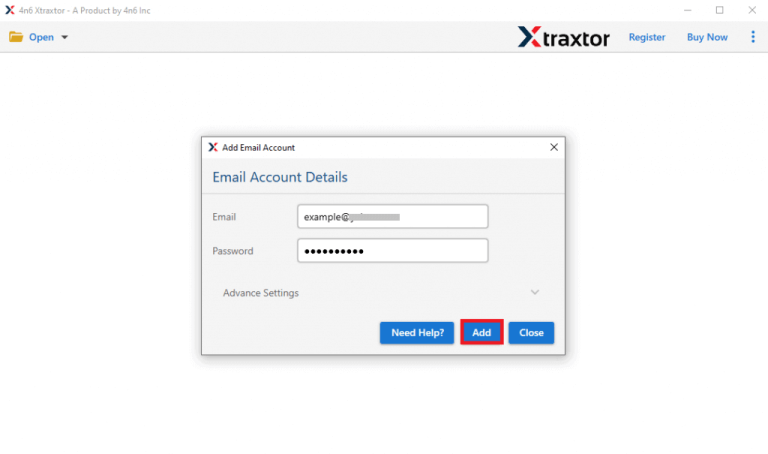
Step 4. Here, you can view all emails of Roundcube before migrating them.
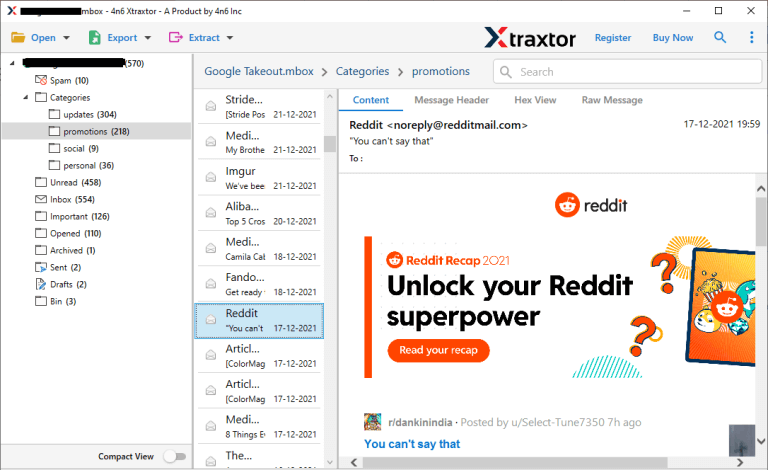
Step 5. After that, go to Export and Select Office 365 from the given list.
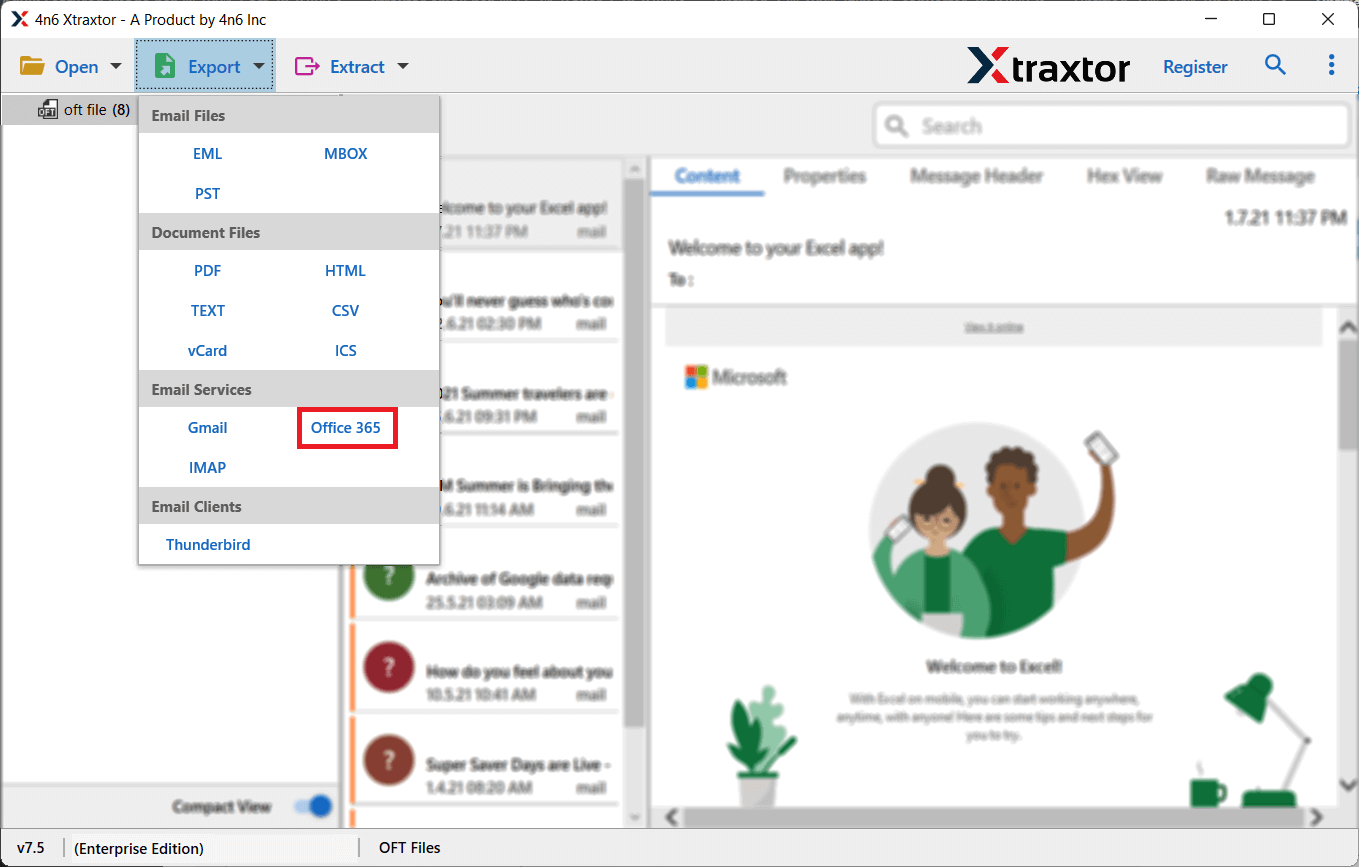
Step 6. Select the Roundcube Email folders that you want to transfer from Roundcube to O365.
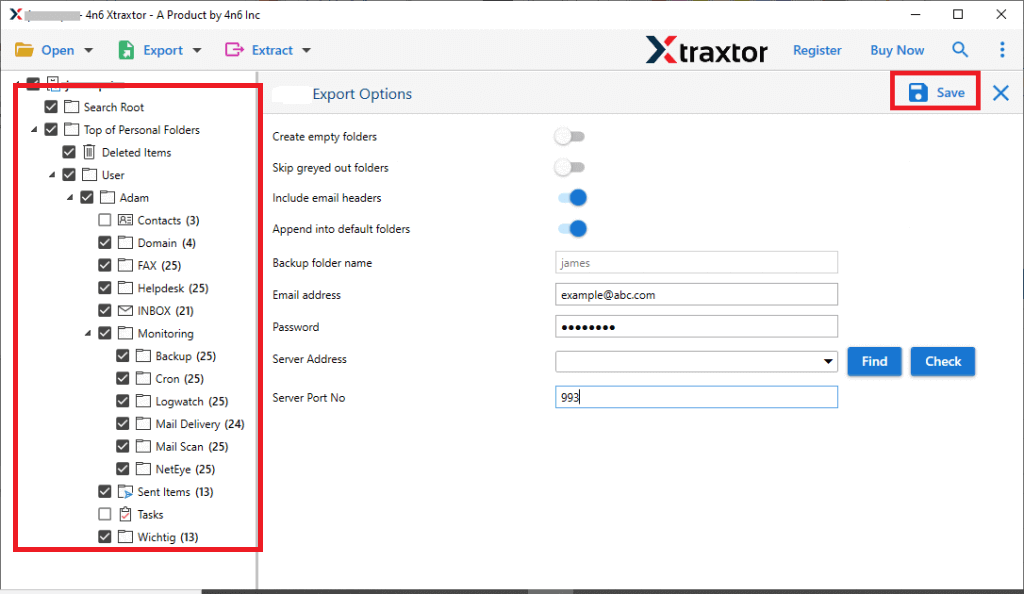
Step 7. Apply the Filters to export only selected emails.
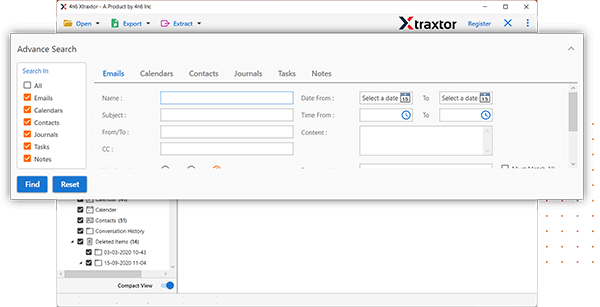
Step 8. Enter Office 365 login details and then click on the Save button.
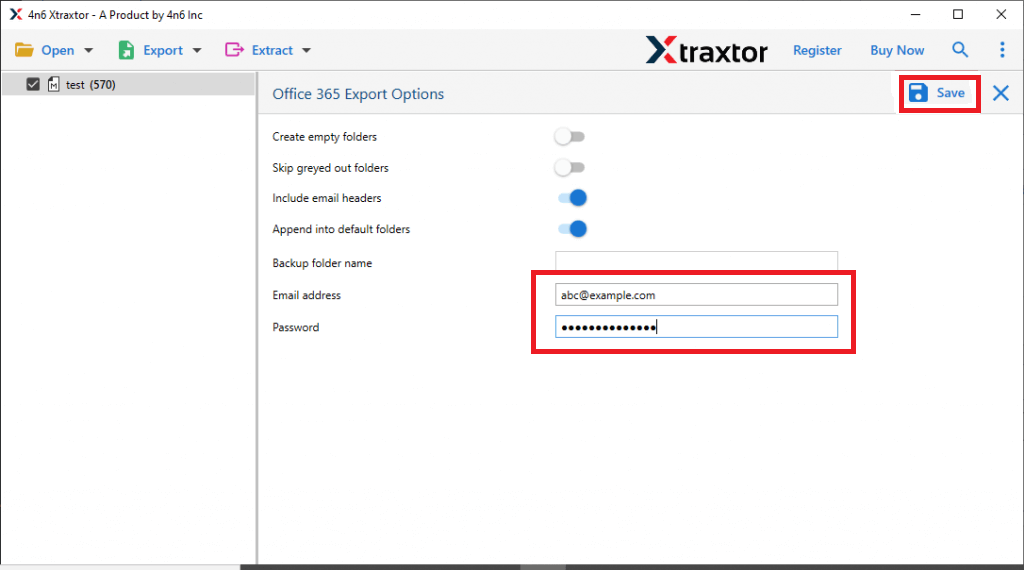
Done! You can easily migrate Roundcube emails to Office 365 with just a few simple clicks. Experts recommend using an automated tool for a smooth, error-free migration. This tool simplifies the process and ensures a seamless transition. Some of the major benefits of using this tool are discussed below.
Why Xtraxtor Is the Best Choice for This Migration
- The tool can directly transfer emails from Roundcube to Office 365.
- It can export Roundcube email to Office 365 in bulk.
- There are various advanced filter options such as to, from, date, time, subject, cc, bcc, etc.
- The software maintains folder hierarchy and transfers emails in their original format.
- Using this utility, you can export Roundcube to PST, MBOX, EML, PDF, TXT, HTML, etc.
- It provides a preview option to view Roundcube emails before transferring them.
- It can export Roundcube emails to Office 365 with attachments.
- The simplified interface helps beginners to migrate Roundcube to Office 365 without in-depth technical knowledge.
- It is compatible with all latest and old versions of Windows Operating Systems.
- A dedicated support team is available 24*7 to solve users’ doubts.
Final Recommendation
The right method depends on your needs. If you have a small mailbox and basic technical knowledge, the manual method can work. But if your mailbox is large and contains important business emails, an automated migration is the better choice. For long-term use with Office 365, a professional tool is the safest option. Emails are valuable, so do not take shortcuts. An automated solution gives accurate results to migrate Roundcube emails to Office 365.



