Summary: If you are an MDaemon mail server user who wants to transfer emails from MDaemon to Exchange Online. If so, you do not have to go anywhere. In this article, we are going to discuss how to migrate MDaemon to Exchange Online. Keep reading this blog till the end to get the easy way.
MDaemon is a mail server that is widely used by business organizations to manage their mailboxes. On the other hand, Exchange Server is a mail and calendar server that assists small and medium-sized businesses in archiving greater and more reliable performance. However, there are a lot of users who want to migrate MDaemon to Exchange Online due to many reasons. We consider a user query to understand the need for this migration process.
“Hello! I want to export MDaemon emails to Exchange Online. But, I do not know how to migrate MDaemon to Exchange Online. Is there any reliable approach to doing it? Please suggest me. Its very helpful for me.”
Reasons to Migrate MDaemon to Exchange Online
There are several reasons why organizations might consider exporting from MDaemon to Exchange Online,
- Exchange Online offers scalability advantages over MDaemon. As your organization grows, Exchange Online can accommodate increasing numbers of users and mailboxes without the need for significant infrastructure changes.
- It gives users a touch-enabled, intuitive inbox experience on any device.
- With Exchange archiving, big mailboxes, and retention policies, you can keep all of your crucial data in one location.
- Exchange Online is hosted in Microsoft’s data centers, which are designed for high availability and reliability. Microsoft invests heavily in infrastructure, security, and backup systems to ensure continuous access to email services.
- If your organization already uses Outlook as the primary email client, migrating to Exchange Online will provide a seamless transition. Users can continue using Outlook as they are accustomed to, with improved performance and additional features.
Best Way to Export MDaemon Emails to Exchange Online
Download and install Xtraxtor MDaemon Converter on your Windows PC. The software is the one-stop solution to directly migrate from MDaemon to Exchange Online. The has the option to export complete mailboxes at once without any data loss. Using this utility, you can transfer selected emails from MDaemon to Exchange Online. It has a straightforward and easy-to-understand user interface.
How to Migrate MDaemon to Exchange Online?
- Launch Xtraxtor MDaemon to Exchange Online Migration Tool on your Windows PC.
- After that, Navigate to Open >> Email Server >> MDaemon Files.
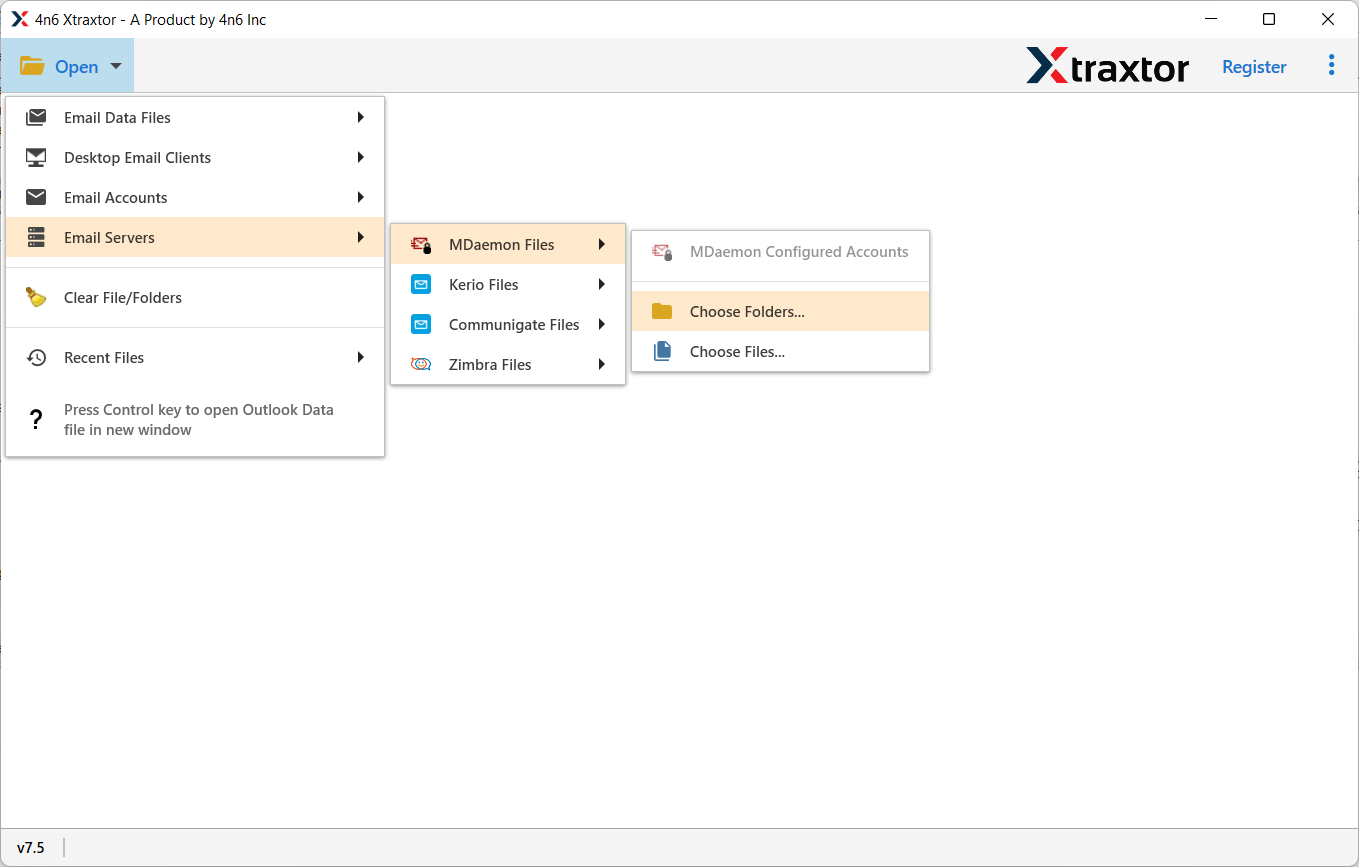
- Here, you can view emails from MDaemon mailboxes before transferring them to Exchange Online.
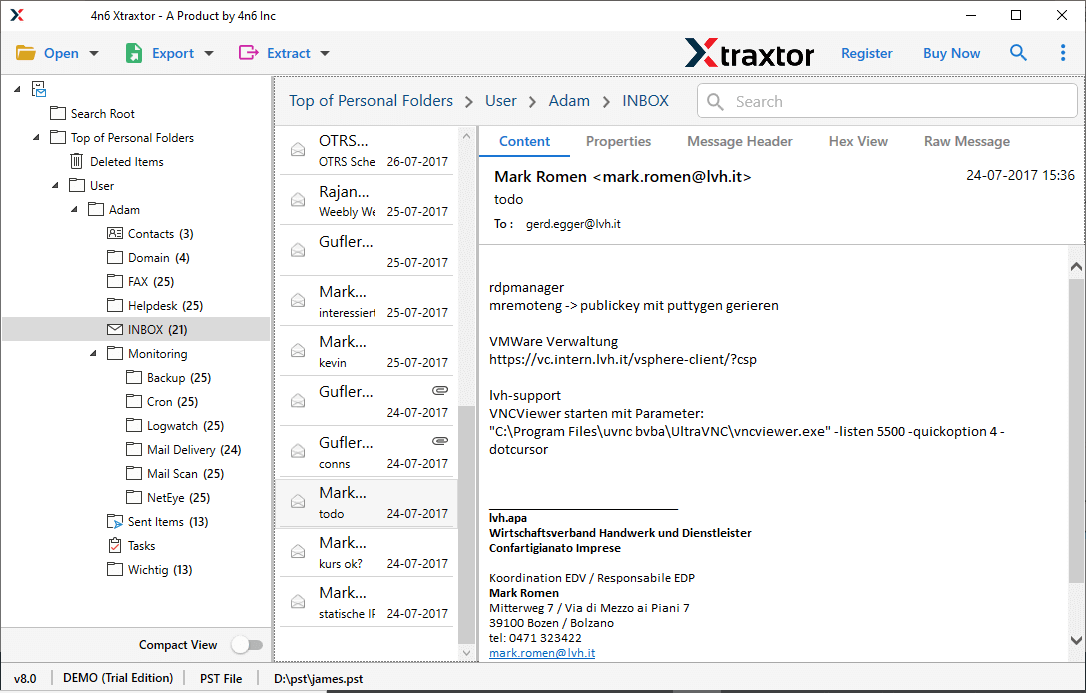
- Now, Go to Export and select IMAP from the given list.
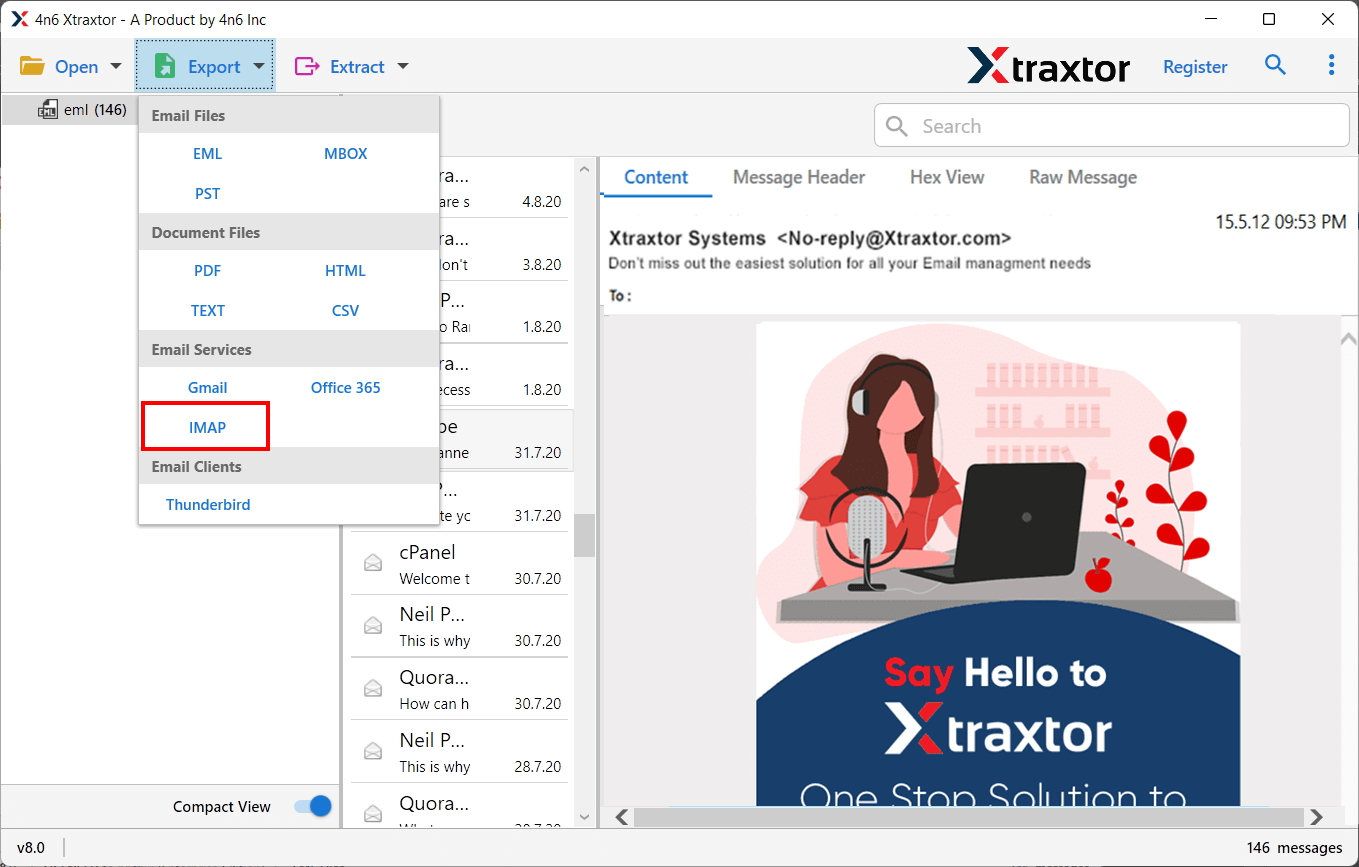
- After that, Select the MDaemon folders that you want to import from MDaemon into Exchange Online.
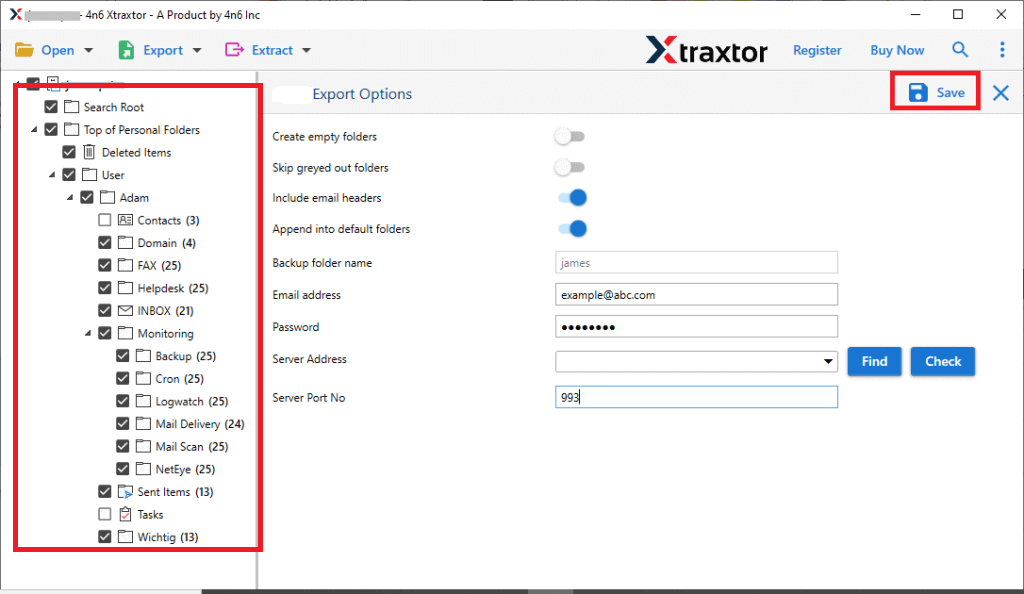
- If you want to migrate selected data items then go to filters and apply them.
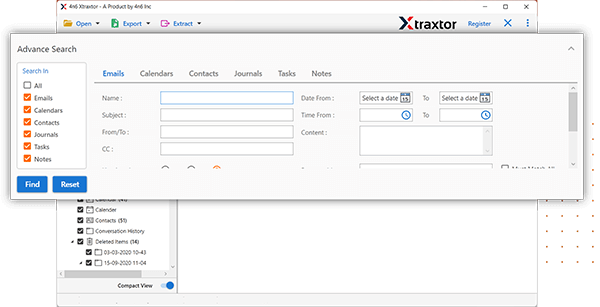
- Enter the Email id and password of Exchange Online and then press the Save button to start the process.
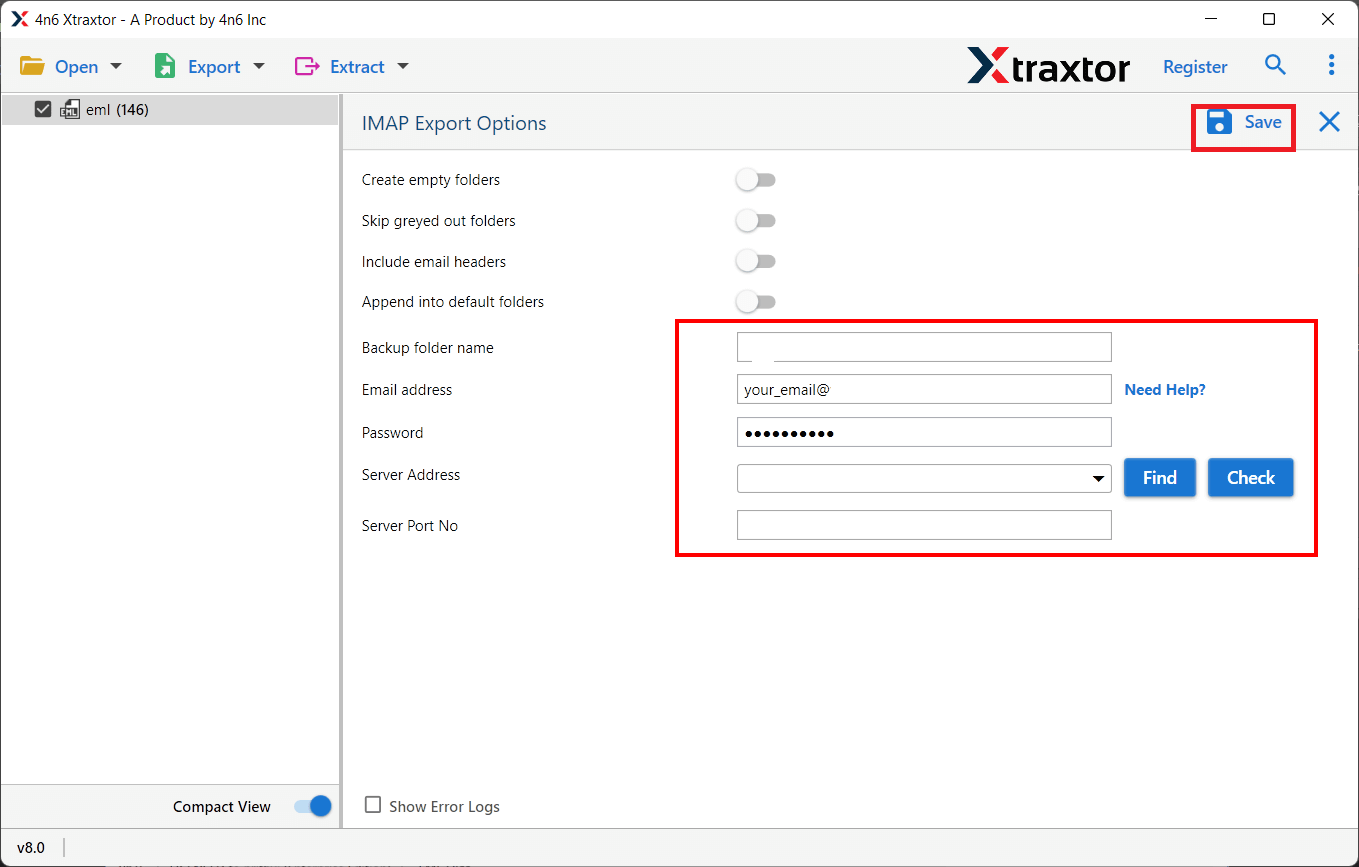
Done! Hence, you can easily import MDaemon into Exchange online in a few simple clicks.
Why Prefer Xtraxtor MDaemon to Exchange Online Migration Tool- Know
The software has many benefits that are given below-
- The tool can migrate complete MDaemon mailboxes at once without installing any external application.
- With this application, you can convert MDaemon emails to PST, MBOX, EML, PDF, TXT, HTML, etc.
- It preserves 100% data integrity during the process and export emails with all key attributes.
- It maintains the folder hierarchy and all metadata properties throughout the process.
- The software provides a preview option to view MDaemon emails before migrating them to Exchange Online.
- There are various advanced filter options such as to, from, date, time, subject, cc, bcc, etc.
- In this software, you can select any specific folder as per your needs without any complications.
- Using this utility, you can migrate MDaemon to Office 365, Gmail, Yahoo Mail, Zoho Mail, etc.
- The interface of this utility is very simple and easy to use which helps beginners to migrate MDaemon to Exchange Online.
- It is compatible with all latest and old versions of Windows Operating systems.
Summing Up
In this post, we have discussed how to migrate from MDaemon to Exchange Online. I hope after reading this complete article you are able to perform the MDaemon to Exchange Online migration process without any assistance. You can utilize this software for free, which is a popular choice among many users. In the trial version, you can migrate 25 items per folder for free.

