Summary: Migrate Emails from MDaemon to Office 365 is a smart move for businesses looking to upgrade their email system. Office 365 offers better security, more storage, and enhanced collaboration tools. This migration process allows you to transfer your emails, contacts, and calendar data from MDaemon to Office 365, making it easier to manage and access your information in the cloud. In this guide, we’ll walk you through the simple steps to migrate MDaemon emails to Office 365 seamlessly.
MDaemon is an email server application for Windows users. It provides a single platform with a mail server, instant messaging, webmail, and mobile device management. It offers an easy user interface that enables users to communicate, share files, etc.
On the other hand, Office 365 is a web-based email application that is useful for large organizations and individual users. It is a cloud-based service that can be accessed from anywhere. It provides various services to its users.
Why Do Users Need to Migrate MDaemon Emails to Office 365?
There are several reasons to transfer emails from MDaemon to Microsoft 365 which are given below-
- Office 365 is a cloud-based application. which means you can access it from anywhere on any device with an internet connection.
- Office 365 can easily accommodate your organization’s growing needs. You can scale up the number of users and resources without worrying about any limitations.
- Microsoft invests in various securing features with Office 365 collaboration suite.
- Office 365 provides a wide range of integrated applications like Word, Excel, PowerPoint, etc.
Instant Solution to Export Emails from MDaemon to Office 365
Download and run MDaemon Converter on your Windows PC to migrate MDaemon Emails to Office 365. The software has the capability to transfer emails along with attachments. Using this utility, you can move MDaemon emails to Office 365 in bulk. It preserves 100% data integrity during the migration process. There are various advanced filter options to export selected data items from MDaemon mailboxes.
Moreover, the tool is designed with intelligence and highly optimized technology. Any novice user can easily migrate emails from MDaemon to Office 365 without assistance. You can easily download the free MDaemon to Office 365 migration tool to perform the process.
How to Migrate MDaemon to Office 365?
- Launch this software on your Windows PC.
- Now, Click on Open >> Email Server >> MDaemon Files >>MDaemon Configured Accounts.
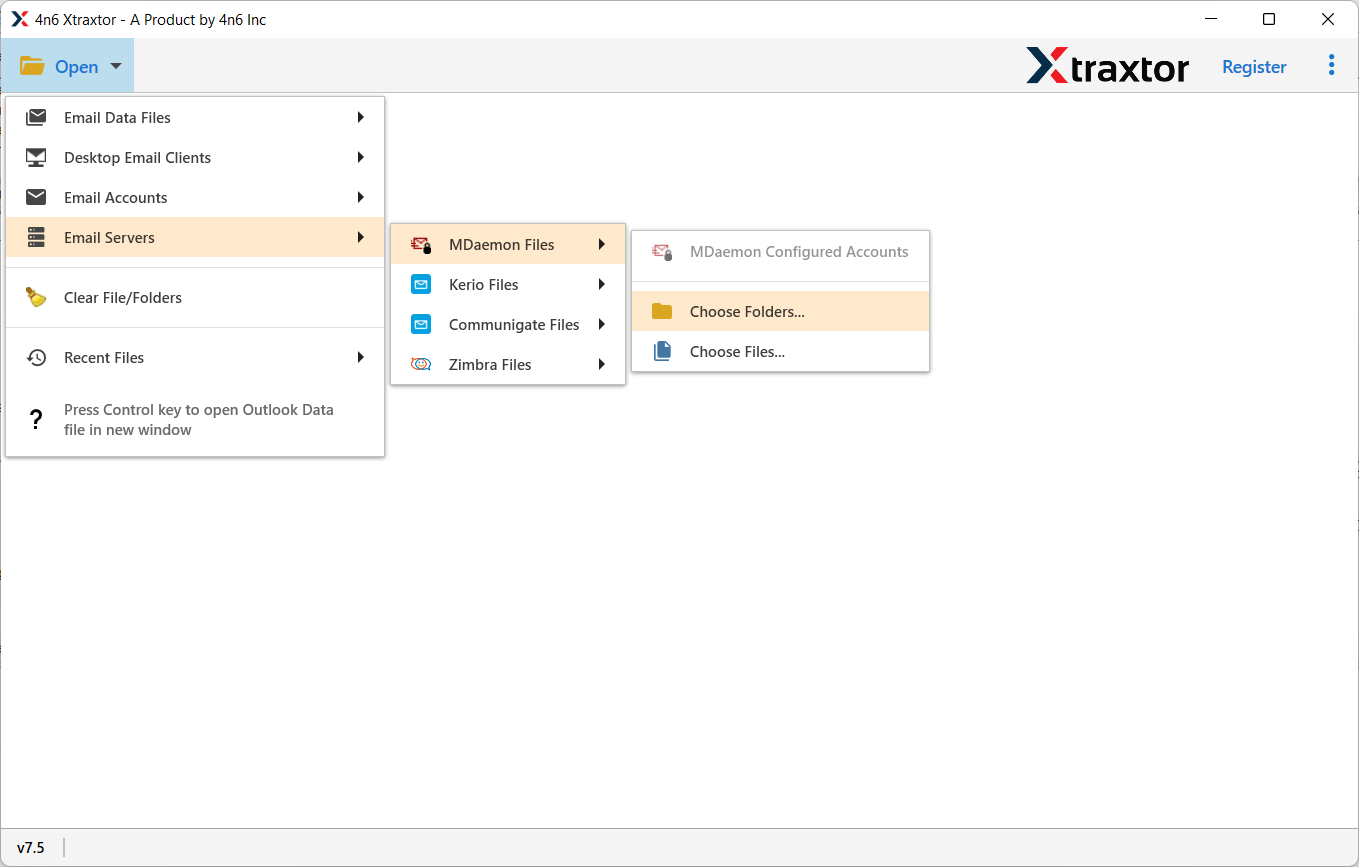
- Here, you can view emails from MDaemon mailboxes before migrating them to O365.
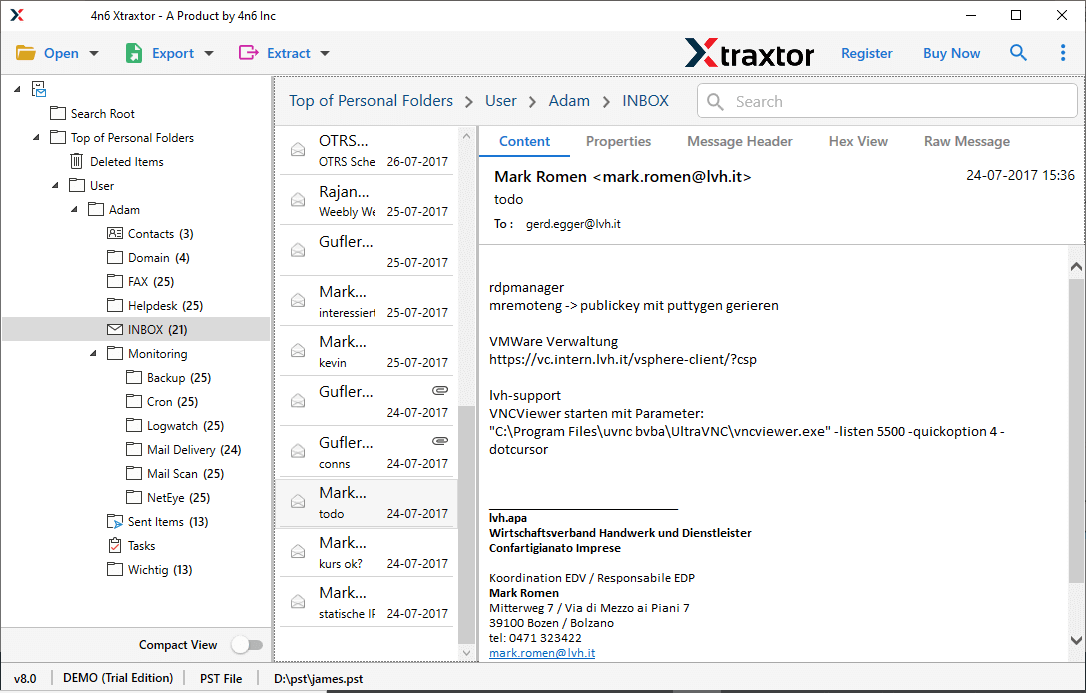
- After that, Go to Export and select Office 365 from the given list.
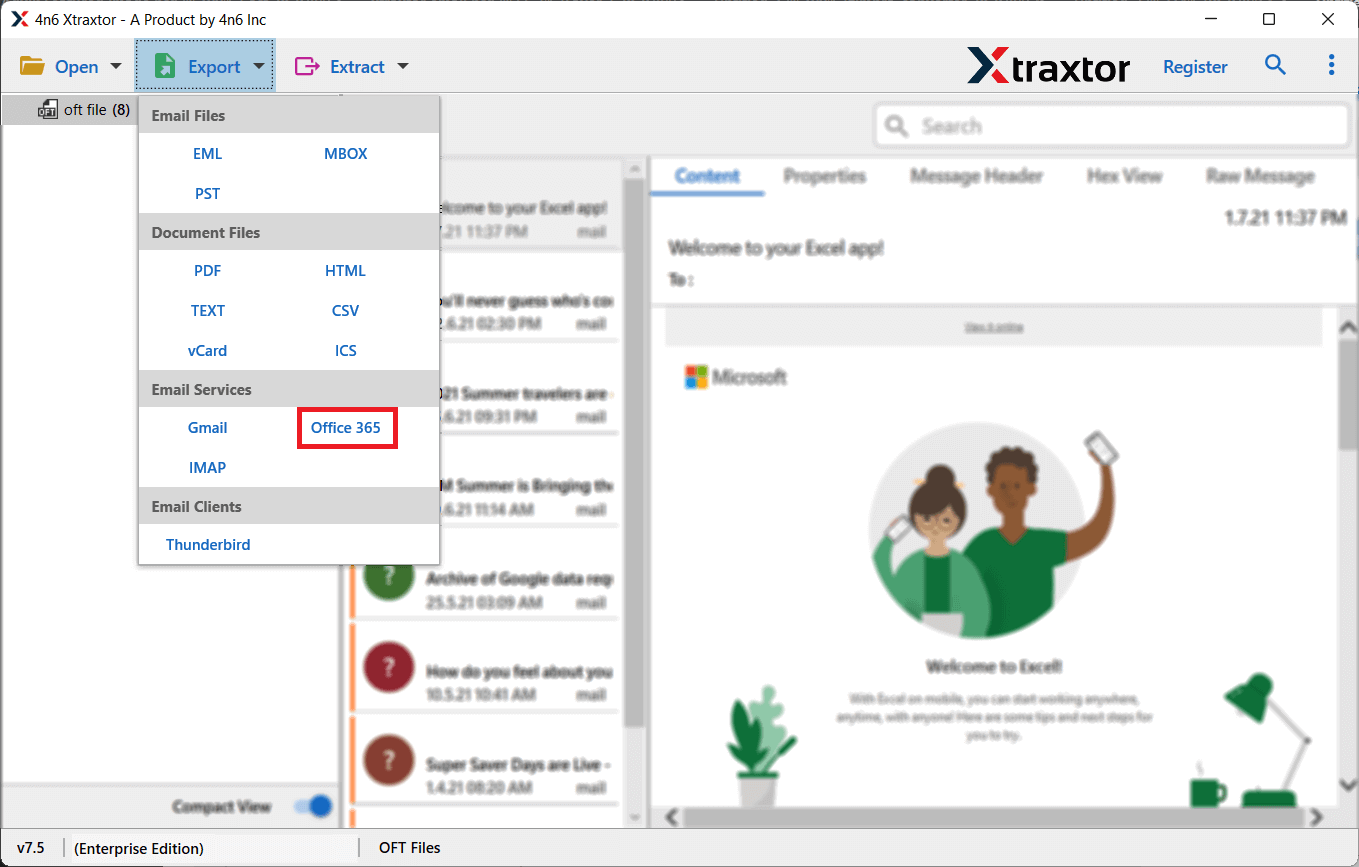
- Choose MDaemon folders that you want to import into Office 365.
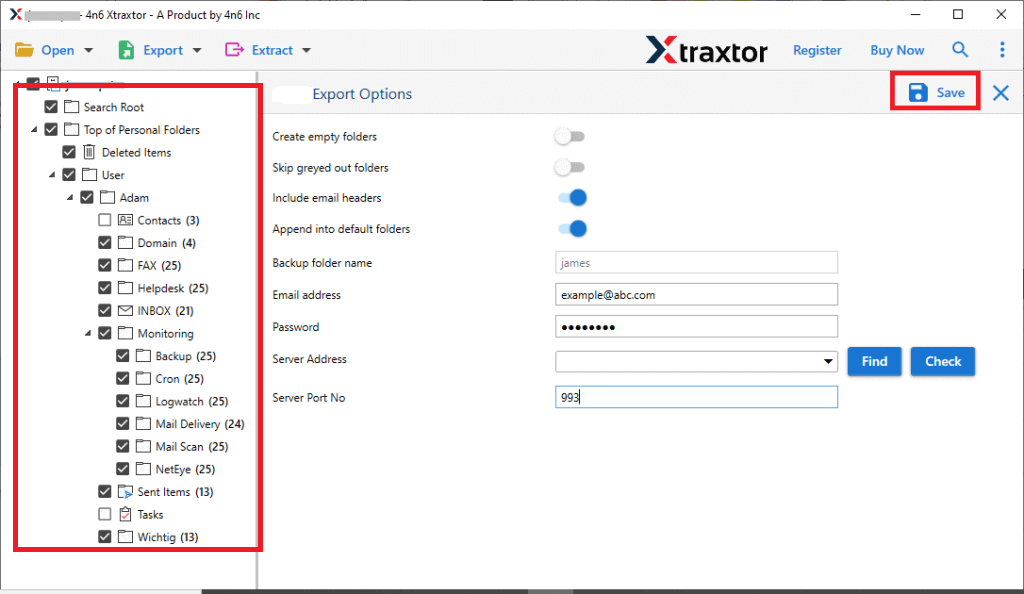
- Apply the filters to migrate selected data items.
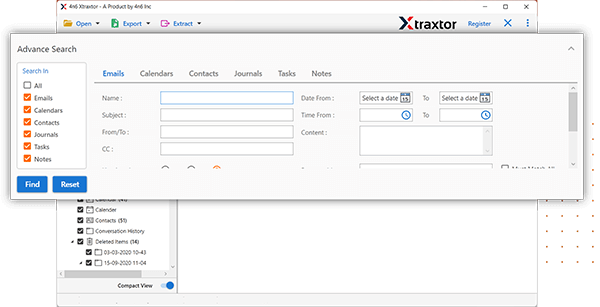
- Enter the Office 365 credentials and then press the Save button to start MDaemon to Office 365 migration process.
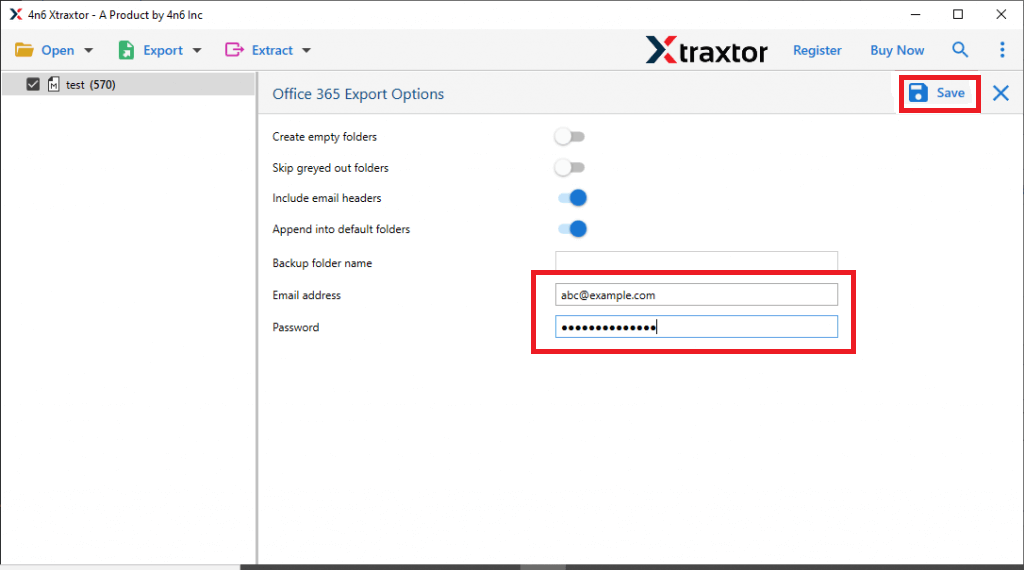
The process is complete. Hence, you can easily migrate MDaemon to Office 365 with a few simple clicks.
Why Choose Xtraxtor MDaemon Converter?
The software has many benefits that help users easily transfer emails from MDaemon to Microsoft 365. Some of them are-
- Migrate Complete Mailbox at Once: The tool has the ability to export MDaemon email to Office 365 in bulk with accuracy. Using this utility, you can migrate emails, contacts, calendars, etc. at once. It saves time and effort to move unlimited emails.
- Convert MDaemon Emails in Different File Formats: The software has various saving options to export MDaemon emails. With this application, you can convert MDaemon emails to PST, MBOX, EML, PDF, HTML, TXT, etc.
- Advanced Filter Options: Sometimes users do not want to export all mailbox items. There are various advanced filter options such as to, from, date, time, cc, bcc, etc. This option allows users to filter the emails by date and migrate MDaemon files and folders very effectively.
- Preserves Data Integrity: This MDaemon to Office 365 migration tool offers its users the opportunity to complete the migration process without any changes or losses. It preserves metadata properties of emails such as to, from, subject, attachments, message header, etc.
- Maintains Folder Structure: This application is useful for the users to do the migration process in their own way. It retains the on-disk system folder hierarchy throughout the migration process. It transfers MDaemon emails in their original format.
- Simple Graphical Interface: It provides a simple graphical user interface for all types of users. Both technical and non-technical users can easily migrate from MDaemon to Office 365.
- Vast Compatibility: You can run this utility on any Windows-based system. It supports Win 11, 10, 8.1, 8, etc. However, if you encounter problems with software, contact the support team which is available 24*7.
FAQs- Xtraxtor MDaemon to Office 365 Migration Tool
Q1. Can I migrate only the inbox folder from MDaemon to Office 365?
Ans- Yes, the tool is able to transfer only selected folders from MDaemon to Microsoft 365.
Q2. Is it possible to convert MDaemon to MBOX file with this application?
Ans- Yes, using this tool, you can convert MDaemon to MBOX, PST, EML, and 10+ file formats.
Q3. I am using Windows XP OS on my system. Can I run this utility on my device?
Ans- Yes, it supports all the latest and old version of Windows OS.
Conclusion
In this post, we have discussed how to migrate MDaemon to Office 365. Here, we have explained an easy and secure way to export emails from MDaemon to Microsoft 365. The above-suggested tool is able to export emails from MDaemon to Office 365 in a few simple clicks. without any data loss. Try its free demo version to perform MDaemon to Office 365 migration process in a simple manner.

