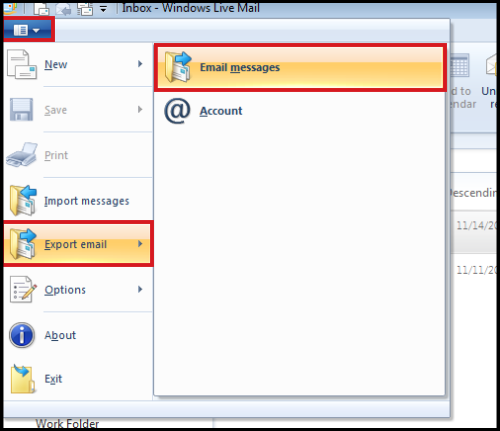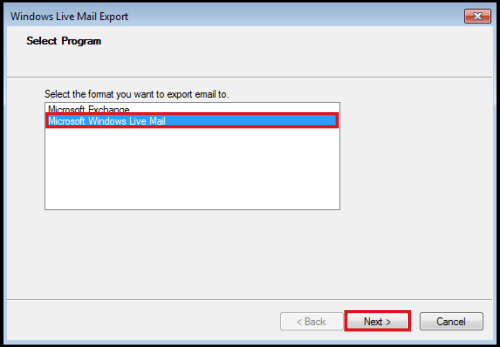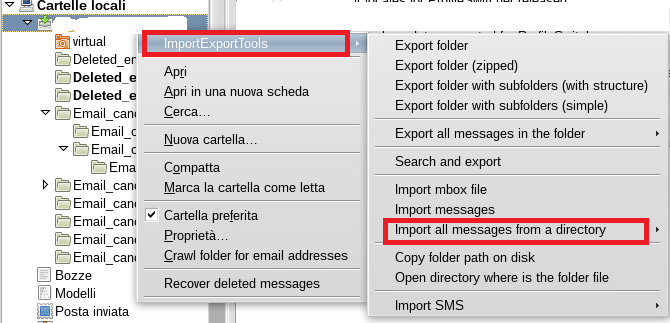Windows Live Mail discontinued its service. It is now no longer available free email client from Microsoft. Hence, most users want to migrate email from Windows Live Mail to Thunderbird. If you are also one of them then do not panic. You have landed at the right place. In this article, we will discuss how to import Windows Live Mail to Thunderbird. So, keep reading this blog till the end to get the easy ways to export emails from Windows Live Mail to Thunderbird.
User Query:
“Hello! I used Windows Live Mail in my organization to manage my emails. We all know that Windows Live Mail shut down its services. So I want to transfer folders from Windows Live Mail to Mozilla Thunderbird. But I do not how to import Windows Mail to Thunderbird. Can anyone suggest any reliable technique to convert Windows Live Mail to Thunderbird?”
Reasons to Import Windows Live Mail to Thunderbird
There are many advantage to transfer Windows Live Mail to Thunderbird which are given below-
- Mozilla Thunderbird is an open-source free email client for all users.
- You can configure many email accounts in Thunderbird.
- Thunderbird provides one-click address book function to import and export contacts.
- Thunderbird supports different types of add-on services.
- It provides the best security features to secure emails from unauthorized users.
Hence, there are many benefits to import folders from Windows Live Mail to Thunderbird.
Read More: How to Migrate Windows Live Mail to Office 365?
Ways to Migrate Email from Windows Live Mail to Thunderbird
Here, we will discuss two ways to import Windows Live Mail to Mozilla Mail. One is a manual and the other one is an automated solution. Both methods are explained in detail one by one. Let’s start with a professional solution.
Method 1. How to Convert Windows Live Mail to Thunderbird Instantly?
Use Xtraxtor Windows Live Mail converter on your Windows PC to import email folders from Windows Live Mail to Thunderbird in a few simple clicks. The software is a stand-alone utility which means you do not need to install any other applications to export emails from Windows Live Mail to Thunderbird. Using this tool, you can migrate email from Windows Live Mail to Thunderbird in bulk. There are various advanced filter options to transfer selected data from WLM to Mozilla Thunderbird.
In addition, it retains the folder hierarchy and email structure throughout the process. There are no chances of data loss during the importing process. You can run this utility on any Windows-based system. Try its free demo version to check its work efficiency and accuracy.
How to Export Emails from Windows Live Mail to Thunderbird?
- Launch Xtraxtor Email Converter on your Windows PC.
- Now, Click on Open >> Desktop Email Clients >> Windows Live Mail >> Open Configured Windows Live Mail Account.
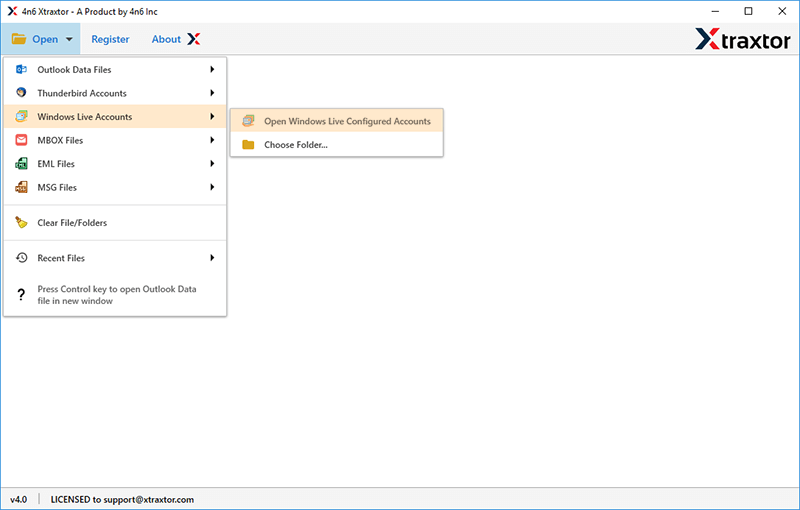
- Here, you can view WLM emails before migrating them.
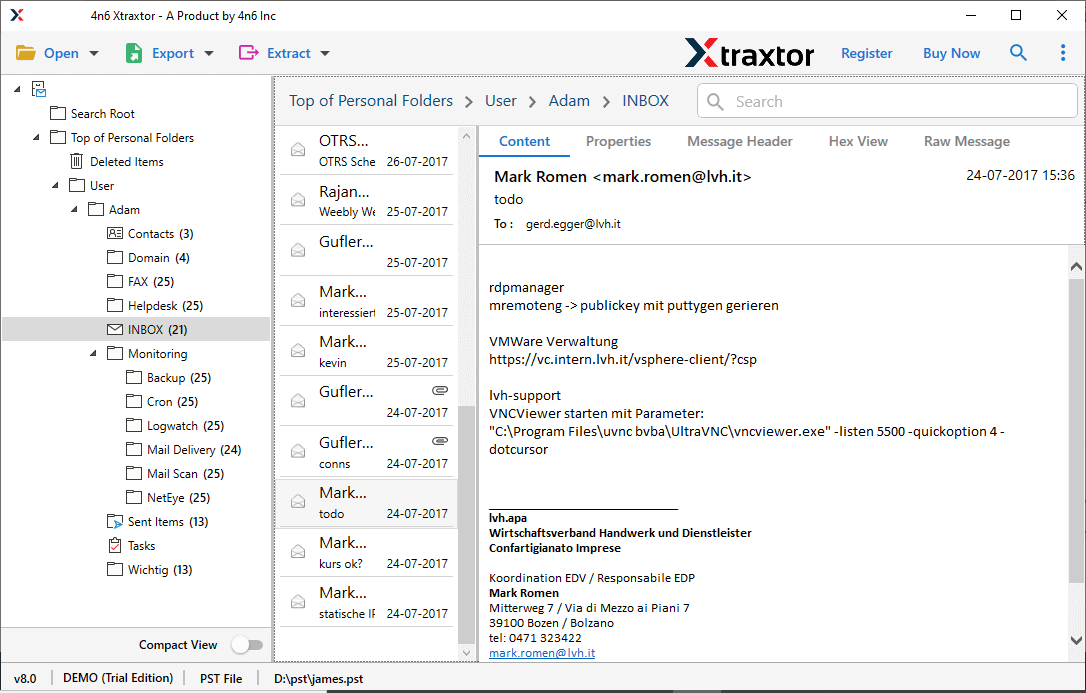
- After that, Click on Export and choose Thunderbird from the given options.
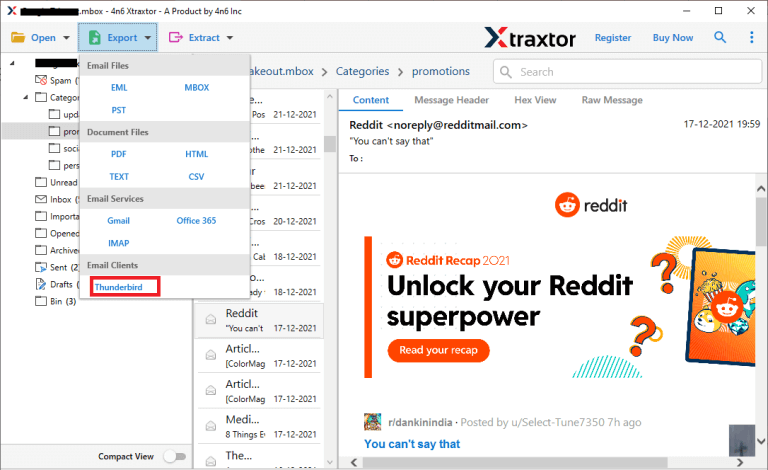
- Choose the Windows Live Mail Email folders and subfolders to transfer them to Thunderbird.
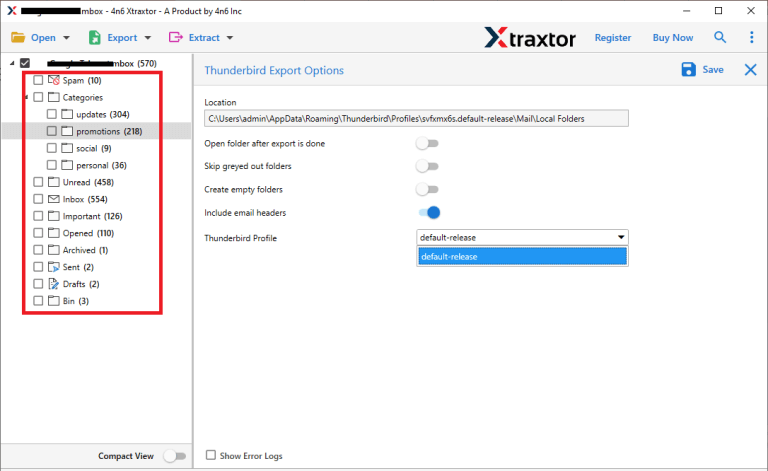
- Apply the filters to import selected data from Windows Live Mail to Thunderbird.
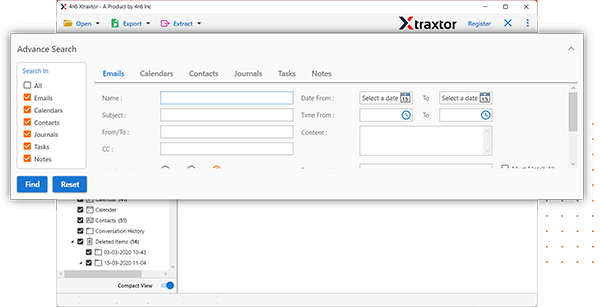
- Finally, Click on the Save button to begin the Windows Live Mail to Thunderbird importing.
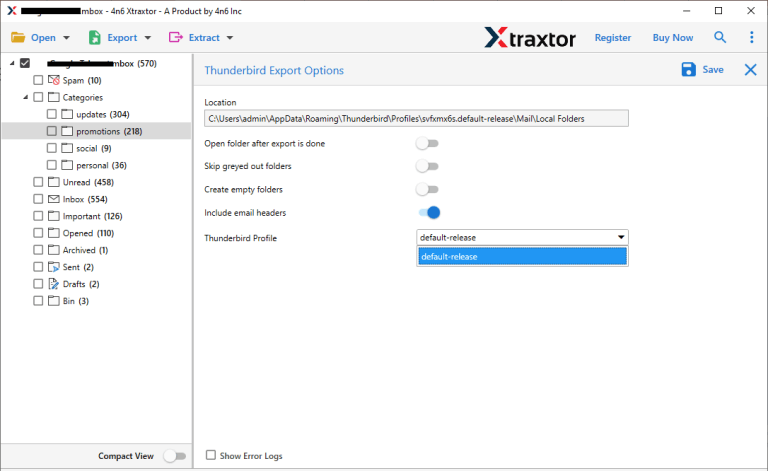
Hence, you can easily import Windows Live Mail to Thunderbird with a few simple clicks.
Why Choose Xtraxtor Windows Live Mail to Thunderbird Migration Tool?
- The software can directly transfer folders from Windows Live Mail to Thunderbird without installing any external applications.
- It preserves 100% data integrity and export emails from Windows Live Mail to Thunderbird with all metadata properties and key attributes.
- There are various advanced filter options such as to, from, date, time, subject, cc, bcc, etc.
- It can also convert Windows Live Mail to PST, MBOX, EML, PDF, TXT, HTML, etc.
- It maintains folder hierarchy during the importing process and import folders from Windows Live Mail to Mozilla Mail in their original format.
- When you add Windows Live Mail account in the tool, it loads all emails from your account to the software panel to view them.
- The interface of this tool is very simple and easy to use. Any novice user can easily migrate email from Windows Live Mail to Thunderbird without any technical training and guidance.
- Using this tool, you can directly migrate Windows Live Mail to Gmail, Office 365, Yahoo Mail, Zoho Mail, etc.
- It supports all latest and old versions of Windows Operating Systems.
- A dedicated support team is available 24*7 to solve users queries.
Method 2. How to Transfer Windows Live Mail to Thunderbird Manually?
This method works in two phases. First of all export Windows Live Mail Email as EML and then import these EML files into Thunderbird. Follow the below-given steps to manually import Windows Live Mail to Thunderbird-
Step 1. Export Windows Live Mail Email as EML
- Open the Windows Live Mail application.
- Navigate to Menu >> Export Email >> Export Message.
- Now, select Microsoft Live Mail and press Next.
- Browse the location to save the resultant file and Click Ok button.
- After that, select the folders that you want to import from Windows Live Mail to Mozilla Thunderbird and hit on the Finish button.
Step 2. Import EML Files to Thunderbird using Import/Export option.
- Launch Thunderbird email client on your system and install ImportExportTools NG in Thunderbird application.
- After adding the tool, Create a new folder by right-clicking.
- Select the new folder and right click on it and then select ImportExportTools NG >> Import all messages.
- Choose the folder that contains the EML files and press Ok.
The process is complete. Hence, you can import Windows Live Mail to Thunderbird manually.
Limitations of Manual Solution
- This is so lengthy and time-consuming process.
- Users must have the technical knowledge to migrate email from Windows Live Mail to Thunderbird.
- If Thunderbird import export tool not working then this method does not work.
- You can not export selected emails from Windows Live Mail to Thunderbird with this approach.
Final Words
In this post, we have discussed how to import Windows Live Mail to Thunderbird using manual and automated solutions. You can choose any one that is most suitable for you. However, if you want to transfer folders from Windows Live Mail to Thunderbird quickly then you can use the professional method. The above-suggested tool is able to export emails from Windows Live Mail to Thunderbird in a few simple clicks.