How to Export Exchange Emails to MBOX File?
If you are using Microsoft Exchange and now want to move your emails to Thunderbird, Apple Mail, or any MBOX-supported email client, you first need to export Exchange mailbox to MBOX format.
Many users face this issue because Exchange does not provide a direct MBOX export option. This guide explains the easiest and safest way to do it without losing emails, folders, or attachments.
Why Do Users Export Exchange Emails to MBOX File?
Here are the most common real-world reasons:
- Switching to Thunderbird or Apple Mail
- Creating a local backup of Exchange emails
- Accessing emails offline
- Combining multiple Exchange mailboxes into one file
- Legal, compliance, or archiving needs
MBOX is widely supported and works well for long-term storage.
How to Convert Exchange Emails into MBOX File Automatically?
Xtraxtor Email Backup Tool is a perfect and convenient way to directly export Exchange emails to MBOX. It maintains the hierarchy of original folders during the email conversion process. It ensures the safety and security of emails throughout the process. The software can export Exchange to MBOX in bulk. It also provides a preview option to view and select the emails from the Exchange server.
The best thing about this utility is that a free demo version is available to check its work efficiency and accuracy before purchasing the licensed version.
Steps to Export Exchange Emails to MBOX File
- Launch Xtraxtor Exchange to MBOX Converter on your system.
- Now, click on Open >> Email Accounts >> Add Account.
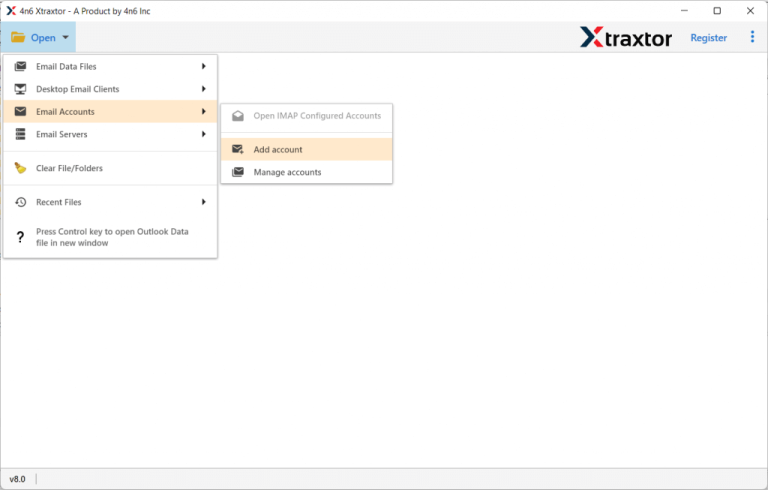
- Enter Exchange Server login details and then hit the Add button.
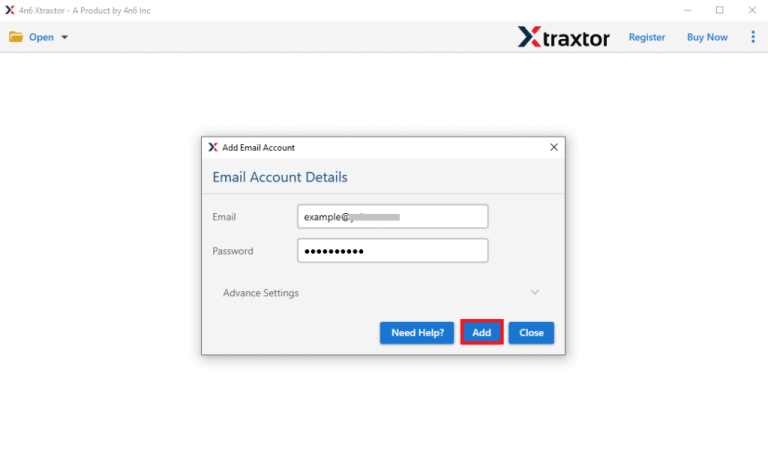
- Here, you can view emails from the Exchange mailbox before converting them to MBOX.
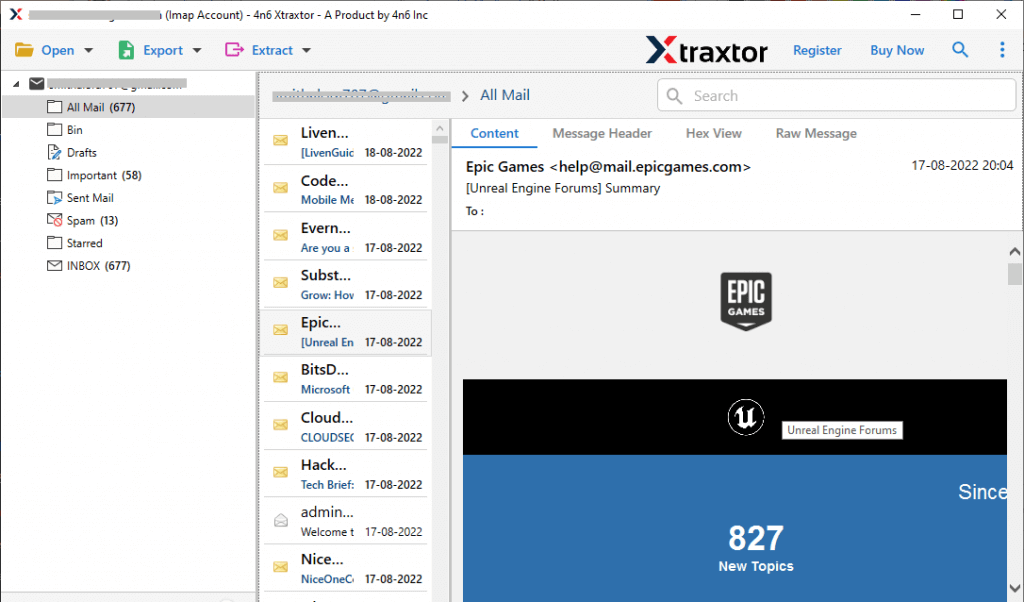
- After that, click on Export and select MBOX from the given list.
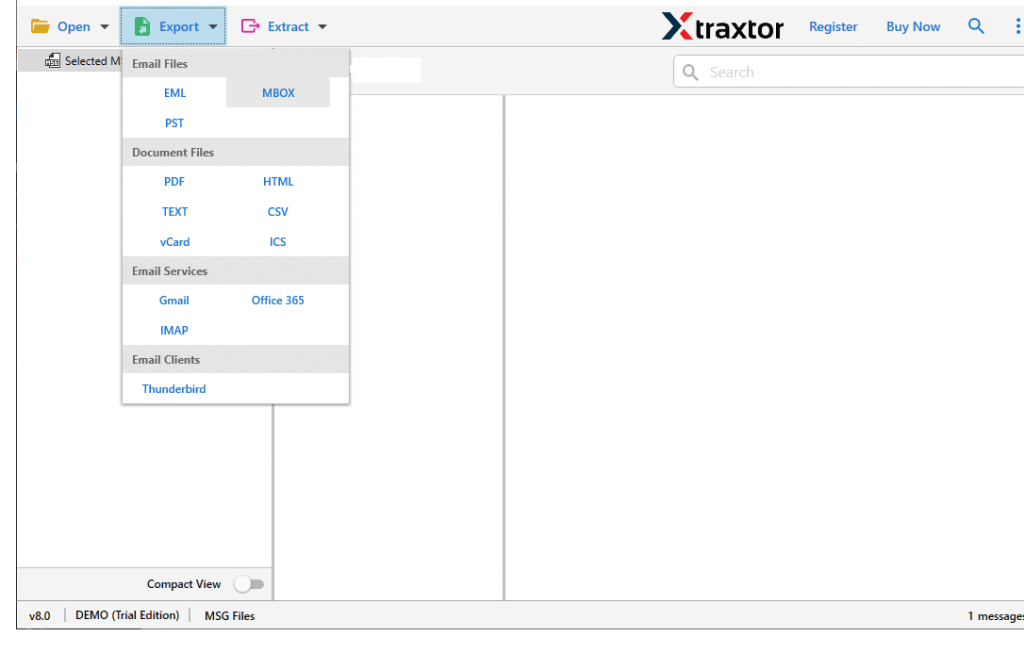
- Choose the Exchange email folders that you want to save in MBOX format.
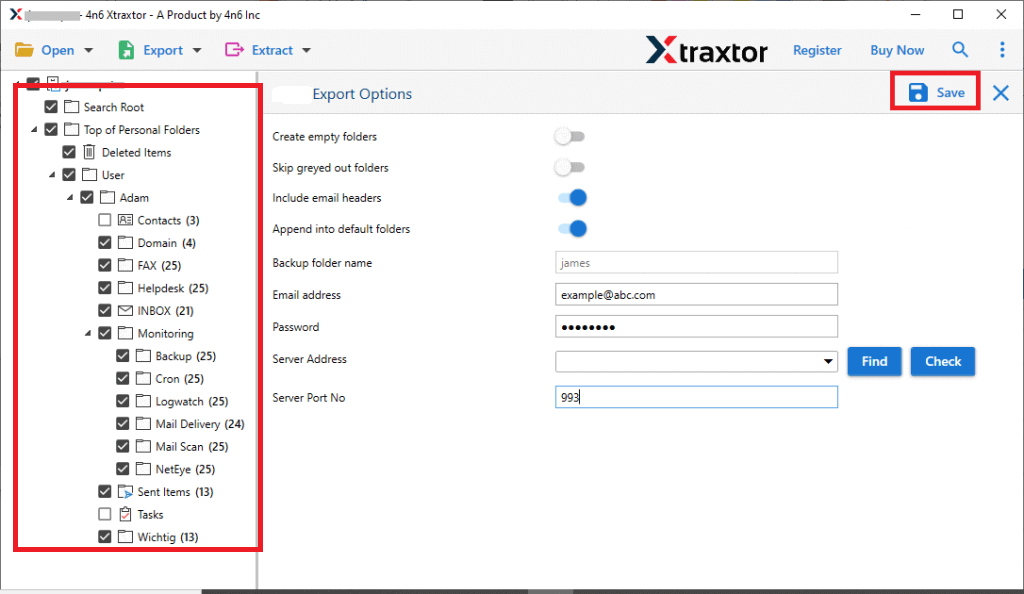
- Apply the Filters to export selected emails.
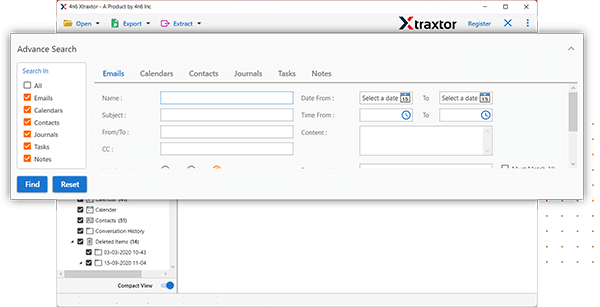
- Browse the destination location and then press the Save button to start Exchange to MBOX conversion.
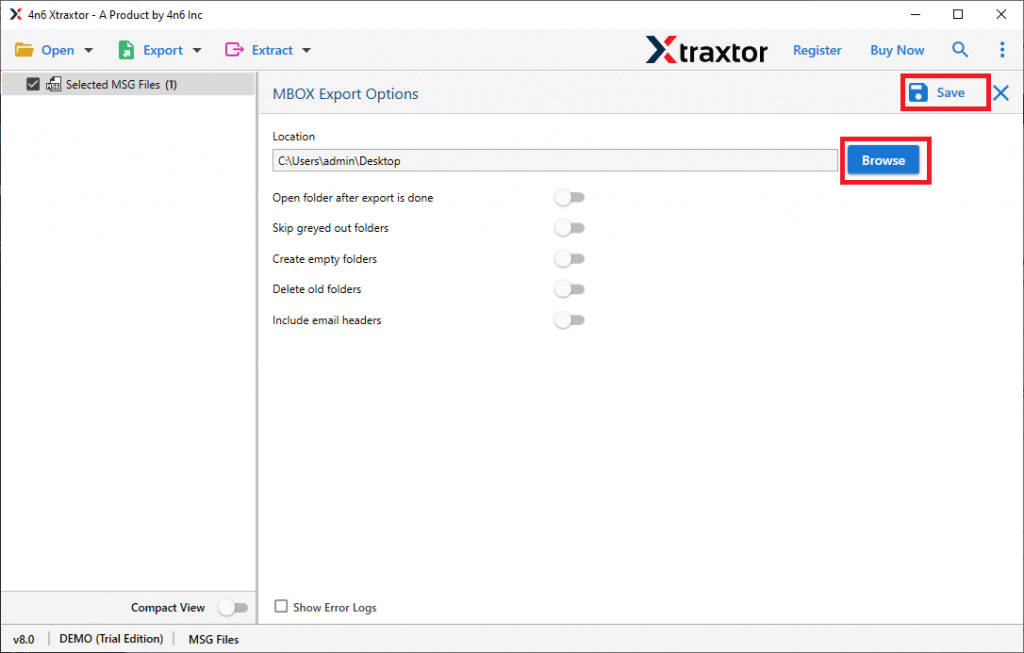
The process is complete!
Read More: How to Migrate Email from Exchange to Office 365?
Prominent Features of Xtraxtor Exchange to MBOX Converter
The software has many benefits that help you to easily export Exchange emails to MBOX file. Some of them are-
- Direct Conversion: Using this utility, you can save Exchange emails as MBOX without installing any other applications. You just need to add your Exchange email account in the software and select MBOX format. It quickly export Exchange Server mailbox to MBOX in a few simple clicks.
- Bulk Exporting: The software enables you to export Exchange emails to MBOX in bulk. With this application, you can save complete mailbox as well as multiple Exchange accounts at once without losing any single bit of data.
- Various Export Options: Using this software, you can export Exchange mailbox to CSV, PST, EML, PDF, HTML, MBOX, etc. You do not need to purchase other products to convert Exchange emails to other file formats.
- Email Filteration: If you do not want to convert all emails from Exchange to MBOX then Xtraxtor allows you to save selected emails. Using this tool, you can export Exchange emails based on Date, Time, Subject, etc. according to your needs.
- Preserves Email Structure: The software saves your Exchange mailbox emails without altering their structure and format. While exporting the emails it makes sure to preserve the mailbox folders and subfolder structure and hierarchy.
- Migrate Exchange Mailbox to Cloud Services: The tool not only export emails from Exchange to MBOX file but also transfer email from Microsoft Exchange to Gmail, Office 365, Yahoo Mail, and many other email accounts.
- User-Friendly Interface: The interface of this utility is very simple and easy to use. Any novice user can easily export Exchange emails to MBOX file without any external help.
- Windows Supportive: There is no compatibility issue with this utility. It supports all the latest and old versions of Windows Operating System.
Conclusion
In this post, we have discussed how to export Exchange emails to MBOX file. I hope after reading this complete article, you are able to export Exchange Server mailbox to MBOX file format. The above-recommended tool is designed with advanced algorithms that can help you convert Exchange emails to MBOX file format simply.



