Many GoDaddy email users face the same frustration: thousands of attachments stuck in webmail, slow downloads, or no option to save everything at once. If you’re trying to download attachments from GoDaddy email to your computer, you’re not alone.
This guide is written specifically for users who:
- Cannot download attachments one by one
- Want a safe and quick way to export all GoDaddy attachments
- Need offline access or a local backup of important files
We’ll explain why this happens, what your realistic options are, and which method works best based on your situation.
Why Downloading Attachments from GoDaddy Email Is Important?
Saving attachments locally isn’t just about convenience; it’s about data safety and control.
Key Benefits:
- Access attachments without internet
- Protect files from accidental deletion
- Free up mailbox storage space
- Prepare data for email migration or audits
- Keep a local backup for compliance or records
If you manage business emails, extracting attachments is often mandatory, not optional.
Available Ways to Download Attachments from GoDaddy Email
There are two practical approaches, and it depends on how many attachments you have and how much time you can spend.
Let’s look at both.
Method 1. How to Download Attachments from GoDaddy Email Manually?
If you have only a few emails, manual download is possible. Follow the steps to manually save GoDaddy email attachments.
- Log in to your GoDaddy webmail account on your system.
- Now, open the email with the attachments that you want to save.
- Then, scroll down the message window and go to the Attachments list.
- After that, select the attachments that you want to extract and click on Download.
- Choose the location where you want to save downloaded attachments and press Ok.
The process is done! Repeat the process to save attachments from other emails.
Why the Manual Method Is Not Suitable for Bulk Downloads
- No “Download All” option
- Time-consuming and repetitive
- Higher risk of missing files
- Browser crashes with large attachments
For professional or business use, manual download is not recommended.
Method 2. How to Extract All Attachments from GoDaddy Email Instantly?
Try Xtraxtor Email Attachment Extractor to download all attachments from GoDaddy email in bulk. With this utility, you can save attachments without an internet connection. It downloads all attachments in a separate txt file. It is able to export unlimited attachments an unlimited number of times. Using this utility, you can download attachments from any specific email folder.
Download the free version to download attachments from GoDaddy email in a seamless manner.
Steps to Download Attachments from GoDaddy Email
- Launch this software on your Windows PC.
- Now, click on Open >> Email Accounts >> Add Account.
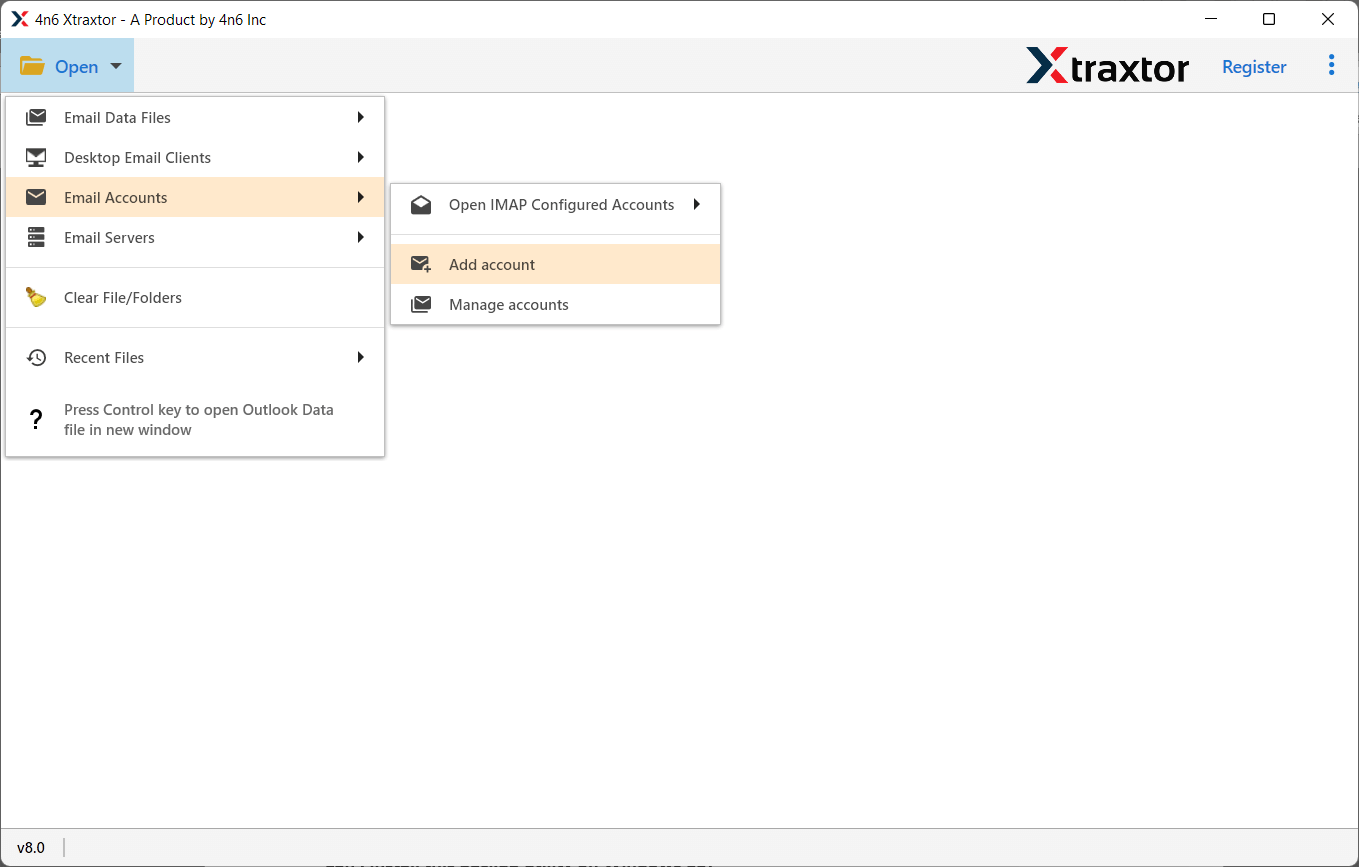
- Then, enter the Email Id and Password of your GoDaddy Webmail account and then hit the Add button.
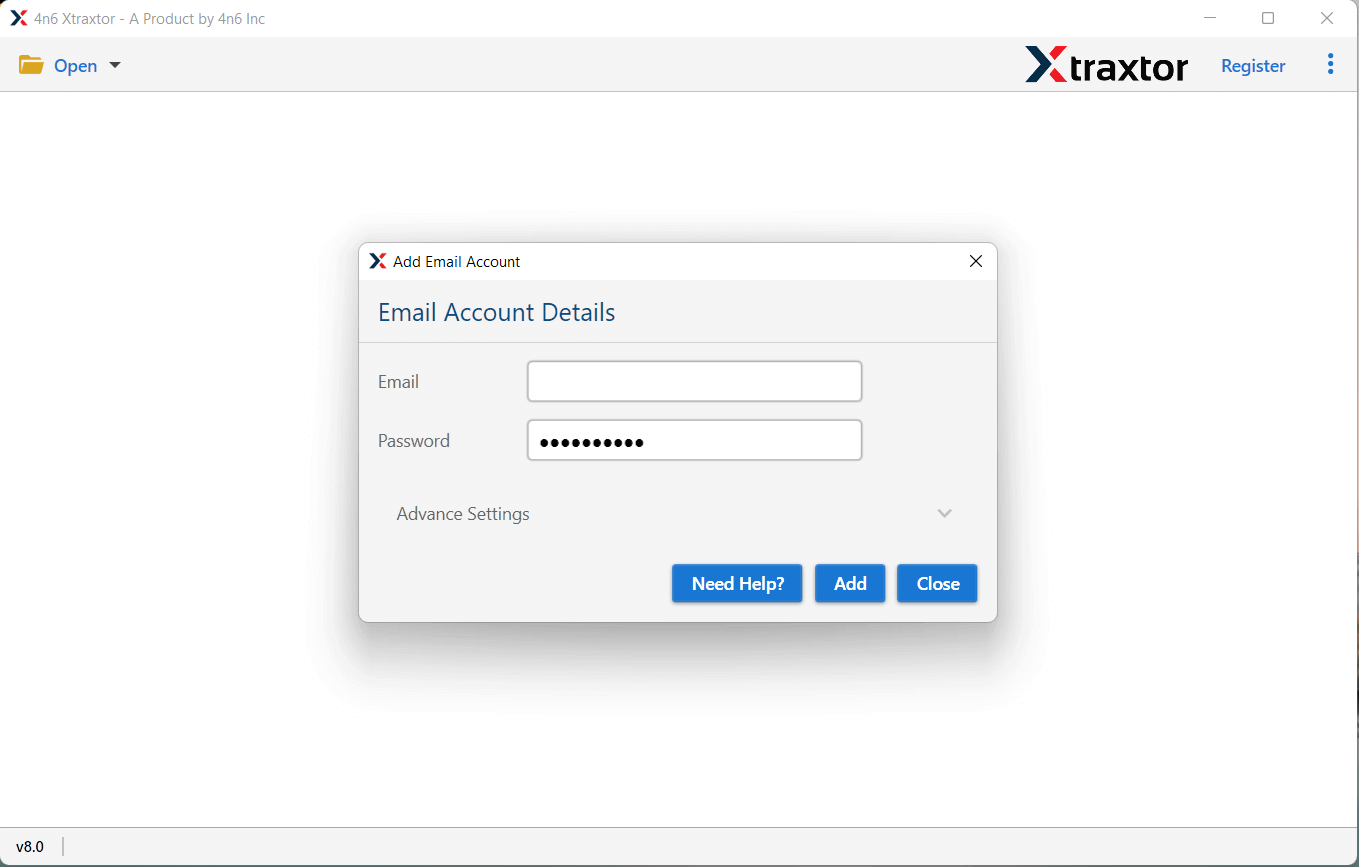
- The software loads all emails with attachments from the Godaddy mailbox to view them.
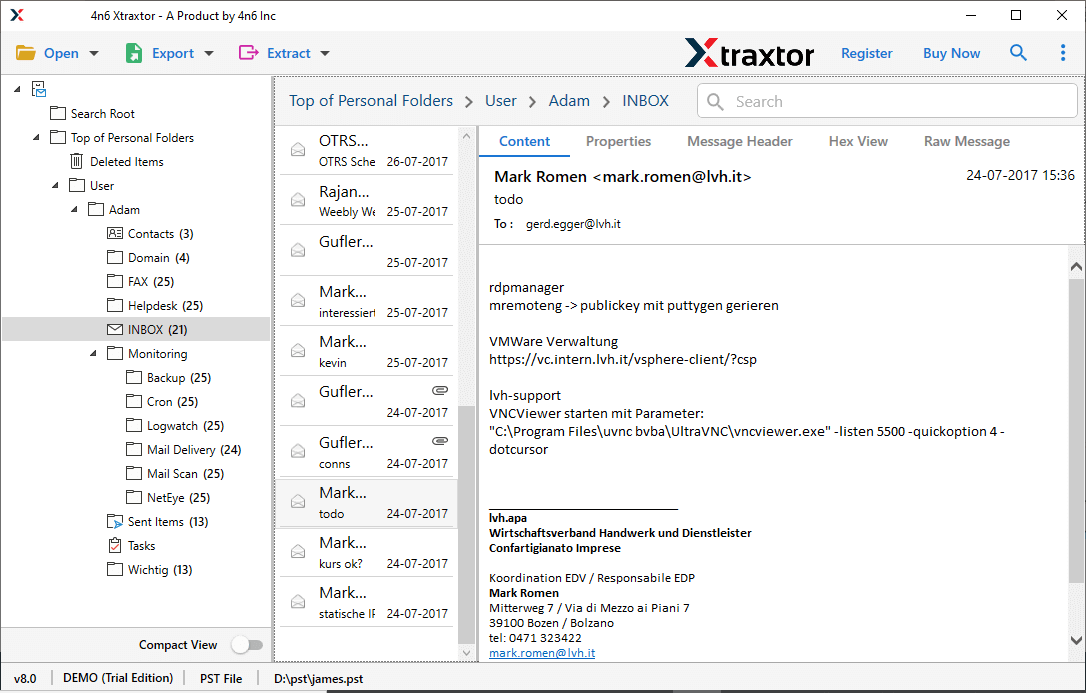
- After that, Go to Extract and select Attachments from the given options.
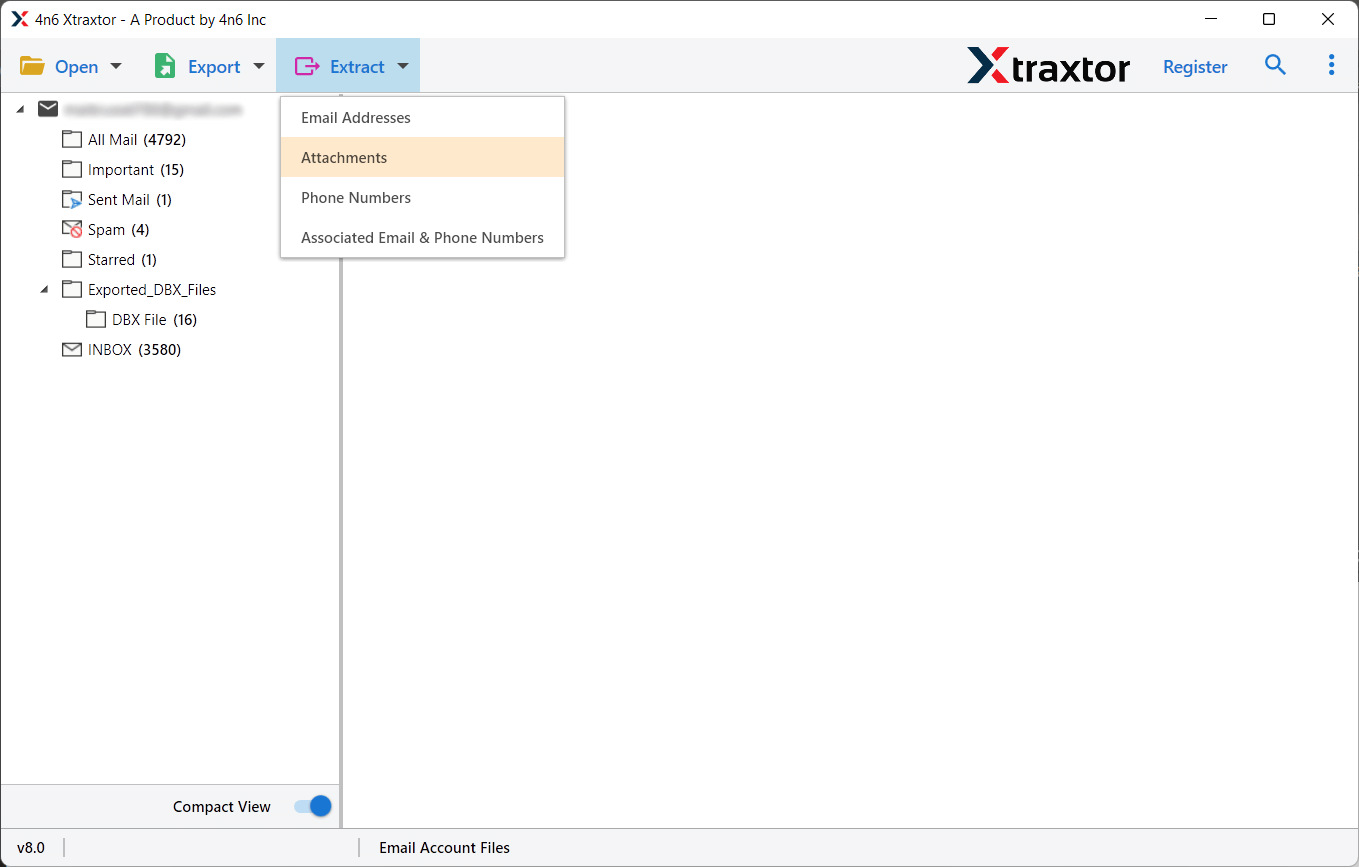
- Apply the filters to download specific email attachments.
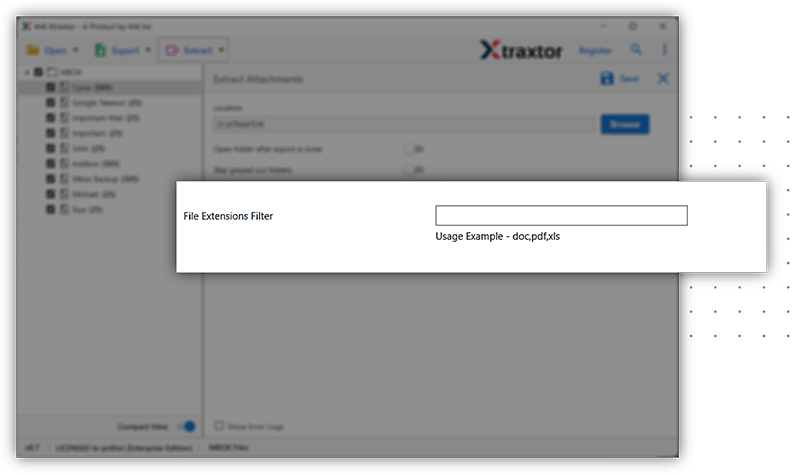
- Browse the destination location and then press the Save button to save the resultant file.
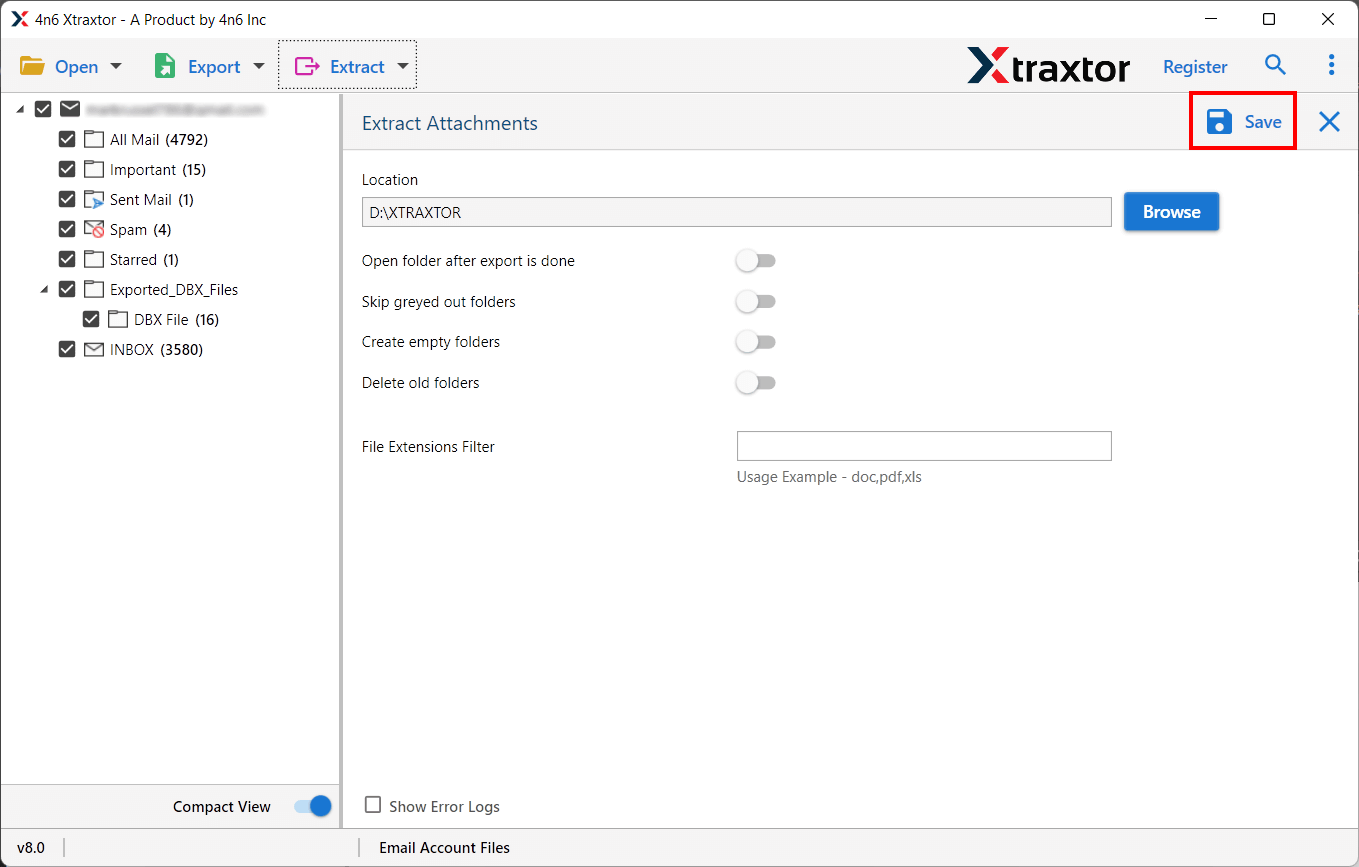
The process is complete! Hence, you can easily download attachments from Godaddy email in a few seconds.
Highlighted Features of Xtraxtor Email Attachment Extractor
- Download Attachments in Bulk: The tool gives the option to save single or multiple attachment files. It enables you to batch export attachments of various formats. With this utility, you can download all attachments from Godaddy at once which saves your time and effort.
- Keep Original Structure: The tool is able to extract attachments without altering the structure, metadata properties, and formatting of the original data. It is a valuable solution to export and save attachments in their original format.
- Save Attachments from Various File Formats: With this utility, you can download attachments from various file formats. The tool can extract attachments from PST, OST, MBOX, EML, and many other file formats.
- File Extension Filter: There are various filter options to save attachments from specific emails. If you want an attached file of a doc., .pdf, .png, .mp3, etc. then you have the freedom to extract attachments according to your needs.
- Preserves Data Integrity: This utility is designed with the precision that allows you to download Godaddy email attachments without altering its data. It ensures that the properties of email attachments are preserved during the extraction process.
- Download Attachments from Various Cloud Services: The software not only download attachments from Godaddy emails but also extract attachments from Gmail, Yahoo Mail, Outlook, Thunderbird, and many other email accounts.
- Innovative Interface: The tool has been designed for all types of users with advanced and innovative interfaces. It has an excellent GUI that takes you through each and every step without any guidance.
- Support and Compatibility: There is no compatibility issue with this utility. You can install this application on any Windows-based operating system including Win 11, 10, 8, 7, etc.
Final Words
In this post, we have discussed how to download attachments from GoDaddy email. Here, we have explained two workable solutions- manual and automated. You can choose anyone who is most suitable for you. However, if you have multiple attachments, then the manual method takes la ot of time. Whereas, the automated solution is able to save all attachments from GoDaddy email at once with full accuracy.

