Are you looking for a way to backup Talk21 Mail emails to your system? If yes, then this post is for you. Read the post and take a backup of your Talk21.com emails with attachments.
We’ve all been there—accidentally deleting an important email and frantically searching for a way to recover it. Sometimes, there’s a way back, but what if there isn’t? Backing up your emails ensures you never lose critical information, whether due to user errors, cyber threats, or server failures. In this blog, we’ll explore the most effective ways to backup Talk21 Mail emails, so you never have to panic again.
Talk 21 Mail is an email service provided by Talk, a UK-based ISP, offering features like attachments, folders, and spam filtering for individuals and businesses. While once widely used, users now seek to switch due to certain issues. To prevent data loss, backing up Talk 21 emails is essential for future access and security.
Why Need to Download Talk21 Emails to PC?
There can be various reasons to download your emails locally, some of the common scenarios can be –
- Backup & Security – Protect emails from loss, hacking, or accidental deletion.
- Service Issues – Keep emails safe if Talk21 shuts down or there is a major service issue.
- Switching Email Services – Easily move emails to Gmail, Outlook, or another provider.
- Offline Access – Read emails without the internet since they are saved on your systems.
- Better Organization – Store and manage emails more easily.
- Free Up Space – Avoid running out of storage in your Talk21 account.
- Legal & Business Needs – Keep important emails for records or compliance.
- Data Safety – Downloading your emails ensures they are safe, accessible, and easy to manage.
Now we know the reasons for backing up your emails, let’s move ahead and talk about the actual process.
How to Backup Talk21.com Emails to Computer?
The manual method involves using MS Outlook to save Talk21 Mail emails to a hard drive. Start by configuring your Talk 21 Mail account in Outlook, then proceed with exporting the emails to your local storage. Follow the steps below to complete the process.
Step 1. Launch the MS Outlook email client and click on the File tab.
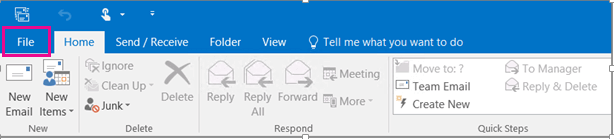
Step 2. Now, Navigate to Info >> Add Account.
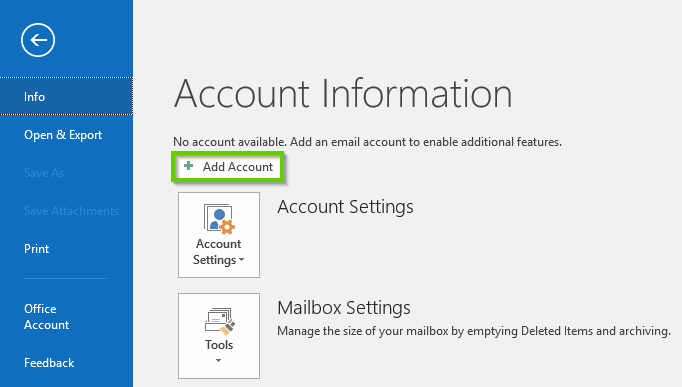
Step 3. Enter your Talk 21 account email id and click on the Connect button.
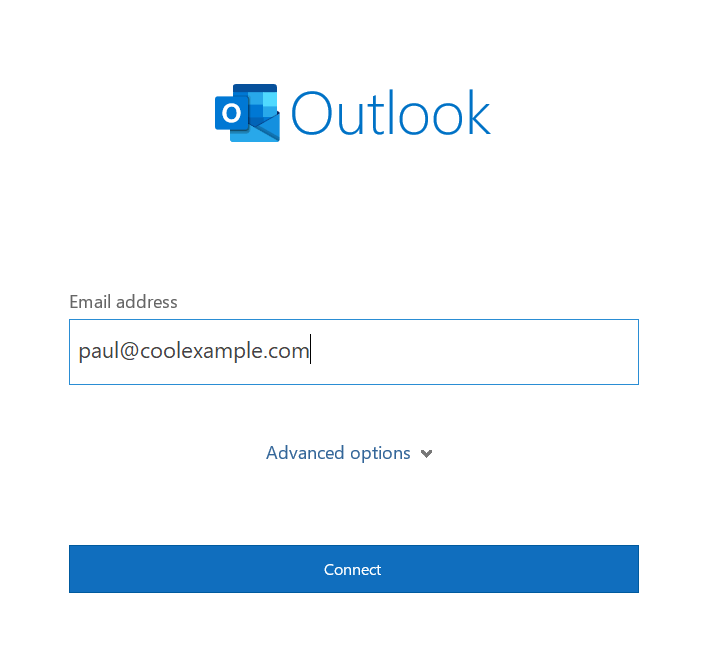
Step 4. After that, type the Talk 21 Mail account password and finish the configuration process.
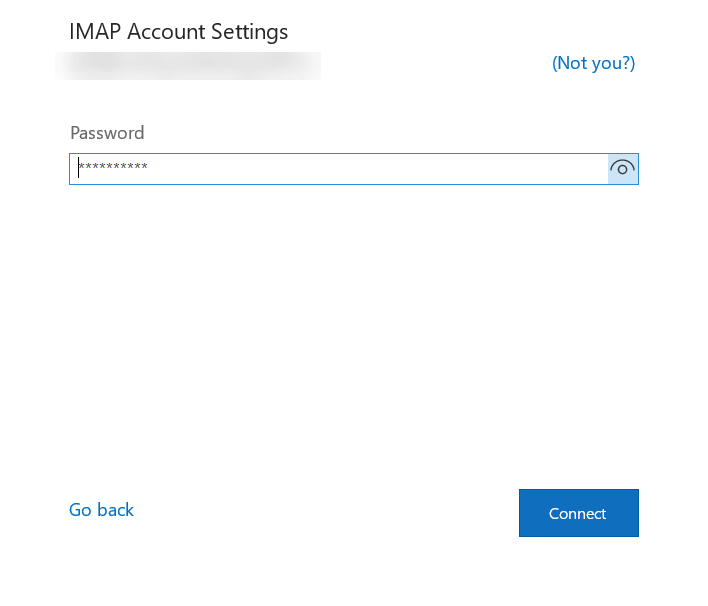
Step 5. Restart Outlook and go to File > Open & Export > Import/Export.
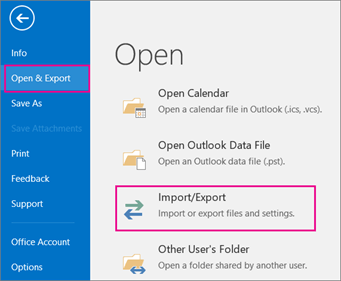
Step 6. Select Export to a file >> Next button.
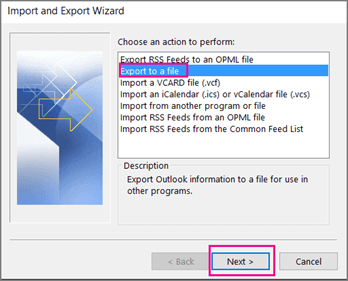
Step 7. Choose Outlook Data File (.pst) and press Next.
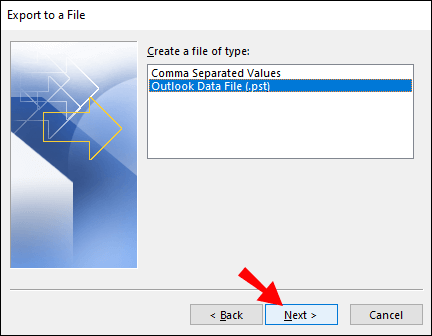
Step 8. Select the email folders of Talk 21 Mail that you want to save locally.
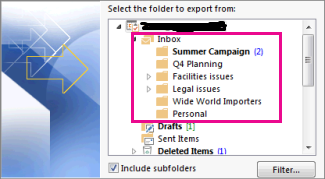
Step 9. Browse the destination location and click on the Finish button.
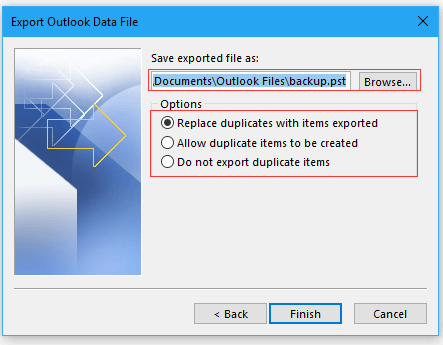
Here complete the process, but this method is slow and has some limits –
- The process takes a long time to finish.
- You can’t choose specific emails to save.
- If the Import/Export option in Outlook is not available, you won’t be able to export emails.
- Setting up a Talk 21 Mail account in Outlook requires technical knowledge.
To avoid all these experts recommend using automated tools to backup Talk21 Mail emails locally on your system.
How to Backup Talk21.com to Computer Automatically?
Xtraxtor is the best and most secure way to download emails from Talk21 Mail with attachments. The software will effortlessly. This software will backup emails directly from your Ralk21 Mail account to your system. With its simple and user-friendly interface, you can easily backup your emails without any hassle. Moreover, you can also choose the emails using filters and backup them only.
Try out the demo version of the software to know its working process.
Steps to Backup Talk21 Mail Emails
Step 1. Launch this software on your Windows system.
Step 2. Now, Click on Open >> Email Accounts >> Add Account.
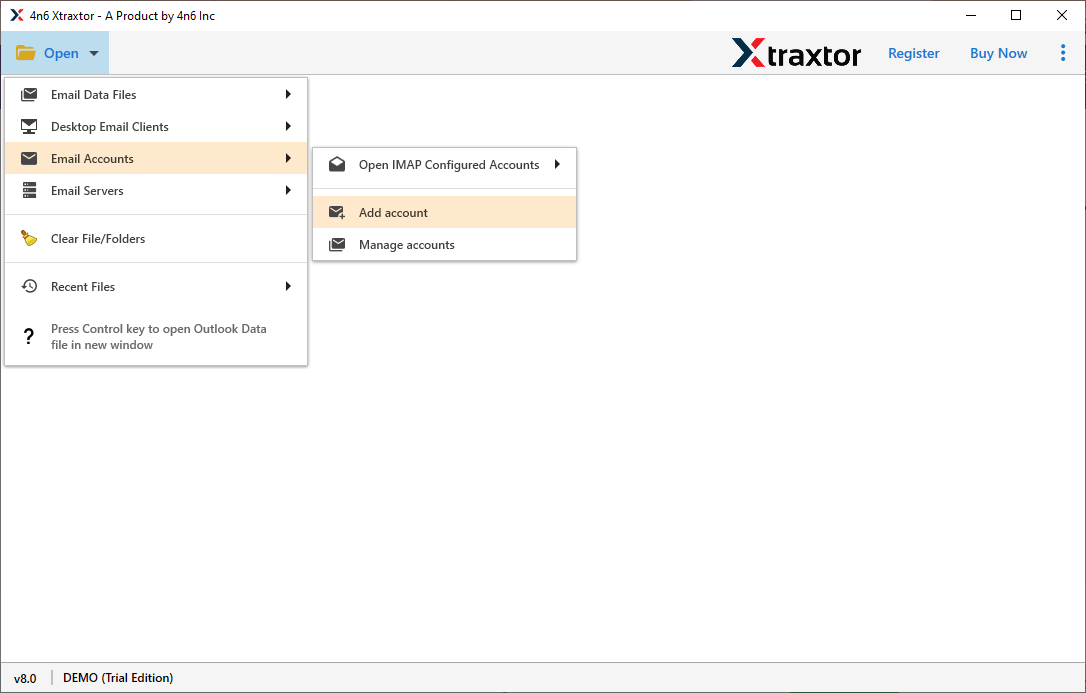
Step 3. Enter the Talk 21 Mail account credentials and hit on Add button.
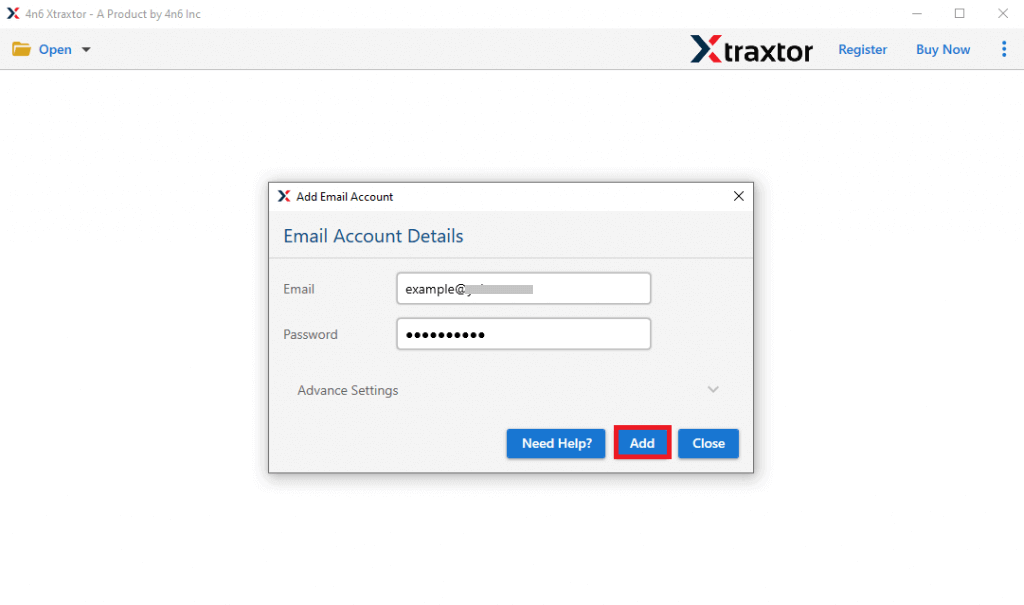
Step 4. Software loads all data to view your emails before backing up.
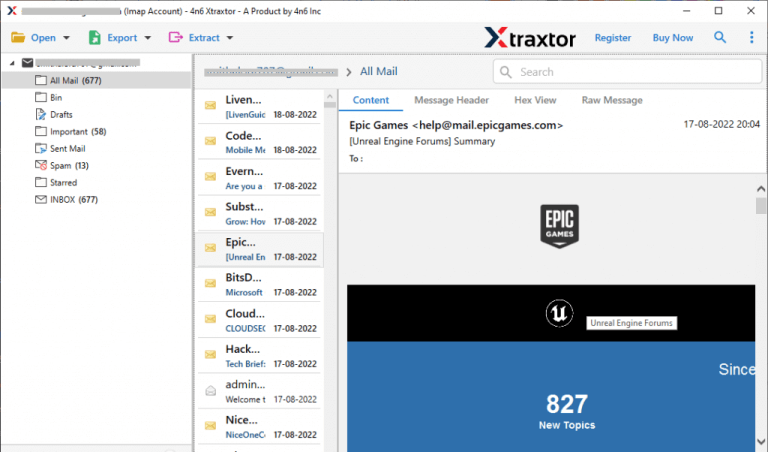
Step 5. After that, click on Export and select any file format in which you want to export Talk 21 emails.
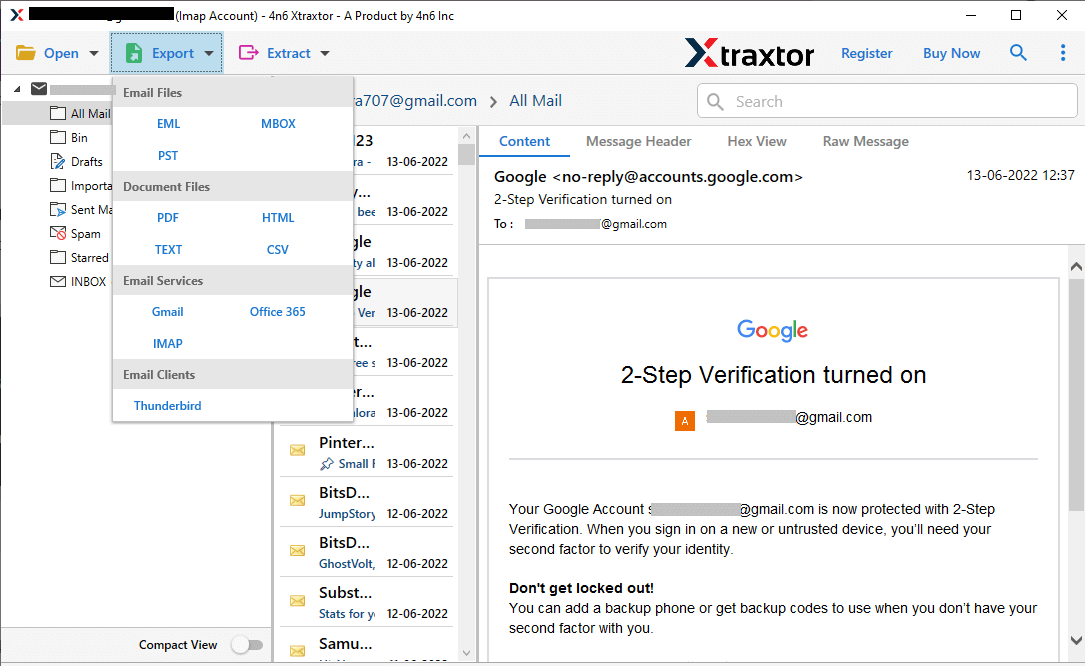
Step 6. Choose the email folders to export.
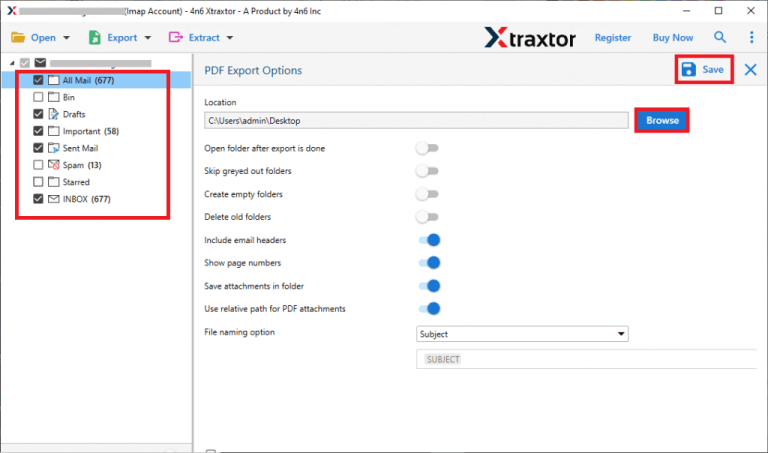
Step 7. Apply the filter options to backup selective emails.
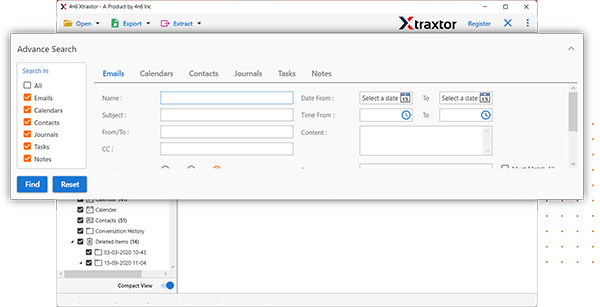
Step 8. Browse the location to save Talk 21 emails and then click on Save button to start the backup process.

Done! Hence you can easily export emails from Talk 21 Mail to Computer in a few simple clicks.
Why Use Xtraxtor to Backup Talk21.com Emails?
There are many reasons to choose this tool, some of them include –
- The tool allows you to save Talk 21 emails directly to your computer without losing any data.
- Supports backup of Talk 21 emails in multiple formats like PST, MBOX, EML, PDF, and HTML.
- Users can choose specific email folders and back up only the selected data.
- Advanced filters (To, From, Date, Time, etc.) help in backing up only selected emails.
- Also migrate emails from Talk21 Mail emails to different webmail accounts.
- Keeps the original folder and subfolder structure intact during the backup.
- Ensures all email details and formatting remain unchanged.
- Provides a preview feature to check Talk 21 emails before backing them up.
- Simple and user-friendly interface for easy operation.
- Works smoothly on Windows 11, 10, 8.1, Vista, XP, and older versions.
Conclusion
This guide explains how to save Talk 21 Mail emails to your computer. It covers two effective methods to store emails on your hard drive, allowing you to choose the best option for your needs. The recommended tool offers a direct way to download Talk 21 emails without data loss. Try its free version to evaluate its performance and reliability.

