Are you getting “Something went wrong” when logging in to your Gmail account? Don’t worry, it’s not a big issue that can not be solved. Here in this post, we will discuss why you are facing the issue and find the solution to fix the “Gmail something went wrong” error.
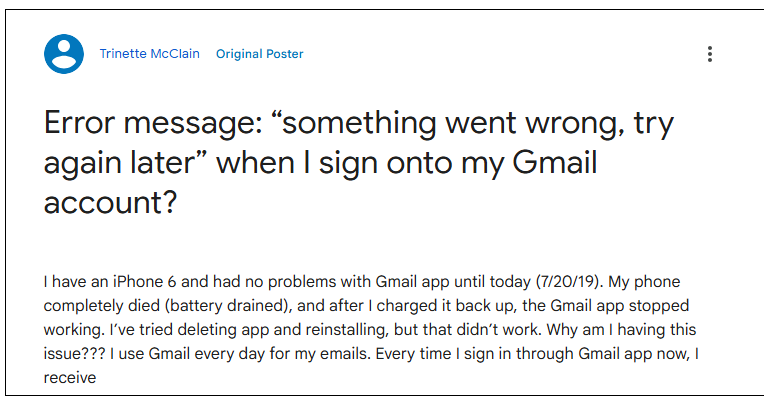
There are various user who faces errors while login into Gmail account. Now the question is what are the reasons to fca such an error.
What Causes the “Gmail Something Went Wrong” Error?
Before you try to resolve the issue, let’s find out the reason why you are facing this. Some of the common reasons are –
- Corrupted browser cache or cookies
- Outdated web browser
- Conflicting browser extensions
- Issues with DNS settings
- Gmail server problems
- Too many accounts are signed in at once
Now that we know the common causes, let’s troubleshoot the issue step-by-step.
How to Fix “Something Went Wrong” Error in Gmail?
Here in this section, we will discuss a few troubleshooting ideas to fix the error. Let’s find out what they are.
1. Clear Gmail Cache and Cookies
An outdated or corrupted cache can interfere with Gmail’s functionality. Here are the steps to clear your cache –
- Click the three-dot menu in the top-right corner.
- Go to Settings > Privacy and Security > Clear browsing data.
- Select Cookies and Cached Images and Files.
- Click Clear Data and then refresh Gmail.
2. Disable Browser Extensions
Some third-party extensions, especially ad blockers or privacy tools, can be the reason for facing the “Gmail Something Went Wrong” error. Steps to Disable Extensions in Chrome:
- Go to chrome://extensions/
- Toggle off all extensions temporarily.
- Reload Gmail and check if the error continues.
3. Flush DNS Cache
Your system’s DNS cache may be outdated or corrupted, affecting how Gmail loads. Here are the steps to flush DNS on Windows:
- Open Command Prompt as Administrator.
- Type: ipconfig /flushdns
- Press Enter.
- Then, restart your browser and try logging into Gmail again.
4. Check Gmail Server Status
Sometimes, the issue isn’t on your end. Gmail servers might be down or under maintenance. If even using the above-mentioned solution, you are still facing the error, then check the Server status of Gmail, follow the steps –
- Visit the Google Workspace Status Dashboard.
- Look for Gmail. If there’s a red or orange dot, it’s a known issue.
- Wait it out — server issues are usually resolved within a few hours.
Here are a few effective solutions to fix the Gmail error while logging.
Final Words
The “Gmail Something Went Wrong” error is annoying, but with the right steps — like clearing your cache, disabling extensions, or checking server status — it’s usually easy to fix.
Most users resolve the issue in under 10 minutes by following these proven troubleshooting tips. If you’re still stuck, consider contacting Google Support for advanced assistance.
Frequently Asked Questions
Q1: Why does Gmail keep saying “Something went wrong. Try again later”?
Ans. It usually means something is temporarily wrong with your browser, add-ons, or Gmail’s servers.
Q2: Can I fix this error without clearing cookies?
Ans. Yes, you can try to open Gmail in incognito mode, disabling extensions, or using another browser.