How to Extract Phone Numbers from PST File?
This post will guide you to extract phone numbers from PST file. We’ll discuss an automated method for doing this. Learn step-by-step instructions to export phone numbers from PST file.
Outlook PST file store emails, phone numbers, calendar data, journals, notes, and other data items. Sometimes, users need to export PST phone numbers for any reason.
Let’s dive into the article and explore the process without any further delay.
How to Export Phone Numbers from PST File Automatically?
Check out Xtraxtor software to extract phone numbers from PST file. It is capable enough to perform the task with large or password-protected PST file. With this utility, you can export all phone numbers from Outlook PST file with complete accuracy.
Moreover, it also enables you to select single or multiple email folders for selective extraction.
Click on the below button to download it for Free.
Steps to Extract Phone Numbers from PST File
Step 1. Run PST Phone Number Extractor on your system.
Step 2. Navigate to Open >> Email Data Files >> Outlook PST File >> Choose File from Folder.
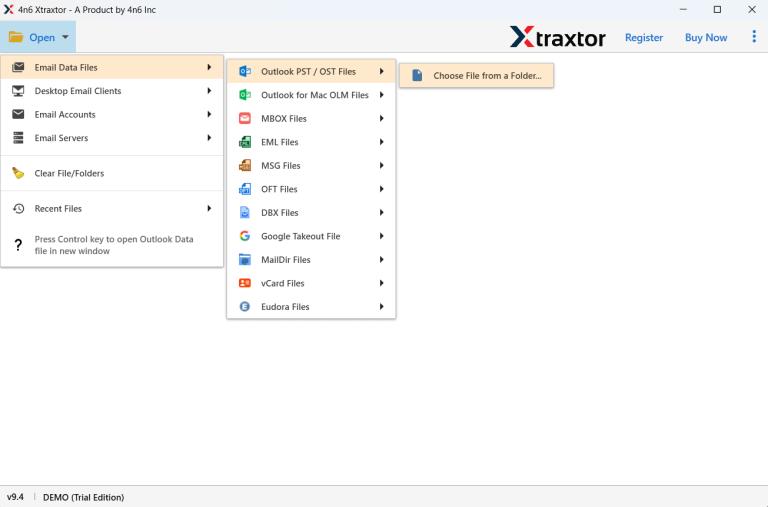
Step 3. Here, you can preview PST data before beginning the process.
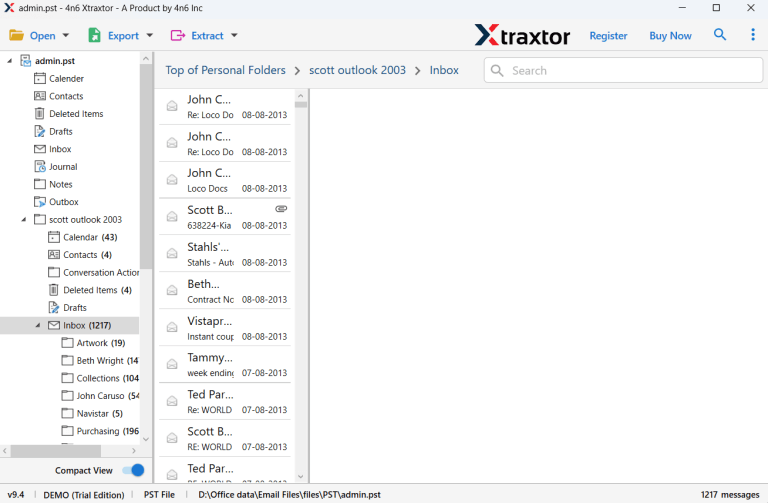
Step 4. Click on Extract and select Phone Numbers.
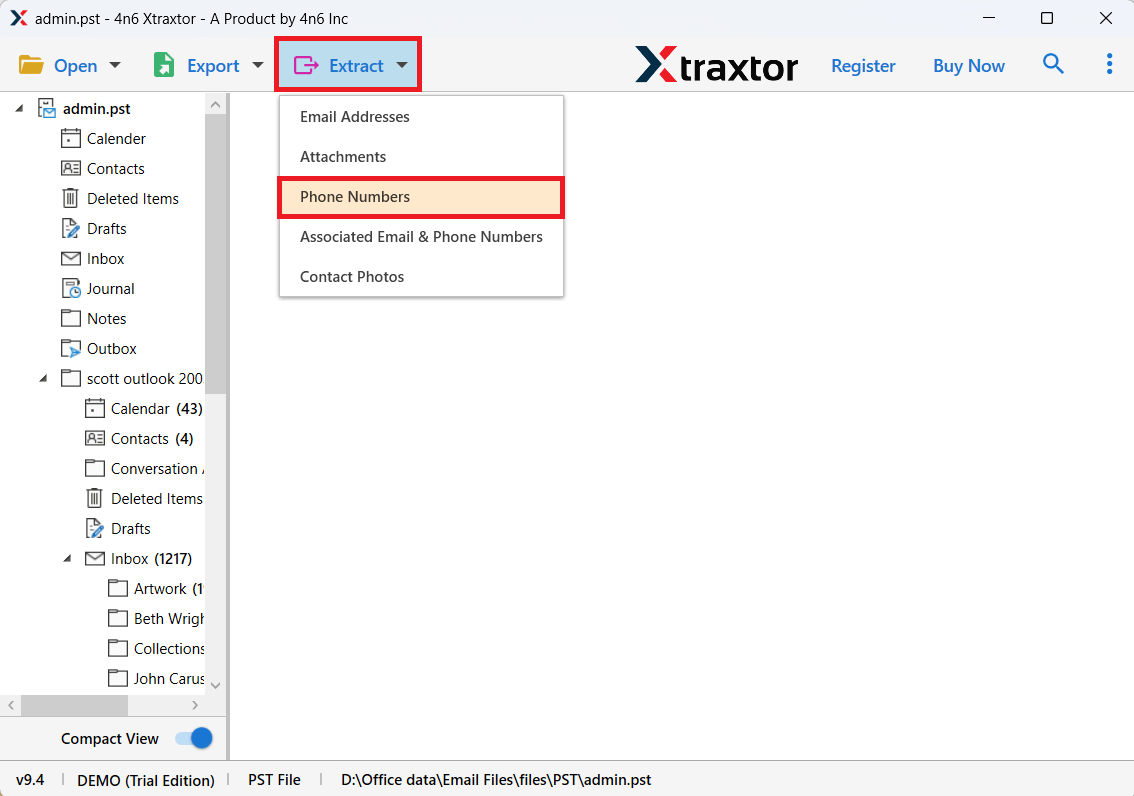
Step 5. Choose the required folders.
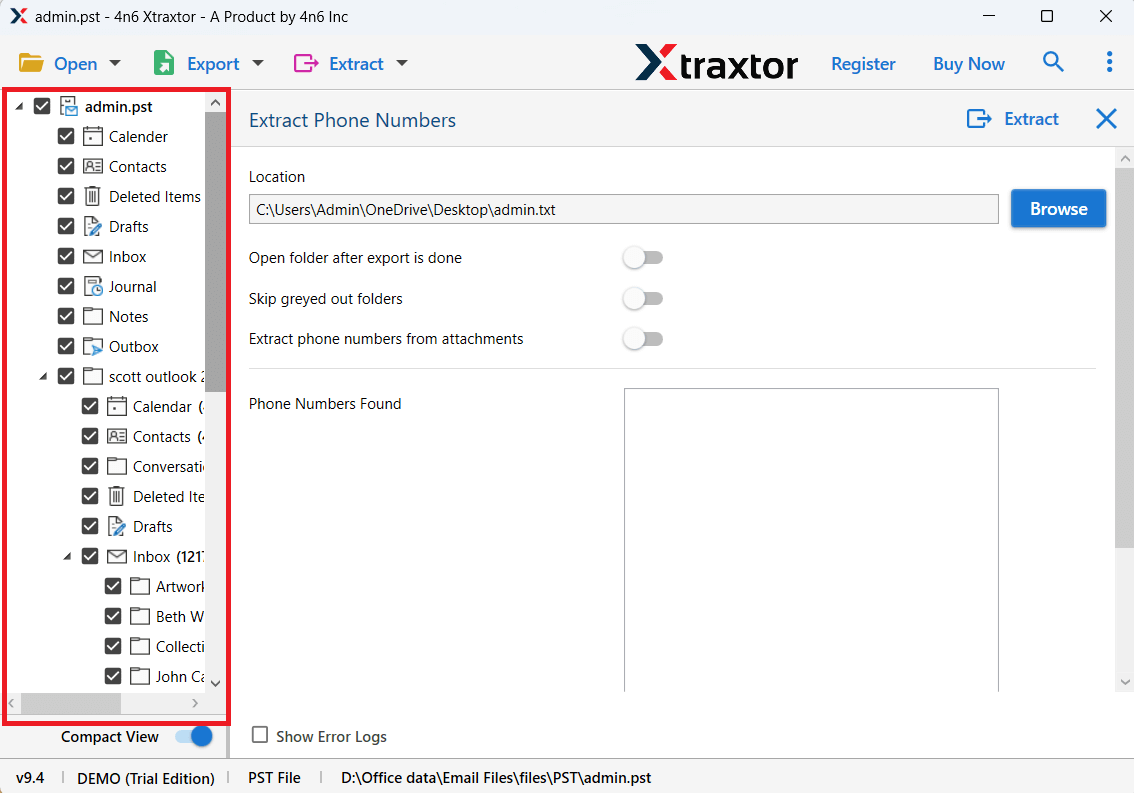
Step 6. Browse target location and click on Extract button.
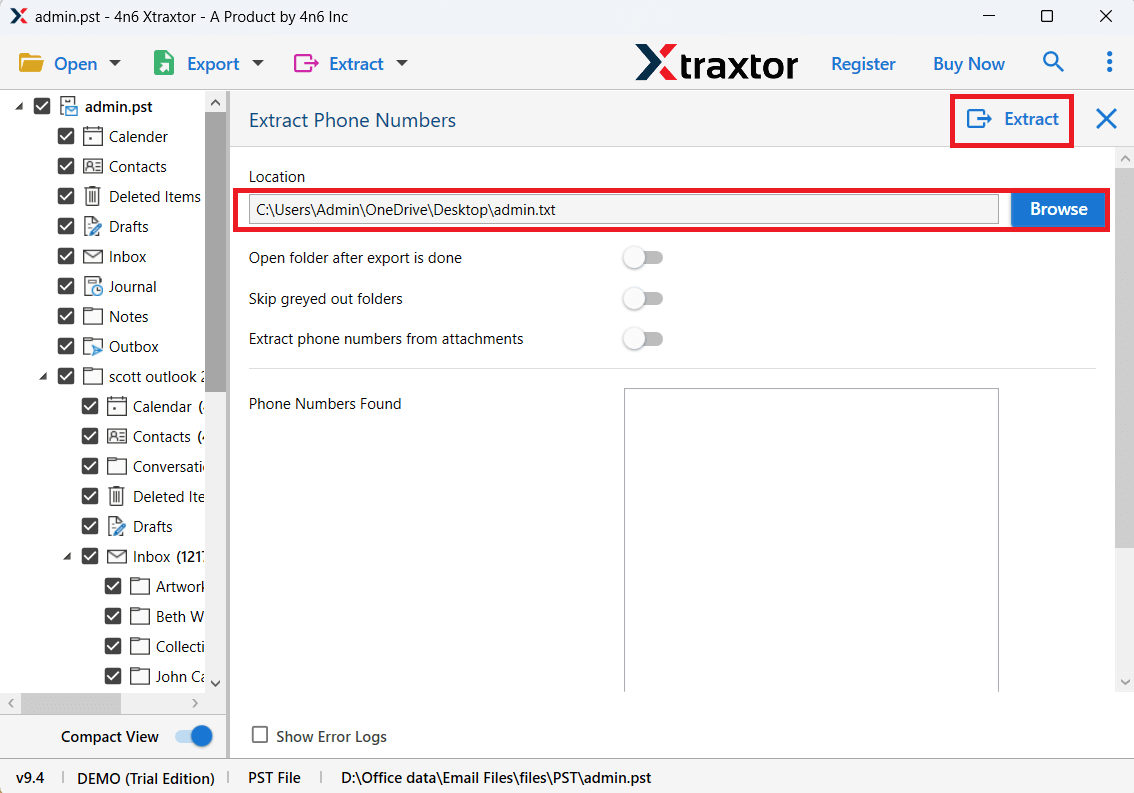
The software will start exporting phone numbers from PST file.
Why Choose the Automated Tool?
The software has many advanced features that help you to easily complete the PST phone number extraction process. Some of them are given below-
- Extract Phone Numbers from PST file in Bulk.
- Advanced filters to export selected phone numbers.
- Allow to extract phone numbers from other data files.
- 100% safe and reliable PST Phone Number Extractor.
- Easy to use graphical interface for non-technical users.
- Compatible with all latest and old versions of Windows OS.
Final Words
Here you have learned the automated solution to export phone numbers from PST file. We have covered the step-by-step instructions needed to complete this process. Try out the free demo version and extract phone numbers from PST file in just a few simple clicks.


