Learn the steps for extracting attachments from MBOX file in bulk. Read the post and complete the MBOX email attachment extraction process.
Managing cluttered data files is a tiring task to do, especially when those file contain some of your attachments. Various users have MBOX files and want to extract only the attachments part from them, but don’t know where to begin. If you find yourself in this same situation, then this place is right for you. In this blog, we will learn the step-by-step process to extract attachments from MBOX file without any hassle.
By the end of this guide, you’ll have everything you need to manage your email archive and easily extract attachments. You won’t have to waste time searching through emails anymore—let’s make your MBOX file work for you!
How to Extract All Attachments from MBOX File Automatically?
With the help of Xtraxtor, you can easily save all the attachments from MBOX file without any hassle. The software will effortlessly export all the attachments from multiple MBOX files at once without affecting your emails. Additionally, you can also select the email folders for selective attachment extraction.
Try out the MBOX Attachment Extractor tool for free, for that click on the link below.
Steps to Extract Attachments from MBOX File
1. Run the tool and click on Open >> Data Files >> MBOX Files.
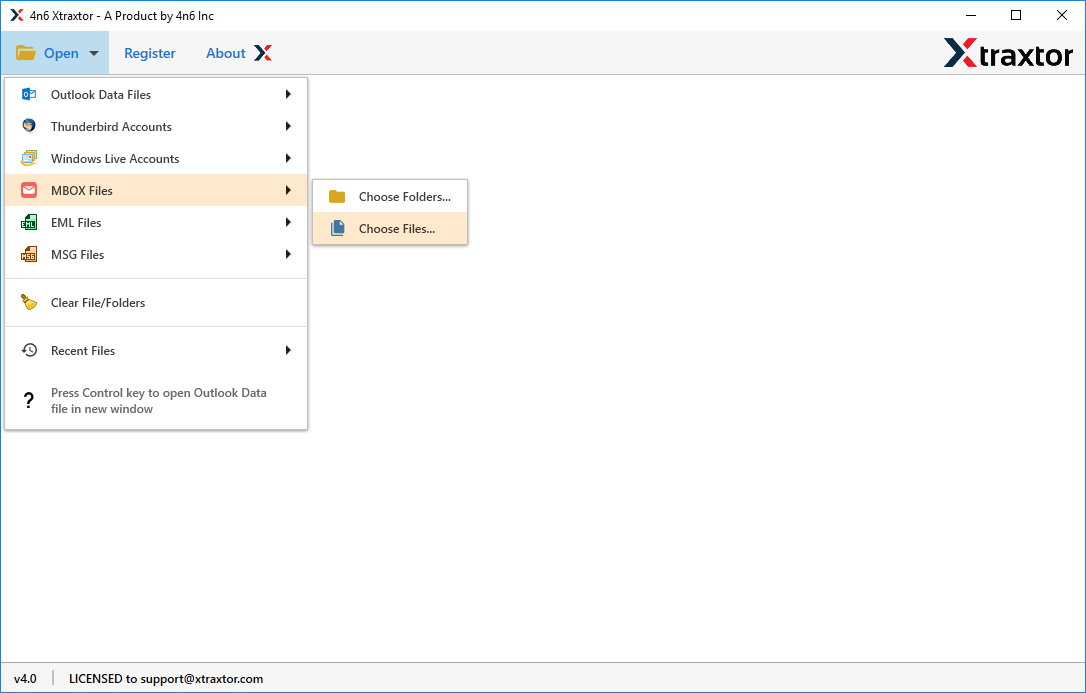
2. Add the MBOX files and view them before extracting them.
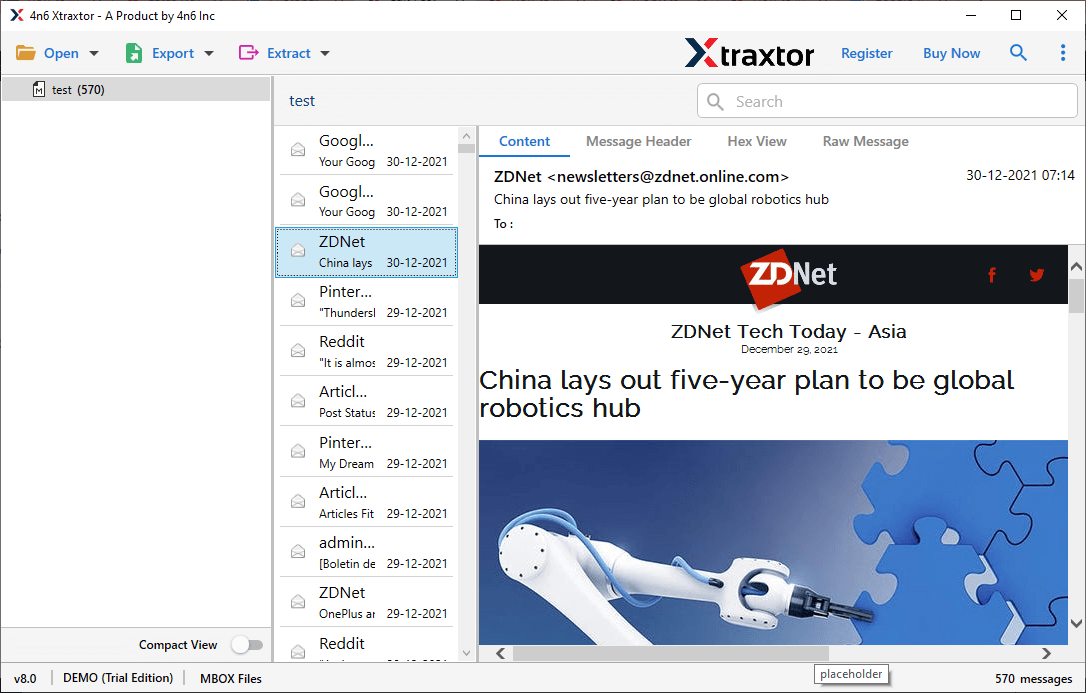
3. Click on the Extract >> Attachments.
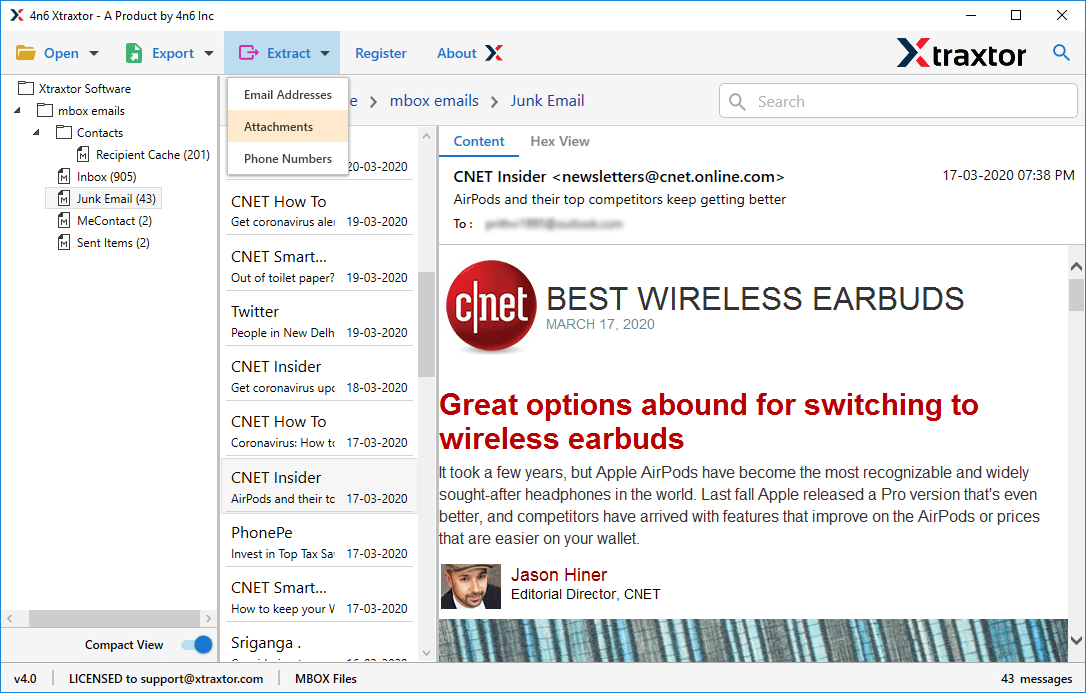
4. Choose the email folders.
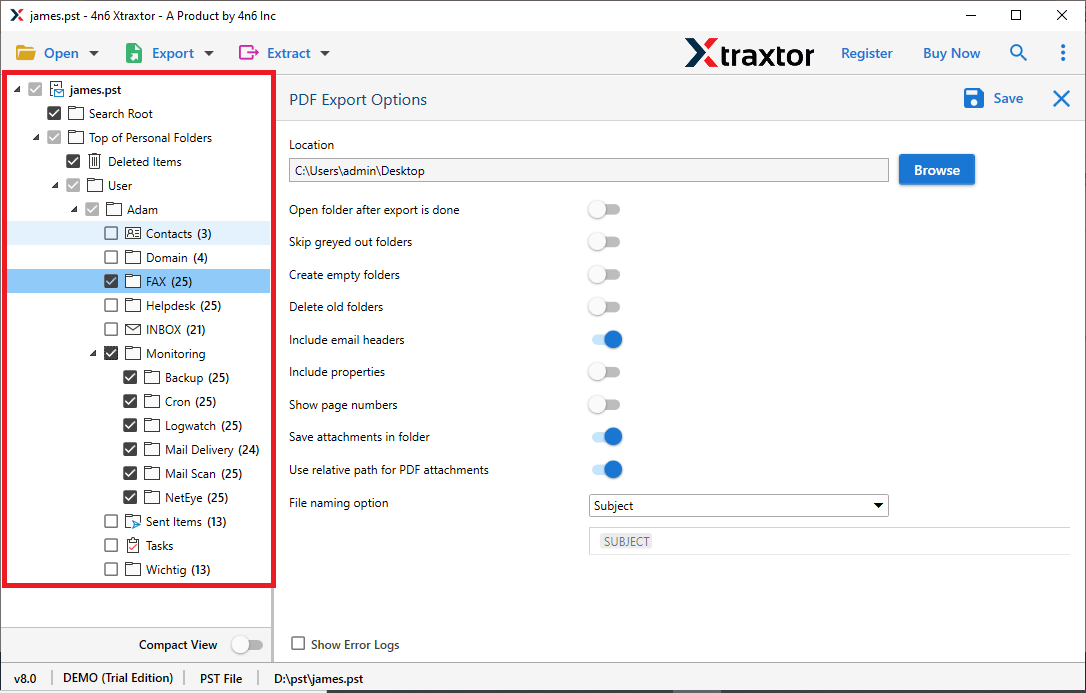
5. Browse the targeted location and hit the Save button.
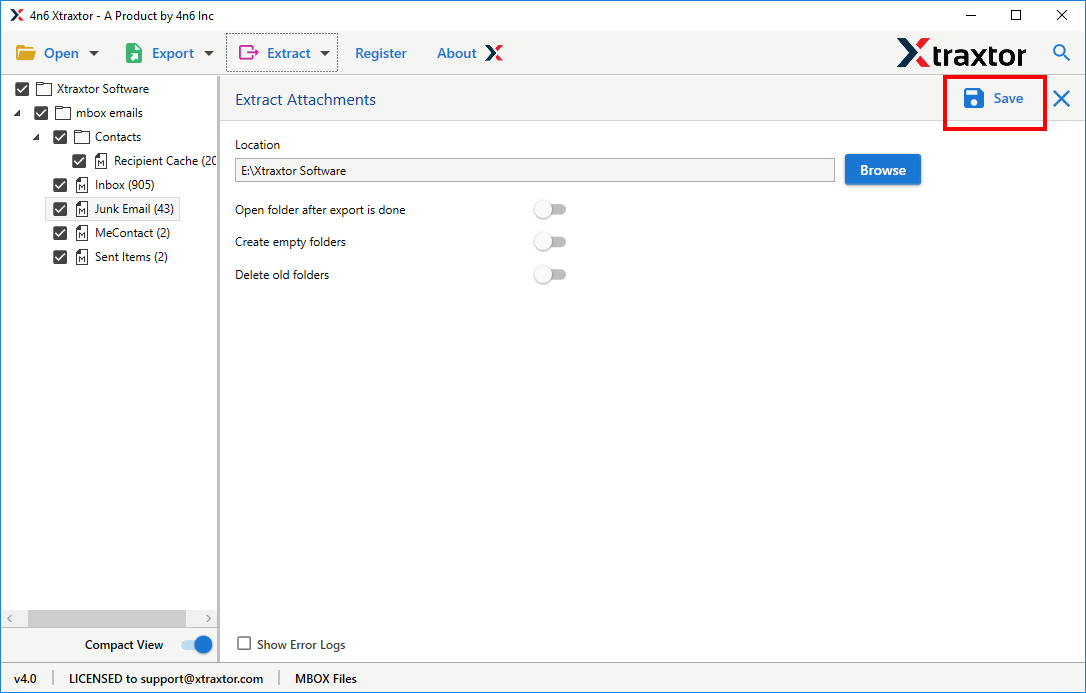
Done! Here complete the MBOX attachment extraction process in a few simple clicks.
Why Use MBOX Attachment Extractor Tool?
- No External Application Required: This tool works on its own, so you don’t need to install any extra software to use it. You don’t even need an email program to extract attachments from MBOX files.
- Keeps the Folder Hierarchy: The tool keeps your original folder structure intact when extracting attachments, so everything stays organized the way it was.
- File Extension Filter: You can choose which types of attachments to extract, like .doc, .pdf, .png, etc. It lets you save them separately based on their file type.
- Extract Attachments from MBOX Files in Bulk: You can extract attachments from many MBOX files at once by selecting an entire folder. The tool ensures no duplicate attachments are saved.
- Multiple Saving Options: Besides extracting attachments, this tool can convert MBOX to PST, EML, PDF, and more, so you don’t need other tools.
- Windows Compatibility: It works on all versions of Windows, including Windows 11, 10, 8.1, 8, and older. You can try a free version first before buying the full one.
Conclusion
Extracting attachments from MBOX files is simple with the right tool. MBOX Attachment Extractor makes it easy to get attachments in bulk, sort them by type, and keep the folder structure intact. Just follow the steps, and you can quickly save your attachments with minimal effort. Hope this article will be helpful for you.
Frequently Asked Questions
Q1. How can I extract attachments from MBOX files manually?
Ans. Manually extracting attachments from MBOX files involves opening each email, locating the attachment, and saving it. However, this can be time-consuming, especially for multiple emails.
Q2. Do I need an email client to extract attachments from MBOX files?
Ans. No, the tool will extract attachments from MBOX file without any other application.

