Learn to extract attachments from Gmail emails in bulk. Read the post and extract all or selective Gmail email attachments on your system.
Are you having trouble downloading attachments from your Gmail emails? Many users face issues like missing attachments, download errors, or files not opening properly. This can be frustrating, especially when you need important documents, images, or files urgently.
There can be several reasons for users who can’t save attachments from Gmail emails—browser issues, file format problems, or Gmail restrictions. But don’t worry! In this guide, we’ll discuss simple and effective ways to extract attachments from Gmail emails without any hassle.
Why Email Attachments Are Important?
Email attachments are very useful because they help us send and receive files easily. Here’s why they matter:
- Quick File Sharing – You can send documents, pictures, PDFs, and other files in just one email.
- Important for Work – Businesses use attachments to share invoices, reports, and contracts.
- Saving Important Files – Emails with attachments act like a backup, so you can find important files later.
- Teamwork Made Easy – People working together can share files and give feedback quickly.
- Personal Use – You can send resumes, family photos, or any other personal documents through email.
How to Extract Attachments from Gmail Emails Automatically?
Xtraxtor is an easy and safe approach to download attachments from Gmail emails at once. Most importantly, while bulk extracting, there will be no data loss. All you need to do is add your Gmail account, then click on the extract option and choose attachments. After that, the tool will start extracting all your Gmail email attachments in a single text file. Moreover, if you want to save attachments from a specific email folder, then you can select them and extract them only.
You can use the demo version of the tool on your Windows and learn its working process.
Steps to Download Attachments from Gmail Emails in Bulk
1. Run the tool on your system.
2. Click on Open >> Email Accounts >> Add Account.
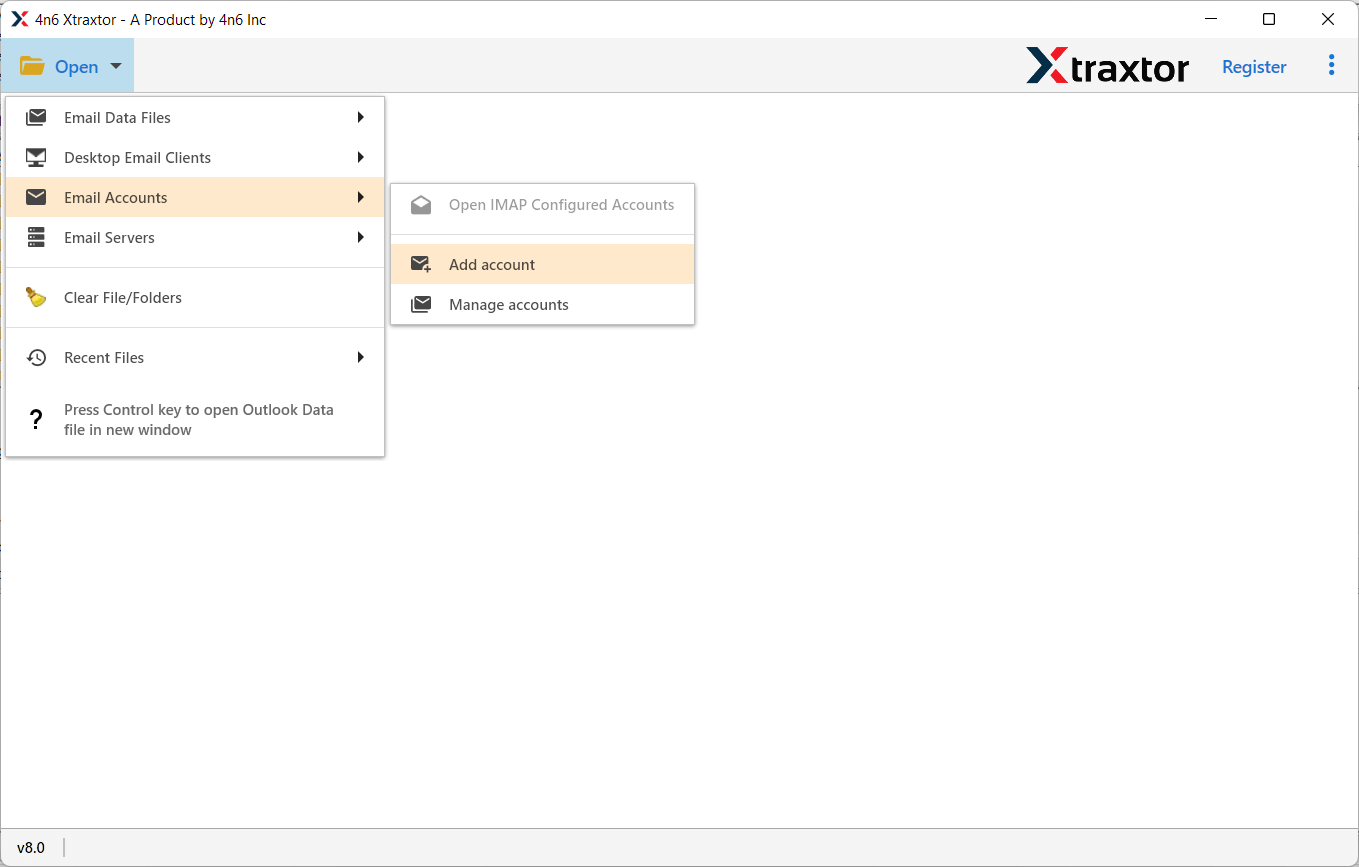
3. Enter your Gmail login details and hit the Add button.
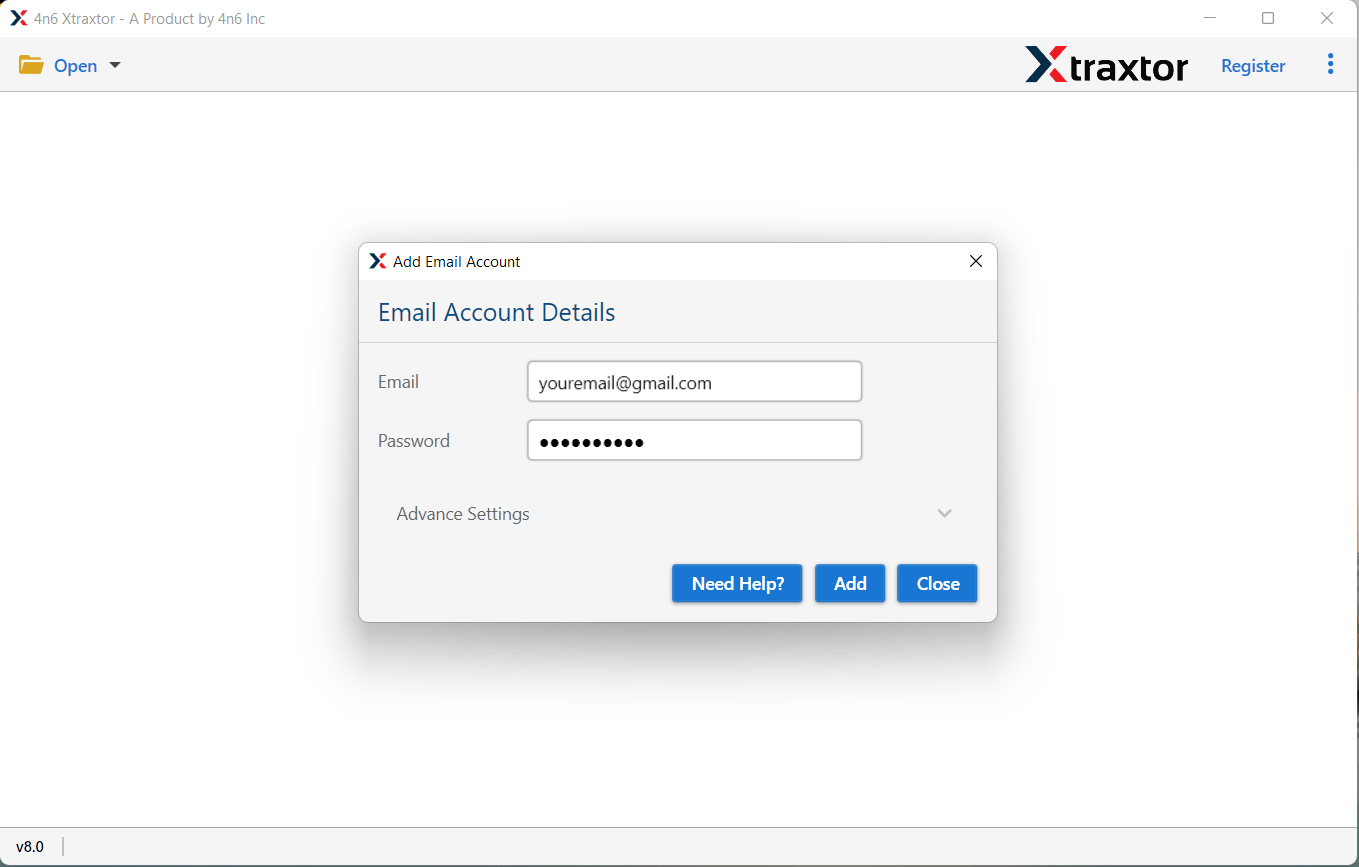
4. Click on Extract >> Attachments.
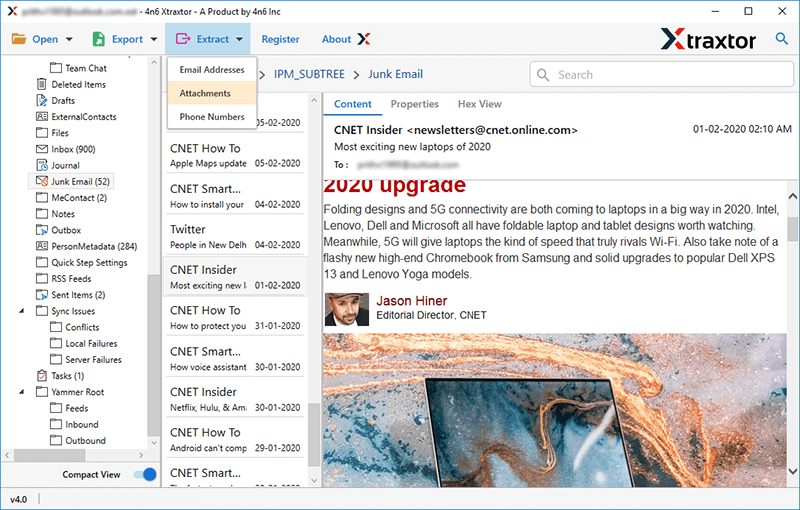
5. Select the email folders to extract attachments.
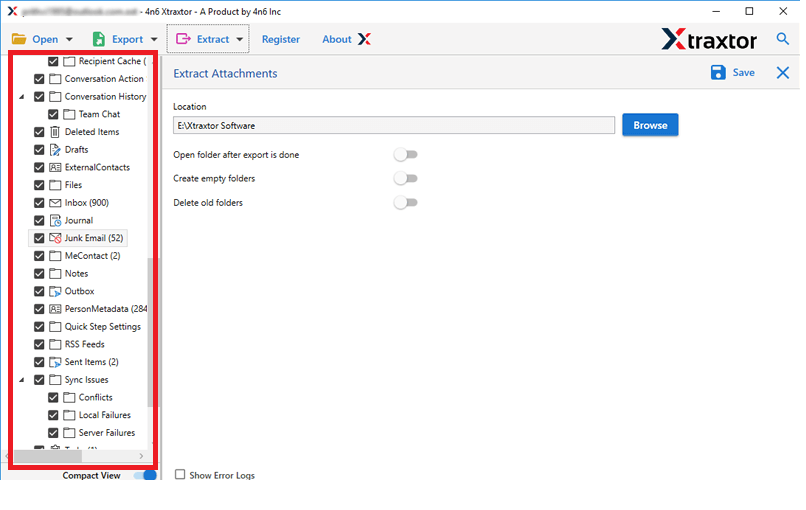
6. Browse the targeted location and hit the Save button.
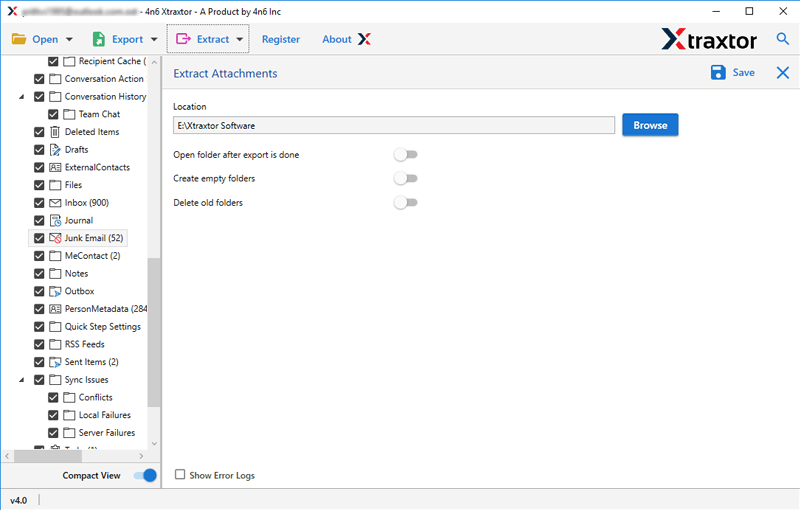
Done! Here, complete the Gmail email attachment extraction process.
Why Use Xtraxtor to Save Gmail Email Attachments?
With this tool, there are various outstanding features,
- Direct Attachment Extraction – You don’t need any additional software. Just enter your Gmail email details, and the tool will handle everything on its own.
- Save Files Anywhere You Want – You can choose where to save your attachments, making it easy to find and use them later.
- Extract Multiple Attachments at Once – You can download many attachments in one go, saving time and effort. It can even extract email addresses from Outlook 365.
- Keeps Your Files Organized – The software maintains your folder structure and metadata, ensuring that all attachments remain in their original format.
- Smart Search and Filter Options – You can filter attachments by sender, receiver, date, subject, or specific keywords, helping you download only the files you need.
- Supports Other Email Services – Besides Gmail, this tool also works to extract attachments from Office 365, Yandex, GoDaddy, and other webmail services, so you can extract attachments from different accounts.
- Preview Before Downloading – Once you connect your Gmail account, the software loads your emails and lets you preview attachments before downloading.
Conclusion
Here in this post we discuss the best and instant solution to extract attachments from Gmail emails. Although you can manually download attachments from your Gmail emails, one at a time. You need a lot of time to complete the process if you have the bulk of data. In that case, we recommend using the expert solution and done with the task hassle-free.

