Hello Readers! This blog is the complete guide for users who want to export Thunderbird emails to CSV file. If you are a Thunderbird user and want to export your mailbox emails into CSV file, then this post will guide you.
Thunderbird is one of the open-source email client for better email management. However, sometime user needs to save their emails so that they can share them. In that case, most of them prefer to convert Thunderbird emails to CSV file. However, there is no inbuilt option in Thunderbird to export its emails into .csv file.
Fortunately, there area few add-ons and automated tools that can complete the Thunderbird to CSV conversion without any hassle. Here in this post we will discuss both the solutions in detail. Let’s begin with.
Why Convert Thunderbird Emails to CSV File?
Exporting Thunderbird emails to CSV can be beneficial for several reasons which are given here-
- CSV files can be easily imported into various email clients and applications. it makes it simpler to migrate data from Thunderbird to other email platforms if the need arises.
- Exporting emails to CSV format provides an additional backup option. It ensures that important communications and data are preserved even if there are issues with the original email client.
- CSV files can be opened using various software applications such as MS Excel, Google Sheets, etc.
How to Export Thunderbird Email to CSV File Manually?
You can do it manually, but first, you need to install the ImportExportTools add-on in Thunderbird. If it’s already installed, you can proceed; otherwise, install it before continuing.
Follow the below given steps to export emails from Thunderbird to CSV-
- Open the Thunderbird application on your system.
- Now, click on the Tools menu and select Add-ons and Themes.
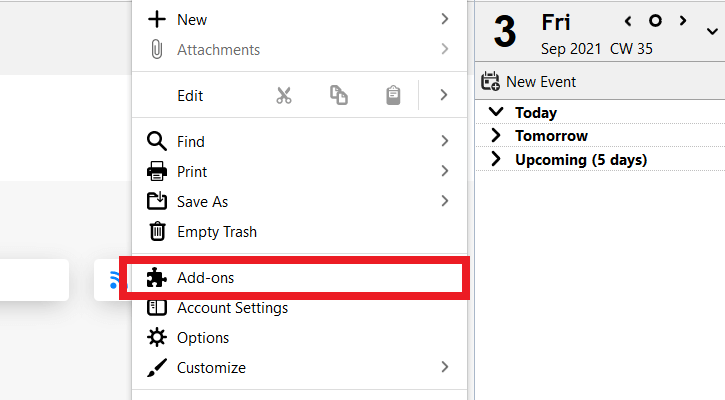
- Choose ImportExportTools and click on + Add to Thunderbird.
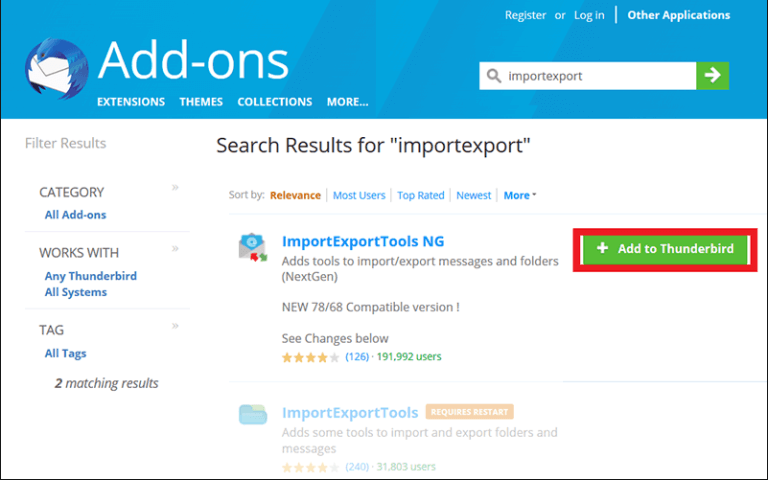
- Now, Restart Thunderbird after installing the tool.
- After that, go to folder that you want to export into CSV format.
- Right click on this and navigate to ImportExportTools >> Export all messages in the folder >> Spreadsheets (CSV) Format.
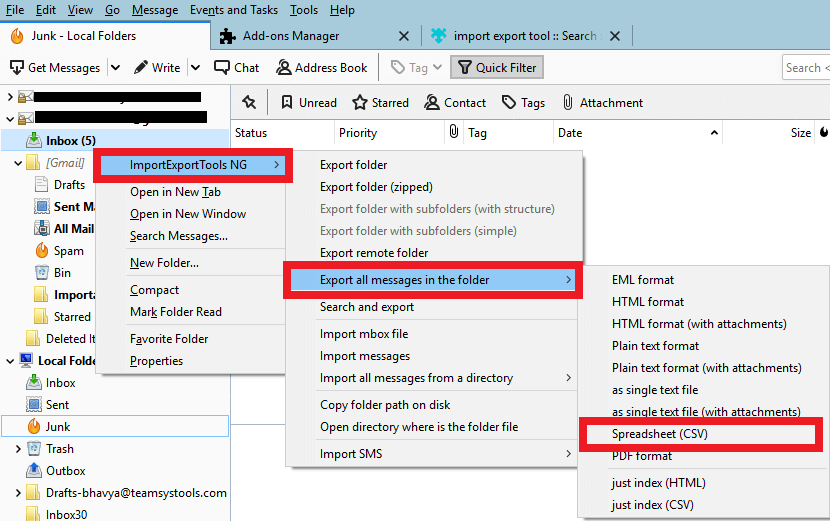
- Browse the location to save resultant file and then click on Select Folder option.
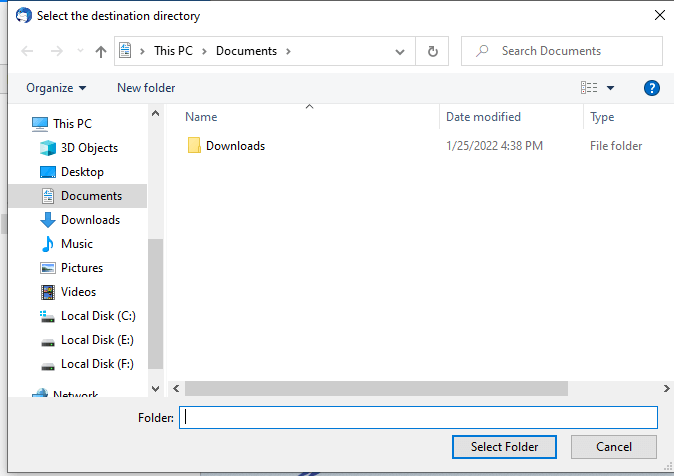
Here Thunderbird to CSV conversion process is complete, but there are few limitations ypu can face with it –
- It can export only one email folder at a time. So if you have multiple email folders, then it takes lot of time to complete the process.
- With this method, you can convert selected emails from Thunderbird to CSV file.
- If the Thunderbird import export tools are not working, then you can export Thunderbird emails to CSV file.
- There is a higher chance of data loss during the process.
How to Export Thunderbird Folders to CSV Securely?
In the above section, we saw that the manual solution is so time-consuming process if you have multiple email folders. To overcome this problem, you can use Xtraxtor on your Windows PC. The software can convert the complete Thunderbird mailbox to CSV at once. It provides various advanced filters to convert selected emails from Thunderbird to CSV file.
Moreover, the tool can export Thunderbird emails to Excel without any data loss. You can download its free demo version and convert Thunderbird to CSV free with ease.
Steps to Export Thunderbird Emails to CSV File
- Run Xtraxtor Thunderbird to CSV Converter on your system.
- Now, click on the open tab to select the given options.
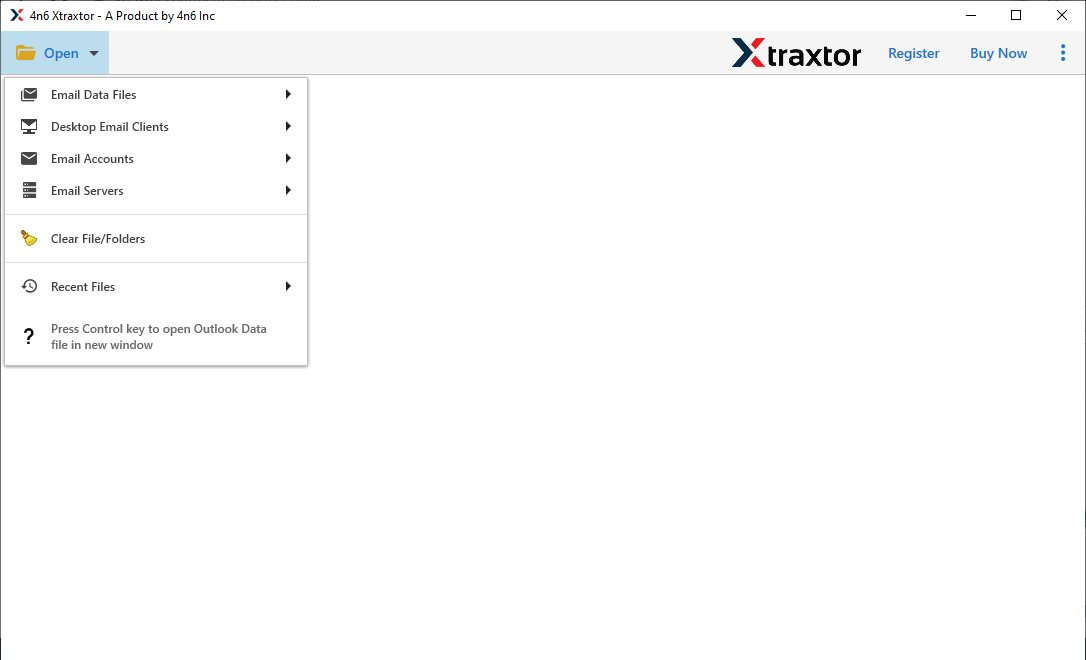
- Click on Desktop Email Clients >> Thunderbird Accounts >> Open Configured Thunderbird Account.
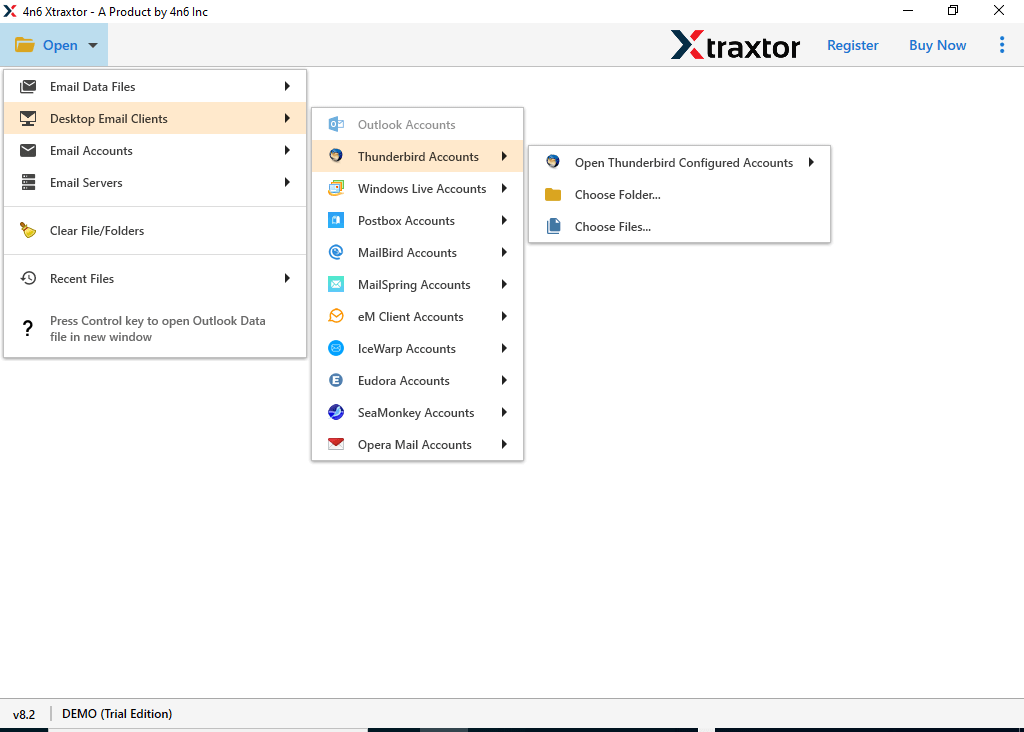
- Here, you can view all emails from Thunderbird mailbox before converting them to CSV.
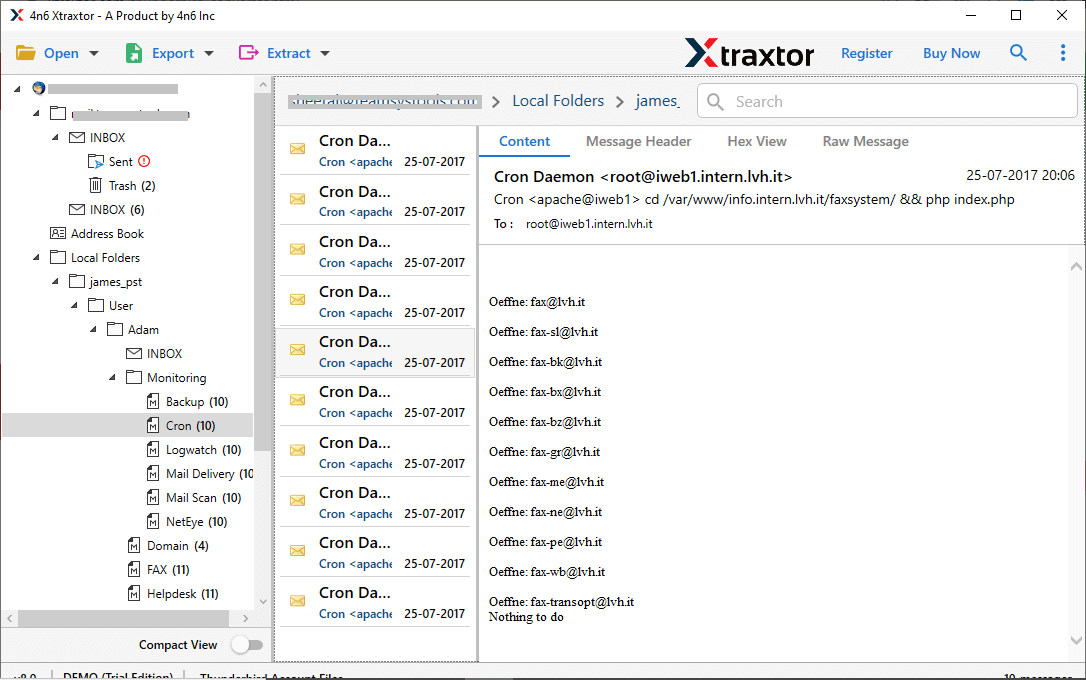
- After that, move the cursor on Export and choose CSV from given options.
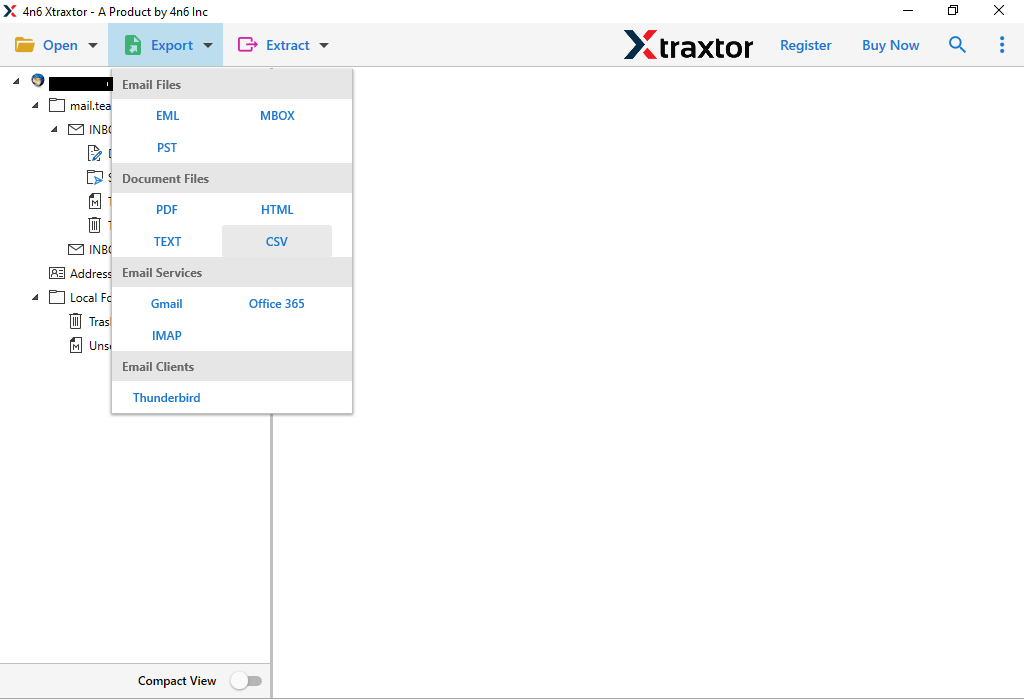
- Select Thunderbird folders and subfolders that you want to export.
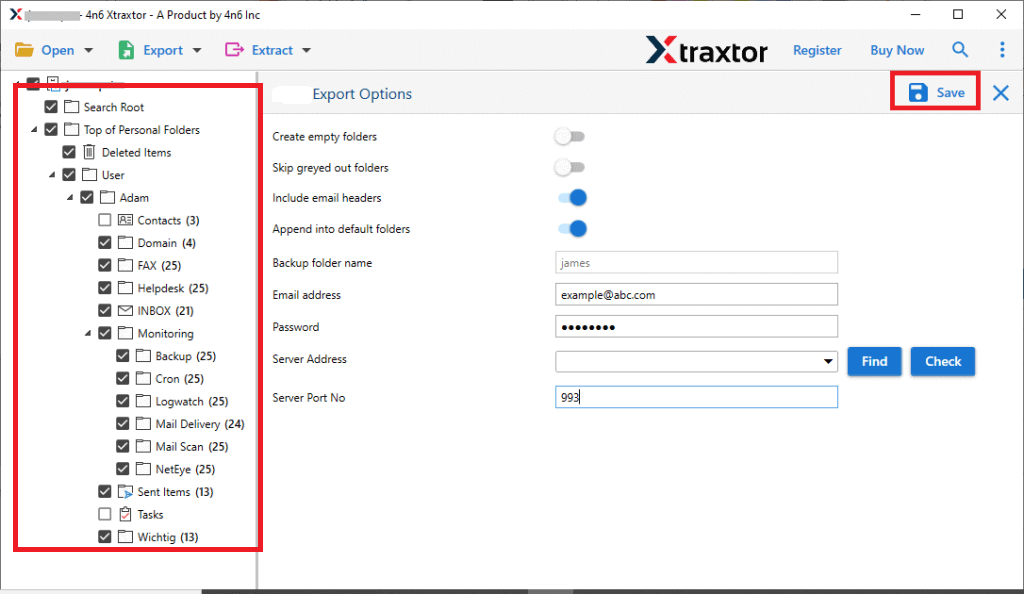
- Apply filters to export selected emails from Thunderbird to CSV.
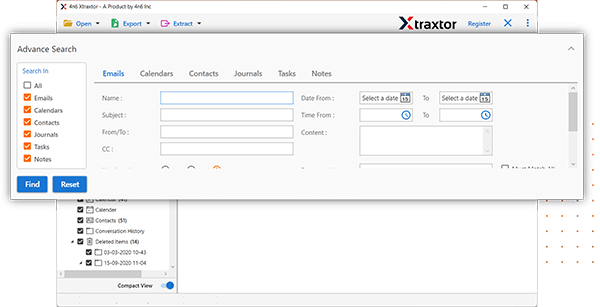
- Browse target location and then hit on Save button.
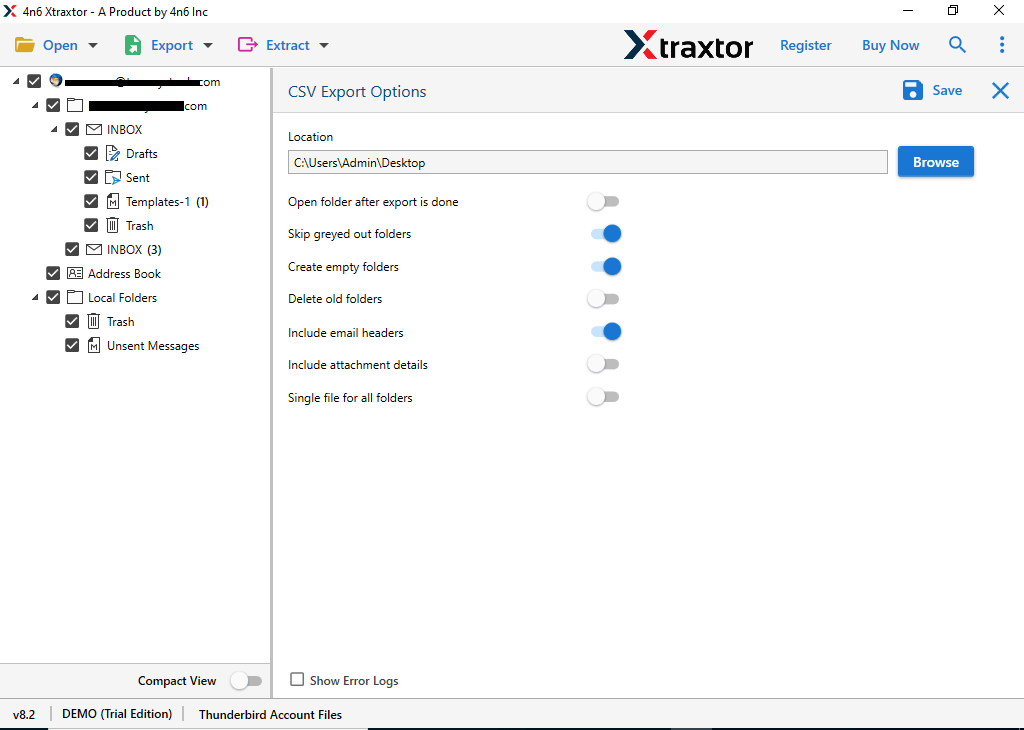
Thunderbird to CSV conversion process is complete.
Advantages of Xtraxtor Thunderbird to CSV Converter
The software has many outstanding features that help users to easily export Thunderbird email to CSV file format. Some of them are given here-
- Direct Solution: This converter provides the direct facility to convert Thunderbird email to CSV file without any external help. Just open your configured Thunderbird account in software and choose CSV as saving option by clicking on Export. Once, you click on Save it automatically starts the conversion process and completes it in a few seconds.
- Bulk Conversion: The software has a dual mode that enables you to export Thunderbird email to CSV in bulk. With this utility, you can convert all email folders and subfolders of Thunderbird in a single go without losing any single bit of data.
- Various Saving Options: The tool provides various saving options to convert Thunderbird emails. It can easily export Thunderbird email to PDF, PST, EML, MBOX, TXT, HTML, and 10+ formats. you can choose your desired format and complete it without any hassle.
- Retains Folder Hierarchy: Users are always worried about the structure of email during the conversion process. This utility solves their problem. It maintains folder hierarchy and structure throughout the process and export Thunderbird emails to CSV in their original format.
- Preserve Data Integrity: This is a secure and error-free solution. It does not lose any single bit of data during Thunderbird to CSV conversion. The tool can export Thunderbird email to CSV with attachments and other key attributes.
- Migrate Thunderbird Mailbox to Webmail Accounts: Using this tool, you can directly transfer Thunderbird emails to any cloud-based service. It can directly migrate Thunderbird to Gmail, Office 365, Yahoo Mail, Zoho Mail, AOL Mail, Outlook.com, and other IMAP-based services.
- User-Friendly Interface: The interface of this utility is very simple and easy to use. Beginners can also export Thunderbird emails to CSV without any technical knowledge and guidance.
- Windows Supportive: There are no compatibility issues with this utility. You can run this on any Windows-based system including Win 11. In this, you will get 24/7 customer support whenever you need it.
Conclusion
In this post, we have discussed how to convert Thunderbird email to CSV format. Here, we have explained both manual and automated solutions. You can easily convert Thunderbird email to CSV manually but if you face any issues with it then use the above-recommended tool. The software can complete Thunderbird to CSV conversion in just a few seconds with full accuracy. You can use it demo version and follow its working process.

