Are you using an Internet Service Provider (ISP) webmail and need to backup ISP emails instantly to your local desktop or another cloud-based webmail app? This platform provides the perfect solution for exporting your ISP mail server data. By following this guide, you will learn how to easily backup ISP emails to multiple file formats and transfer them to other webmail services.
What is ISP and Its Mail Server?
An ISP (Internet Service Provider) is an organization that offers individuals and businesses internet access along with additional services such as email, domain registration, and web hosting. ISPs provide a variety of services to support both personal and business needs. This raises the question: why should users backup ISP emails server data properly?
I have been using the ISP service for many years, but over time there are many emails accumulated in my mailbox. Those emails are taking up a lot of storage so I decide to download all my emails on PC and free up the mailbox storage. Is there a direct way to backup ISP email to computer along with attachments?
Many users are searching for a secure way to backup ISP Mail account data to their hard drive. In this article, we will explore the best method to download ISP emails to computer without any data loss. But first, let us discuss the reasons why backup ISP emails is essential.
Why User Go to Backup ISP Emails to PC?
There are several reasons why users may need to backup ISP emails to PC. Although ISPs offer various functions for data management, users may still require backups in other cloud apps or desktop file formats for reasons such as job changes, business needs, or simply wanting to switch email services.
Downloading ISP emails to your PC offers several benefits:
- Backup: A local backup ensures access to important emails in case of accidental deletion or server issues.
- Offline Access: With a backup on your system, you can access your emails even without internet connectivity.
- Migration: Once backed up, you can easily transfer ISP emails to other webmail services like Gmail, Office 365, or Yahoo Mail.
- Organization: Backup ISP emails to PC allows you to categorize, organize, and store them in custom folders for easier access.
How to Backup ISP Emails to Computer Instantly?
There is no direct or quick solution for backup Internet Service Provider (ISP) emails. However, the Backup ISP Emails Tool is designed to resolve this issue. With the help of this powerful tool, you can easily save ISP emails to multiple file formats, including PST, PDF, MBOX, EML, IMAP, DOC, RTF, XPS, HTML, and more. Additionally, the software allows for seamless migration to cloud services like Gmail, Office 365, Outlook.com, Exchange Server, and IBM Verse.
The best ISP Mail backup software also enables batch processing, allowing you to export data from multiple accounts at once, saving time compared to processing each account individually.
Steps to Backup ISP Emails to System Using Backup ISP emails
Here are the steps that will instantly backup ISP email to PC along with attachments –
Step 1. Download Xtraxtor software on your Windows OS system.
Step 2. Then select Open >> Email Accounts >> Add Account.
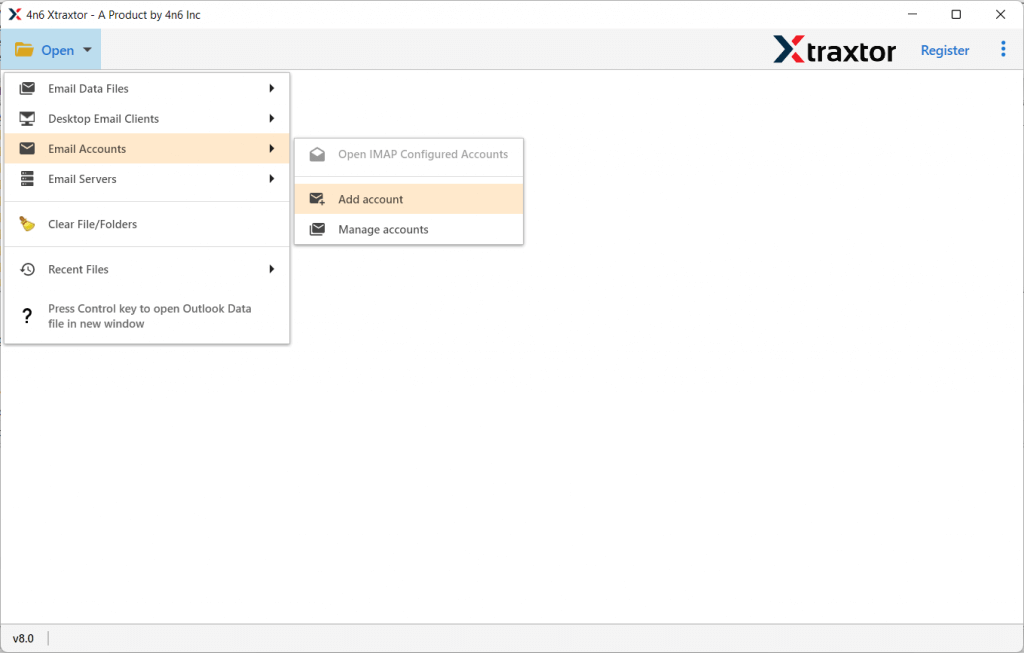
Step 3. Here type your login credentials and hit on the Add button.
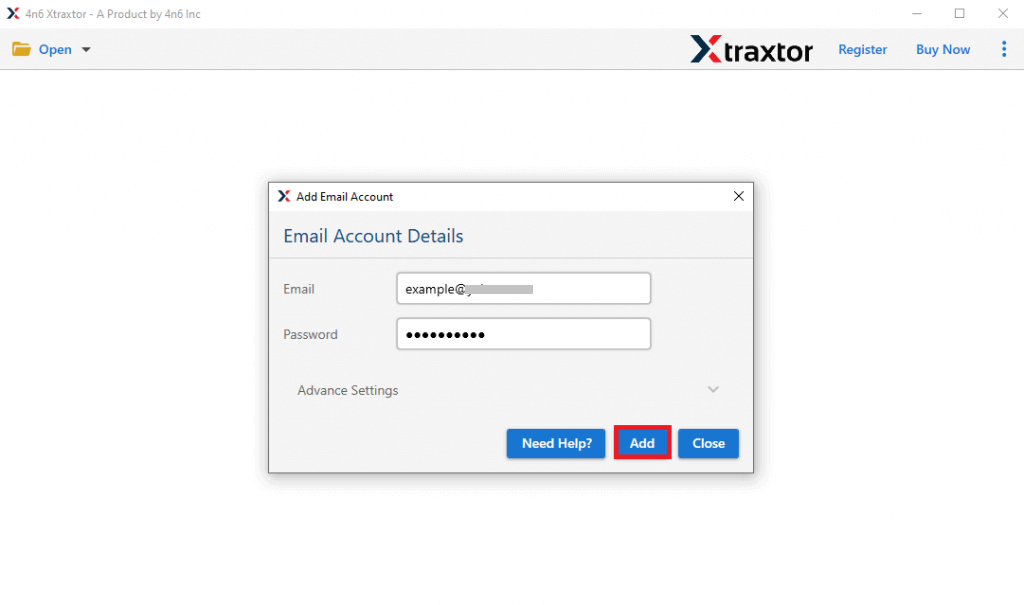
Step 4. Now the software will load your mailbox data and show them in its interface.
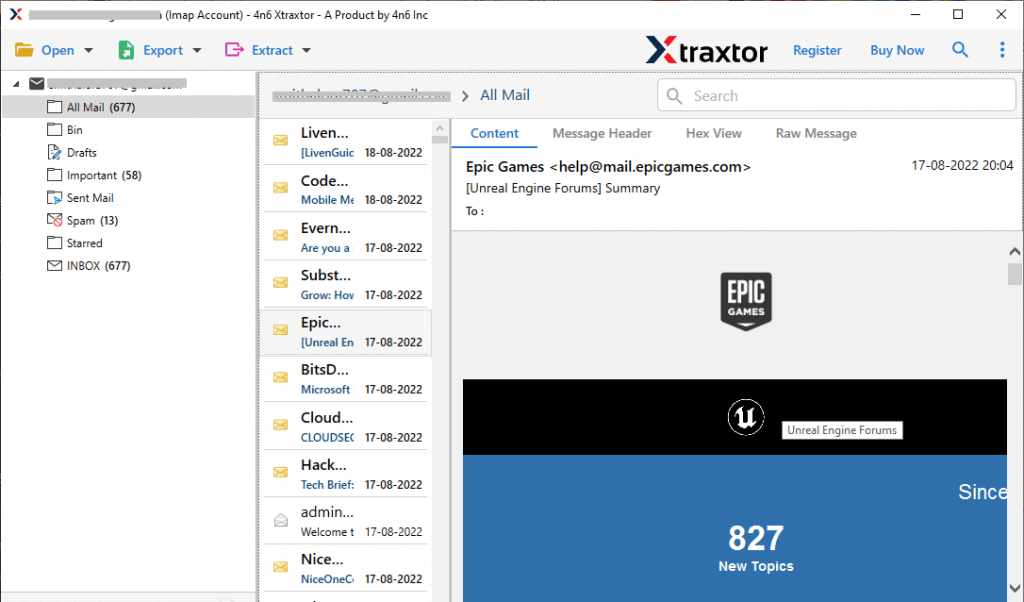
Step 5. Click on Export and choose a file format for backup.
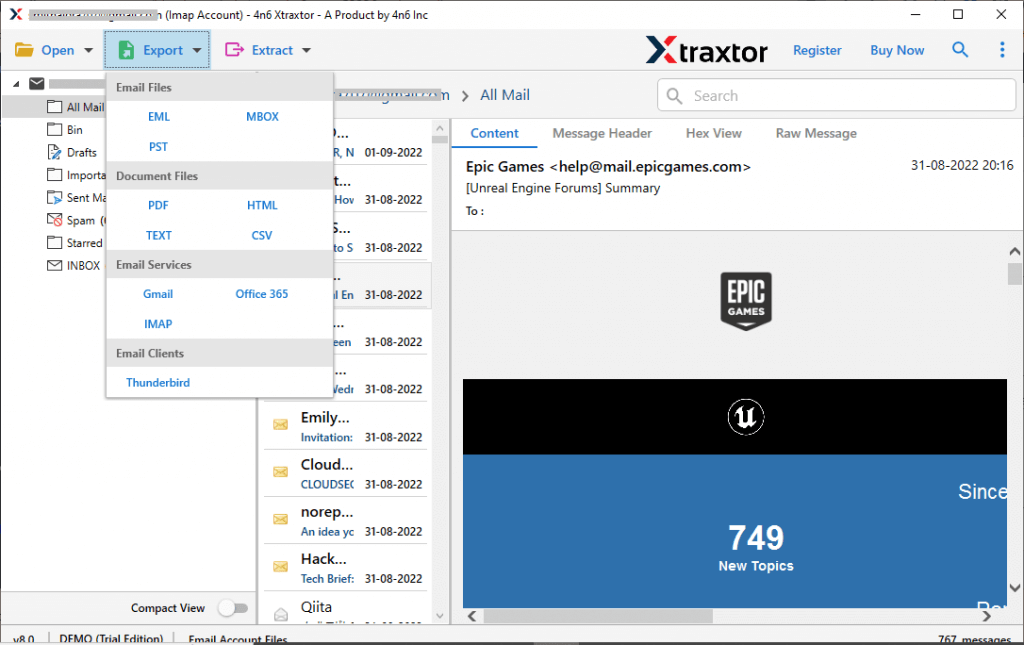
Step 6. On the left side of the interface, select the folders you want to save by checking the boxes.
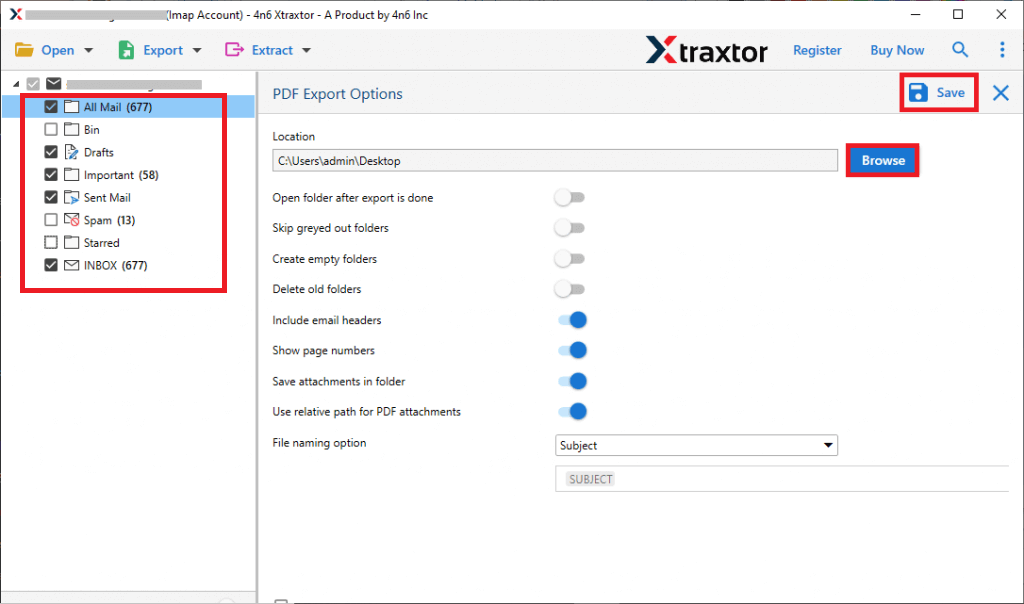
Step 7. Apply the filters and export only important emails.
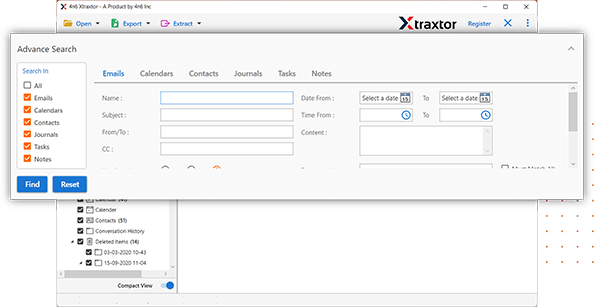
Step 8. Browse the targeted location and hit on the Save button.
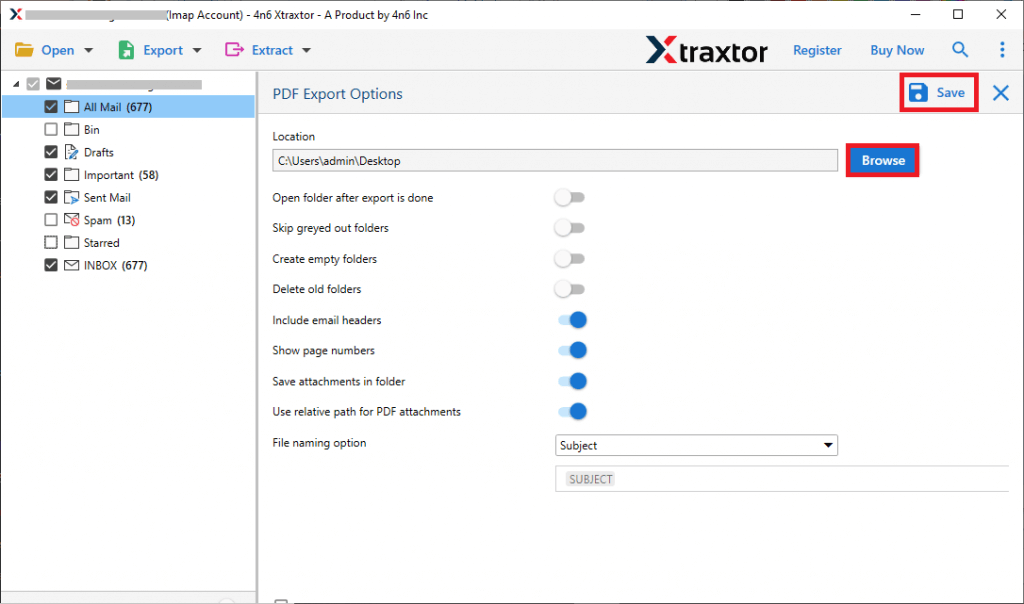
Once you have selected the desired folders, the Backup ISP Emails software will instantly backup ISP emails to computer without any data loss. The entire process is straightforward and efficient, ensuring that your emails are safely stored. You can also use the demo version of the software to test the backup process before committing to the full version. The demo version giving you a chance to experience the tool’s features and ease of use, without any hassle. This ensures that you can confidently perform the backup and secure your data.
Smart Features of ISP Emails Backup Tool
There are several benefits to using this ISP emails backup software, including:
- Multiple File Formats: Export ISP emails to a wide range of file formats, including PST, PDF, MBOX, EML, HTML, DOC, and more.
- Batch Backup: Save time by backing up multiple ISP email accounts simultaneously, with batch processing.
- Selective Folder Backup: Choose specific folders for backup using a simple checkbox interface, ensuring only relevant data is saved.
- Cloud Migration: Seamlessly migrate emails to cloud services like Gmail, Office 365, and Exchange Server.
- Preserved Email Structure: Maintain the original folder hierarchy and email properties during the backup process.
- Easy-to-Use Interface: The user-friendly interface makes it easy for both beginners and experts to back up ISP emails with minimal effort.
- Secure Backup: The tool ensures that all your ISP email data is backed up securely, preventing any data loss or corruption.
- Demo Version: Test the software with the demo version, which allows you to back up a limited number of emails to see its functionality before purchasing.
Conclusion
There is no manual method to backup ISP emails to computer, which is why an expert solution is required. In this blog, we introduce the best automated tool for downloading emails from your ISP Mail account to your system. You can try the demo version of the Backup Emails tool to familiarize yourself with the backup process.
