How to Backup HostMonster Emails to Computer?
Overview: If you are among those users who want to backup HostMonster emails locally to your system, then this post is for you. Read till the end and create HostMonster backup with complete data.
Backing up your HostMonster emails is important to keep your data safe from accidental deletion or server issues. If you want to save emails on your PC for security, migration, or storage reasons, there are simple ways to do it. In this guide, we’ll show you easy steps to backup HostMonster emails to your computer, so you always have a secure copy when needed. Let’s get started!
HostMonster is a popular web hosting provider that offers email hosting services along with domain registration, website hosting, and other online solutions. It provides users with custom email accounts, allowing them to manage business or personal emails efficiently.
Before we move ahead and save HostMonster emails locally, let’s know the importance of backing up your emails.
Why Download HostMonster Emails to PC?
There are several reasons why it’s important to backup HostMonster emails to computer. some of them are –
- Some businesses need to keep email records for different purposes. Backing up your emails ensures you always have a copy.
- If any issue affects your HostMonster emails, a backup helps you restore them quickly and avoid downtime.
- Saving your emails on your PC protects important messages from accidental loss or server problems.
How to Backup HostMonster Emails to Computer Automatically?
Xtraxtor is the best tool for hassle-free backup. The software will effortlessly downalod all your HostMonster emails locally to your system. The software will create a backup copy of your mailbox data without affecting its folder hierarchy and structure. Additionally, you can also use the filters to save emails with particular attributes – to, from, c, bcc, name, date, time, etc.
Click the link below and download the demo version of the software to learn its working process.
Steps to Backup HostMonster Email Locally
Step 1. Launch the Xtraxtor on your Windows OS system.
Step 2. After that, select Open >> Email Accounts >> Add Account.
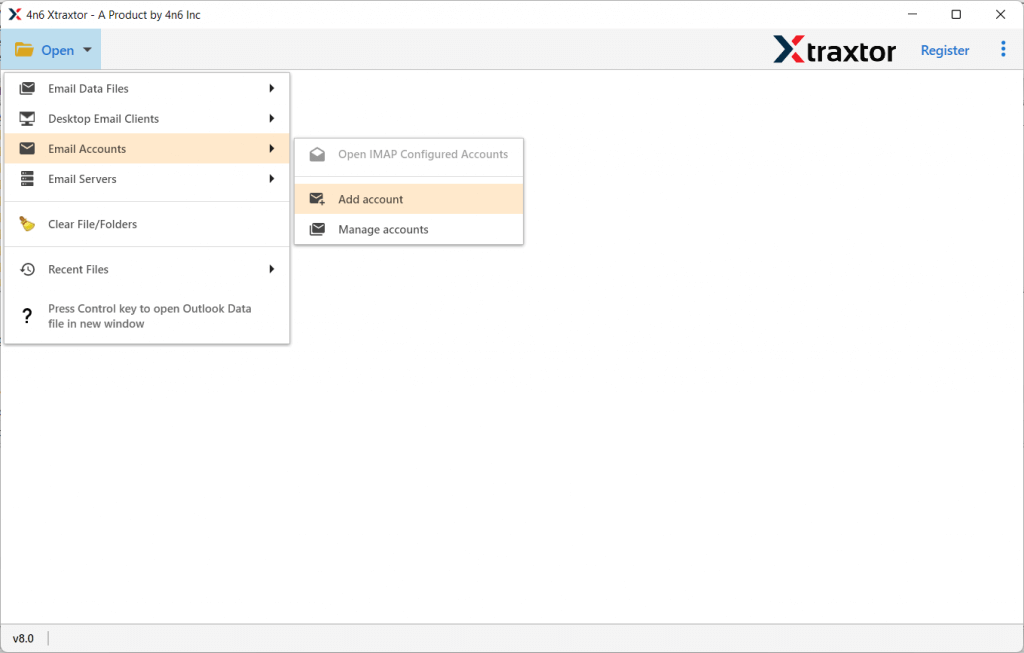
Step 3. Enter your mailbox login id and password and then hit on the Add button.
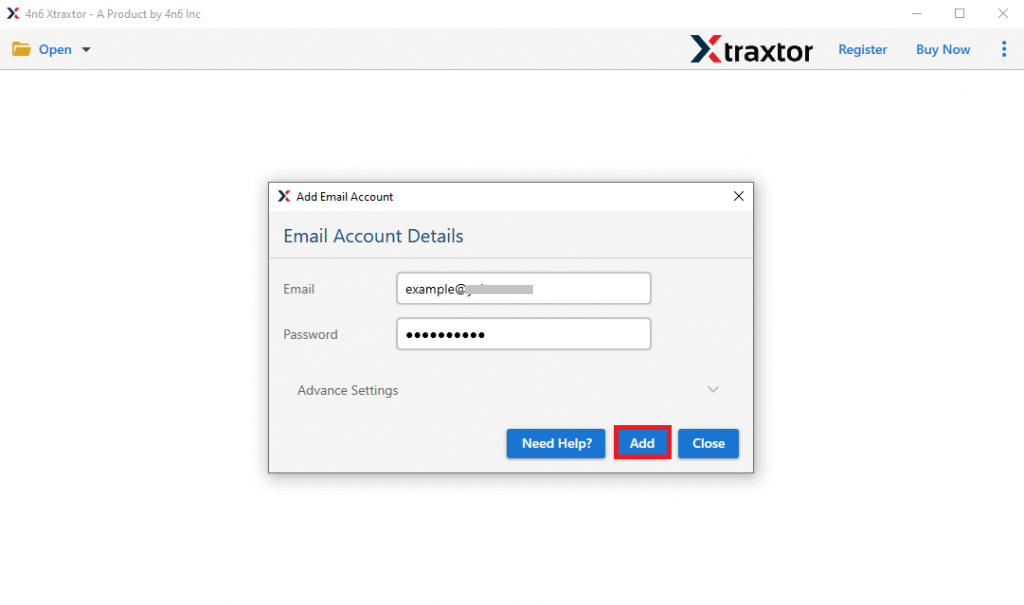
Step 4. Here, you can view your emails before exporting them.
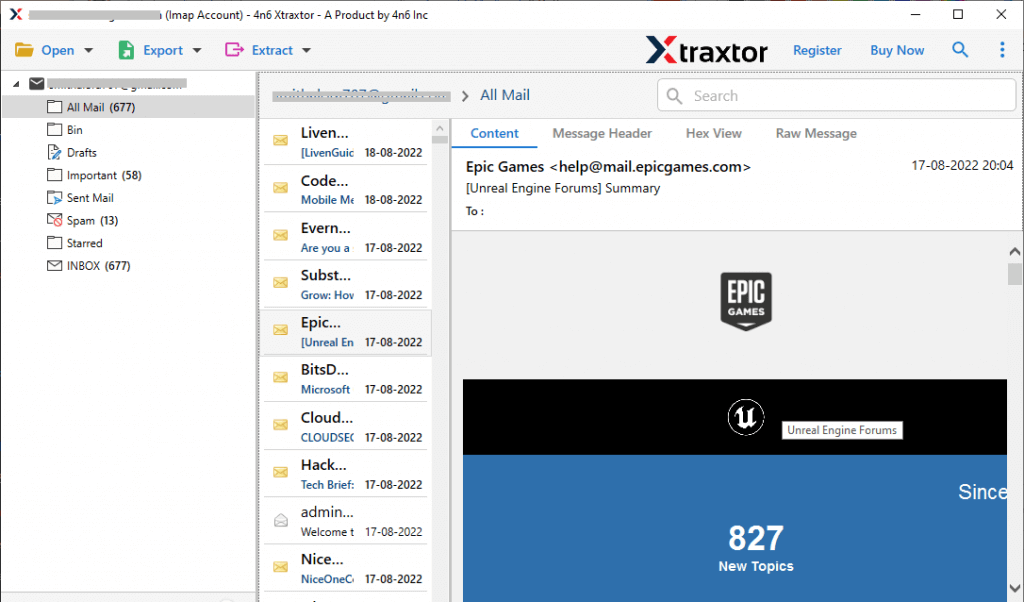
Step 5. Click on Export and choose the file format to save your emails.
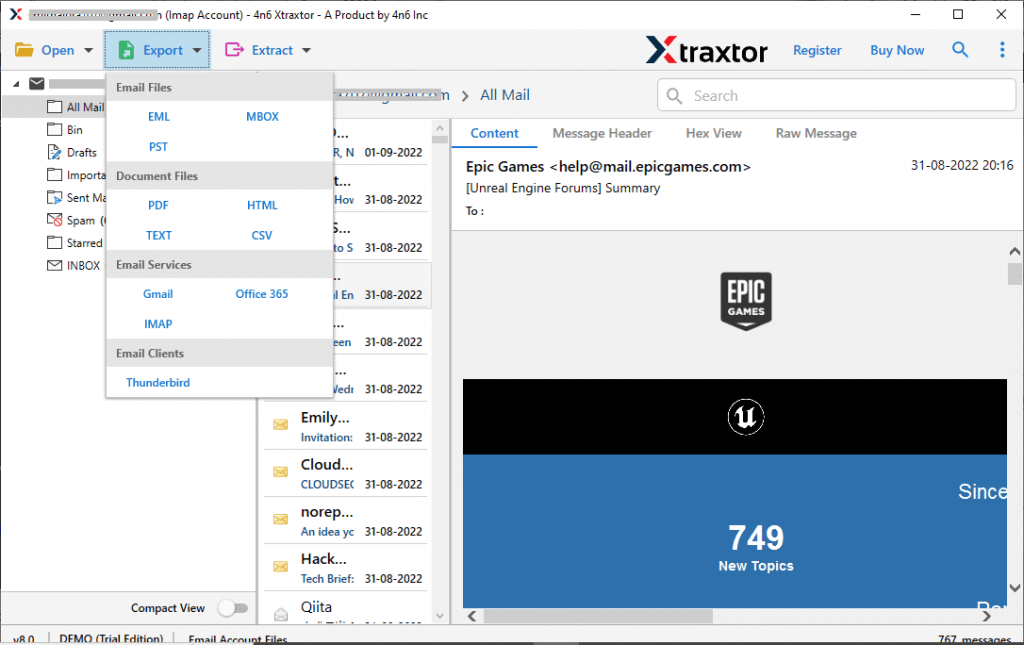
Step 6. Here, you can select the email folders.
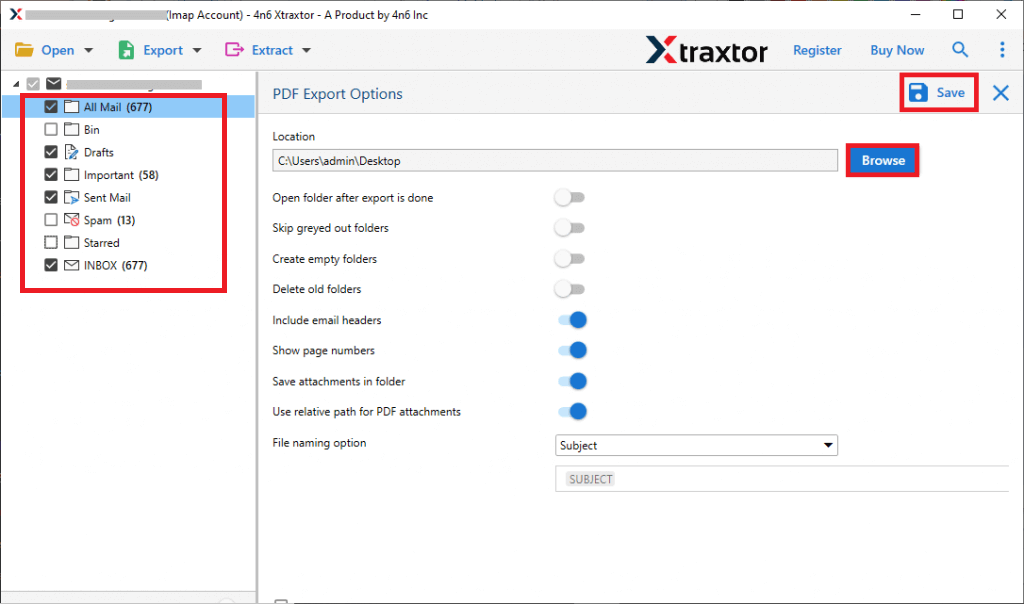
Step 7. Apply the email filters and backup only selective emails.
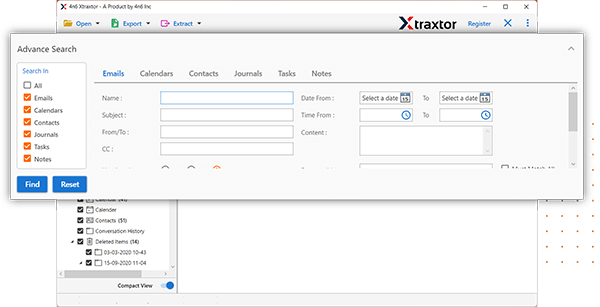
Step 8. Browse the location to save the backup data file and hit the Save button.
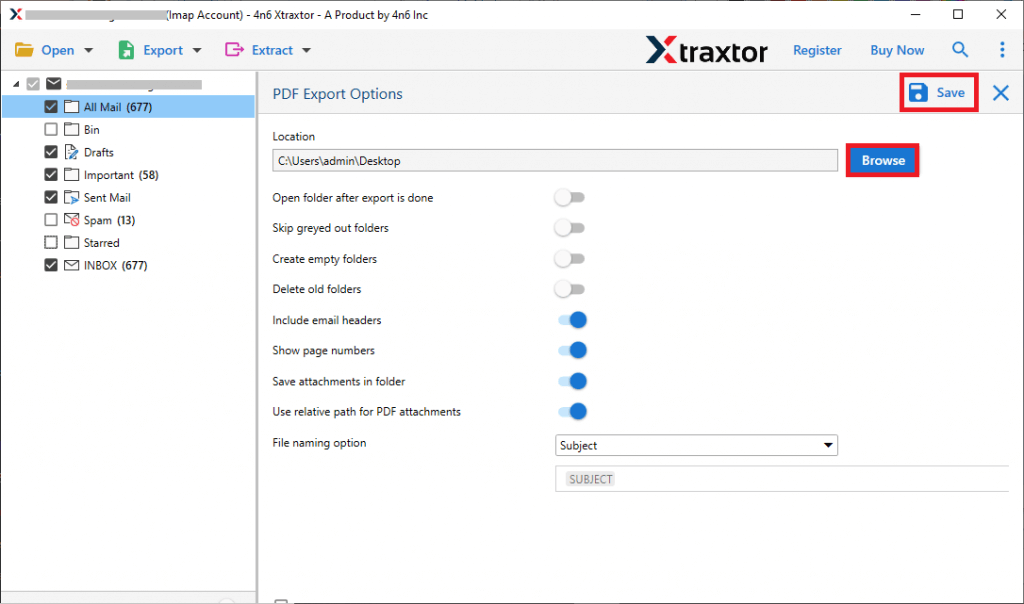
Here, you can complete the HostMonster Mail backup to your hard drive, including attachments. Using the automated approach, you can back up your HostMonster emails to computer locally without any data loss, ensuring the security and accessibility of your important emails.
Why Use HostMonster Emails Backup Tool by Xtraxtor
There are several reasons why someone might choose to use backup HotMonster Backup Software to download their HostMonster emails to computer. The HotMonster Emails backup tool provides you the multiple benefits that will make you backup process easy.
Here are some of the major features of this backup software:
- A powerful tool designed to backup HostMonster emails directly to your hard drive effortlessly.
- Supports saving emails in PST, PDF, CSV, EML, and various other formats.
- Comes with advanced filters to help users back up only selected HostMonster emails as needed.
- Preserves the folder structure and sub-folder hierarchy during the backup process.
- Enables users to migrate HostMonster emails to different webmail accounts without any risk of data loss.
- Can also back up emails from Yahoo Mail, Gmail, and other IMAP-based accounts.
- Ensures complete data accuracy and integrity while backing up emails.
- Allows users to preview emails before starting the backup.
- Fully compatible with Windows 11, 10, 7, Vista, XP, and older versions.
- Provides a free trial version to test the tool’s features before purchasing the full version.
Wrapping Up
Many users look for a simple and reliable way to backup HostMonster emails to their hard drive for security, migration, or storage purposes. In this blog, we’ve shared an easy and secure solution to save your emails locally without any hassle. Try the free trial version to explore its features and back up your mailbox data effortlessly while ensuring data safety.



