Performing regular backup emails is more than just a good habit but a crucial step in protecting your data, especially in an era where cyberattacks are increasingly prevalent. Continue reading to learn how to backup emails from various private email providers to your device, ensuring your important information remains secure.
Overview: This post will guide you to backup Email.com emails to hard drive with attachments. Here we will discuss error-free and secure way to create Email.com email backup on your system without any data loss. Read the complete article and downlaod emails from Email.com account to hard drive in a few simple clicks.
If you using webmail account for business purposes and have lots of important emails in your mailbox, then backing up is the best practice you must follow. However, if you still don’t have a copy of your Email.com email backup on your system, then this blog is for you.
Why Need to Backup Email.com Emails Locally?
There are several reasons why it’s important to backup your email.com email to hard drive including:
- Protection against data loss: Backing up your email.com email locally ensures that you have a copy of your email data in case of data loss due to accidental deletion, hacking, or system failure.
- Access to emails without internet: If you are in an area with limited internet connectivity, having a local backup of your email.com email allows you to access your emails without relying on an internet connection.
- Migration to Other Mail Account: If you have your emails downloaded on your system, then you can use that copy and migrate them to other webmail accounts such as Gmail, Office 365, Yahoo Mail, etc.
Direct Way to Download Email.com Email to Hard Drive
Using Xtraxtor email backup tool you can swiftly backup Email.com emails to hard drive in a few simple clicks. Use this error-free solution to backup your emails from Email.com mailbox to computer without any data loss. There are various filter options offered by this software, such as – to, from, cc, bcc, name, date, time, subject, etc and backup selective email from your webmail account.
Additionally, you can also use this tool and create a Yahoo Mail backup along with downloading Gmail, Office 365, and many other webmail emails. It will maintain the email folder and sub-folder hierarchy and structure during the backup process. You can use this tool on Windows 11, 10, 7, Vista, XP and all other previous OS version systems.
How to Backup Email.com Emails to PC
To download emails from Email.com mailbox to hard drive, follow the given instructions –
Step 1. Install and launch Xtraxtor software on your system.
Step 2. Then select Open >> Email Accounts >> Add Account.
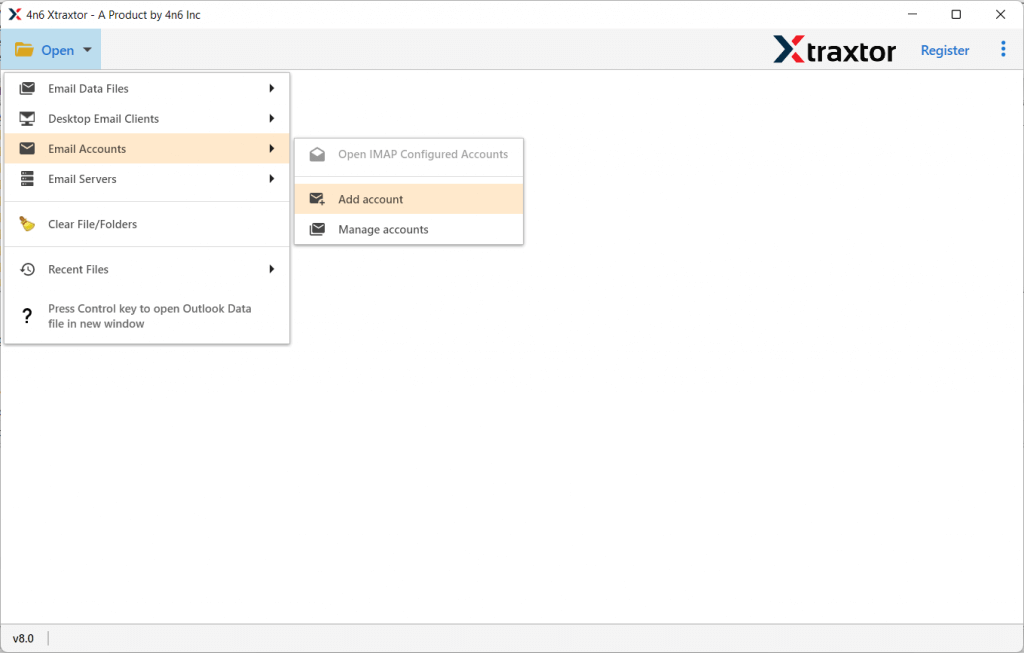
Step 3. Enter your webmail login details and hit on the Add button.
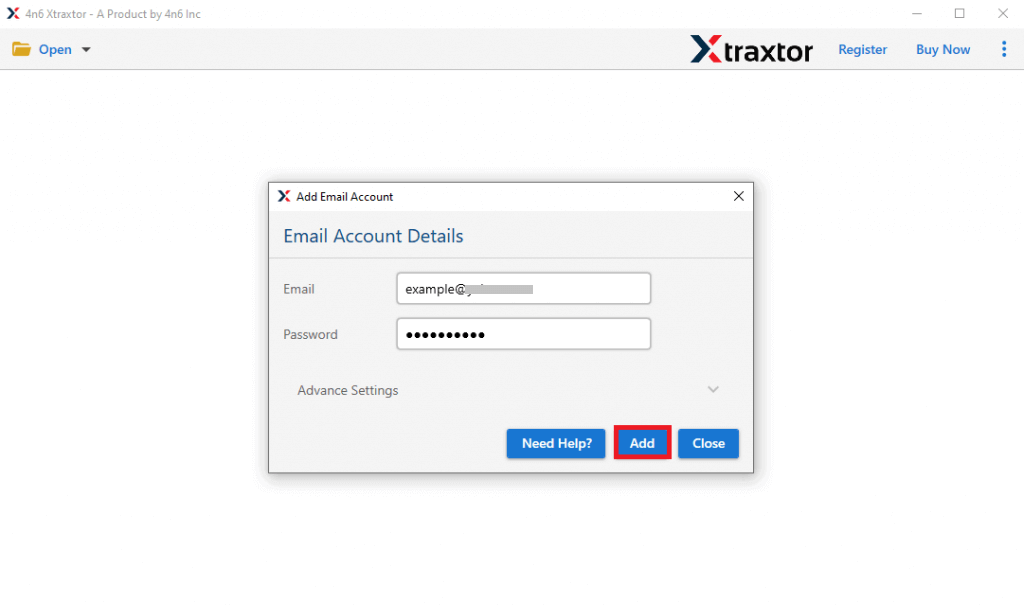
Step 4. Here you can view your mailbox data before exporting them.
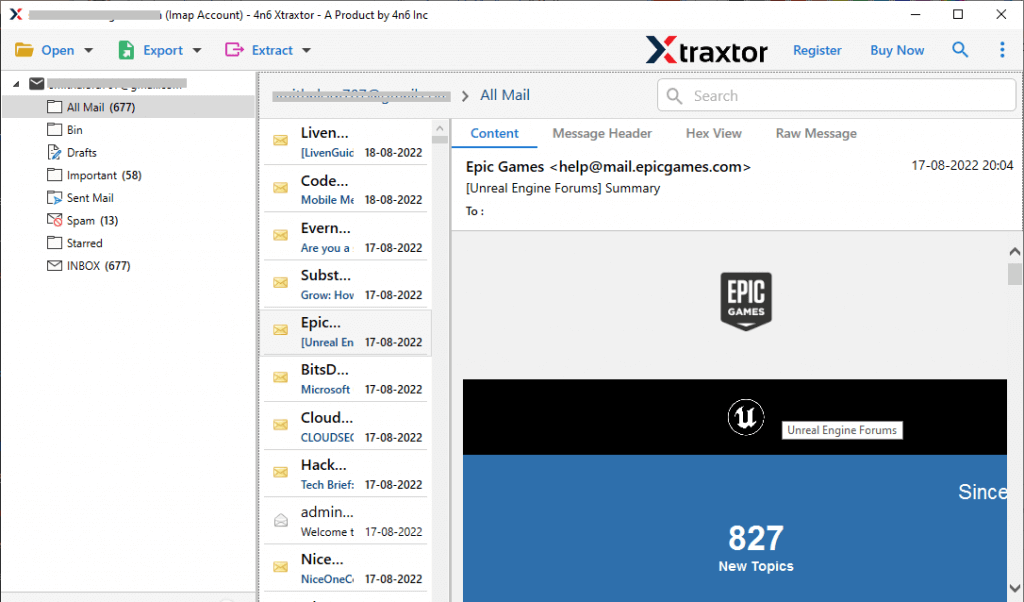
Step 5. Click on Export and choose a file format.
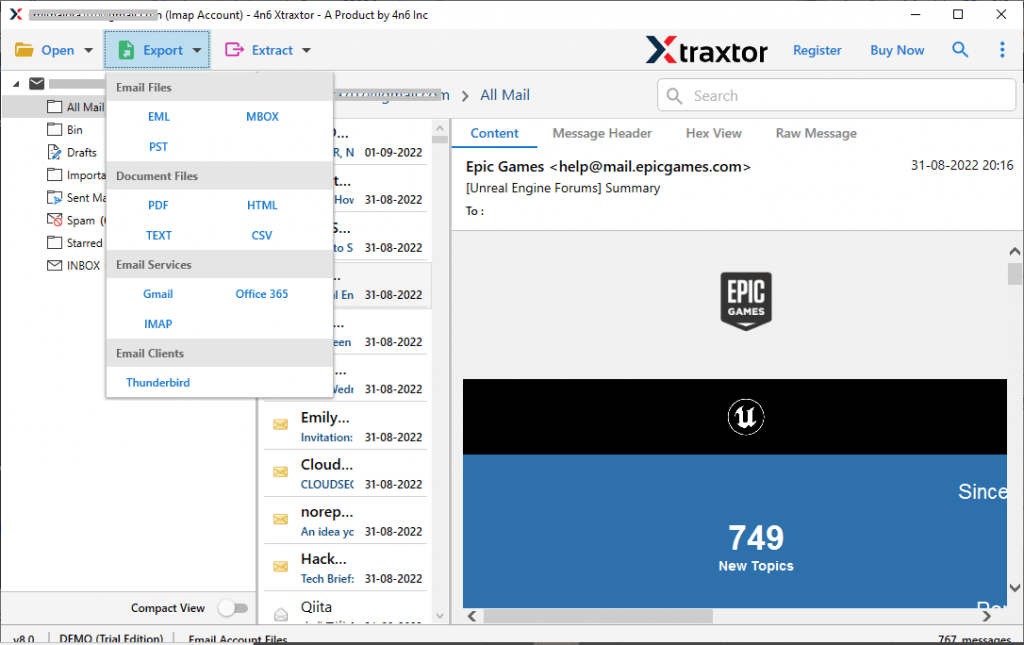
Step 6. Choose the email folder that you want to backup.
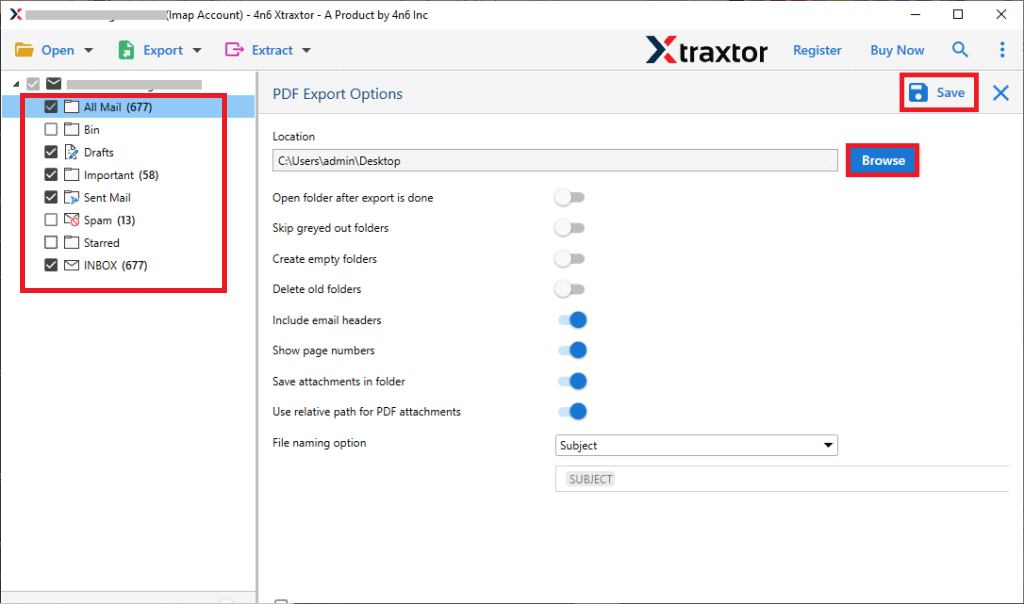
Step 7. Apply the filters for selective Email.com email backup.
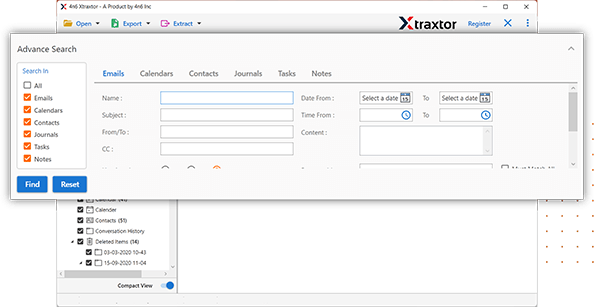
Step 8. Browse the targeted location and hit on the Save button.
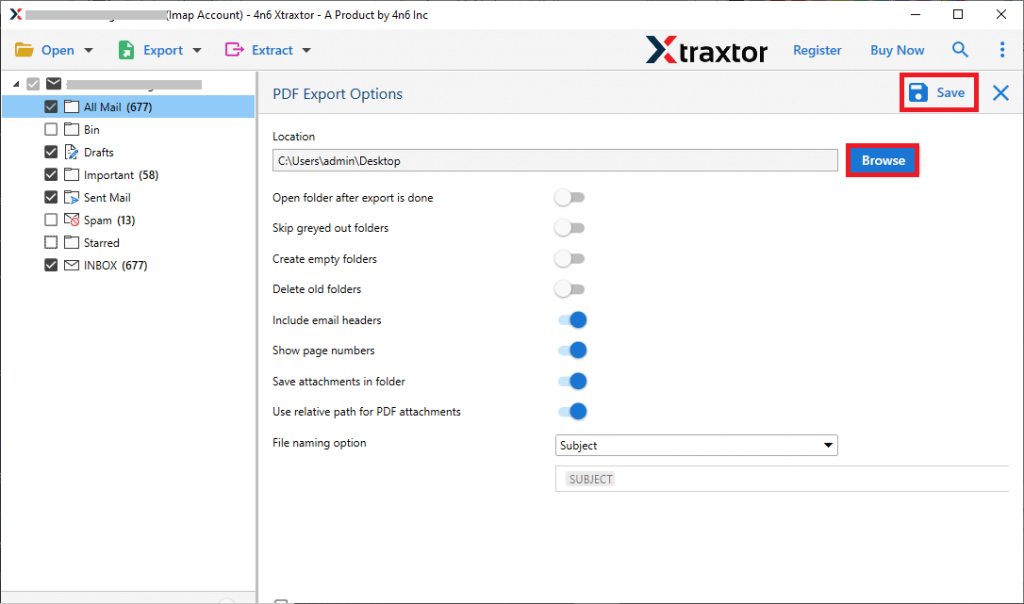
Done! Here you backup Email.com email to hard drive along with attachments. You can also use this tool and backup EarthLink email to hard drive without any data loss. Additionally, the same software allows you to backup emails to your hard drive without any data loss. This efficient email backup software ensures a seamless backup process in no time.
Excellent Emails Backup Software
- This tool instantly backup Email.com email to hard drive in a few simple clicks without any data loss.
- Maintain email folder and sub-folder hierarchy and structure throughout the backup process.
- User-friendly interface that can be used by both technical and non-technical users and download email from Email.com mailbox with ease.
- Allow to backup Email.com email to PDF, PST, CSV, EML, HTML and all other file formats.
- You can use this tool and backup Gmail email, Office 365, Yandex, iCloud and emails from many other webmail accounts.
- offer a preview option to view your emails before backing up them.
- Compatible with Windows 11, 10, Vista, XP and all other previous OS versions system.
- A standalone entity that backup Email.com email to hard drive without the help of any other application.
- Offer a secure environment to backup your mailbox data without any data loss.
- You can use the demo version of the software before moving to the licenced version.
Conclusion
If you are using a webmail account and want to backup Email.com emails to computer. Here in this blog we mention an instant solution error-free way t o create Email.com Mail backup without any data loss. This software will efficiently download your emails and save them into hard rive without any hassle.
