Emails are crucial for both personal and business communication. For those using EarthLink Mail, it is important to have a reliable method to backup emails, including attachments, in case you lose access to your account or need to store them for future reference. In this guide, we will go over efficient methods to backup EarthLink Mail emails to computer without any data loss.
EarthLink Overview
EarthLink is a prominent American Internet service provider (ISP) that was founded in 1994. Over the years, EarthLink has become known for offering a wide array of internet and communication services aimed at both residential and small business customers. The company initially gained recognition by providing dial-up internet access but has since expanded its offerings to include high-speed broadband services, web hosting, and email solutions.
Why You Should Backup EarthLink Emails
Emails may contain important information, such as personal communications, business correspondence, invoices, and legal documents. Backup ensures you don’t lose these important files in case of account issues, storage limits, or accidental deletions.
Manually Download EarthLink Mail Emails to Computer
To perform a manual backup, you will need an email client install on your system. After configuring your webmail account to the desktop application you can archive your mailbox data. Let’s check out how the manual method backup EarthLink email on your system.
1. Open your Outlook interface and click on File >> Info >> Add Account.
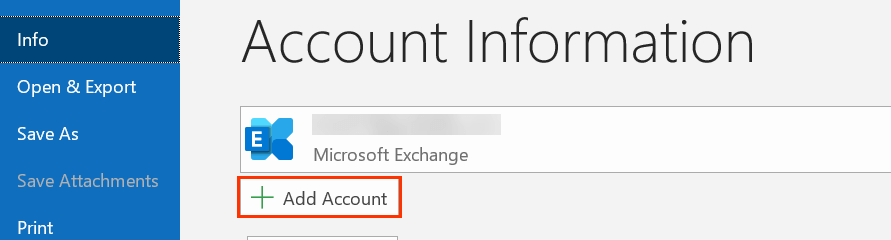
2. Enter your EarthLink Mail account email id and hit on the Connect button.
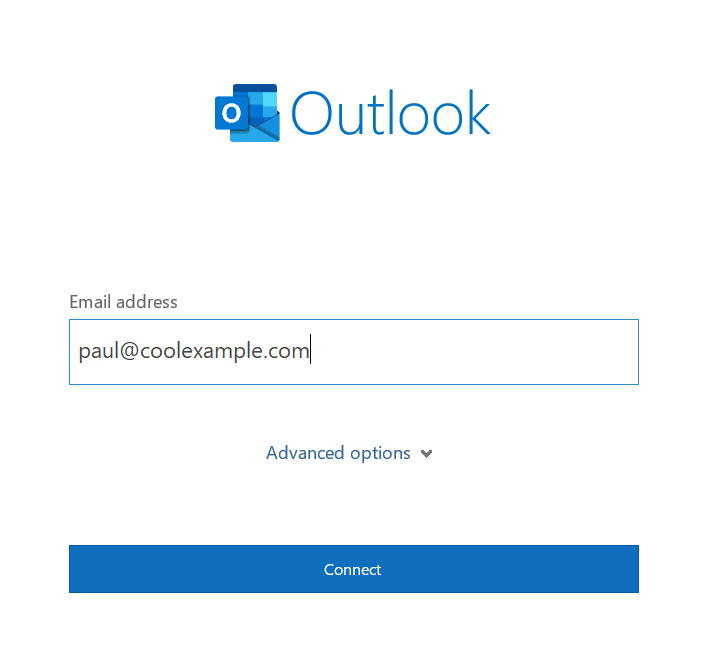
3. Type your webmail password and finish the configuration process.
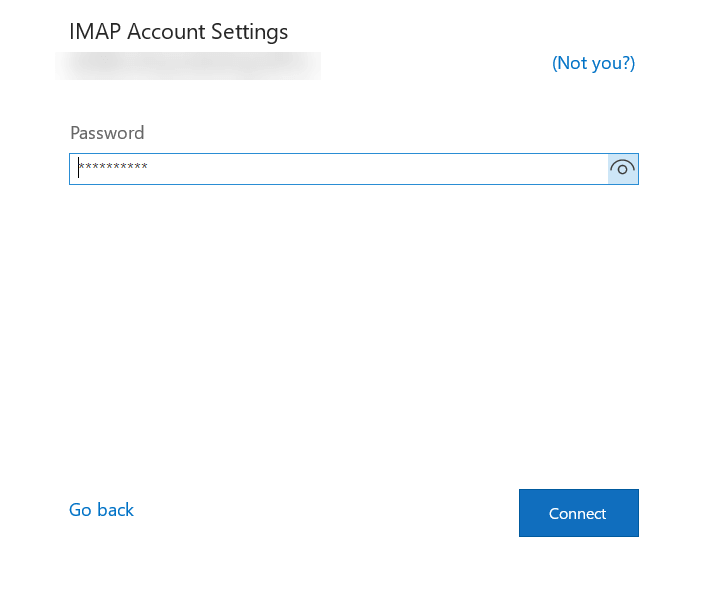
4. Again navigate to File >> Open & Export >> Import/Export.
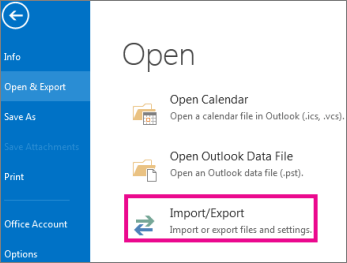
5. Then, choose Export to a File >> Outlook Data File.
6. Select the email folder you want to backup from your webmail account.
7. Browse the saving location and hit on the Finish button.
Done! Here you backup EarthLink Mail emails to computer manually. However, if you want to use this approach, then you need to purchase an Outlook subscription.
Why Choose Backup Earthlink Emails Tool?
Backup emails is a vital process for ensuring that important information is kept safe and accessible for future reference. Whether you are using your emails for personal, professional, or legal purposes, keeping copies on your local computer or external hard drive ensures that you won’t lose important data.
One of the most efficient ways to backup EarthLink emails is by using specialized software like Xtraxtor EarthLink Emails Backup Tool. This tool simplifies the process for users, making it easy to download emails from EarthLink Webmail to a computer or external storage device without the need for technical expertise. Here’s how you can use this tool to backup and manage your EarthLink emails.
Additionally, this software also migrate EarthLink email to Gmail, Office 365, Yahoo Mail and all other webmail accounts. With its simple user interface, any novice user can backup EarthLink Mail email to computer along with attachments.
How to Backup EarthLink Emails to PC With Attachments?
To backup email from EarthLink Mail account to PC follow the given instructions –
Step 1. Install and Launch Xtraxtor utility on your Windows OS system.
Step 2. After that, select Open >> Email Accounts >> Add Account.
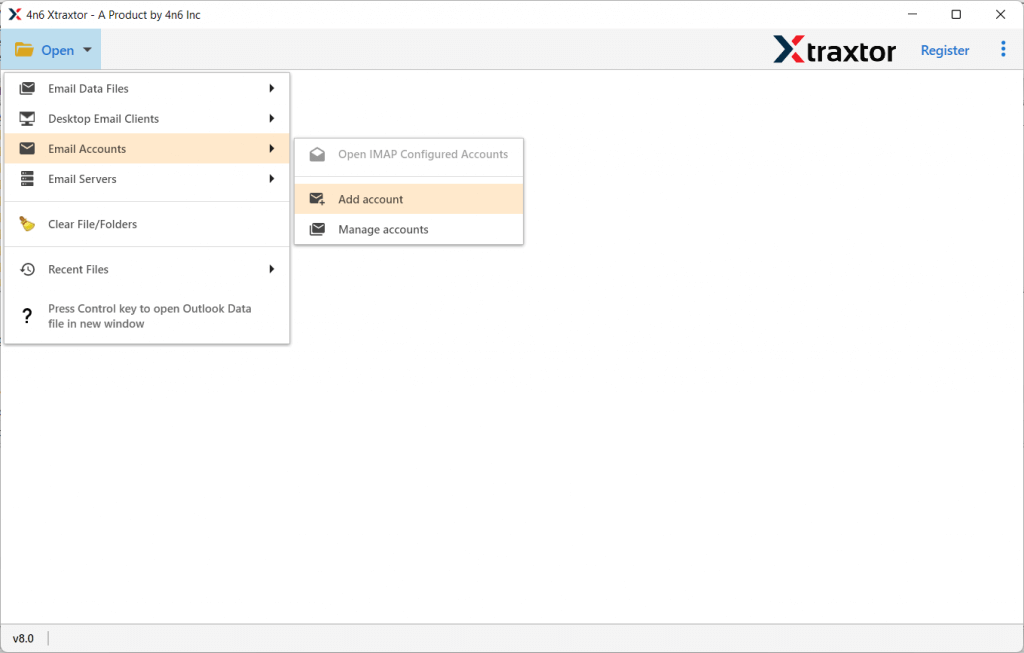
Step 3. Enter your EarthLink email id and password, then hit on the Add button.
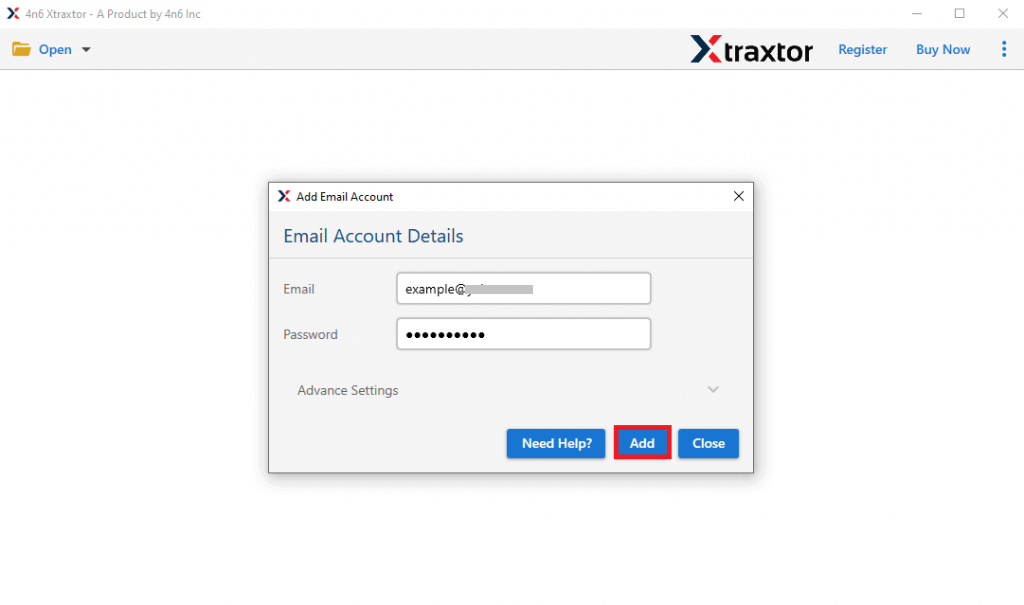
Step 4. Here you can view your mailbox data before exporting them.
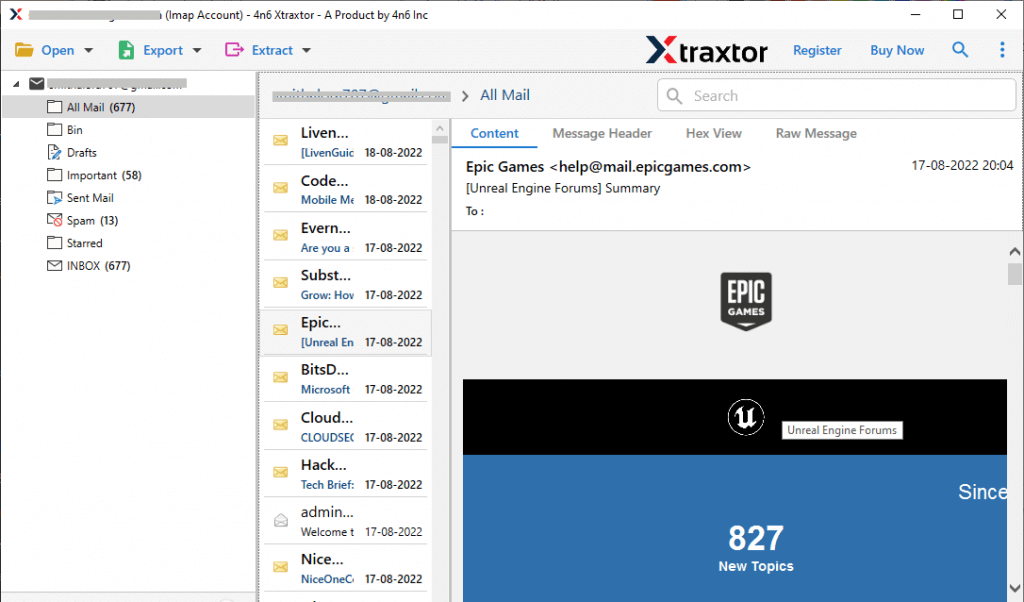
Step 5. Click on Export and choose a file format from the given list.
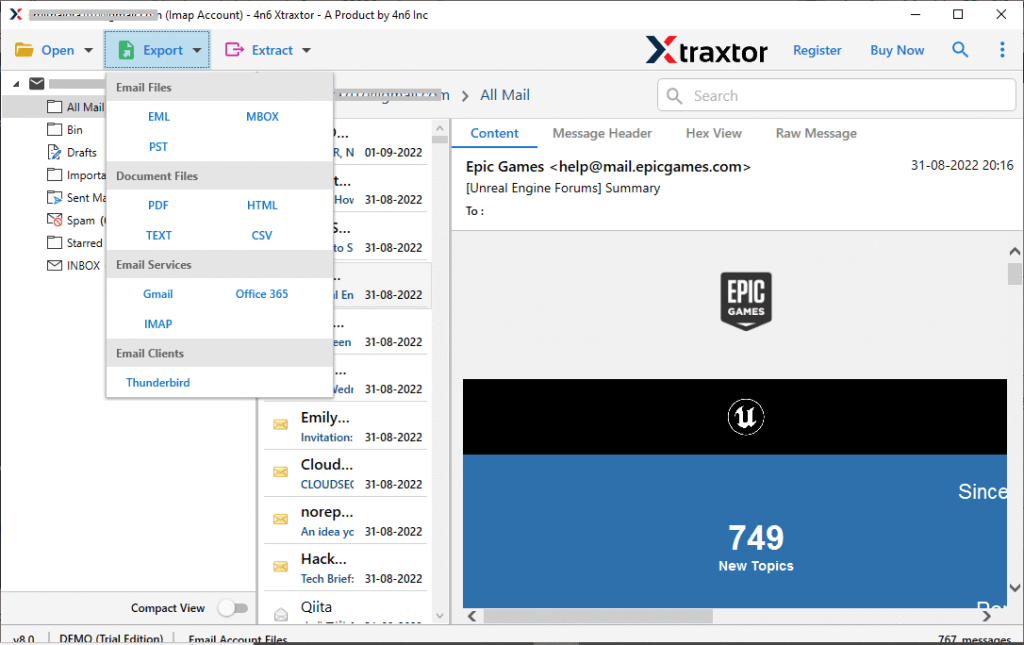
Step 6. Choose the email folders you want to export.
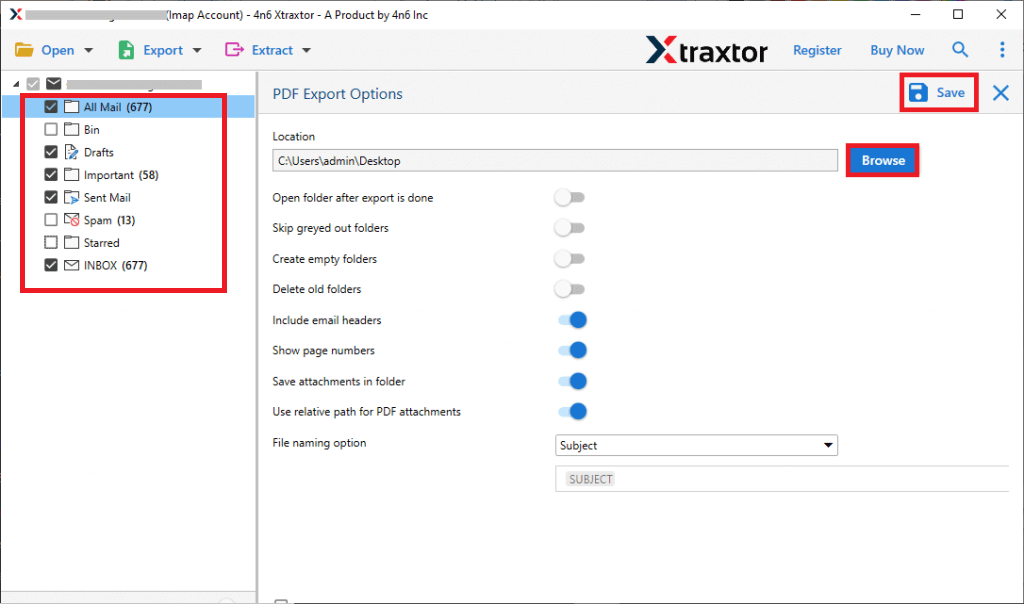
Step 7. Apply filters offered by this tool and backup selective emails only.
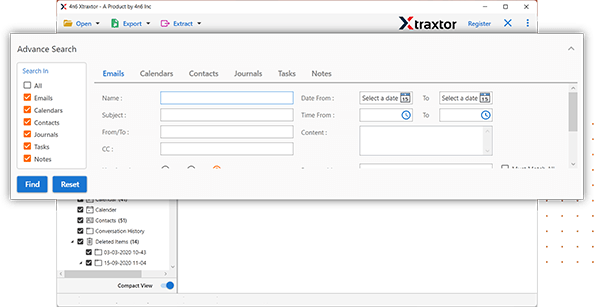
Step 8. Browse the targeted location and hit on the Save button.
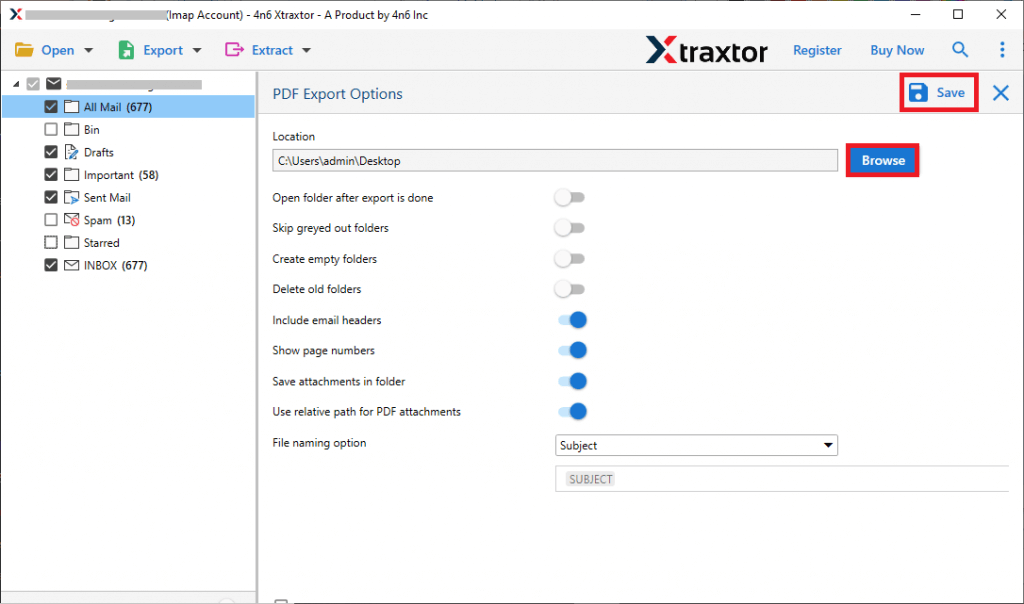
By following the outlined steps, you can successfully backup EarthLink emails to computer with all attachments intact. Using tools like Xtaraxtor EarthLink Webmail Backup Tool makes the process simple, efficient, and secure, even for non-technical users. Whether you want to preserve important communications, migrate to a new service, or ensure you never lose valuable data, this backup method guarantees that your emails are safely stored on your computer or external storage. Once your backup is complete, you can rest assured knowing that your emails are safe, accessible, and ready for future use.
Prime Features of Earthlink Webmail Backup Tool
This email backup tool offers several benefits for users who need to protect and preserve their email data. Here are some of the key benefits of using Xtraxtor for backup:
- Multiple Account Support: This tool supports backing up multiple email accounts from different providers, including backup Gmail email, Office 365, and Exchange. This is especially useful for users who have multiple email accounts and need to keep a backup of all of them in one place.
- Maintain Hierarchy: This software will preserve the email folder and sub-folder hierarchy and structure during the backup process. There will be no change in email data in a resultant backup file.
- Easy to use: This software is designed to be user-friendly and easy to use, with a simple interface and intuitive navigation. Users can easily download this tool and initiate backups with just a few clicks.
- Filter Options: With this tool, there are various filter options that help in selective email backup. You can apply filters such as – to, from, cc, bcc, name, time, date, subject, has attachments, etc.
Conclusion
To backup EarthLink emails to computer, we mention two approaches. While the manual solution can work, it often doesn’t provide satisfactory or efficient results, especially when dealing with large amounts of data or attachments. For a more reliable and seamless backup, it’s best to use an automated tool. An automated tool ensures that your EarthLink Mail account data, including emails and attachments, is securely and efficiently backup to computer. This method eliminates the hassle and guarantees a complete backup.
