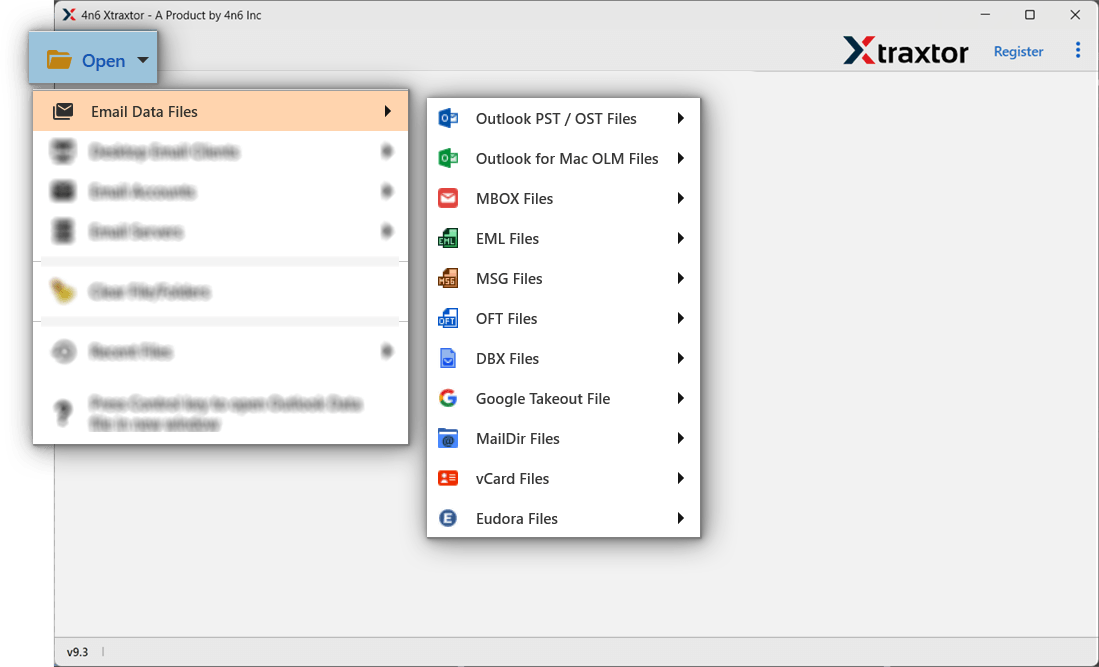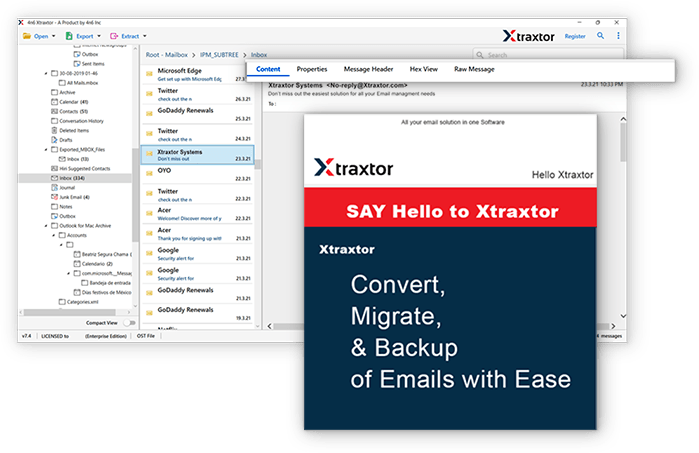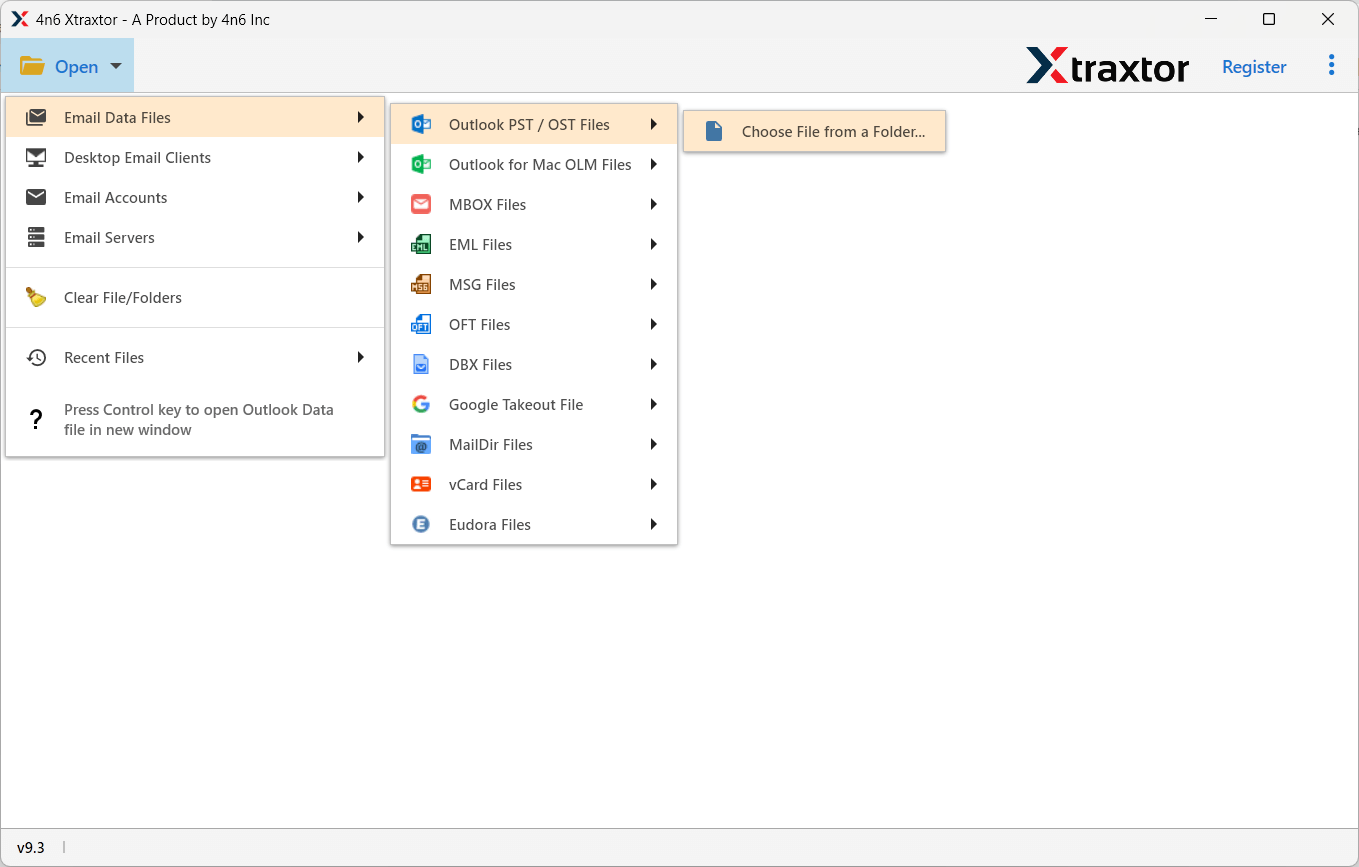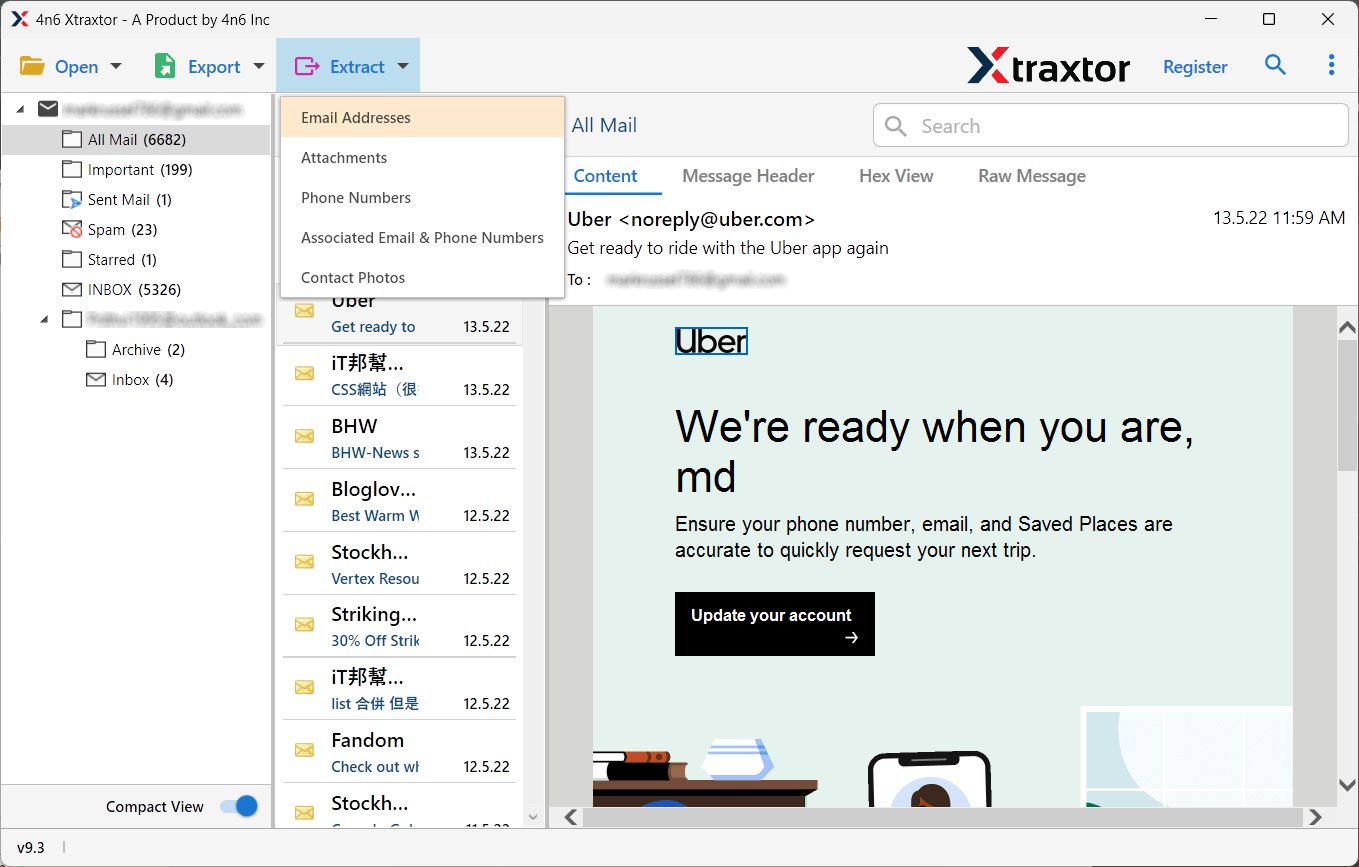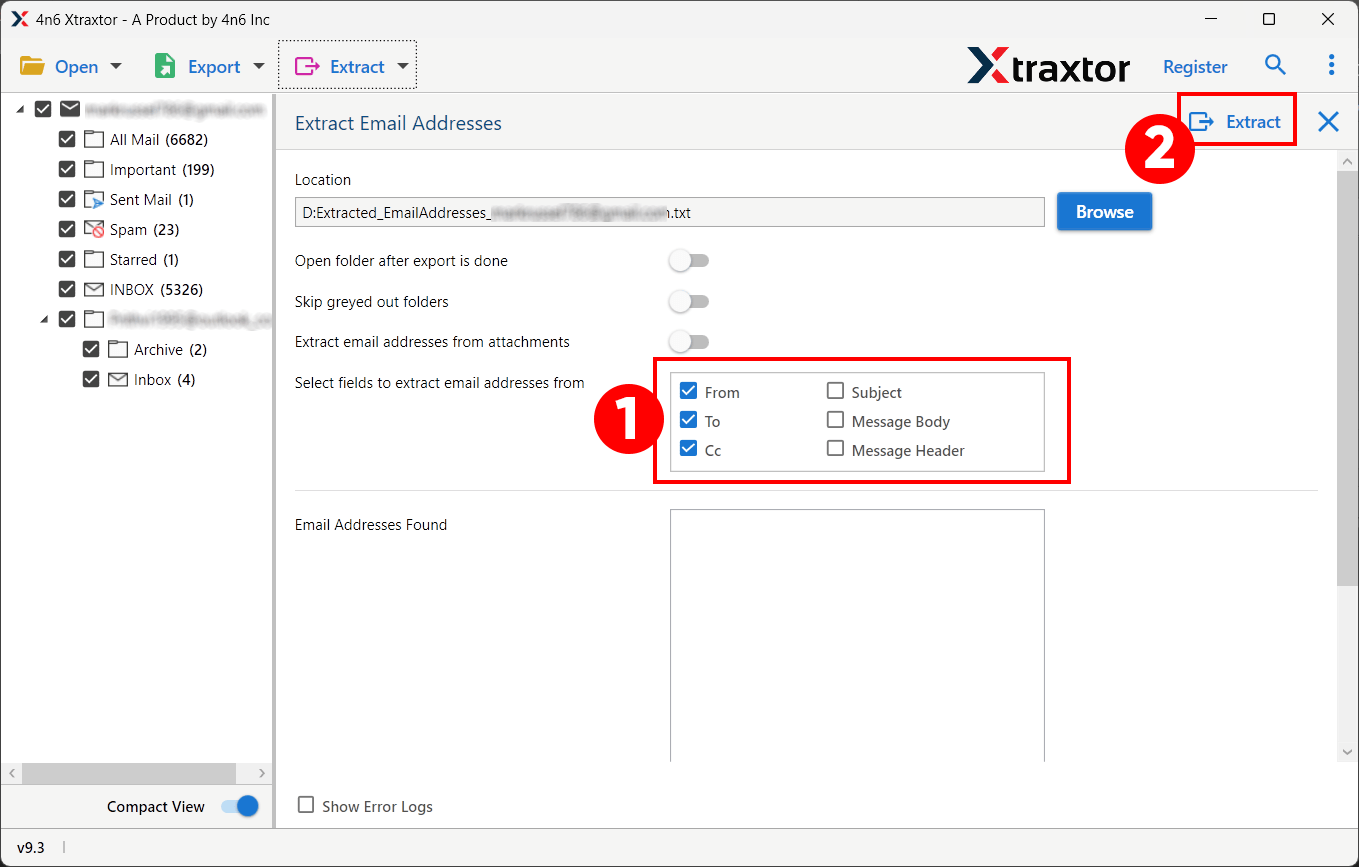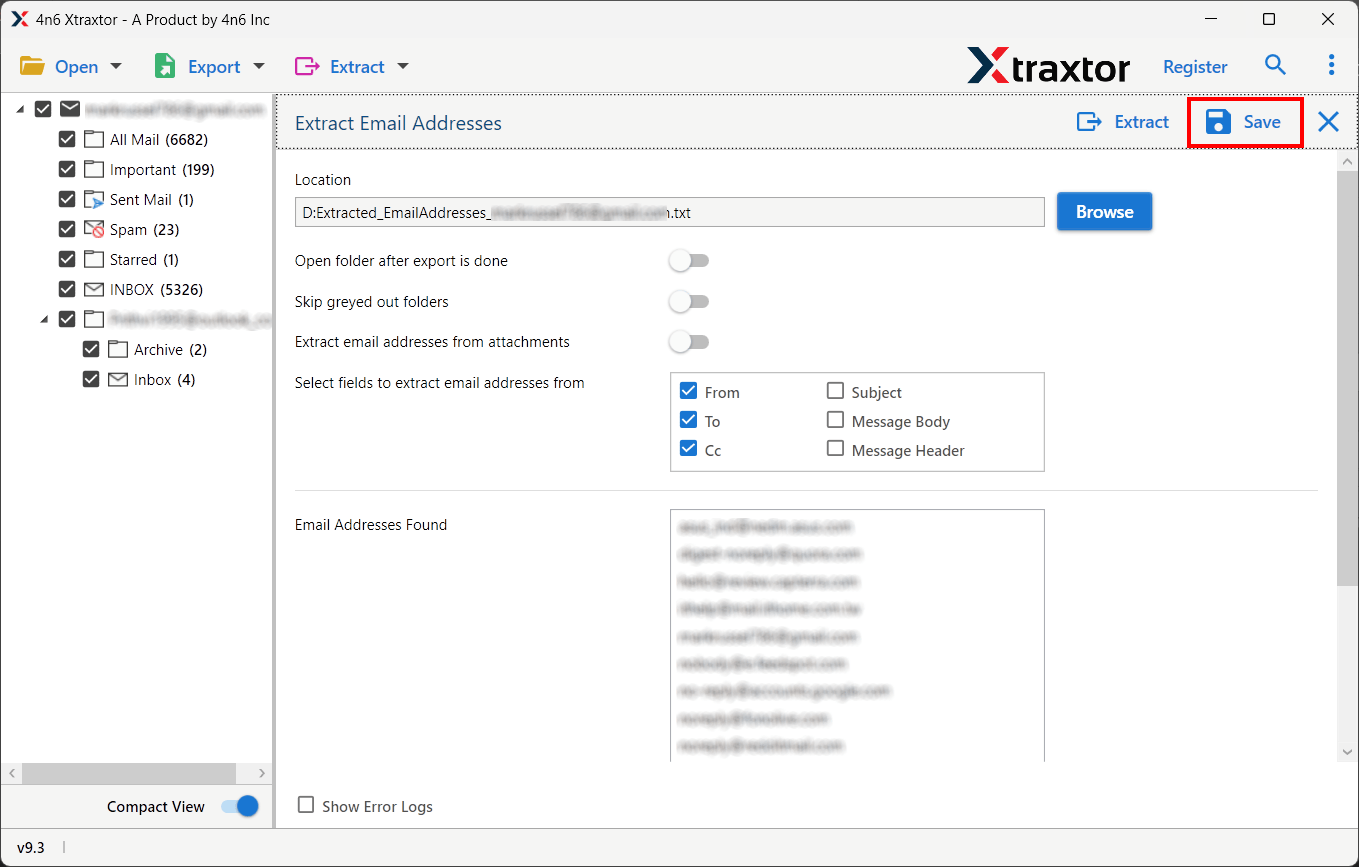OST Email Address Extractor
An accurate and fast solution to export email addresses from OST file. With this software, you no longer have to worry about losing or deteriorating data quality. A free demo version is also available for testing the efficiency of the software.
- Modern and User-friendly interface with graphical instructions
- Export email addresses from inaccessible OST files with ease
- Allow to selected email folders from OST file
- Provides guarantee of 100% accurate and reliable results
- Option to search and extract only selected email addresses
- Allow to preview emails before actual process started
- Extract email addresses from MSG files in a separated text file
- No file size and file number limitations for email extraction
- Supports all latest versions of Windows Operating System