Learn how to extract email addresses from MSG files in a few simple steps. If you are looking for a way to extract all email addresses from your MSG file without affecting your emails, then this post is for you.
Managing MSG files but struggling to extract email addresses? Whether you need to gather addresses for marketing, backup important addresses, or organize your email database, manually opening each file can be time-consuming. Instead of going through emails one by one, wouldn’t it be great to extract all the addresses in just a few clicks?
In this guide, we’ll walk you through the quickest and easiest methods to extract email addresses from MSG files. Whether you prefer a manual approach or an automated tool, we’ll help you find the best solution to save time and effort. Let’s get started!
Why Email Addresses Are Important and Needed to Extract?
Email addresses play an important role in digital communication, marketing, and business operations. Extracting email addresses from various sources is often necessary for multiple purposes. Here are a few reasons for MSG file email address extraction –
- To collect leads for business and marketing.
- Back up and save important contacts.
- To migrate emails to a new platform.
- When analysing customer data and trends.
How to Export Email Addresses from MSG Files Manually?
If you want to manually extract email addresses from MSG files, then you can use Outlook. After installing the client. follow the given steps –
- Open the MSG file in Microsoft Outlook.
- Locate the email addresses in the From, To, Cc, and Bcc fields.
- Copy the email addresses manually.
- Paste them into Notepad, Excel, or any other document for future use.
Note: This method is useful if you have a small number of MSG files but can be time-consuming for bulk email address extraction.
How to Extract Email Addresses from MSG Files in Bulk?
Xtraxtor is one of the secure and efficient tool to save all email addresses from MSG files. While extracting email addresses from MSG files, this tool will make sure there will be no effect on your emails. Additionally, you can also select the email folders, from which you want to extract email addresses. Moreover, you can extract attachments from multiple MSG files at once without any hassle.
Downlaod the demo version of the software to know its working process.
Steps to Extract All Email Addresses from MSG Files
Step 1. Run the tool on your system.
Step 2. Add the MSG file for email address extraction.
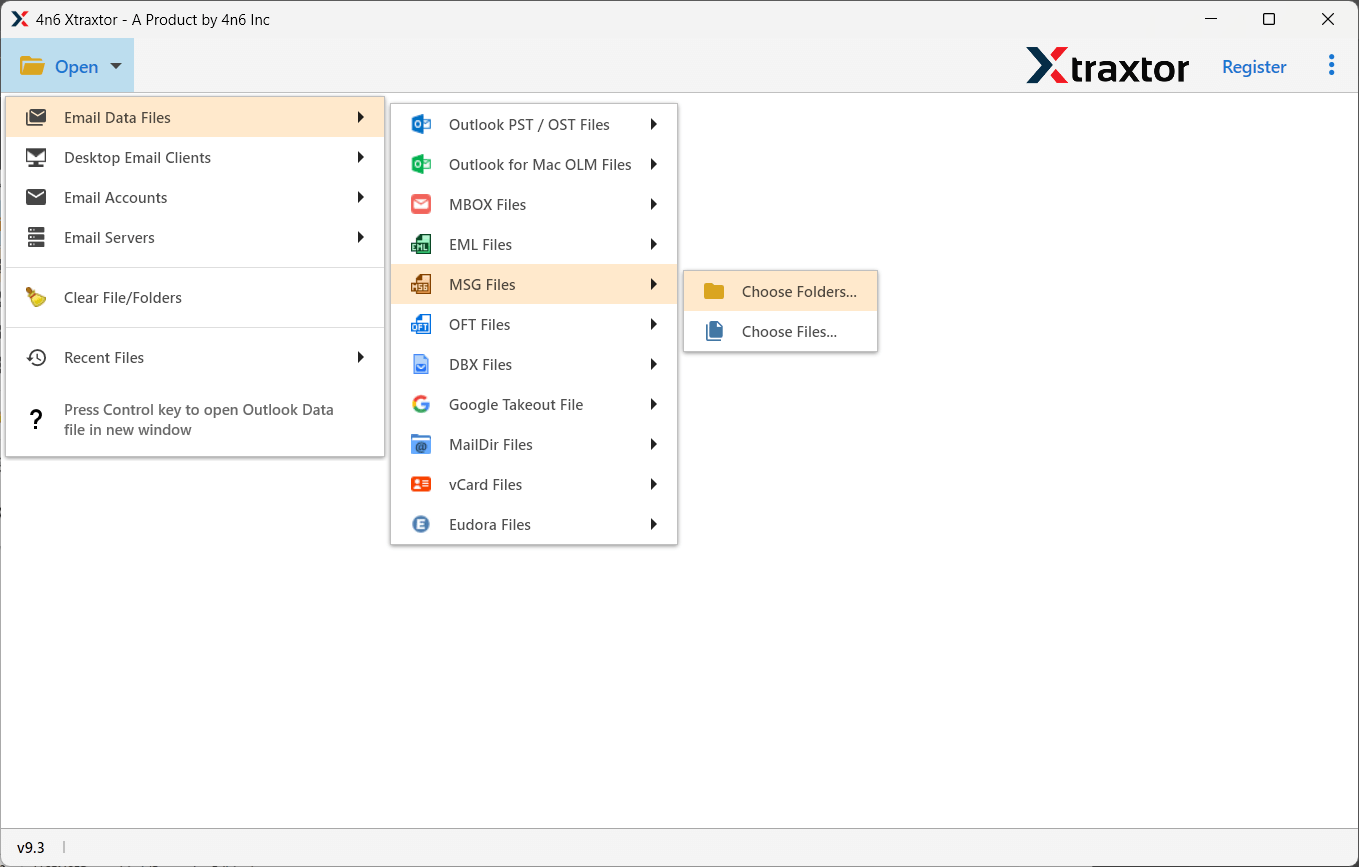
Step 3. Click on the Extract and choose Email Addresses.
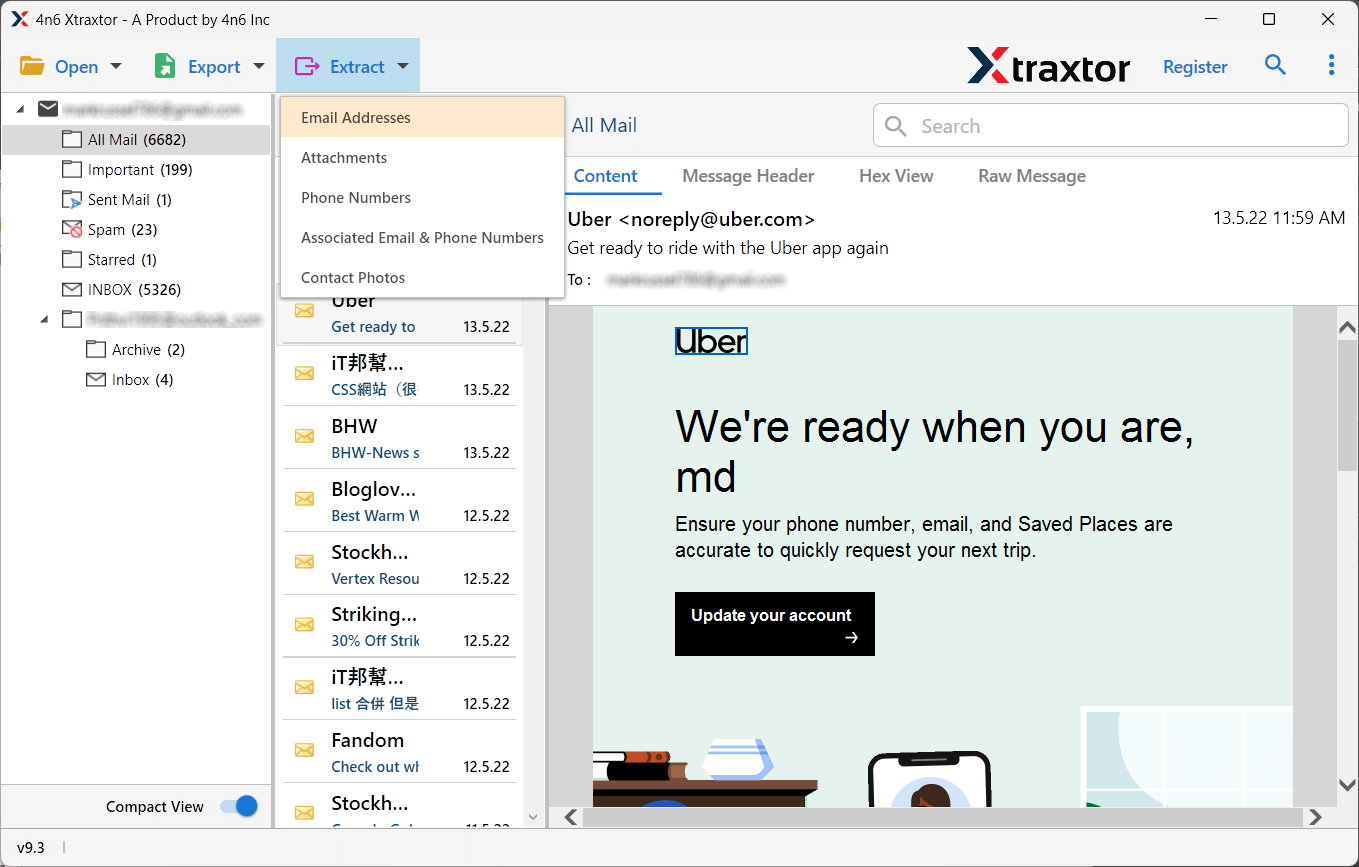
Step 4. Browse the targeted location and hit the Save button.
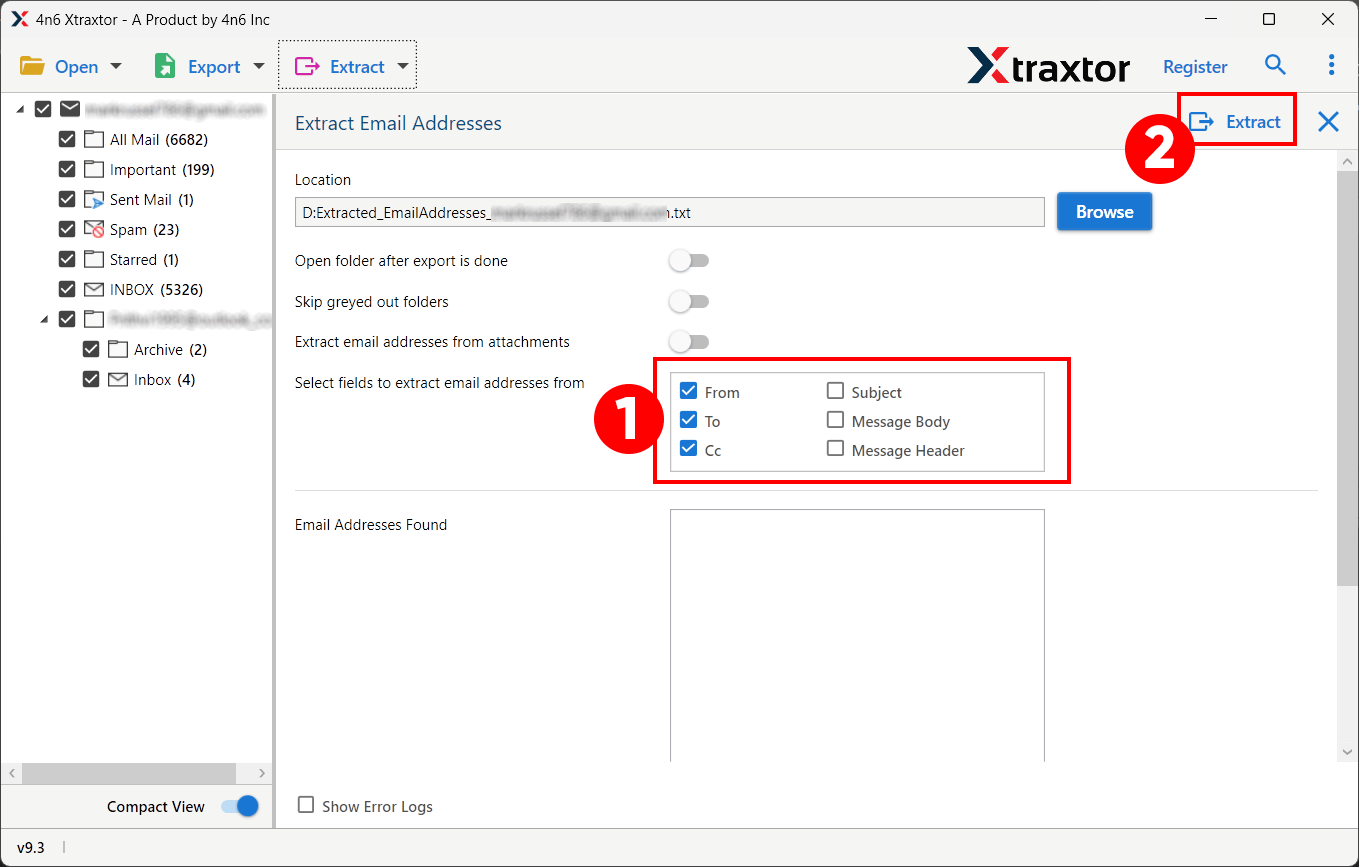
Done! Here complete the MSG email address extraction process.
Why Use Xtraxtor to Extract MSG Email Addresses?
With this tool, there are various outstanding features, that includes –
- Extract Email Addresses Easily: The tool finds email addresses from To, CC, BCC, and even inside the email body without changing any data.
- Extract in Bulk: You can pull email addresses from many MSG files at once, making the process quick and easy.
- Preview Before Saving: You can view your email addresses before extracting them to ensure you get the right data.
- Simple to Use: No technical skills needed! The tool has an easy-to-use design for everyone.
- Works on All Windows Versions: Supports Windows 10, 8, and 7 (both 32-bit & 64-bit). A free demo lets you extract 10 email addresses per folder.
Conclusion
Extracting email addresses from MSG files can be done manually using Outlook. However, manual methods are not practical for bulk extraction. If you have a large number of MSG files, using an automated tool is the best solution to save time and ensure accuracy.
We hope this guide helps you choose the best method for extracting email addresses from MSG files. Let us know if you have any questions!

