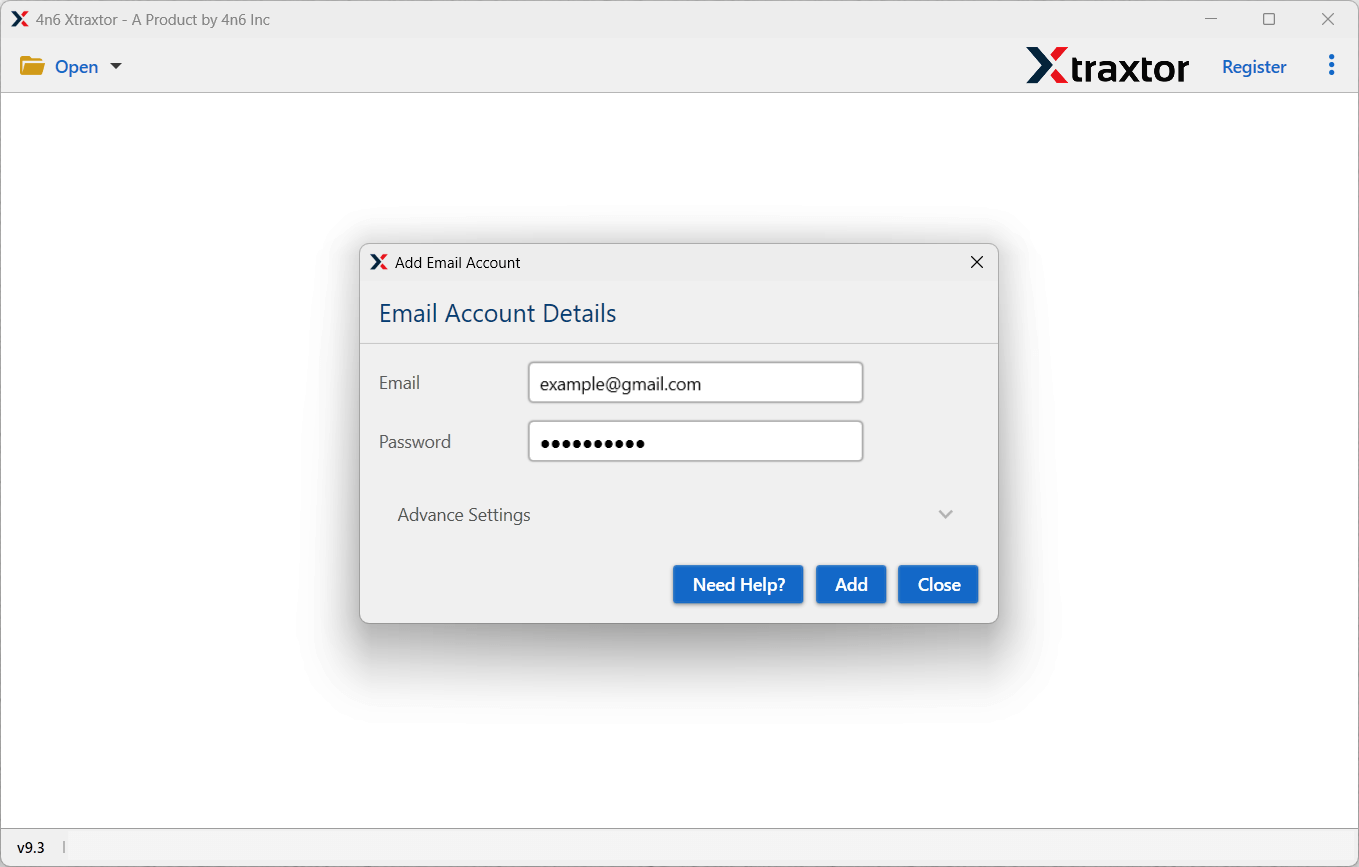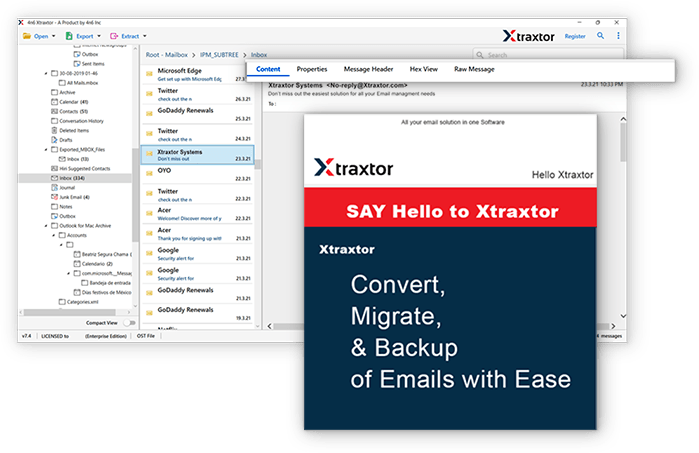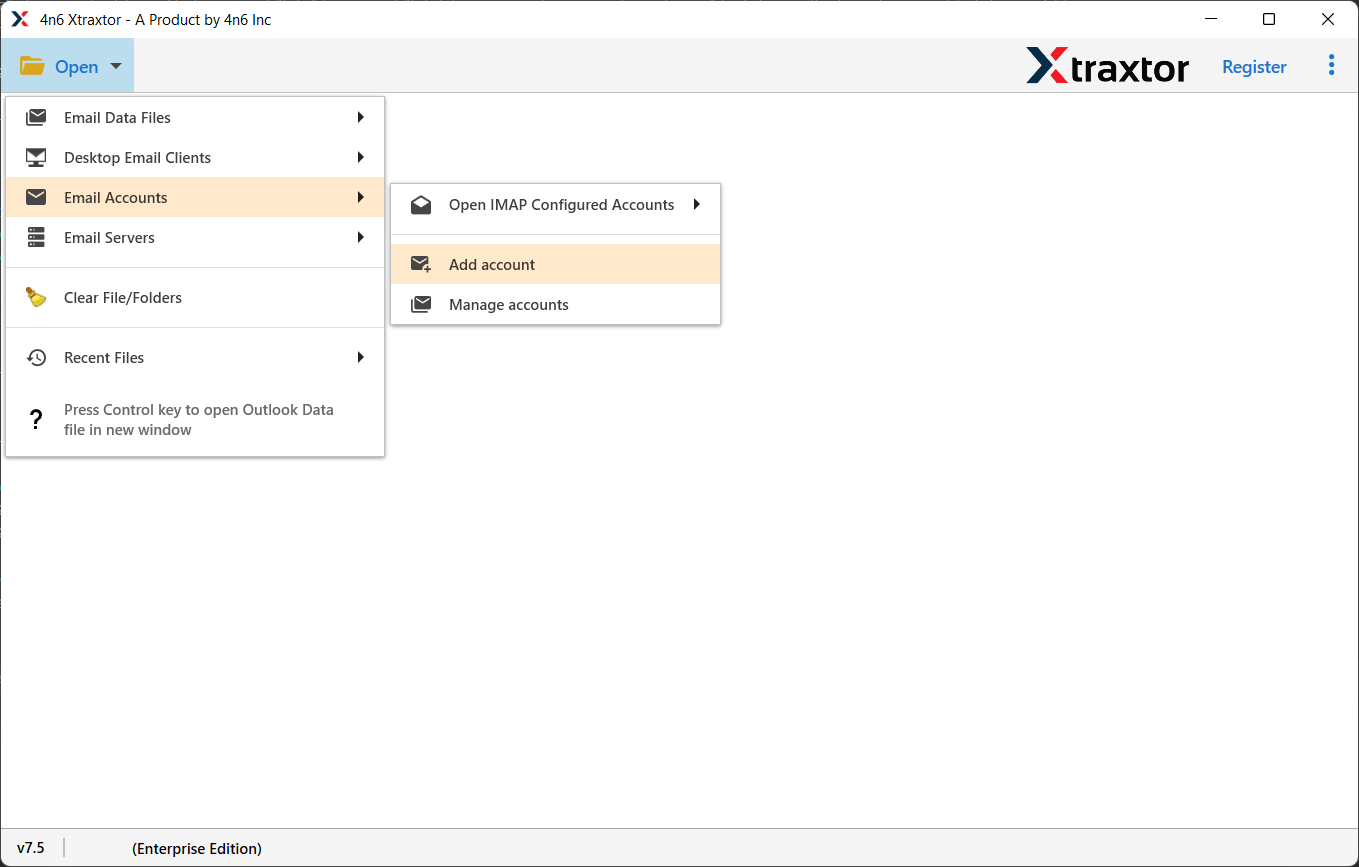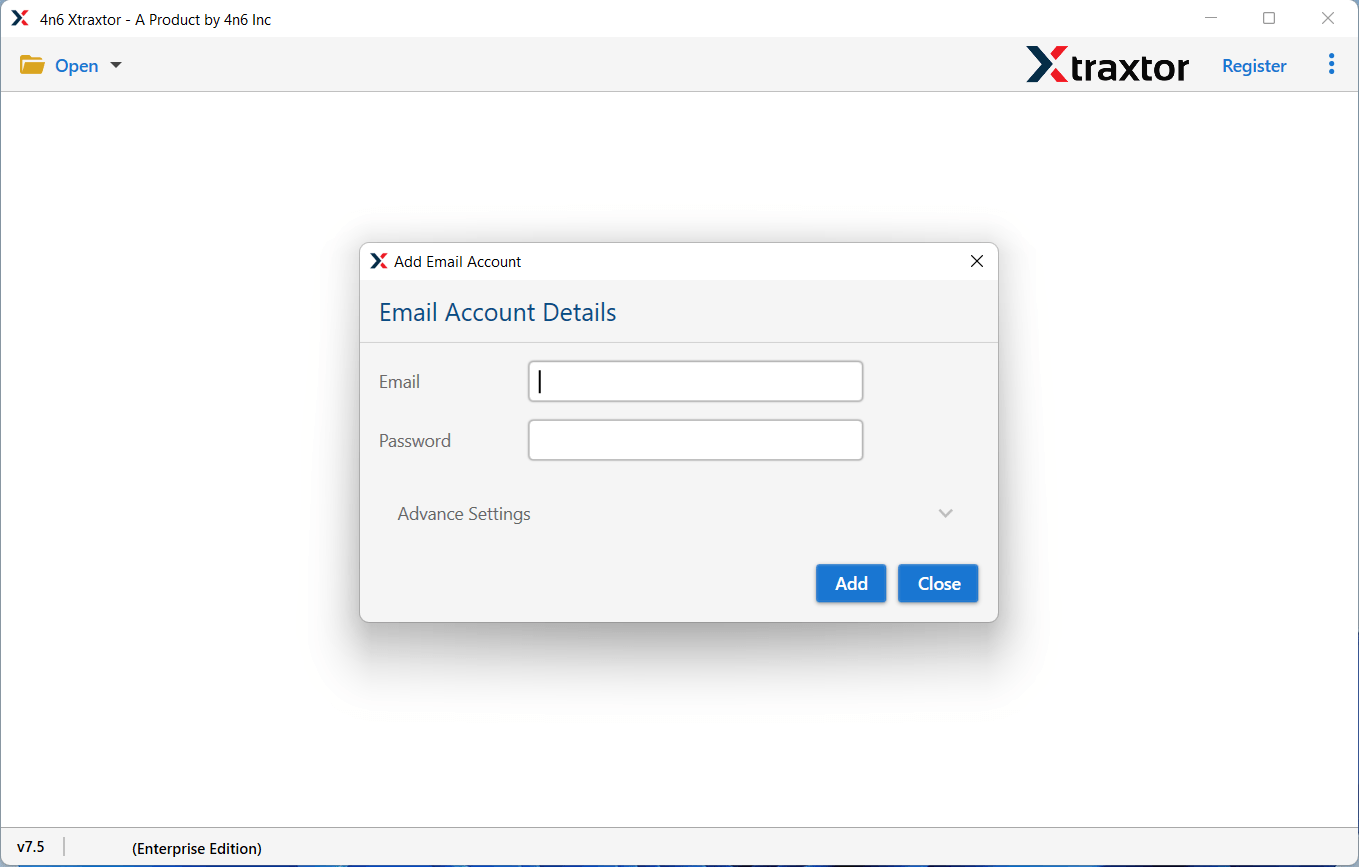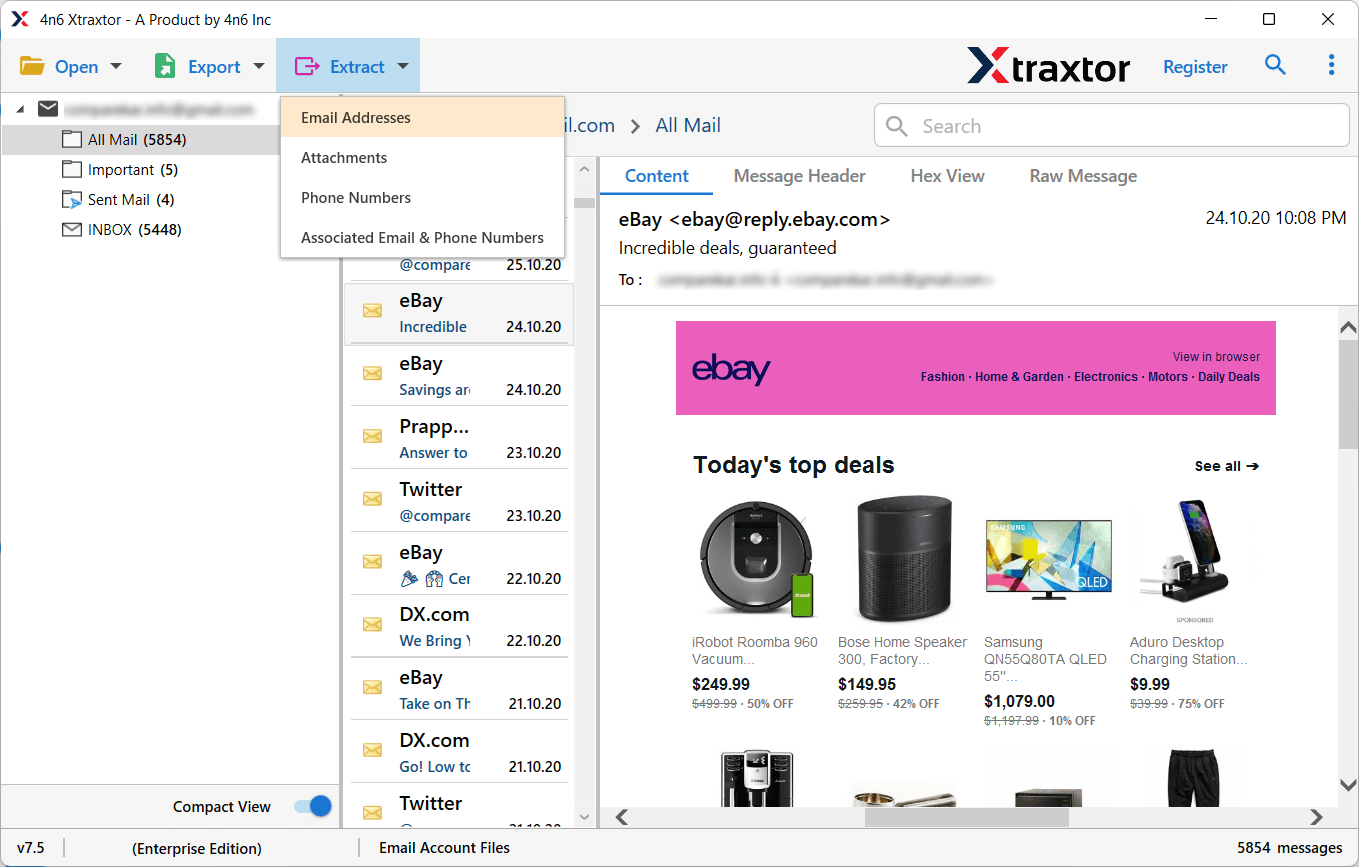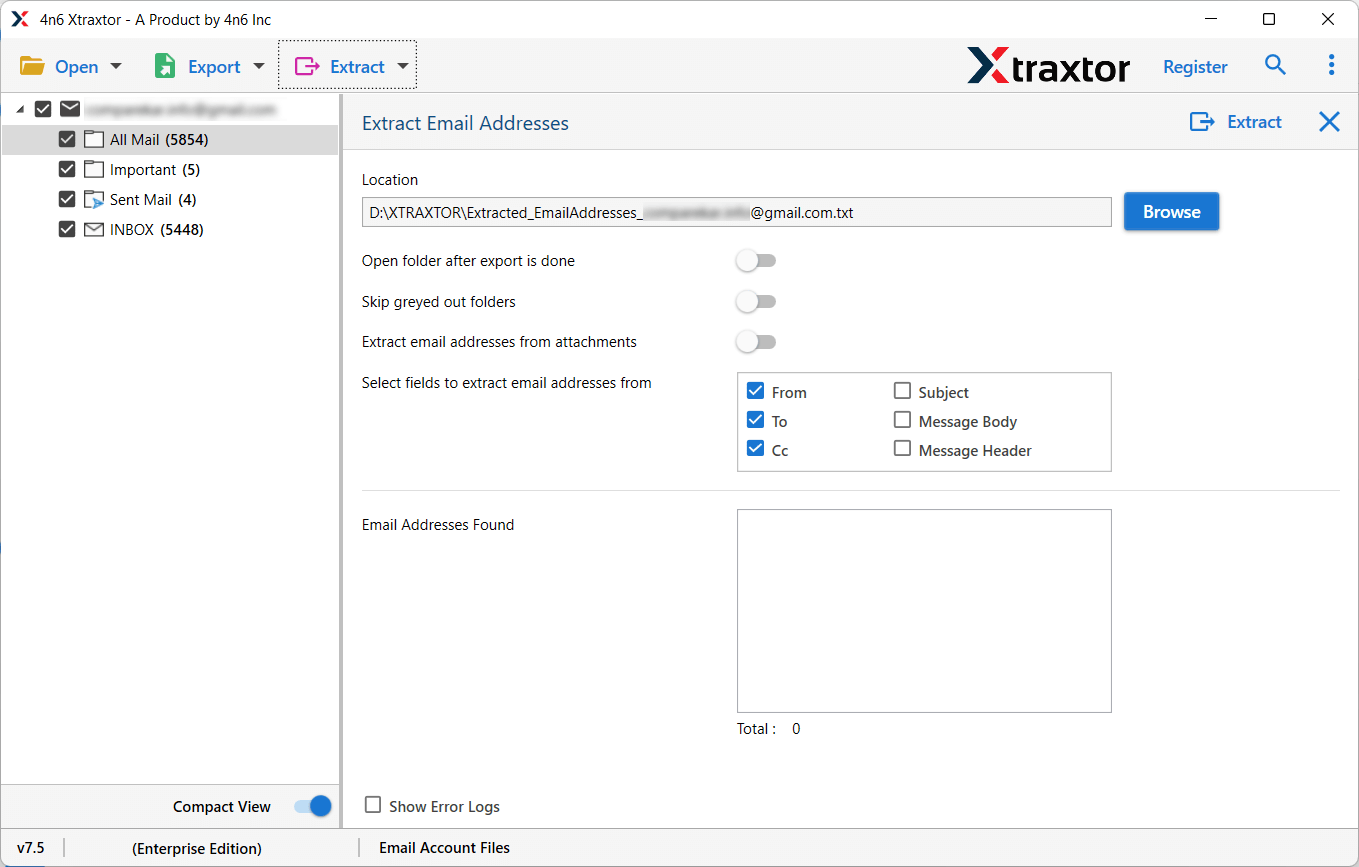Gmail Email Address Extractor
Secure and Efficient tool to export email addresses from Gmail account. With its simple interactive interface, it can be easily accessible. Loaded with advanced search options to extract important email addresses from Gmail account.
- Simple user interface for both technical and non-technical users
- Exports selective email addresses from Gmail emails
- Extract email addresses from various other webmail accounts
- Allow to preview Gmail emails before starting the actual process
- Save all the email addresses in a separate text file
- Allow selecting a particular email folder before performing the task
- Trial version is provided for analyzing the tool for free
- Standalone tool with 100% accuracy and precision
- Runs on all latest Windows operating systems, 32-bit and 64-bit