Overview: Looking for a way to transfer PST file to Google Workspace account? If yes, then keep reading this write-up. In this blog, we will discuss an efficient way to import PST to Google Workspace webmail account.
PST is Outlook data file that store its mailbox complete data including emails, contacts, calendars, tasks, journals, etc. However, sometimes users have a .pst file and want to access its content in their G-Suite account.
Let’s understand the situation with some user queries –
Hello! I am looking for a way to import PST to Google Workspace account. I search for the manual way to perform the import process, however, it was a lengthy and complex solution. Thus can anyone tell me a secure and direct way to transfer emails from PST file to Google Workspace webmail account?
Hi! I have a PST file that has important data that I need to access. However, the problem is I use a Google Workspace account, not an Outlook email client. Can anyone suggest to me an instant solution to export PST file to Google Workspace without Outlook installation?
Analysing the above mention user queries, it is clear that users want an instant solution to transfer PDT file to Google Workspace webmail account. Let’s move ahead and know the process of PST to Google Workspace import.
How to Import PST File to Google Workspace Account
To transfer emails from PST file to GWS mail account, use Xtraxtor PST Converter software. This utility will instantly import emails from PST file to Google Workspace account along with other mailbox components. This easy-to-use software allow you to transfer some selective email folders if you have large data in your webmail account. Along with that, it will import the PST file created by Outlook 2019, 2016, and all other previous versions without any issue.
Additionally, you can also use this tool to import PST to Office 365, Gmail, Zoho Mail, Yahoo, Exchange, iCloud and all other webmail accounts. Along with that, you can also use the email filter options to transfer specific emails to your Google Workspace account.
Procedure to Import PST to Google workspace Webmail Account
To transfer emails from PST file to Google Workspace mailbox, follow the given instructions –
Step 1. Install and run Xtarxtor PST Converter software on your Windows OS.
Step 2. After that, select Open >> Email Data File >> PST File >> Select File from folder.
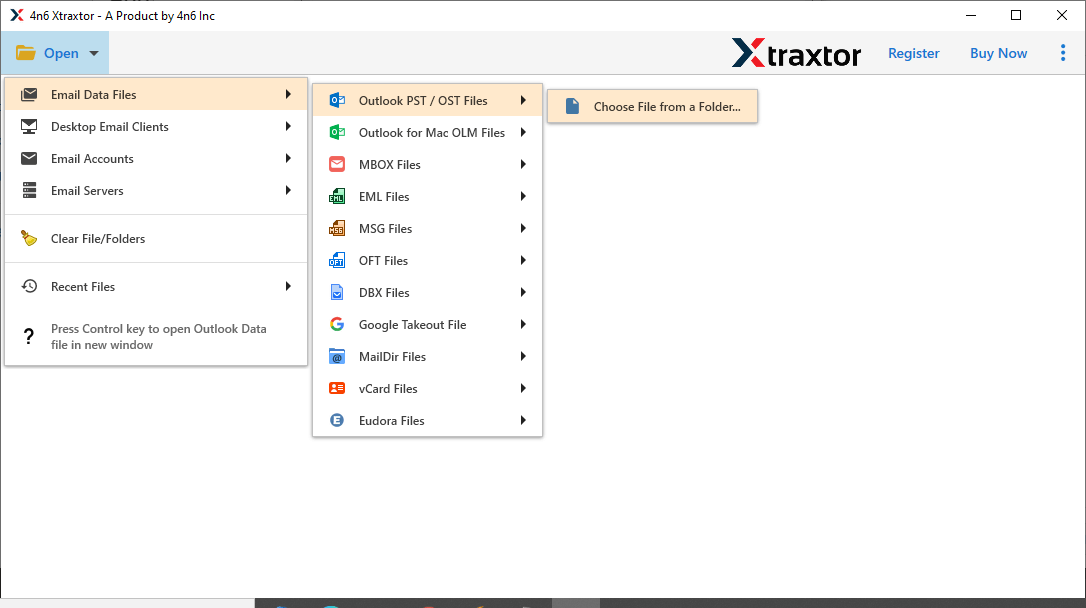
Step 3. Here you can view all your emails from the PST file.
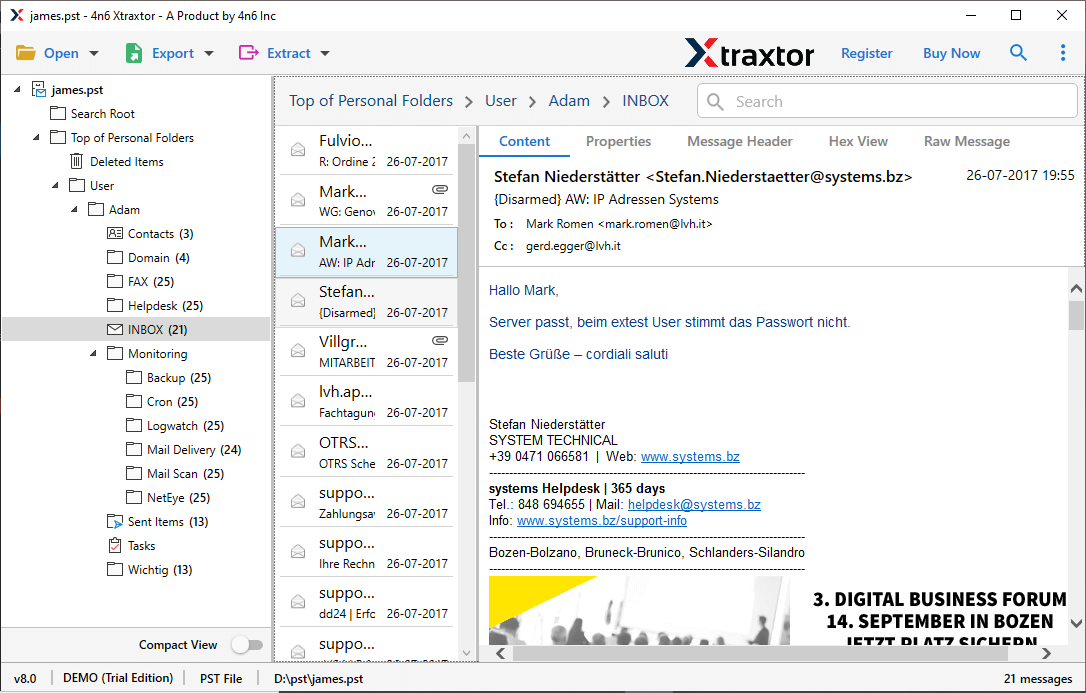
Step 4. Now click on Export and choose the IMAP option.
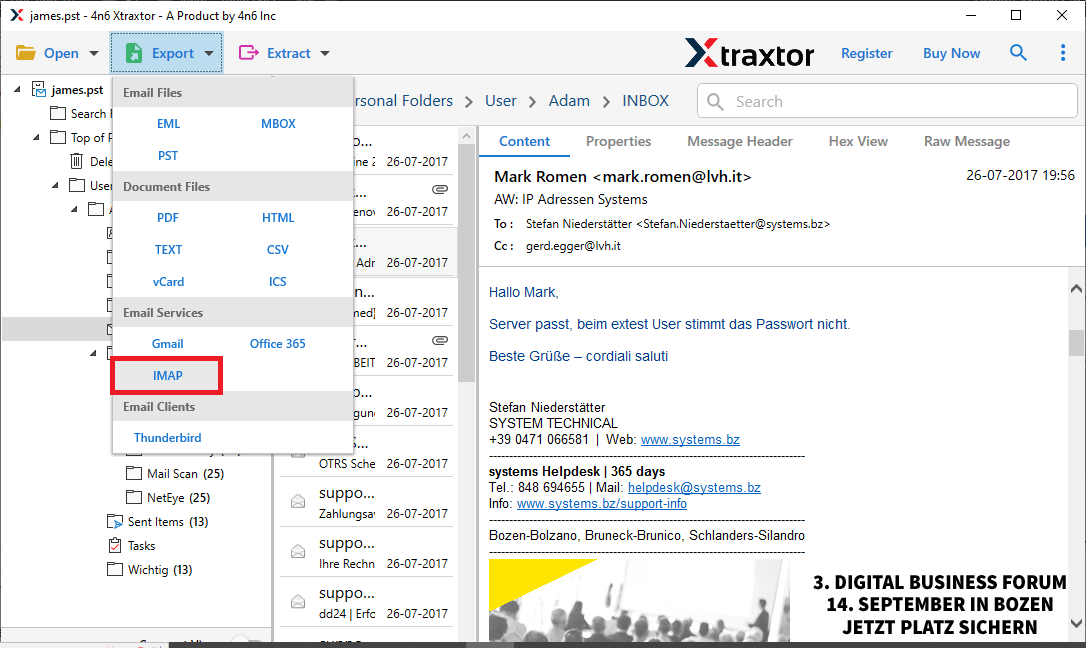
Step 5. Here you can select the email folder and proceed further.
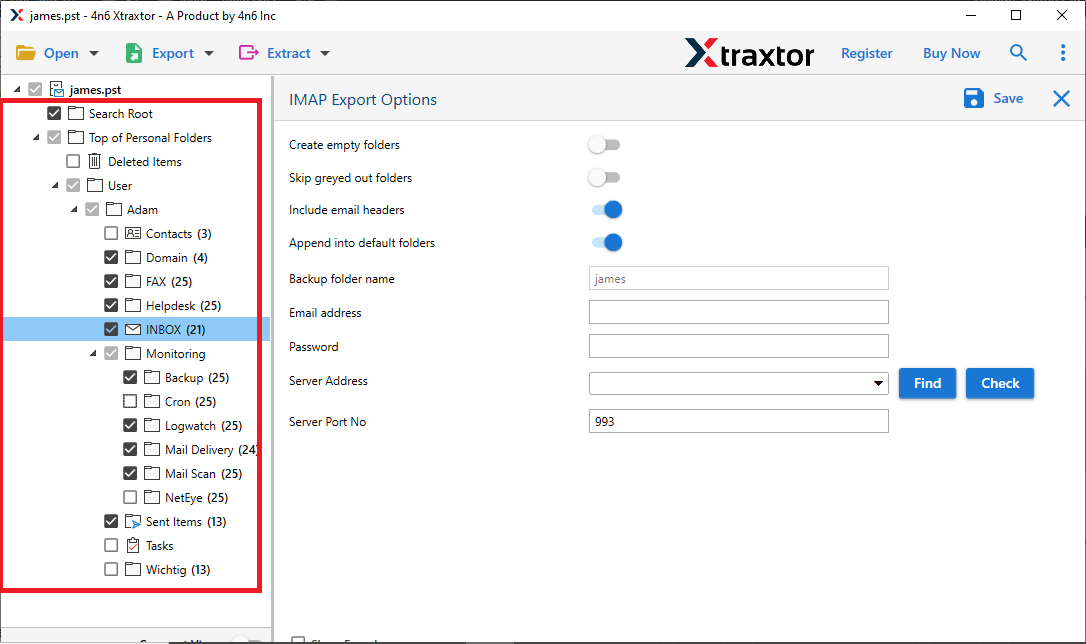
Step 6. At last, enter your Gooogle Workspace login details and hit on the Save button to start the process.
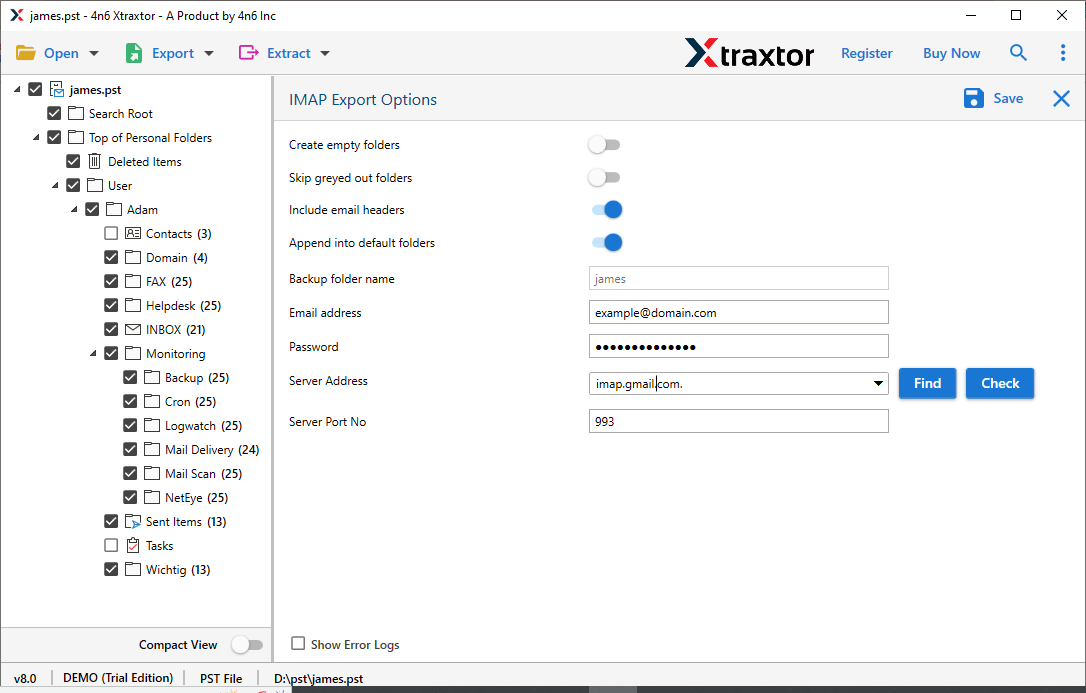
Finish! Here you import PST to Google Workspace webmail account without any data loss.
Benefits Of Using PST to Google Workspace Import Tool
This software is an efficient solution to import PST file data into the G-Suite account, some of the outstanding benefits of using this utility are mentioned below –
Preserve Email Key Elements: While importing PST emails to Google Workspace account using this tool, there will be no changes in their formatting. This utility will uphold email key elements such as – to, from, cc, bcc, subject, name, date range, time, etc.
Move PST Emails to Other Webmail Accounts: This utility also transfer emails from PST file to other webmail accounts. You can use this tool and import PST to iCloud, Gmail, Exchange, Yahoo, Zoho Mail, and all other cloud-based email accounts.
Email Filter Options: If users want to import emails from a particular person, then you can use the name filter option provided by this utility. You can also use other email filter options such as – to, from, cc, bcc, subject, date range, time, has attachments, and many more.
Save PST Emails to Other File Formats: Using this utility, you can also convert PST to MBOX, PDF, CSV, MSG, EML, vCard, ICS, and many other file formats. Most importantly, all the saving options will be present in a single interface.
Windows Based Utility: This importing tool is designed for Windows-based users. One can operate this tool on Windows 11, 10, 8, Vista, and other OS versions without any hassle.
Extract Data: Along with import, you can also fetch specific data from your mailbox data. Using this tool you can extract email addresses, attachments, phone numbers and contact photos from the PST data file.
Conclusion
The write-up describes an instant and expert solution to import PST to Google Workspace mailbox with complete data. Users can use the demo version of this utility and transfer PST file to Google Workspace account. Hope this article is able to solve your query and provide you with a secure and efficient approach for your PST to Google import process.
