Hello Readers! This technical write-up is all about the best practice to import PST to Roundcube mailbox. Here in the post, we will discuss the direct and efficient way to import PST file to Roundcube with attachments.
PST files store emails, contacts, and other data from Outlook. But they can easily get damaged, so it’s not always safe to keep important info in them. If you want to move your PST data to your Roundcube mailbox safely, you’re in the right place.
Before we move ahead and talk about the importing process, let’s know teh benefits of transferring PST emails to Roundcube mailbox.
Why Choose Roundcube to Transfer PST File Emails?
Roundcube is one of the popular email servers that is known for its simple interface and robust features. If you are planning to migrate PST file to Roundcube, then it is the best move. Some of the reasons –
- You can access Roundcube anytime and anywhere with the help of a browser.
- With advanced security measures, it offers a secure environment to safeguard your PST file data.
- Since Roundcube is a web-based service, it works on all systems. In this way, you will not be dependent on any application to access your emails.
- PST files are prone to corruption, which causes data loss. By importing PST emails to Roundcube avoid any such issue.
- Rouncube offers various tools for efficient email management, thus easy to access your data.
Here we have a few plus points for transferring PST emails to Roundcube mailbox. Now without any further delay, let’s move and complete the PST to Roundcube migration process.
How to Import PST File to Roundcube Automatically?
Try out the Xtraxtor PST File Converter and effortlessly move your emails into Rouncube mailbox. The software will efficiently import corrupted, damaged, large-sized PST file into your Roundcube account without affecting your data. While importing PST emails, this tool will maintain the email folder and sub-folder hierarchy and structure.
Moreover, if you want to transfer PST emails from a specific date, then you can use the date range filter for that. Along with that, this software also import PST to Rackspace, Gmail, Office 365, Yahoo, Google Workspace, and many other webmail accounts. Download the demo version of the software to know more about it.
Procedure to Import PST to Roundcube Webmail
Step 1. Run the Xtraxtor tool on your system.
Step 2. After that, select Open >> Email Data File >> PST File >> Select File or Folder.
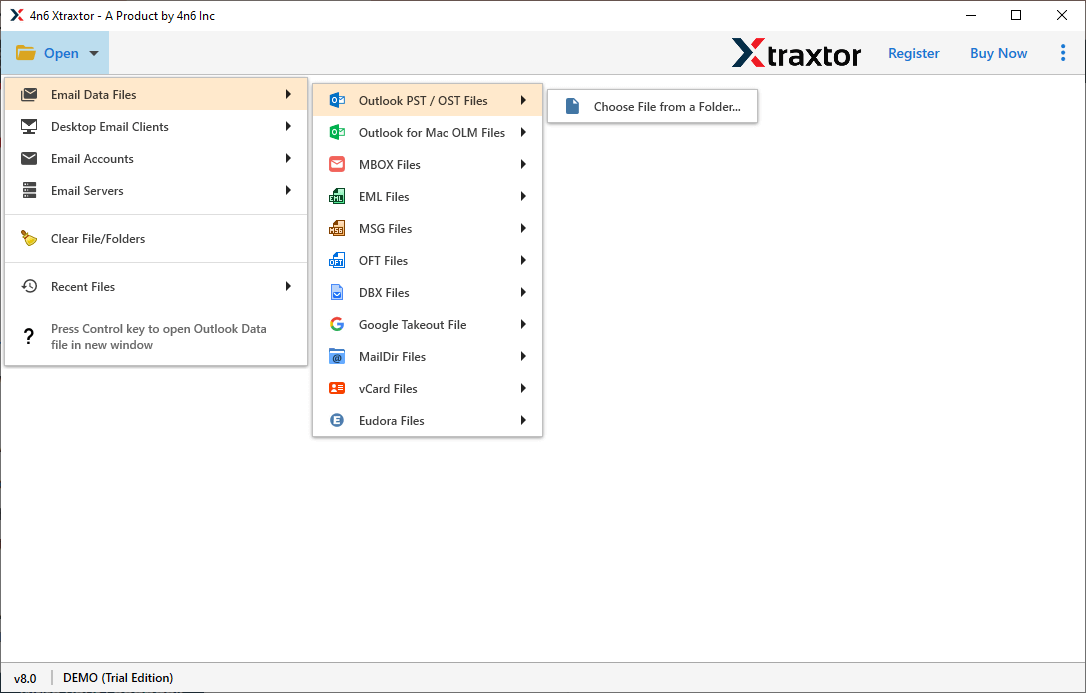
Step 3. Here you can view your data file emails and view them.
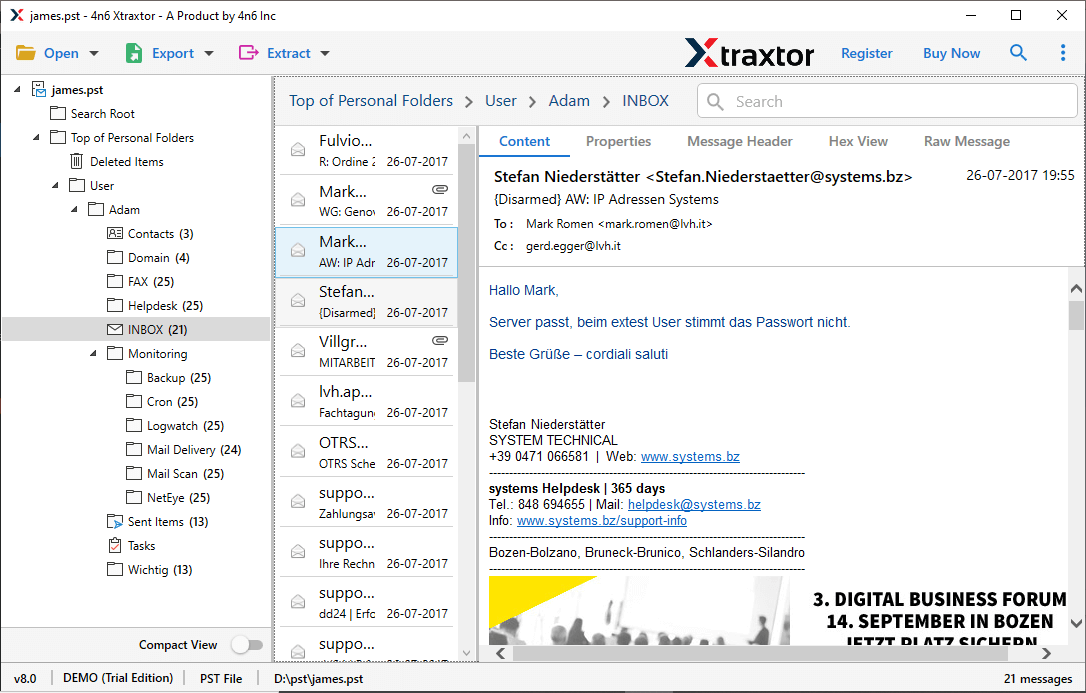
Step 4. Click on Export and choose the IMAP saving option.
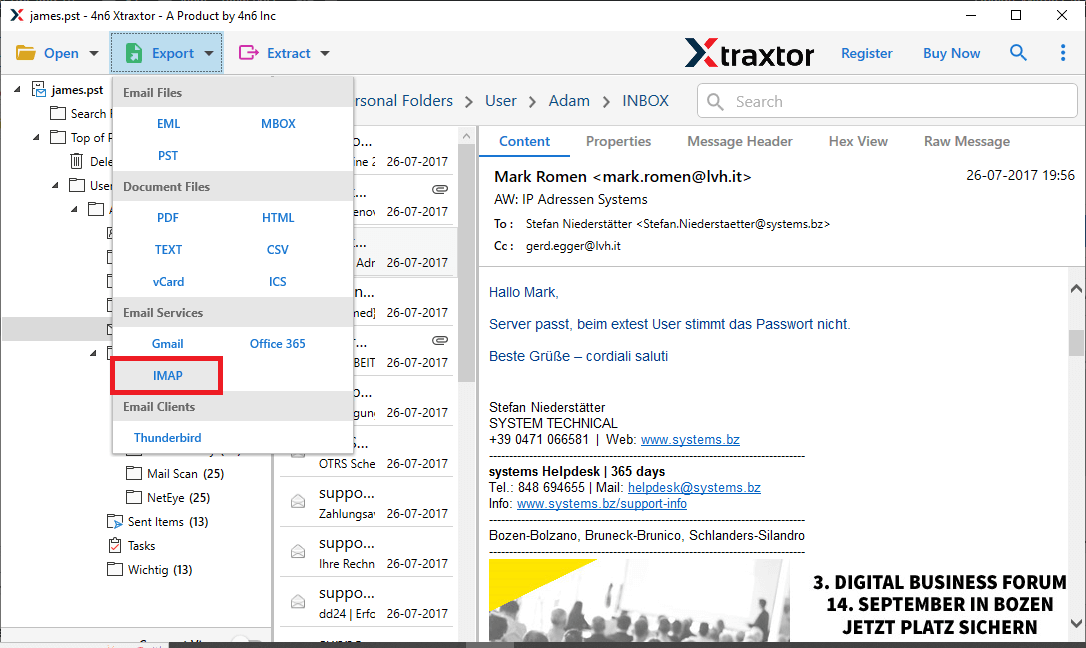
Step 5. Now, if you want to import a few email folders that are needed, then you can select the email folders here.
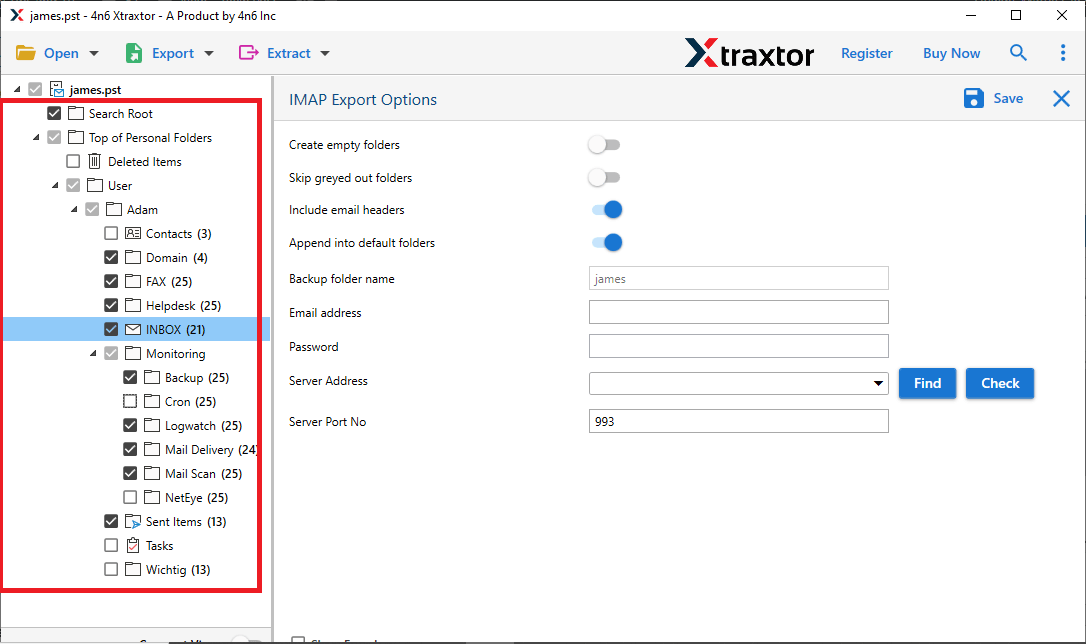
Step 6. Browse the targeted location and hit on the Save button.
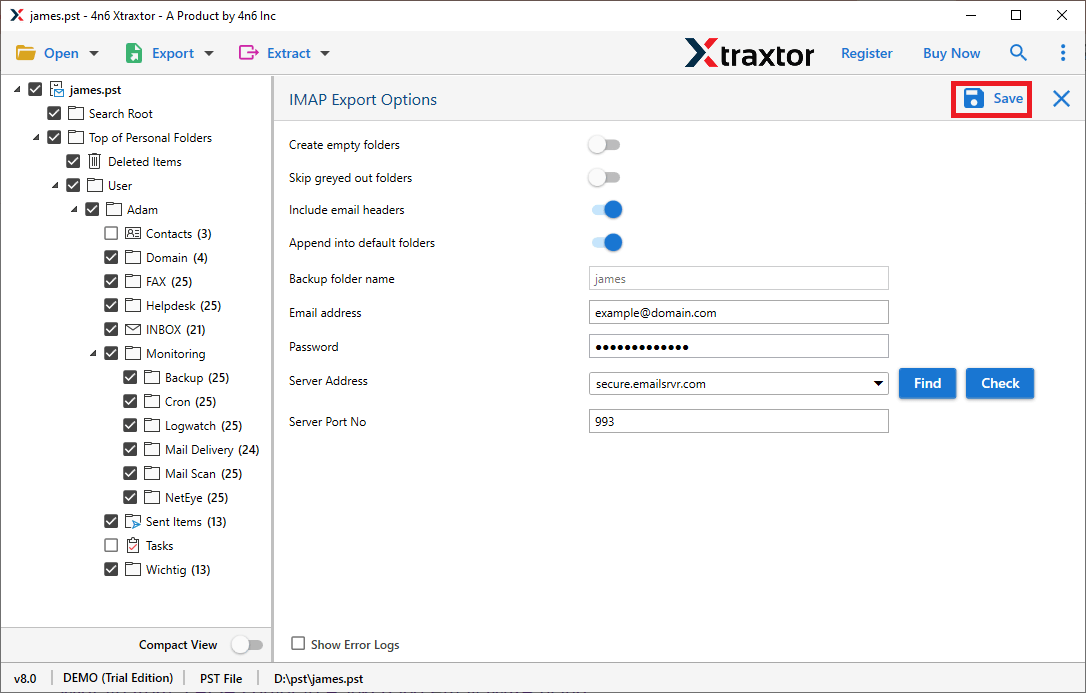
Finish! Here you import PST to Roundcube webmail account. You can use the demo version of this software and try to move emails from PST to your webmail account.
Features Of Outlook PST to Roundcube Converter Tool
There are various outstanding features of this automated tool, some of them mentioned below –
- Maintain Data Integrity: While transferring PST file to Roundcube using this automated tool, you can be assured of your email integrity. There will be no alteration or modification in the content of the email and its formatting.
- Email Filter Options: This Import tool offers various email filter options to search and import specific emails from PST file. You can apply filters such as – to, from, cc, bcc, time range, date, subject, name, property id & name, etc.
- Data Extraction: Using this utility, you can explicitly extract attachments from PST file. You can also export phone numbers, calendar events from PST file.
- Selective Folder Migration: The software gives an option to select email folders that are important to you. In this way, you can import the selective emails only and save space.
- Move PST File to Webmail Accounts: Using this utility, users can also import PST to Office 365, Gmail, Yahoo, Yandex, Zoho Mail, and many other webmail accounts.
- Preserve Email Key Attributes: When one move PST file to Roundcube account, this utility import the emails along with their properties. This software transfers email with its key elements such as – to, from, cc, bcc, subject, inline image, hyperlinks, attachments, signatures, etc.
- Email Preview: After you add the PST file, the software shows its content. Here you can view your emails before importing them into Roundcube mailbox.
- Export PST File to Other Formats: This tool not only performs the import process but also performs email conversion. You can use this tool and convert PST to MBOX, CSV, PDF, HTML, ICS, and other file formats.
- Support Windows OS: This automated tool is compatible with all Windows OS systems. It will efficiently run on Windows 11, 10, 7, Vista, XP, and all other previous OS versions.
Conclusion
This guide explains how to import PST files into your Roundcube Webmail account. We shared easy step-by-step instructions to help you move your emails safely. By following this guide, you can transfer your data smoothly and keep everything safe and easy to access. You can try the tool’s free version to see how it works before buying.
Frequently Asked Questions
Q1: Can I directly import a PST file into Roundcube?
Ans. No, there is no direct way to open PST emails in Roundcube account. However, using the automated tool you can directly move the PST file data into Roundcube mailbox.
Q2. Will the folder structure from my PST file be preserved in Roundcube?
Ans. Yes, while importing PST emails to Roundcube, the tool maintain email folder and sub-folder hierarchy and structure.

