“Hello! I want to transfer Gmail emails to WhatsApp but I do not know how to do it. Can anyone provide me any solution to send email from Gmail to WhatsApp? Its very helpful for me.”
“Hello! I am working in an organization where Gmail is used to as a primary service for managing emails. I want to transfer Gmail emails to employees through WhatApp. With manual solution, i can save only one email at a time. Can anyone suggest me any reliable solution t send email from Gmail to WhatsApp in batch?”
There are lot of users who want to transfer their Gmail emails to WhatsApp. If you are also one of them then you have landed at the right place. In this write-up, we are going to discuss how to send Gmail email to WhatsApp.
Table of Content
- Reasons to Send Email from Gmail to WhatsApp
- Methods to Move Gmail Email to WhatsApp
- Manual Way to Transfer Gmail Email to WhatsApp
- Limitations of Manual Solution
- Send Gmail Email to WhatsApp using Xtraxtor Gmail Backup Tool
- Key Features of Xtraxtor Software
- FAQs
- Conclusion
We all know that nowadays Gmail is the most widely used email service all over the world. Almost all users use Gmail for their managing their personal or professional emails. On the other hand, WhatsApp is also one of the most used communication platforms in the world. It is a text and voice messaging app that was launched in 2009. WhatsApp allows you to chat, share, audio, video, documents, etc. WhatsApp holds 2 billion monthly active users. Due to its advanced features and popularity, most users want to transfer emails from Gmail to WhatsApp
Reasons to Send Email from Gmail to WhatsApp
There are various reasons to transfer Gmail emails to WhatsApp which are given below-
- Whatsapp provides end-to-end encryption which means your data is secure. No one can access it except the sender and receiver. It provides an instant messaging service to send and receive real-time messages.
- Many people use WhatsApp their primary messaging app. By sending Gmail emails to WhatsApp, you can reach those users who may not regularly check their emails.
- WhatsApp allows you to create groups for sending emails to multiple users at once. It helps you to discuss with a large audience.
- It supports various multimedia formats such as photos, audio, video, etc. You can easily send media file through WhatsApp.
- In WhatsApp, you are able to check message is seen by the recipient. Apart from this, it also shows the online status of contacts when they are available.
- WhatsApp offers additional features such as voice and video calling, location sharing, and document sharing.
Read More: How to Export Gmail Email to PST File?
Ways to Transfer Gmail Emails to WhatsApp
There are various techniques to send email from Gmail to WhatsApp. Here, we will discuss two ways to do it. One is a free manual method and the other one is an automated solution. Both methods are explained in detail in the next upcoming section. Let’s Start.
Method 1. How to Send Gmail Email to WhatsApp Manually?
With this method, you can save individual messages one by one. Follow the below-given steps to send email from Gmail to WhatsApp.
Step 1. Log in to your Gmail account with credentials on your system.
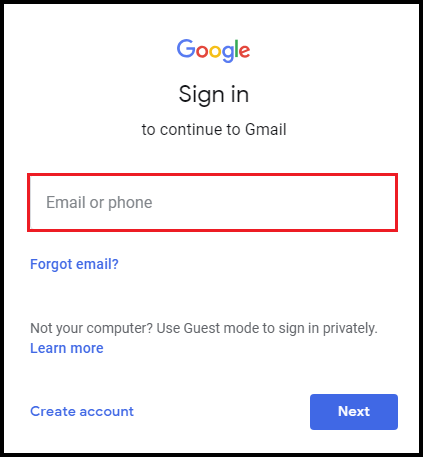
Step 2. Open the emails that you want to send to WhatsApp.
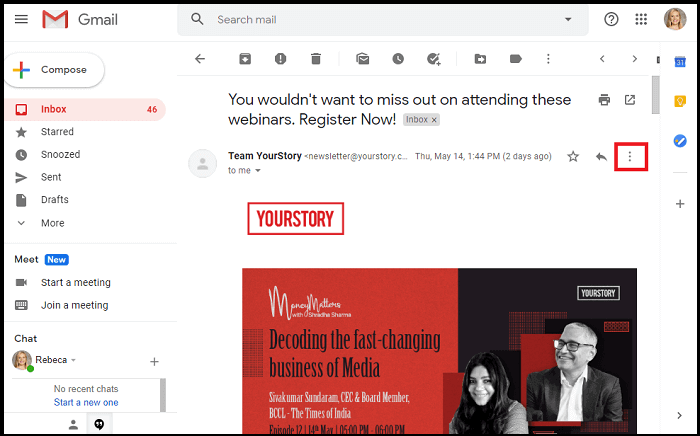
Step 3. Click on the More option and select Print.
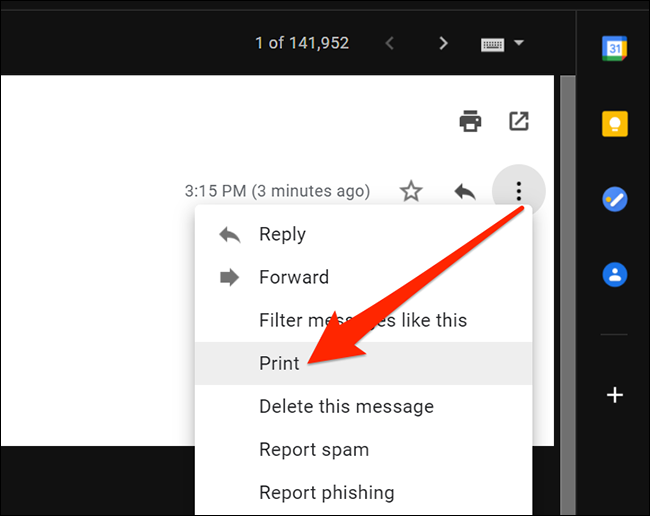
Step 4. Now, a new window will appear where Select Save as PDF to save Gmail email in a PDF format.
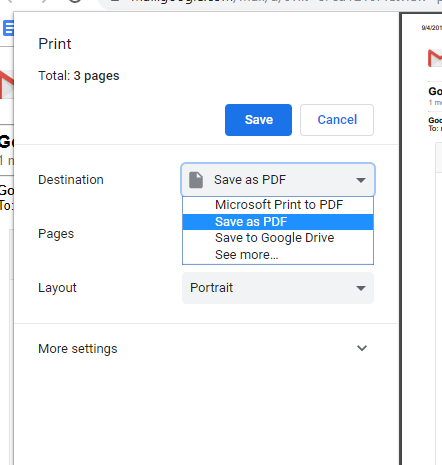
Step 5. Share this PDF file with your contact.
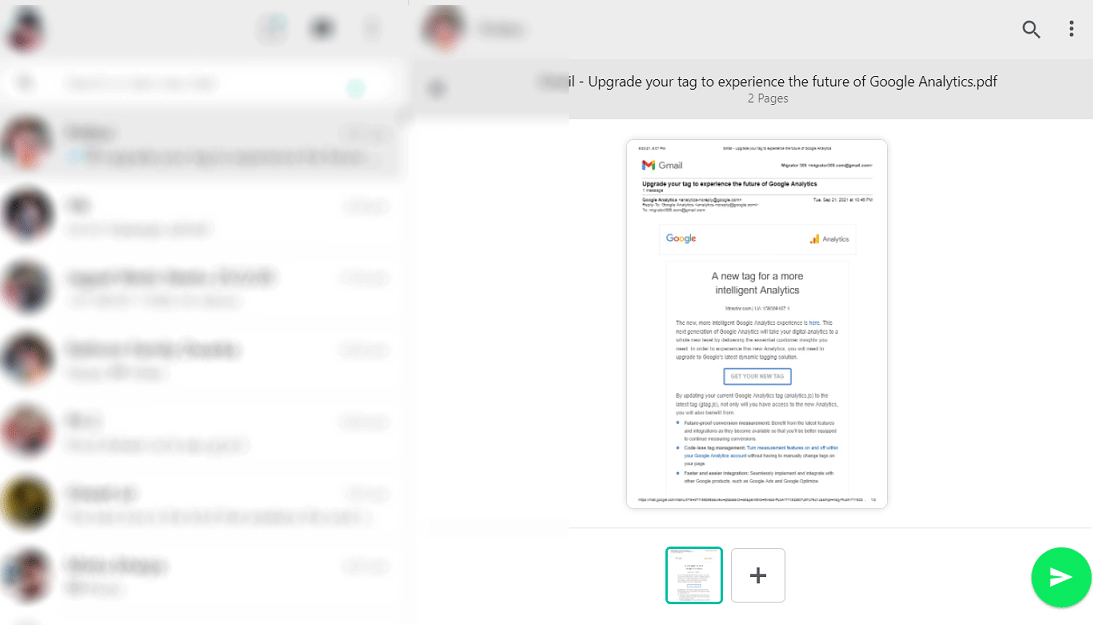
Hence, You can save Gmail emails as PDF and send Gmail email to WhatsApp.
Limitations of Manual Solution
- You can send only one email at a time.
- This method does not allow you to save Gmail emails in bulk.
- It does not save Gmail emails with attachments.
- It is so time-consuming to send multiple emails from Gmail to WhatsApp.
Method 2. How to Send Email from Gmail to WhatsApp in Batch?
Try Xtraxtor Gmail Backup Tool to save multiple emails at once and transfer them to WhatsApp at the same time without any hassle. The software allows you to save selected Gmail emails and folders to PDF format. It maintains the folder hierarchy and email structure throughout the process. Using this tool, you can export Gmail emails to PDF in batch with complete accuracy.
In addition, the tool can also migrate Gmail to Office 365 and many other email accounts. The simplified interface helps beginners to send email from Gmail to WhatsApp without any assistance. You can download the free demo version to perform Gmail to WhatsApp migration process.
Follow the Below Given Steps to Share Gmail Emails to WhatsApp with Attachments
Step 1. Launch Xtraxtor Email Backup Tool on your Windows PC.
Step 2. Now, Click on Open >> Email Accounts >> Add Account.
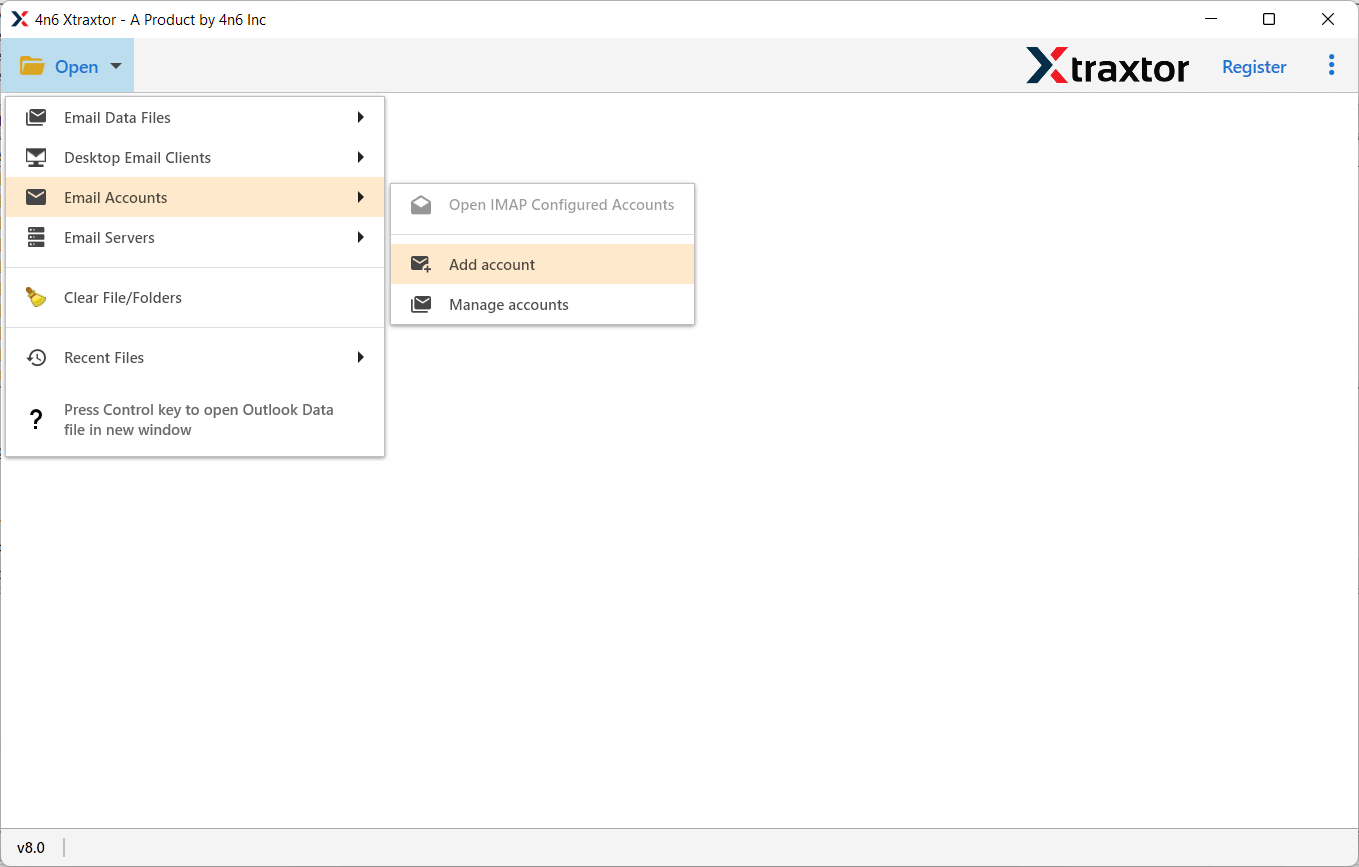
Step 3. Enter Gmail login details and then press the Save button.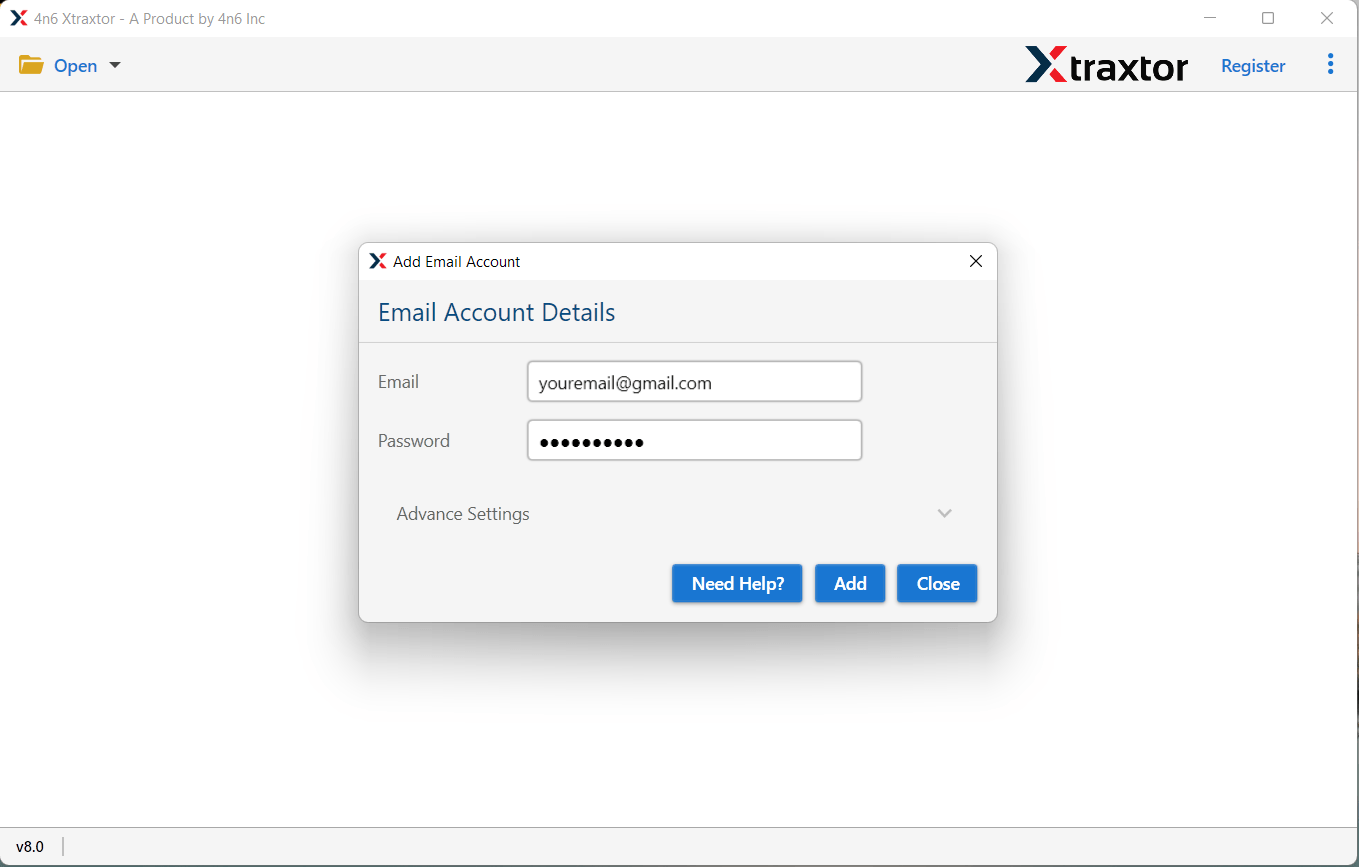
Step 4. Here, you can view Gmail emails before transferring them to WhatsApp.
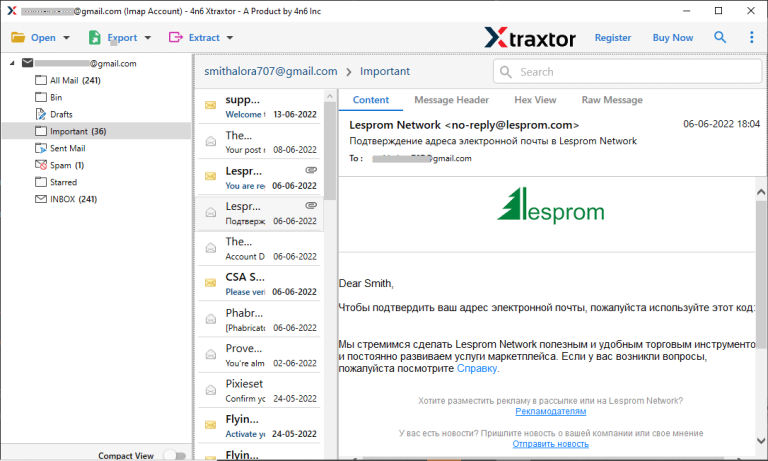
Step 5. After that, Go to Export and select PDF format from the given options.
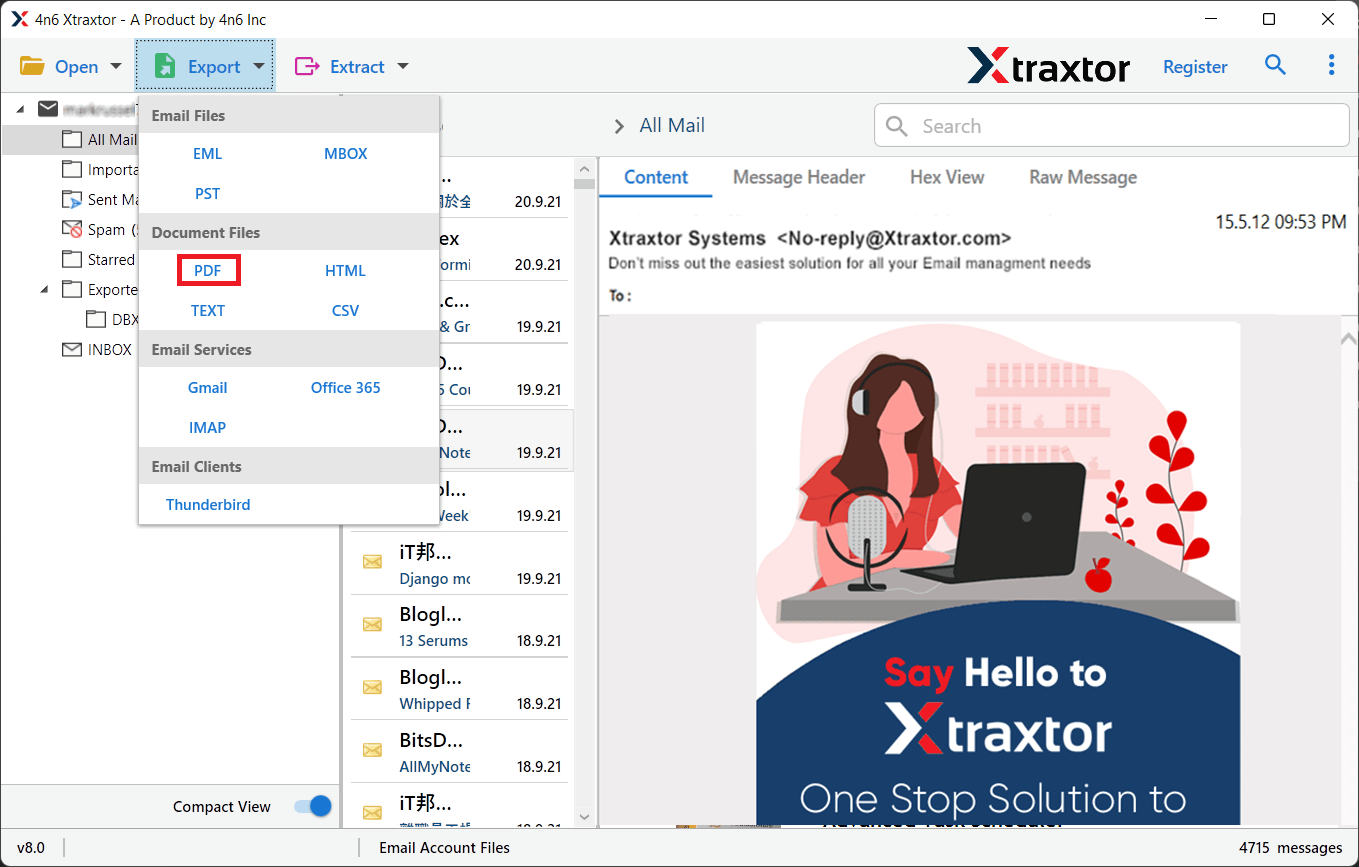
Step 6. Choose Gmail emails folders that you want to send them to WhatsApp.
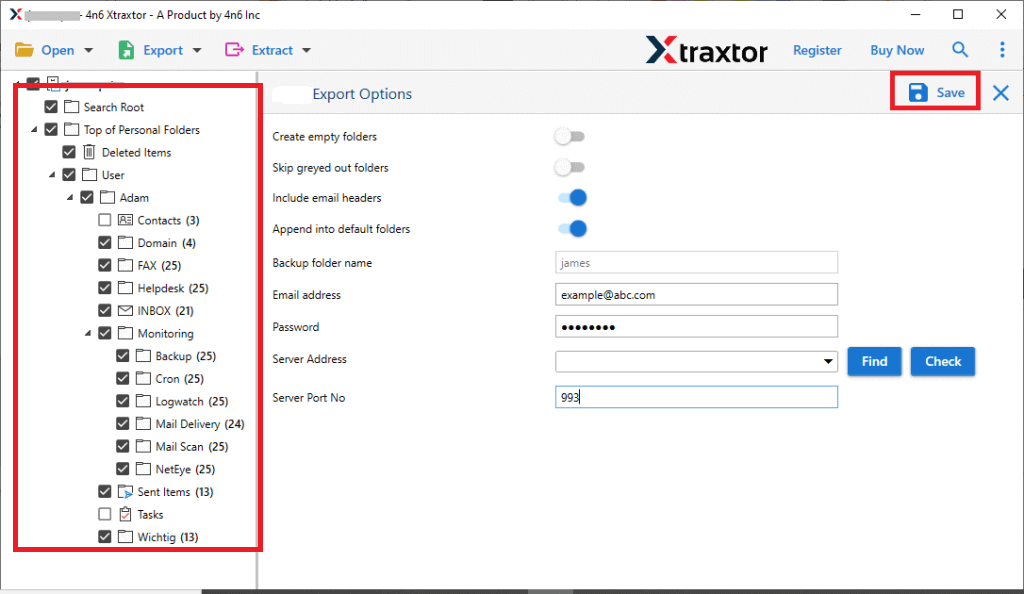
Step 7. Apply the Filters to send selected emails from Gmail to WhatsApp.
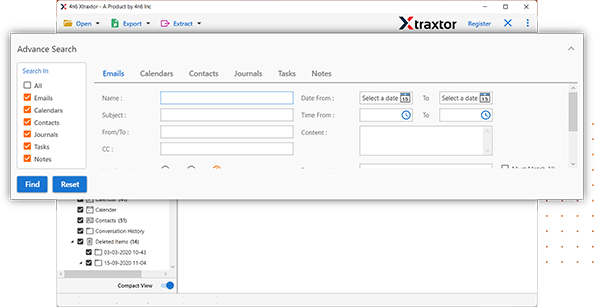
Step 8. Browse the location to save exported file and then press the Save button.
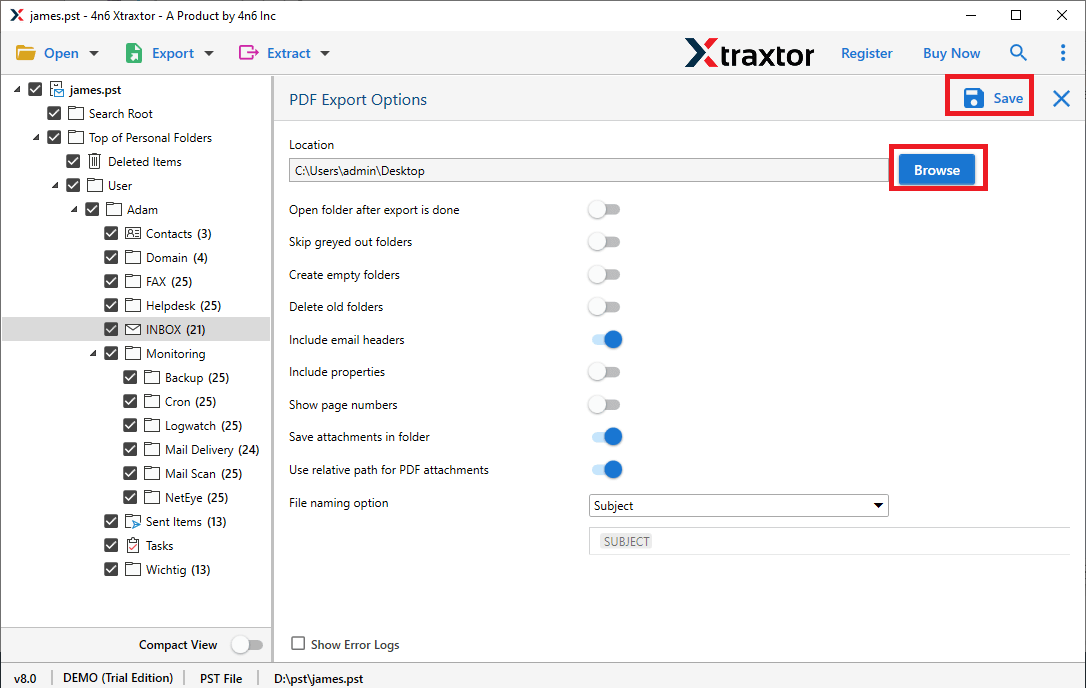
Now, you can save Gmail emails to PDF and send them using WhatsApp.
Why Choose Xtraxtor Software Over Manual Solution?
The software has many benefits that help to easily send email from Gmail to WhatsApp. Some of them are-
- Bulk Conversion: The tool can convert multiple Gmail emails to PDF at once without losing any single bit of data. Hence, you can send all emails to WhatsApp at the same time.
- Various Saving Options: There are multiple saving options to save Gmail emails. You can export Gmail email to MBOX, EML, PDF, TXT, PST, HTML, and many other file formats.
- Preserves 100% Data Integrity: It preserves complete data integrity during the process. It can save Gmail emails to PDF without losing any single bit of data.
- Retains Email Structure: The software is able to maintain the folder hierarchy and metadata properties during and after the process. It can send Gmail email to WhatsApp in their original format.
- Easy to Use: The interface of this utility is very simple and easy to use. Both technical or non-technical users can easily send email from Gmail to WhatsApp without in-depth technical knowledge.
- Vast Compatibility: There are no compatibility issues with this utility. It supports all latest and old versions of Windows Operating Systems.
Frequently Asked Questions
Q1. Can I save Gmail emails to TXT using this application?
Ans- Yes, you can export emails from Gmail to TXT, PDF, HTML, PST, EML, MBOX, etc.
Q2. Is it possible to send selected emails from Gmail to WhatsApp?
Ans- Yes, using filters you can send particular emails.
Q3. Can I run this utility on my Windows 11 PC.
Ans- Yes, it supports Win 11, 10, 8.1, 8, and all below editions.
Conclusion
In this post, we have discussed how to send email from Gmail to WhatsApp. Here, we have explained the manual as well as professional solutions to do it. You can manually transfer Gmail email to WhatsApp easily but if you want to move multiple Gmail emails to WhatsApp at once then use an automated solution. However, the above-suggested tool is able to share all emails without any data loss.

