Today, in this post, we will discuss the complete steps to import PST to Windows 10 Mail with complete data. Since there is no way to directly import PST file into Windows 10 Mail, an expert tool is required. Here in this blog, we will discuss the direct and instant solution for importing PST emails to your client.
Windows 10 is the built-in email client that gives users a space for the users to access their email locally. It is the best way to find all your emails in one place. That’s why many of the users find it suitable to import their data file into Windows 10 Mail.
One such scenario we will discuss here and import PST to Windows 11/10 Mail. Without any further delay, let’s dive in.
How to Import PST File to Windows 10 Mail Automatically?
Download and run Xtraxtor PST File Converter on your system to open PST file in Windows 10 Mail. With this tool, you can effortlessly move PST emails with a few simple clicks. All you need to add the PST file in the software and enter the login details of the email account that is connected to your Windows 10 Mail account. After that, the tool will start importing your PST file emails.
You can use the demo version of the software to learn the importing process.
Steps to Import PST to Windows 10 Mail
[Note: To start with the process, first add your email account with Windows 10 Mail. IF you have already done it, then follow the given steps. ]- Launch Xtraxtor on your system.
- Now, click on Open >> Email Data Files >> Select PST File.
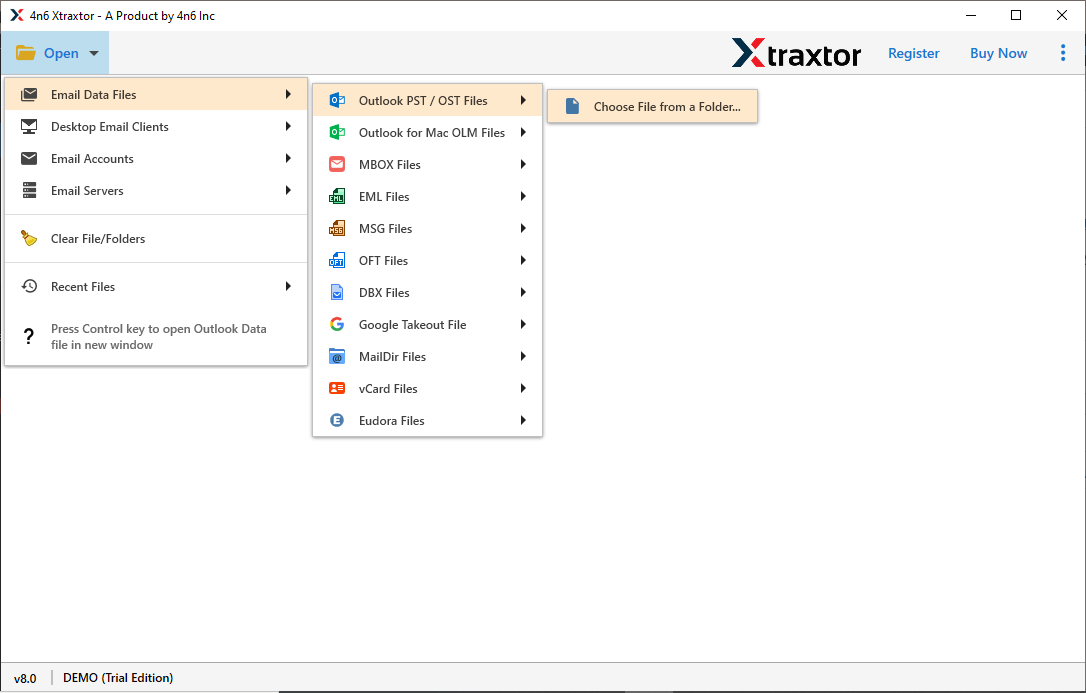
- Here, you can view data from PST file before importing them to Windows 10 Mail.
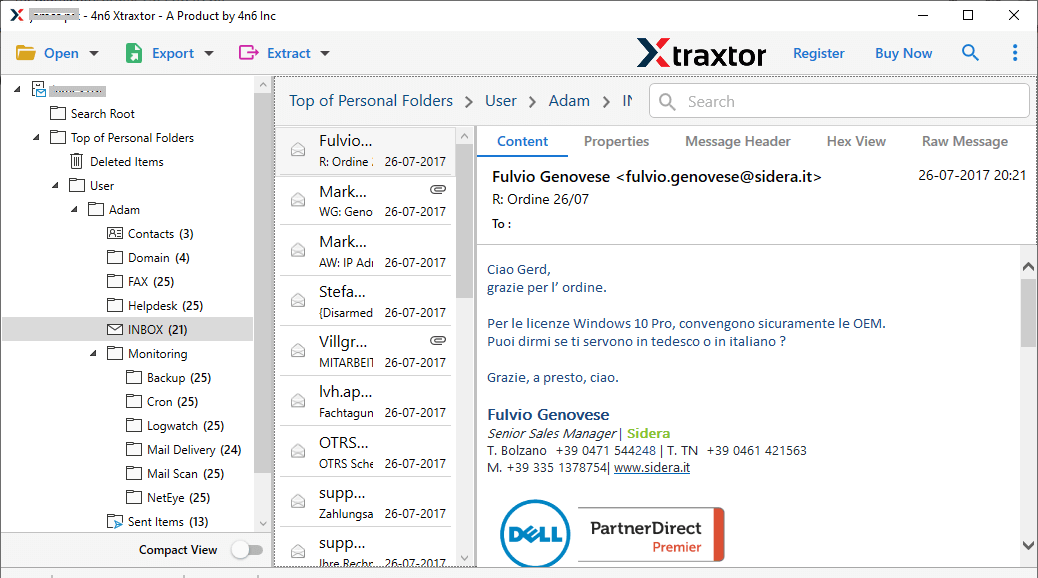
- Go to Export and select IMAP option from the given list.
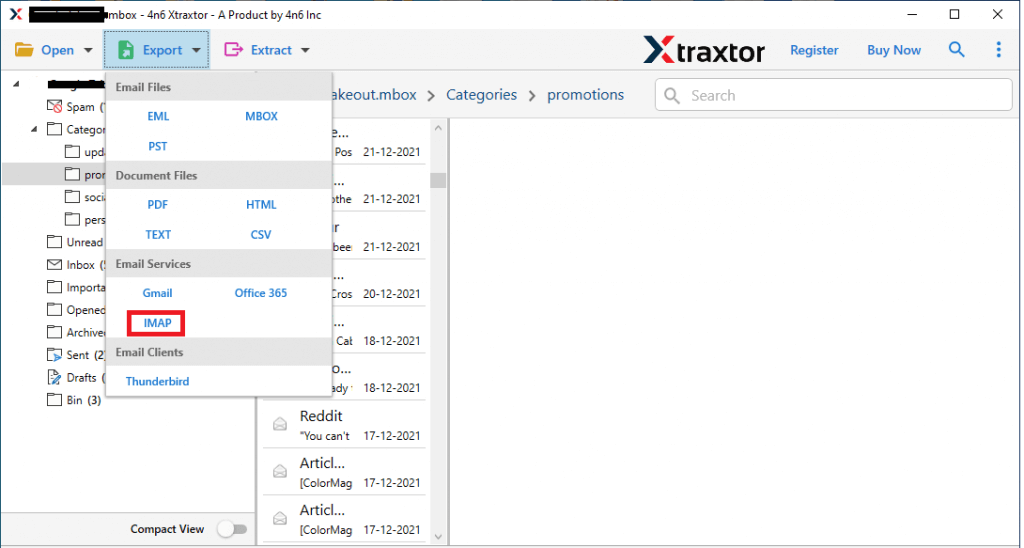
- After that, Choose PST Folders and subfolders uploading them to Windows 10 Mail.
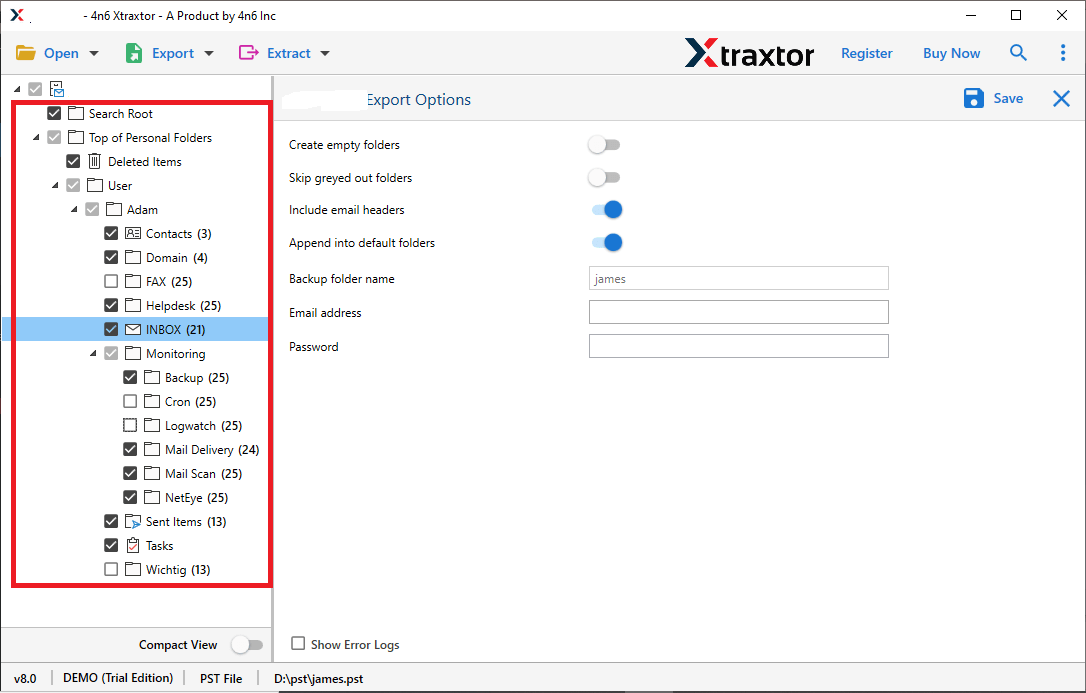
- Apply the Filters to import selected emails from PST file.
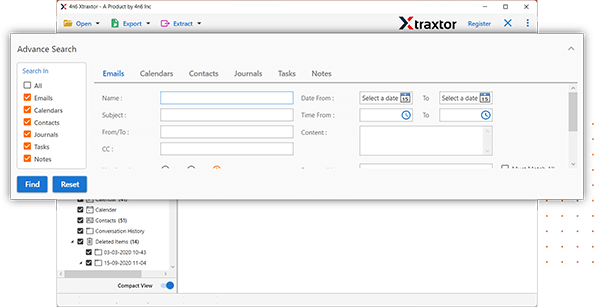
- Enter the IMAP email account login details and then click on the Save button to start importing process.
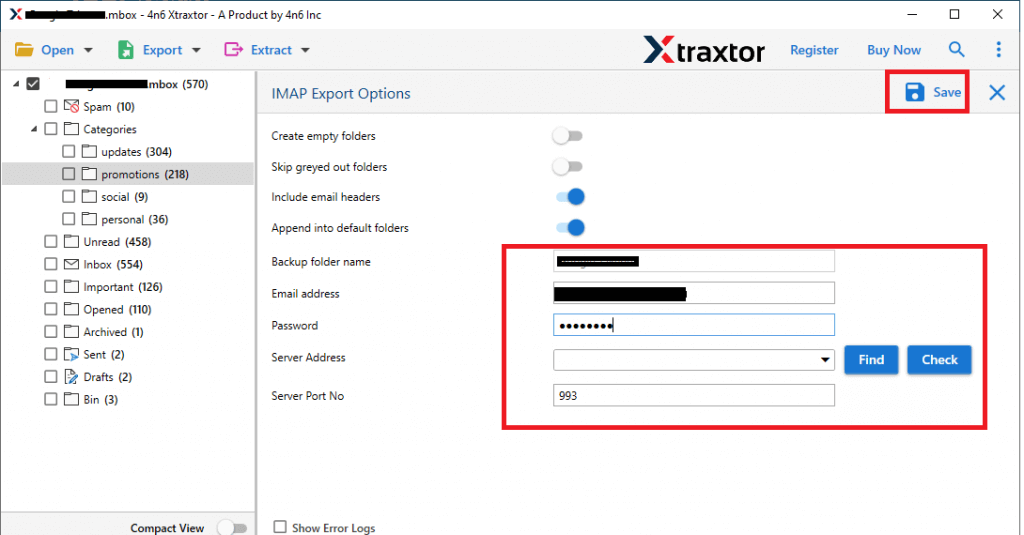
Done! After you click on the Save button, the software will start copying PST emails into the email account. Then open your your Windows 10 Mail and you will find your PST emails there.
Why Use of Xtraxtor PST File Converter Software
- Import PST Files in Batch: With this application, it does not matter how many PST files are imported into Windows 10 Mail. The software allows you to import multiple PST files in bulk without any single data loss. It is able to upload large size PST file with no restrictions or corruption.
- Convert PST File to Multiple Formats: With this application, you can convert PST to MBOX, EML, PDF, HTML, TXT, and 10+ file formats. It supports the export of complete PST elements including emails, contacts, calendar events, etc.
- Import Selective PST Emails: There are various advanced filter options such as to, from, date, time, subject, cc, bcc, etc. You can import PST emails based on date range, and category, such as emails, etc. It will be a useful feature to prevent the importing of unwanted data items.
- Retains Folder Hierarchy: The software retains the hierarchy of folders as original throughout the process. It will import all metadata properties and attributes in their format without any single change.
- Import PST to Cloud Services: With this application, you can directly import PST to Office 365, Gmail, Yahoo Mail, Hotmail, Zoho Mail, and many other email accounts. Apart from this, It has an IMAP option that enables users to upload PST file to almost all email services and IMAP-based email accounts.
- Supports ANSI & UNICODE PST Files: The software supports both ANSI and UNICODE files. You can easily import ANSI PST file as well as UNICODE without facing any issues. The software is also able to open PST file without Outlook profile. With this utility, you can also remove password from PST file easily.
- Secure and Error-Free Solution: The tool provides accurate results after the process. It preserves 100% data integrity during the importing process. There is no chance of data loss and import PST to Windows 10 Mail with all key attributes.
- Windows Supportive: There is no compatibility issue with this tool. It supports all the latest and old versions of Windows OS. It is also compatible with Win 32-bit or 64-bit OS.
Summing Up
This post shows how to import PST to Windows 10 Mail account automatically. Since Windows 10 Mail doesn’t let you move PST file directly, you can use the Xtraxtor tool to do it easily. Try the free demo version to see how it works before buying. We hope you found this post helpful.
Frequently Asked Questions
1. Can I import PST files without using Microsoft Outlook?
Ans. Well, if you want to migrate PST emails to Windows 10 Mail without Outlook, then you need the automated tool. One such tool is mentioned in this post.
2. Does this tool import a damaged PST file also?
Ans. Yes, this tool will first repair PST file and then transfer its emails to your Windows 11/10 Mail.

