Want to open PST file without Outlook profile account? If yes then do not panic. Here, you will get some easy ways to access PST file without Outlook profile. There are a lot of users who want to read PST file without Outlook due to many reasons.
User Query:
“Hello! I am working in an organization. My senior send me a PST file. MS Outlook is not installed on my system. I do not know how to open PST file without Outlook. Can anyone suggest me a reliable solution to read data from PST file without Outlook profile? Its very helpful for me.
There are lot of users who want to read PST file without Outlook. If you are also one of them then do not panic. In this post, we will provide some techniques to open PST file without installing MS Outlook application.
Why do Users need to Open PST File without Outlook Profile?
There are several reasons to access PST file without Outlook account which are given below-
- If you have a PST file but MS Outlook is not installed on your system.
- If the Outlook subscription plan has expired.
- Sometimes users have an orphan PST file on their system. They want to access data from this file in that case they need a trusted solution to open PST files without MS Outlook.
- Share PST file with someone who does not have Outlook.
Read More: Outlook Data File Too Large to Open Error
Ways to Open PST File without Microsoft Outlook Account
There are multiple ways to read PST file without Outlook account. Here, we will discuss two easy methods to access data from PST file without Outlook. One is a manual solution and the other one is an automated solution. Both methods are explained in detail in the next upcoming section.
Method 1. How to Read PST File without Outlook using eM Client?
Follow the below-given steps to open PST file without Outlook profile using eM Client email client-
Step 1. Launch eM Client application on your system.
Step 2. Now, Click on Menu >> File >> Import.
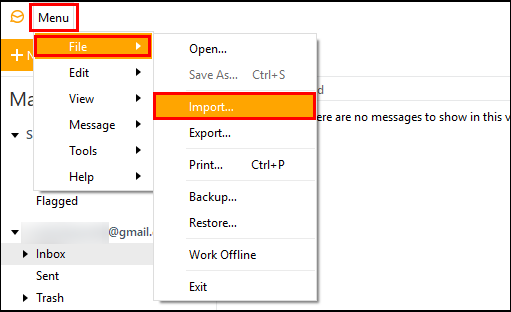
Step 3. Select Outlook Personal Storage (.pst) in Files under the Import section and press Next.
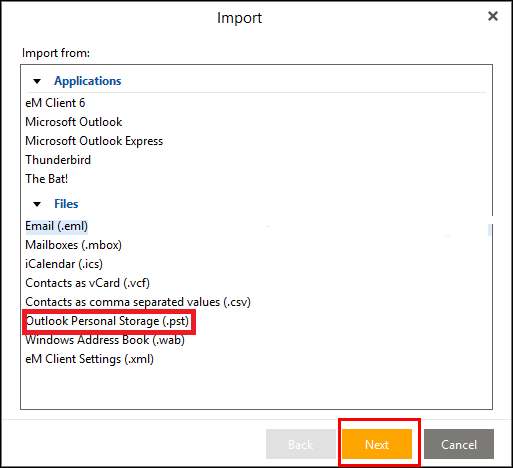
Step 4. Now, Browse the folder having PST file and also check the option to include subfolders.
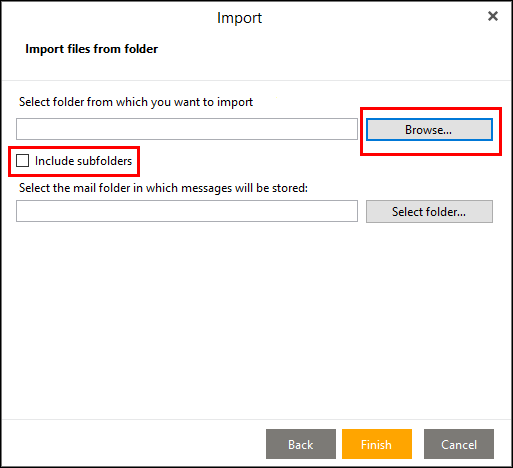
Step 5. Choose whether you want to import PST file to a default folder and click on Finish Button.
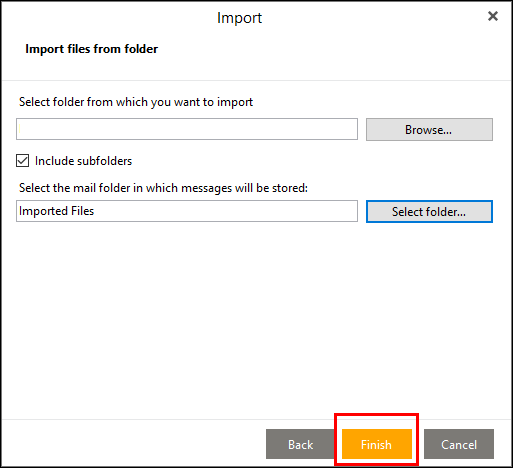
Step 6. You can see the live progress report of importing. After completing the importing you can easily access it.
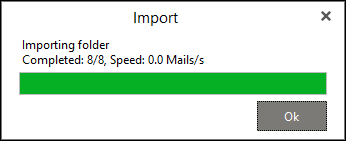
Hence, you can manually open PST file without Outlook profile. To manually read it you need to install eM Client application on your system. PST file must be healthy, if it is corrupted then you can not open it. To overcome all these limitations of the manual solution, you can use Xtraxtor software to access PST file without Outlook account.
Method 2. How to Open PST File Without Outlook Account Effortlessly?
Download and run Xtraxtor PST File Viewer on your Windows system to read data from PST file without MS Outlook. The software is able to open PST file in a few simple clicks. Using this tool, you can access large or corrupted PST file without any issues. It provides a preview option to view PST file data.
Apart from this, with this application, you can also convert PST to MBOX, PDF, EML, TXT, HTML, etc. The simplified interface helps beginners to access PST file without any assistance. Try its free demo version to open PST files without Outlook account.
Follow the Below Given Steps to Open PST File without Outlook Profile
Step 1. Launch Xtraxtor Software on your Windows System.
Step 2. After that, Navigate to Open >> Email Data Files >> Outlook OST/PST File >> Choose PST file.
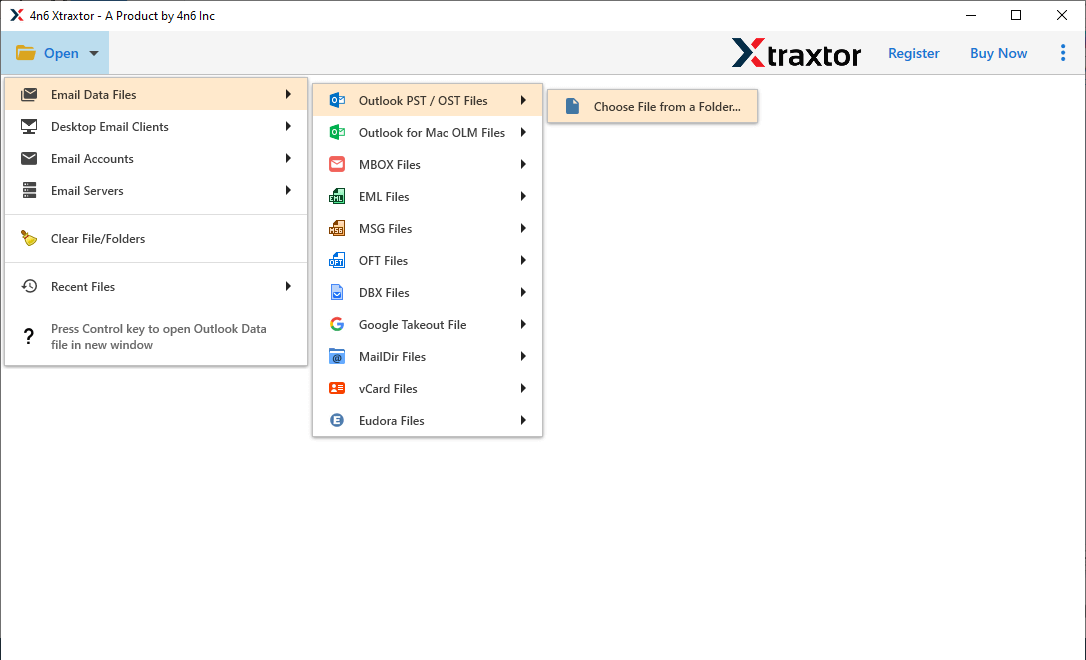
Step 3. Once you add PST file to the software it loads all data from PST file to the software panel to view them.
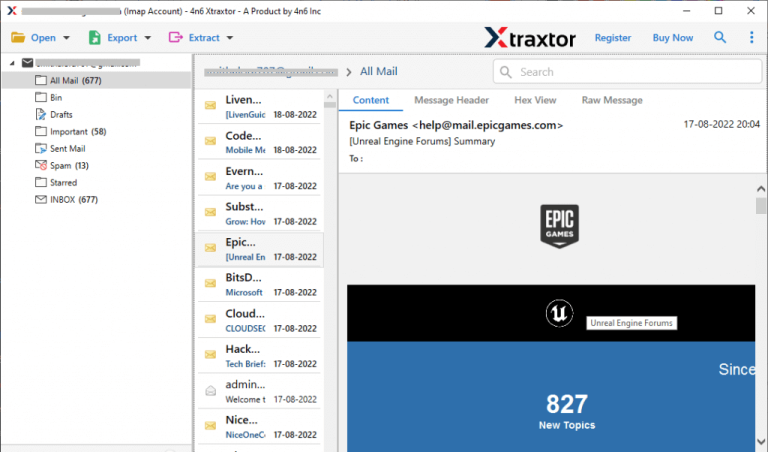
Step 4. Click on Export and select any format from the given list to export PST file. (Optional)
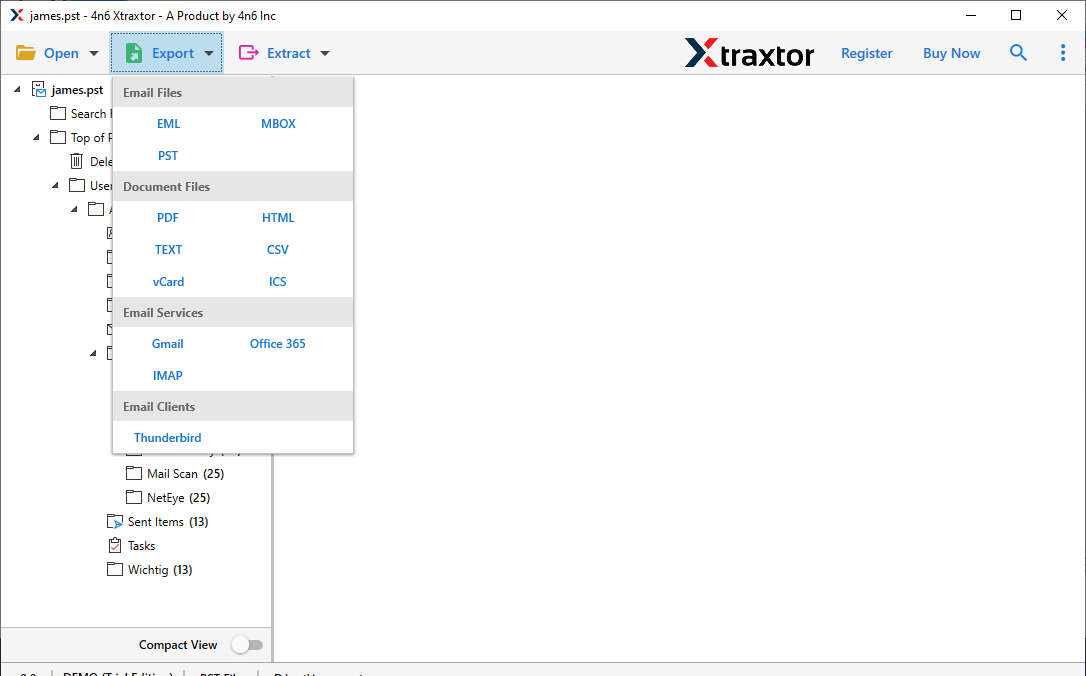
The process is complete.
Why Choose Xtraxtor Software over Manual Solution?
There are various advantages of software which are given below-
- Read PST File without Outlook- This tool allows you to read and open PST file without Outlook profile. It supports viewing all of your emails, contacts, calendar events, tasks, journals, tasks, etc.
- Convert PST to Multiple Formats- The software has many saving options to export PST files. You can convert PST to EML, MBOX, PDF, TXT, HTML, etc.
- Analyzes Outlook PST File- With this utility, you can easily access data items of Outlook PST file. Besides reading the PST file, it also enables the PST files to be analyzed reliably.
- View Normal or Corrupt PST File- The tool allows users to access healthy or corrupted PST file. It will thoroughly scan the file before showing them to users.
- Export PST Attachments- The software is also able to extract attachments from PST file with high accuracy and efficiency.
- User-Friendly Interface- The interface of this tool is very simple and easy to use. Both technical and non-technical users can easily read PST file without Outlook profile.
- Vast Compatibility- It supports all latest and old versions of Windows operating systems. You can run this utility on any Windows-based system.
- Free PST File Viewer- The efficient tool enables users to view for free. You do not have to pay for it. Just download the free trial version of this tool and open PST file in a simple manner.

Conclusion
In this post, we have discussed how to open PST file without Outlook profile. Here, we have discussed two easy ways to read it. You can manually access PST file but if you face any issues with it then you can use the above-suggested tool. The software is able to open PST file without Microsoft Outlook account in three simple clicks. You can download its free demo version. If you have any doubts related to the product contact the support team which is available 24*7.
