Are you looking for a way to import PST to Exchange Online? If yes, then this post is for you. Read the complete post and import emails from PST to Exchange Online mailbox.
Since you are aware of Exchange interface, you may know that there is no direct option to import PST file. However, with the help of some workarounds, you can easily upload PST emails into Exchange Online mailbox. Here in this post, we will discuss the best possible solutions to complete the importing process.
How to Open PST File in Exchange Online Manually?
1: Sign in to the Microsoft 365 Compliance Centre.
2: Navigate to Information Governance > Import and create a new import job.
3: Download and install the Azure AzCopy tool provided by Microsoft.
4: Use AzCopy to upload your PST files to Microsoft’s cloud storage.
5: Link the uploaded PST files to the appropriate user mailboxes in Exchange Online.
6: Start the import process and wait for the data to finish syncing.
Although the manual way transfer your emails, it will take lots of time to complete the process.
How to Import PST File to Exchange Online Automatically?
With Xtraxtor PST File Converter, it is easy to import your data with complete data. It is efficient enough to import a large-sized or damaged PST file into Exchange Online mailbox without any hassle. Additionally, you can also use the search option of the software to import selective emails as well.
To import, add your PST file and select IMAP as the export option. Then, enter your Exchange Online login details and click the Save button. The tool will begin importing your PST data. You can try the demo version to see how the process works.
How to Import PST to Exchange Webmail Account
Step 1. Install and run the Xtraxtor tool on your system.
Step 2. Select Open >> Email Data File >> PST File >> Select File from Folder.
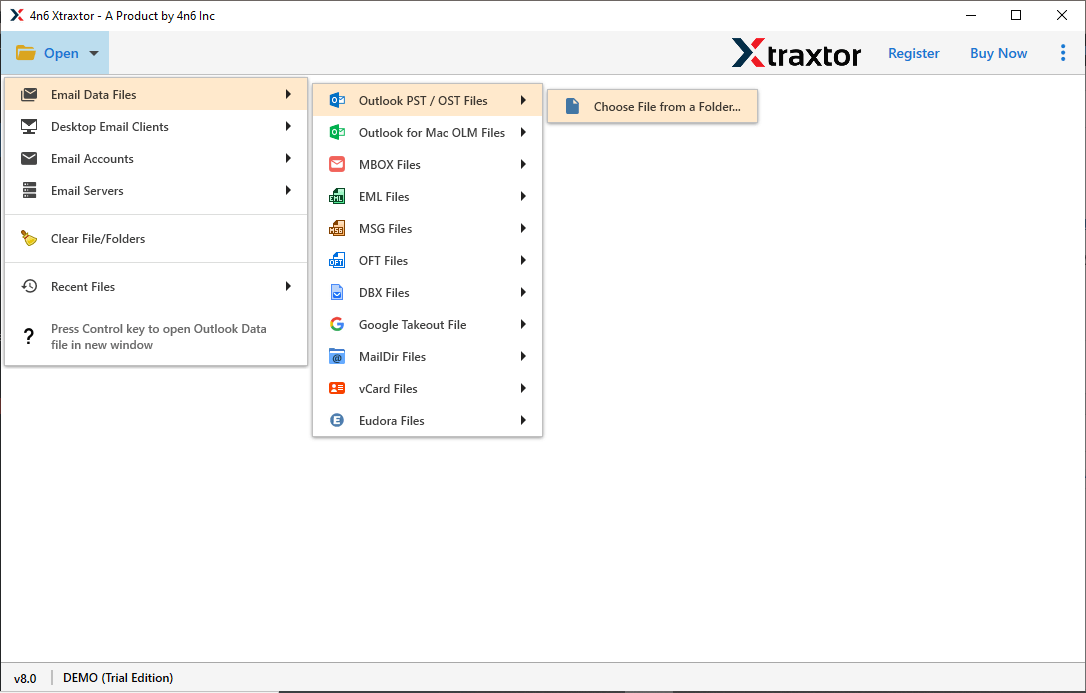
Step 3. Here you can view all your .pst file data in the software interface.
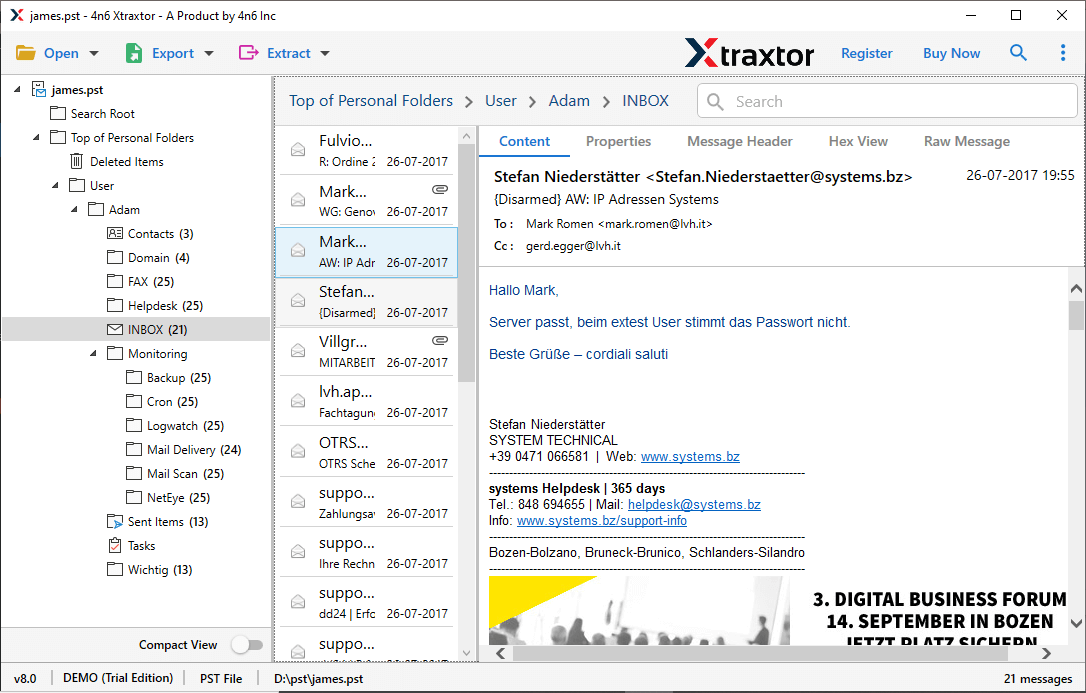
Step 4. Click on Export and choose the IMAP option.
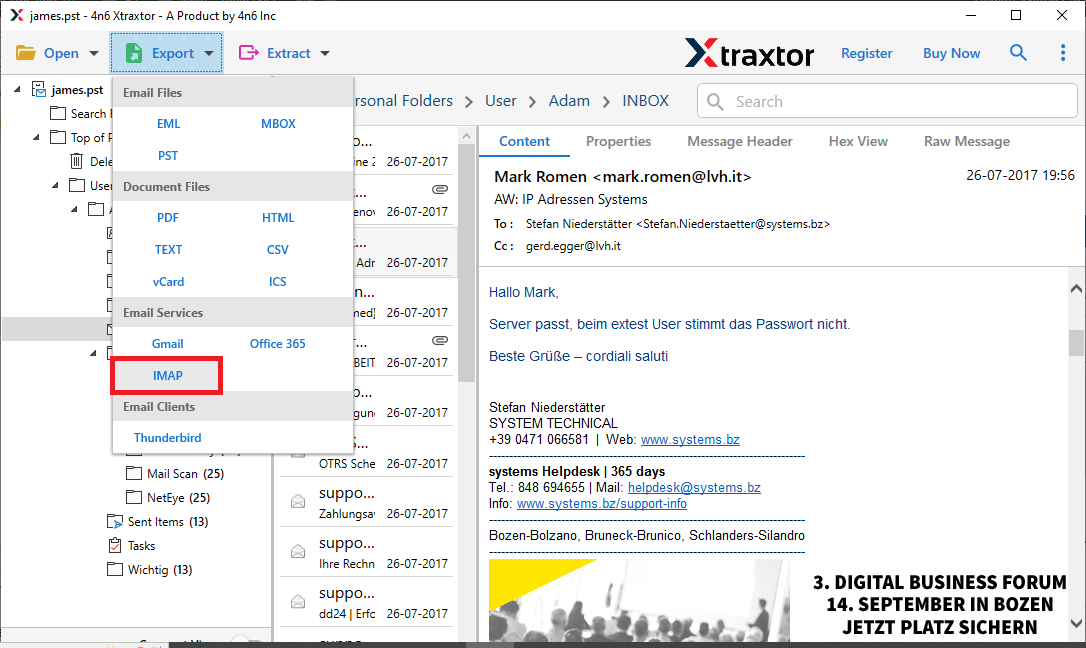
Step 5. Now you can select the email folder if you want to import selective mailbox data.
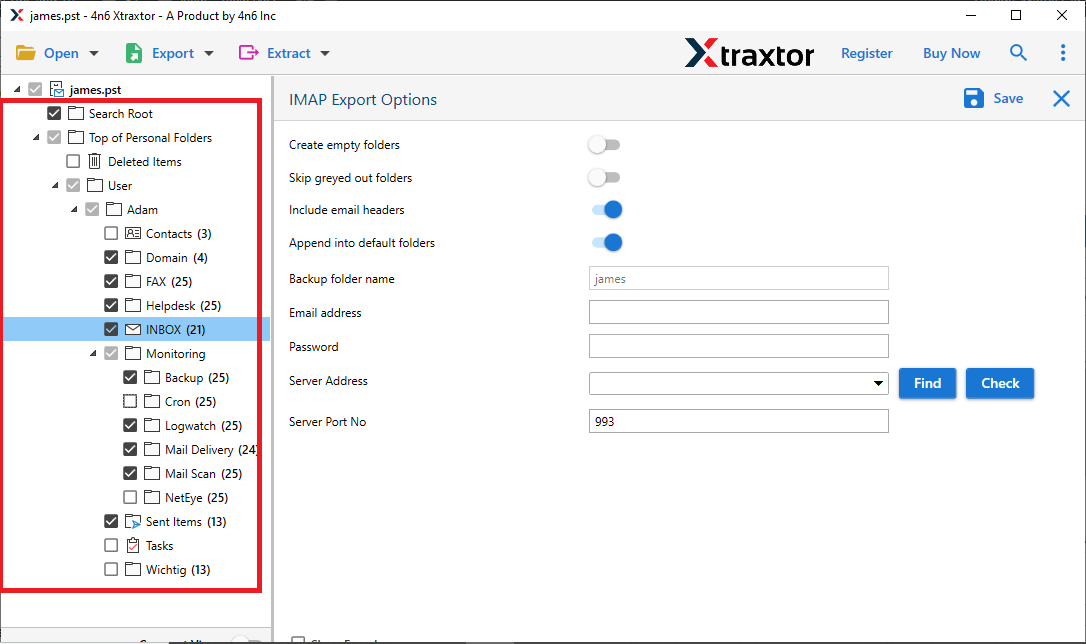
Step 6. Enter your Exchange Online login details and hit on the Save button.
[Note: IMAP Serve – Outlook.office365.com Port Server – 993]
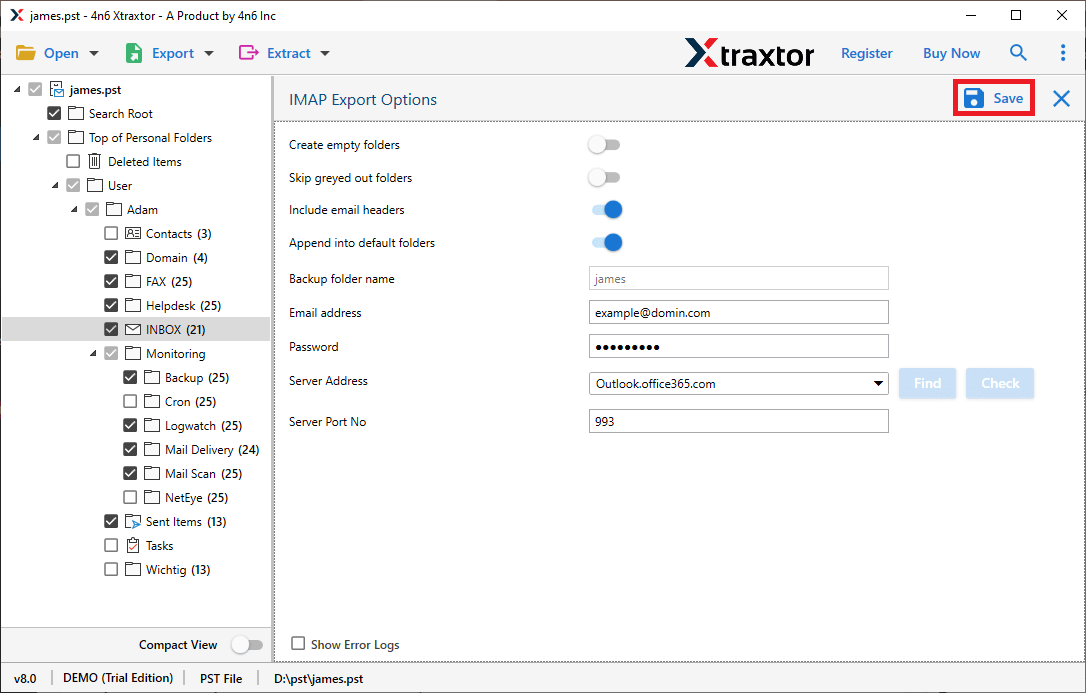
Here, you import PST to Exchange instantly without any data loss. After the tool finish the importing, it will provide the log report.
Why Use Automated Tool for PST to Exchange Migration?
Several outstanding features of this utility make the importing process efficient and effective.
- Maintain Mailbox Hierarchy: The utility preserves the email formatting during the transfer process. Along with that, there will be no alteration in the email folder and sub-folder structure and hierarchy.
- Advance Email Filter: If you have a large PST file and want to import only a few emails from any particular property, then this tool offers various filter options. You can apply different filter options such as – to, from, cc, bcc, subject, name, content, date range, time, has attachments, property id & name, etc.
- Transfer PST File to Webmail Accounts: This also import PST to Exchange, but to other cloud-based email accounts. You can also import PST to Gmail, Yahoo, Yandex, Office 365, Zoho Mail, and all other webmail accounts.
- Complete Migration of Emails: This tool can effortlessly transfer complete PST file data into Exchange Online account. It will move all the email folders, including inbox, sent, outbox and all.
- Support Outlook PST of all Editions: This email converter supports PST file created by all Outlook versions. You can convert PST file exported by Outlook 2021, 2019, 2016 and all other previous versions.
- Windows-Based Utility: This software can be installed and run on all Windows OS systems. You can operate this tool on Windows 11, 10, 7, and all other operating systems without facing any errors.
- Selective Email Conversion: If you want to import only a few important email folders from .pst file, then this tool offers you to choose an email folder. In this way, you can avoid unwanted imports and save time and space.
- Different File Saving Options: Along with migration, you can also save the .pst file data into different file formats. Using this utility you can convert PST to CSV, PDF, EML, vCard, and other file formats.
Conclusion
To wrap up, this post described a quick and secure way to import PST to Exchange Online account. Since there’s no simple manual method, using an automated tool is the best option. We’ve recommended one such tool above—try the free demo to see how it works. Take advantage of Exchange Online flexibility today and simplify your digital workspace.
Frequently Asked Questions
Q1. Can I import a PST file to Exchange Online without using Outlook?
Ans. Yes, with the help of Xtraxtor, you can effortlessly upload PST emails to Exchange Online account.
Q2. Can I import a password-protected PST file into Exchange Online?
Ans. Yes, with this tool you can easily import a password-protected or damaged PST file without any data loss.
Q3. Will the PST file data remain intact after importing to Exchange Online?
Ans. The tool import PST emails to Exchange Online without affecting the email folder and sub-folder hierarchy and structure.
