Learn to import OST to Google Workspace with complete data. Read the post and import all or selected emails from OST file to your G Suite mailbox.
Importing from Outlook OST file to Google Workspace offers a wide range of advantages that can significantly improve productivity and overall efficiency. Google Workspace (formerly G Suite) is known for its user-friendly interface, robust cloud-based solutions, and seamless integration across its suite of tools.
However, when making this switch, one of the biggest hurdles is importing your OST file data to Google Workspace mailbox. OST files are basically used by Outlook to store emails, calendar events, and other data when working offline. Since OST files are tied to Outlook and Microsoft Exchange, they are not directly compatible with Google Workspace.
Don’t worry, you can still import OST to Google Workspace and in this post we will discuss how to do it. Before that, learn the benefits of importing your OST file into Workspace mailbox.
Why Need to Transfer OST File to Google Workspace?
Importing OST emails to Google Workspace or G Suite, can be beneficial for various reasons –
- Google Workspace offers better accessibility as all your data will be on the cloud.
- You can easily access your emails, contacts and other data without relying on any desktop application.
- Importing OST emails to G Suite centralized your data in one platform, making it easy to manage your data.
- With Google Workspace you can access tools like Google Drive, Google Meet, Gmail and many other applications.
- If you have an orphan OST file, then transferring it into Google Workspace helps you to access your data.
Here you have the reasons for importing your data. Now without any further delay, let’s start the process.
How to Upload OST Emails to Google Workspace?
The best way to import OST to G-Suite account is using the Xtraxtor tool. With the help of this utility, you can instantly transfer all emails and other mailbox data to Google Workspace account without any data loss. With this software, there are various email filter options such as to, from, cc, bcc, subject, name, content, has attachments, date, time, etc.
Additionally, using this tool you can import OST to iCloud, Yahoo, Gmail, Office 365, and various other webmail accounts as well. With its simple user interface, any user can import emails from OST file to Google Workspace account.
Process to Import OST to Google Workspace
To transfer OST file to G-Suite webmail account, follow the given instructions –
Step 1. Install and launch the Xtraxtor OST Converter tool on your Windows OS.
Step 2. After that, select Open >> Email Data File >> OST File >> Select File from Folder.
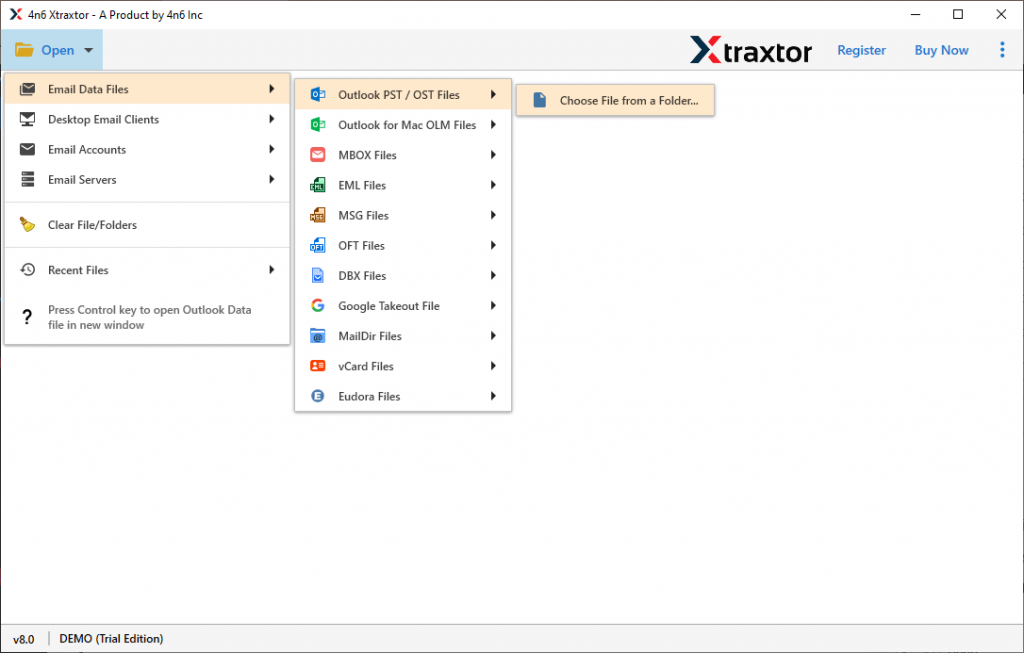
Step 3. Here you can view emails from your uploaded data file.
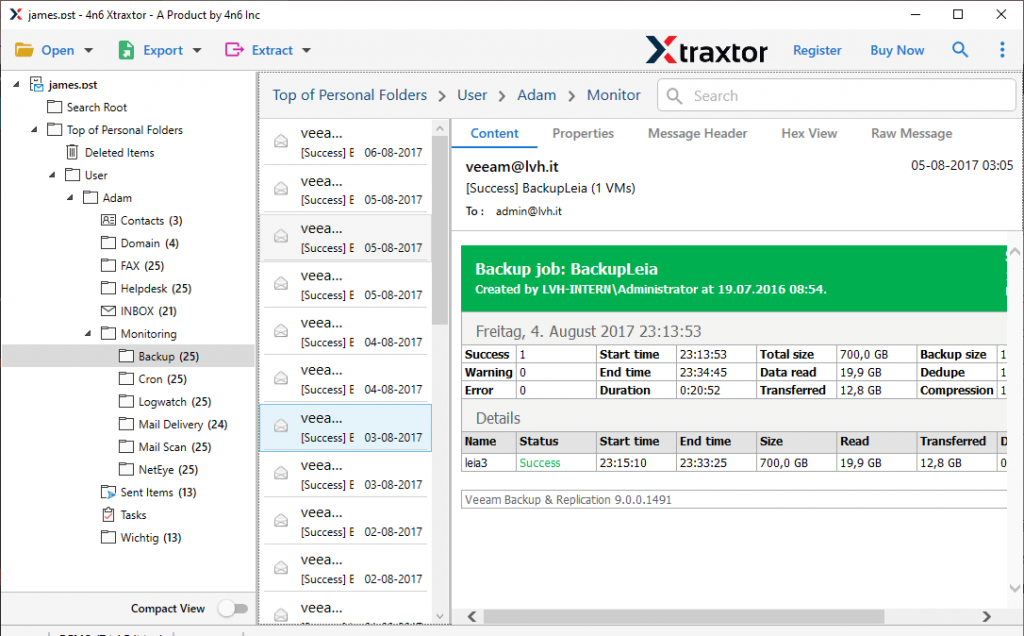
Step 4. Then, click on Export and choose the IMAP option.
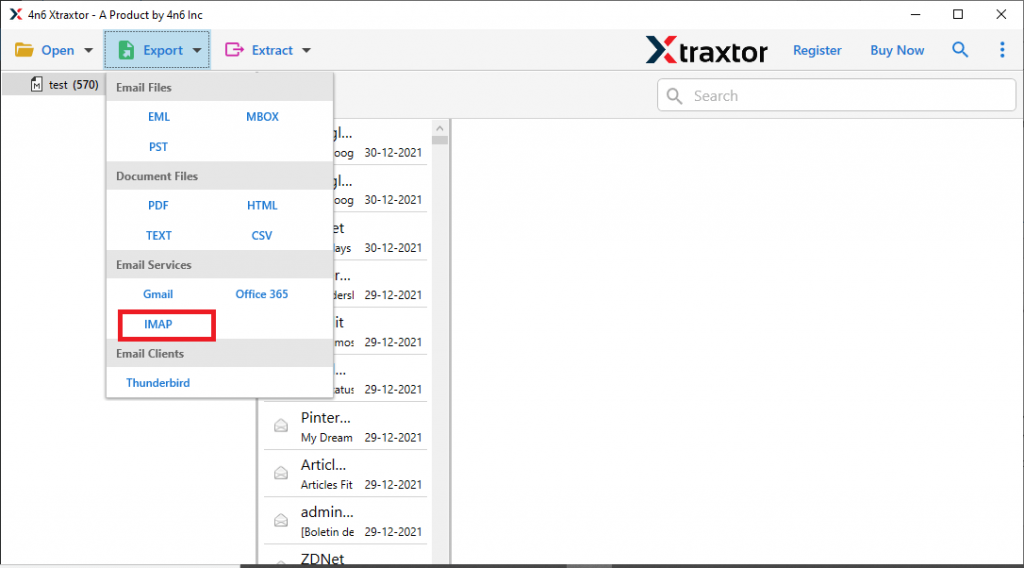
Step 5. If you want to import only emails, then you can select email folders here.
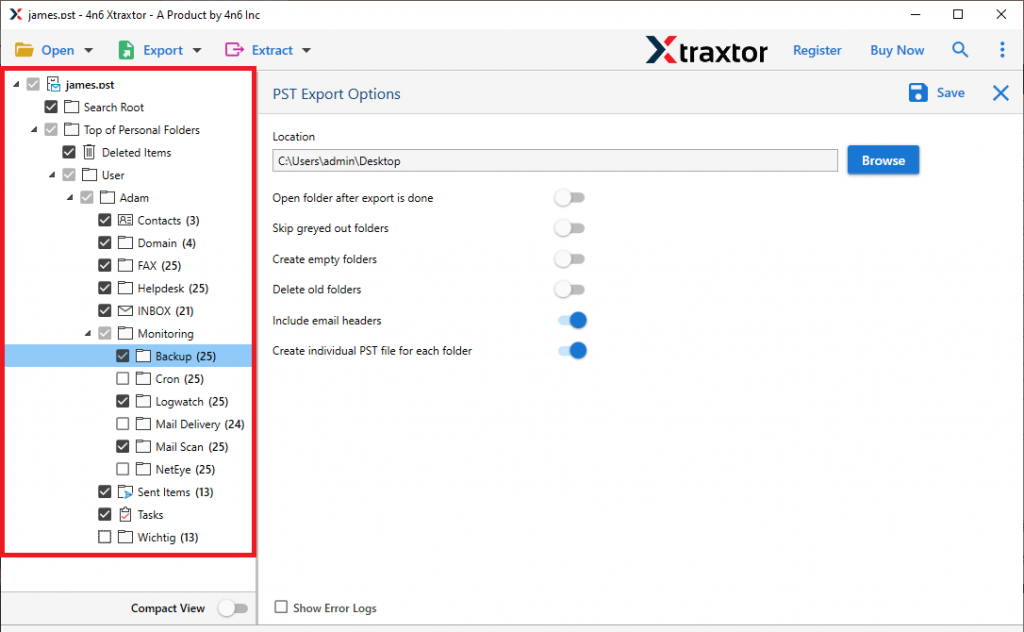
Step 6. At last, enter your GWS login details and hit on the Save button.
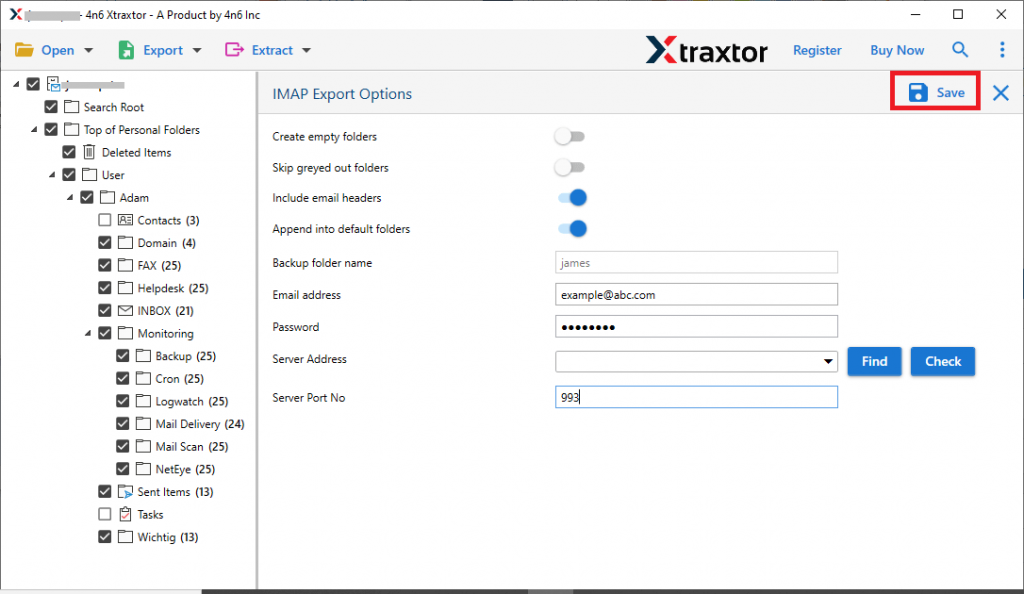
Done! Here you complete the process and import OST to Google Workspace account in a few simple steps without any data loss.
Benefits Of Using OST to Google Workspace Import Tool
With this automated tool, you will find various outstanding features, some of them mention here –
- Maintain Integrity: This software will swiftly import your OST file emails to G-Suite account without affecting data integrity. There will be no alteration in email content during the import process.
- Maintain Folder Hierarchy: While transferring emails from OST file to GWS account, there will be no changes in the email folder or sub-folder structure. All the emails will be present in their folders in the webmail account.
- Multiple Saving Options: With this software, there are various options to save OST emails. Use this tool and export OST to PST, PDF, CSV, HTML, EML, MSG and other file formats as well.
- Support Windows OS: This software will work on all Windows OS systems without any hassle. You can install and launch this tool on Windows 11, 10, 7, Vista, XP and all other previous versions.
- Import OST to Cloud: This tool not only import OST to Google Workspace account but also to various other webmail accounts. Using this tool you can transfer OST to Exchange, Office 365, cPanel Webmail, and various other cloud services with ease.
- Simpler User Interface: With the simple graphical interface it is easy to use this utility and transfer OST file to GWS without any error. This software is designed for both technical as well as non-technical users without any assistance.
Conclusion
Importing your emails from Outlook to Google Workspace is simple with the right tools. Since there is no manual way you can easily import your OST emails to Google Workspace using the autoametd tool. Once your data is in Google Workspace, you can enjoy benefits like easy access, real-time collaboration, and integration with Google’s tools.
Frequently Asked Questions
Q1. Can I directly import OST files into Google Workspace?
Ans. No, OST files are not directly compatible with Google Workspace. However, using the automated tool you can complete the migration process.
Q2. Will I lose any data during the migration?
Ans. No, the tool will import your OST emails data without losing single bit of data.
