User Query 1: “Hello! I have been working in South Korean branch of my company since 2016. Where I use Naver email service for my office work. Now, I transferred to the Washington branch. There are lot of important emails in my Naver account. So, I want to transfer Naver email to my Gmail account. Can anyone suggest me any instant solution to migrate Naver email to Gmail with attachments?”
User Query 2: “Hi! I am Seong Min from South Korea. I use the Naver email service for communication. Now I want to migrate Naver to Gmail due to more functionality of Gmail. But, I do not know how to move emails from Naver Mail to Gmail. Do you have a solution?
There are plenty of users who want to migrate Naver emails to Gmail account. If you are also one of them then the right article is in front of you. Here, we will provide an effective and direct solution to transfer emails from Naver to Gmail. Keep reading and continue to know more.
Table of Content
- Why Users Need for Naver to Gmail Migration
- Migrate Naver Email to Gmail using Xtraxtor Email Migration Tool
- Features of Xtraxtor Naver Mail to Gmail Migration Tool
- Summary
Also Read: How to Backup Naver Emails to Computer?
Reasons to Migrate Naver Mail to Gmail Account
Migrating from one email platform to another is a trend. Users regularly switch from one email service to another due to many reasons. Naver Mail is a popular email service but many advanced features are not present in this webmail service. So, users want to migrate Naver email to Gmail account to get more functionality.
We all know that Gmail is the most popular email service at the present time. It provides many advanced features that are not available in other email services. With a Gmail account, users can use Google Docs, Sheets, Drive, Photos, Meet, and many more additional services. It can be easily accessible on any device with an internet connection. Gmail uses labels to organize emails and inboxes in a more flexible manner.
Due to all these benefits, users prefer Gmail to move their Naver mail emails. Today, we will share a secure and instant solution to migrate Naver Mail to Gmail. Let’s start.
Migrate Naver Emails to Gmail with Attachments – Error Free Solution
Creating a local backup of your Naver emails ensures greater data security. While many solutions are available, the Xtraxtor Email Migration Tool stands out as one of the best options for migrating Naver emails. Why is it highly recommended? The tool is equipped with advanced features to provide a seamless and error-free migration process, ensuring your emails are transferred reliably without any issues.
For direct and secure migration from Naver Mail to Gmail, try the Email Migration Tool on your Windows PC. The software allows you to transfer emails from Naver to Gmail with just a few clicks. You can either migrate all Naver emails at once or select specific emails to transfer.
The tool offers a 100% secure platform for migration, utilizing an advanced algorithm and a user-friendly interface to simplify the process. Try its demo version and migrate Naver emails to Gmail in just 5 simple steps.
- Launch Xtraxtor Email Migrator on PC.
- Click Open >> Email Accounts >> Add Account.
- Enter Naver Mail account details and press Add.
- Go to Export and click on Gmail.
- Type Gmail details and hit on Save.
Steps to Transfer Naver Mail to Gmail with Attachments
Step 1. First of all Download and Run Xtraxtor Email Migrator on your Windows-based PC.
Step 2. Go to the Open menu, select Email Accounts, and click Add Account.
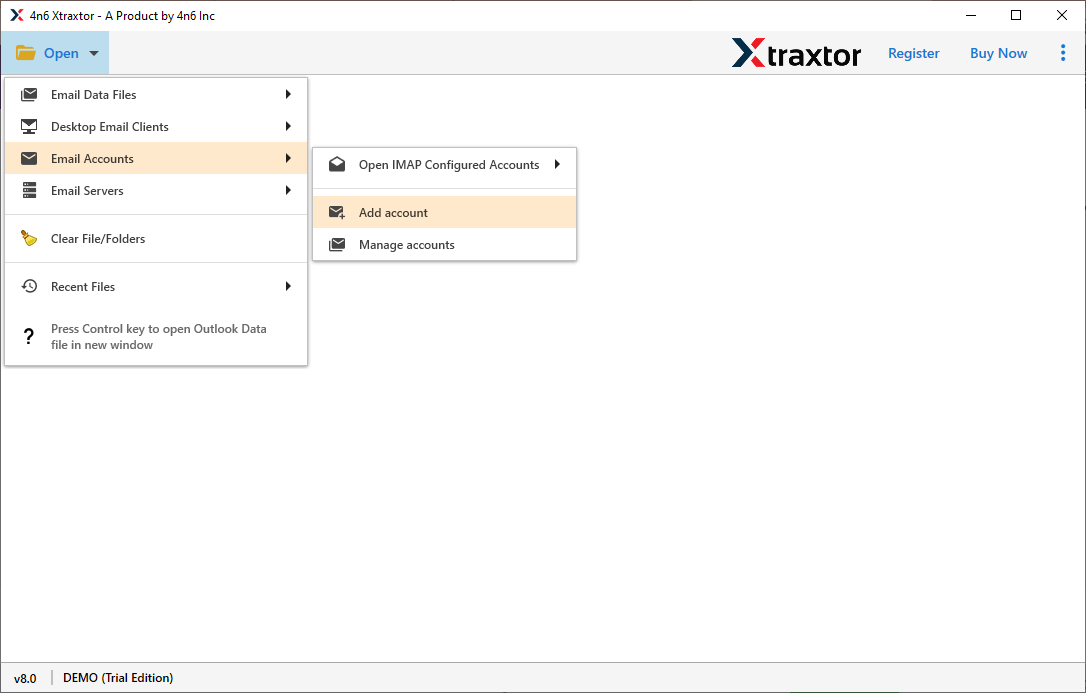
Step 3. Enter your Naver Mail email ID and password, then click Add.
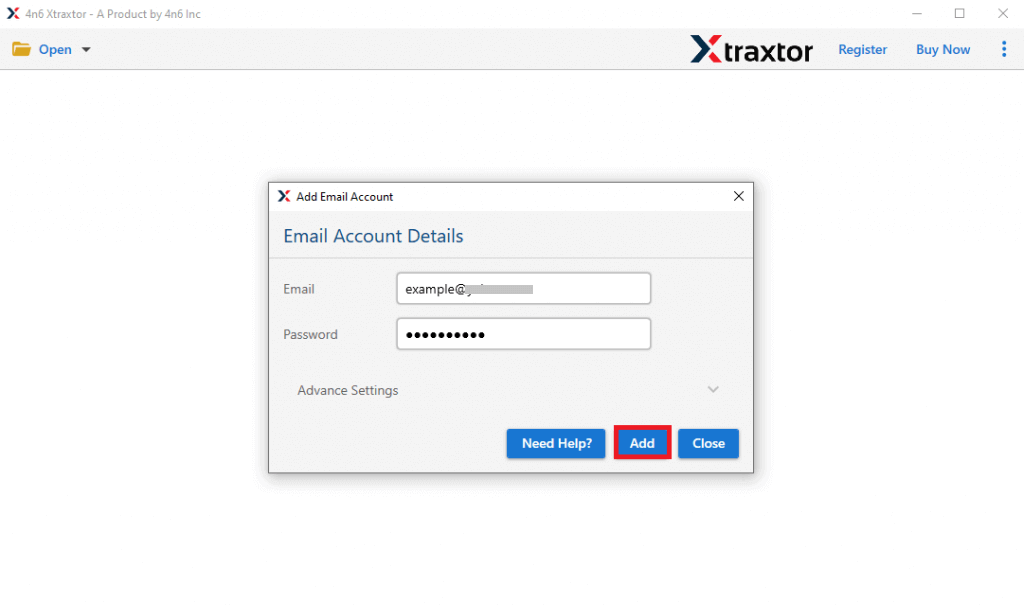
Step 4.The tool loads your mailbox data for review before migration.
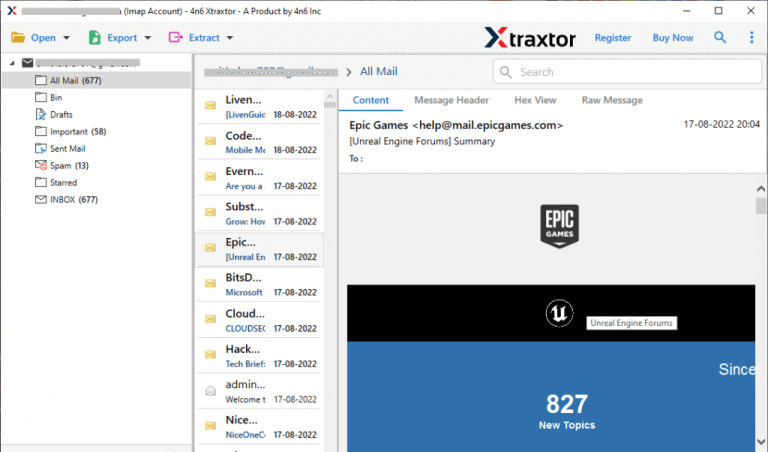
Step 5. After that, Click on Export and choose Gmail from the Email services list to migrate emails from Naver Mail to Gmail.
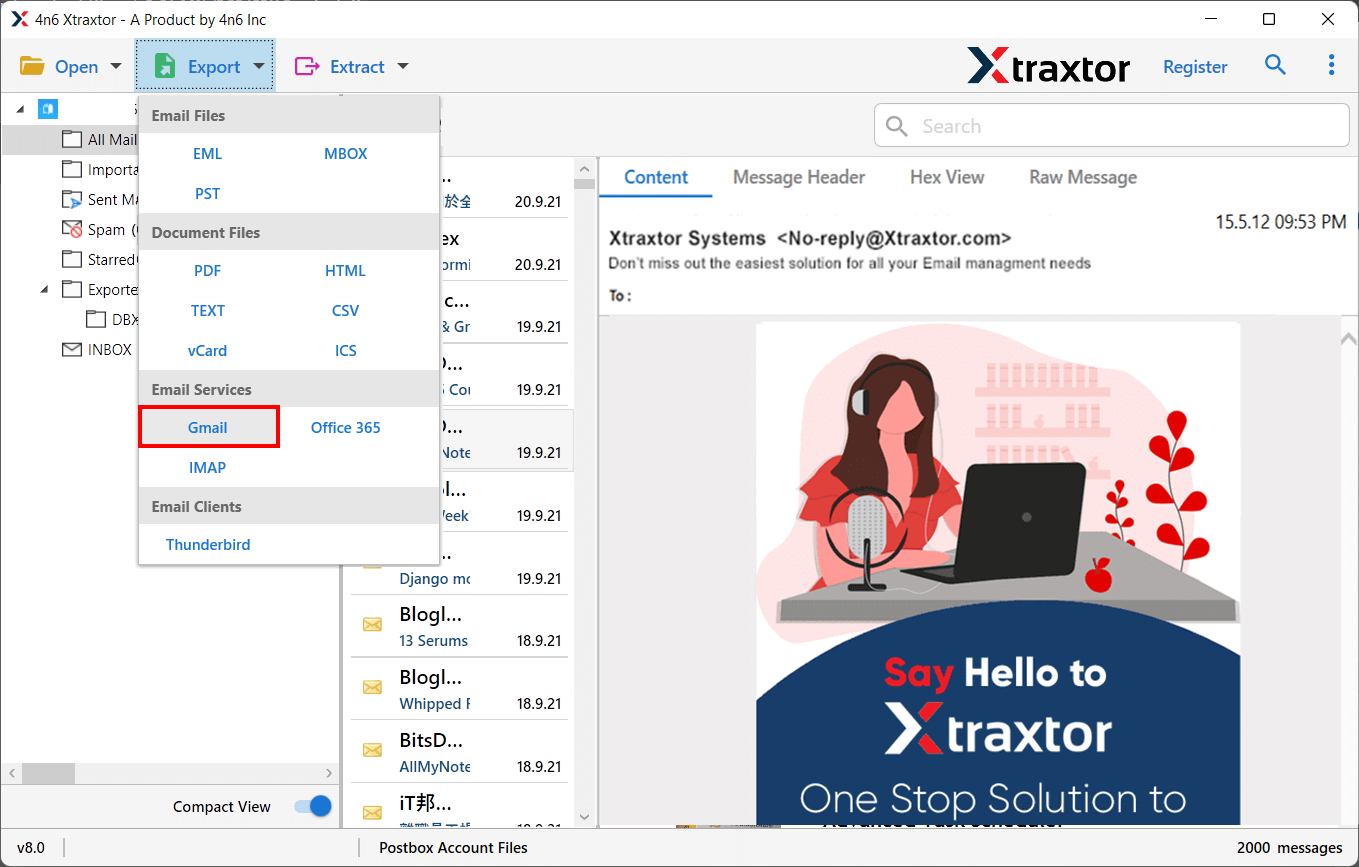
Step 6. Select the Folders & Subfolders to transfer Naver email folder to Gmail.
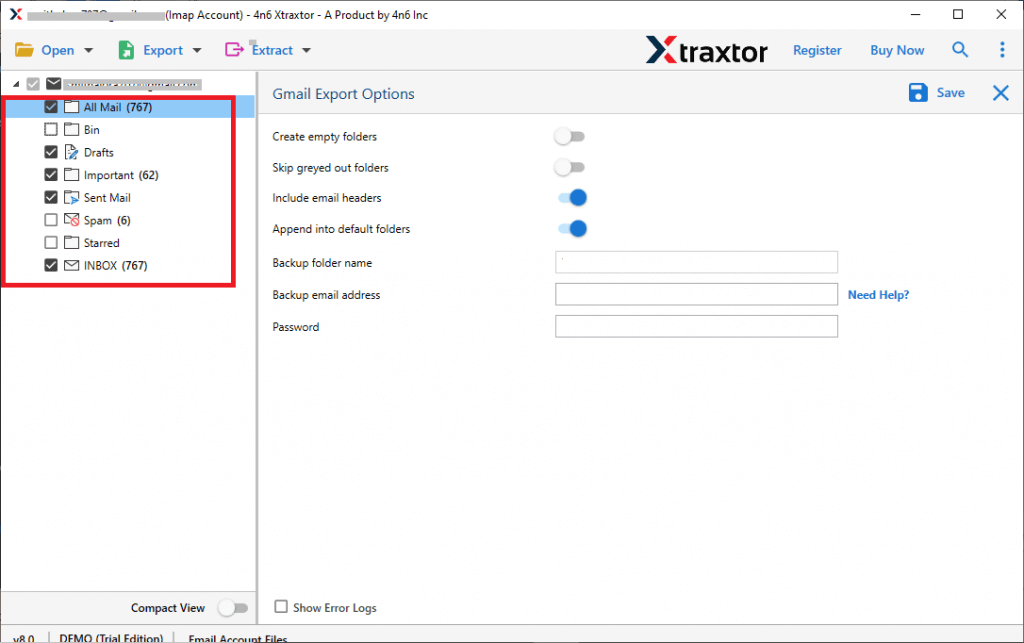
Step 7. Apply the Advanced Filter options from the Filter option tab to add only the required data.
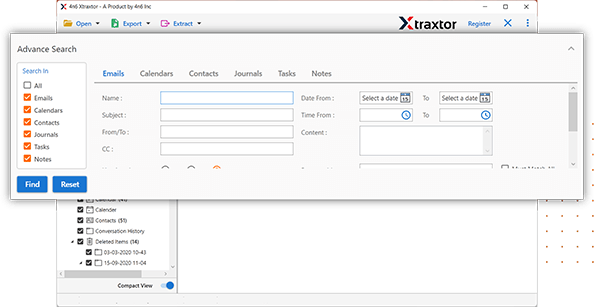
Step 8. After that, Enter your Gmail Account Credentials in the respective field.
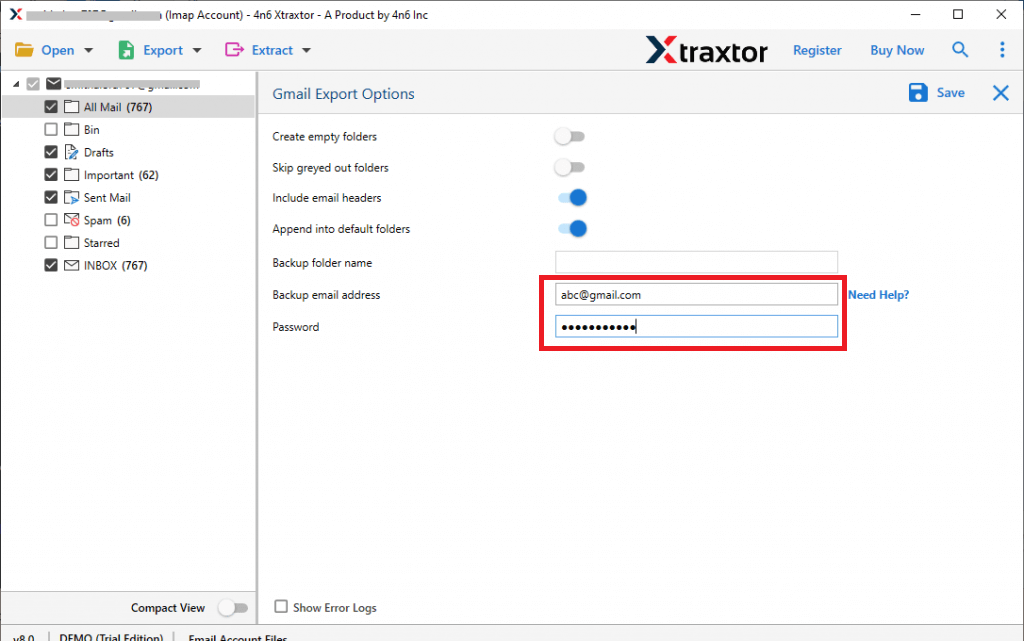
Step 9. Finally, press the Save button to start the Naver to Gmail migration.
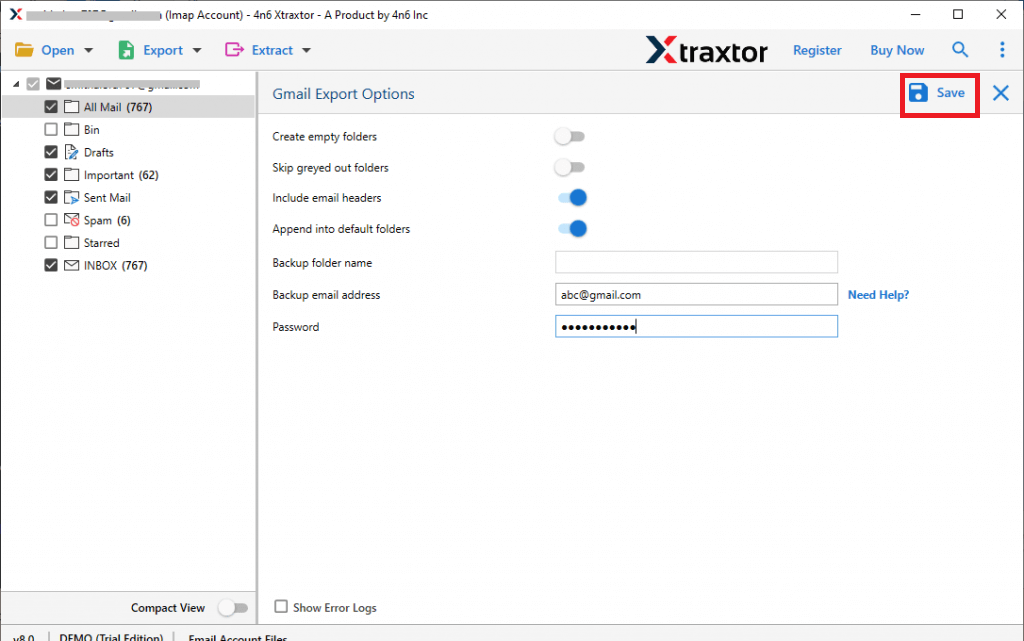
Done! You can now easily migrate Naver emails to Gmail with attachments in just a few clicks. The migration tool ensures a seamless process.
Eminent Features of Xtraxtor Naver Mail to Gmail Migration Tool
- Migrate Naver Email in Bulk- In this application, there are no restrictions on the number of emails. It permits you to transfer emails from Naver to Gmail in batch without any data loss.
- Secure Interface- Xtraxtor Migrator tool offers its users the opportunity to migrate Naver email to Gmail without changes or losses. It preserves 100% data integrity and gives accurate results after the process without any single bit of loss.
- Retains Folder Hierarchy- Users are always worried about the structure of emails and folders during migration. The tool retains the hierarchy of folders as the original throughout the process.
- Advanced Filter Option- The software offers an advanced search option to transfer selective emails from Naver Mail to Gmail. You can move emails based on the date, range, to, from, subject, etc.
- Transfer Naver Email with Attachments- It is a complete tool that helps users to migrate Naver email to Gmail with attachments. It also preserves all metadata properties and attributes of emails.
- Cloud-to-Cloud Migration- This tool not only transfer emails from Naver Mail to Gmail but also migrate emails from Office 365 to Gmail and many other accounts. With this utility, you can transfer emails from
- Windows Supportive- The software is compatible with all latest and lower versions. You can run this utility on Windows 11, 10, 8.1, 8, 7, and all previous editions.
- User-Friendly Interface- The interface of this tool is very simple and easy to use. Any technical or non-technical users easily perform the Naver Mail to Gmail migration process without any guidance.
Summary
With Naver Backup software, users can easily export Naver emails to multiple standard formats without worrying about data loss. It supports batch email migration, including attachments, ensuring no data modification. Try its robust features for free with the demo version, allowing you to convert up to 25 emails from over 40 sources. For unlimited Naver email conversions, switch to the licensed version for lifetime use.
