“Hello! I want to change Outlook for Mac platform to iCloud email service. The biggest challenge for me is that I do not know how to import OLM to iCloud email account. Can anyone suggest any reliable solution for importing OLM emails with attachments to iCloud account? It’s very helpful for me.”
There are multiple user queries asked on various forums to open OLM file in iCloud account. If you are also one of the users who want to access OLM file in iCloud email account then you have landed at the right place. In this write-up, we are going to discuss how to import OLM to iCloud email account. So, keep reading this blog till the end and get the easiest method for completing your task without any hassle.
Table of Content
- Reasons for importing OLM file to iCloud Email Account
- Import OLM to iCloud using Xtraxtor OLM Converter
- Steps to Import OLM Files into iCloud Email Account
- Key Features of Xtraxtor OLM to iCloud Converter Tool
- Frequently Asked Questions
- Conclusion
iCloud, offered by Apple Inc. is the most widely used cloud-based email service. It serves as a repository for various types of data, including documents, images, videos, and more. iCloud email offers versatile accessibility options through the Mail app on Apple devices and the iCloud Mail websites. Sometimes, users need to import OLM files into iCloud email account. So, in this article, we provide the easiest solution to open OLM file in iCloud account but before proceeding with the technique we consider why users need to upload OLM file to iCloud account.
Reasons to Import OLM to iCloud Email Account
Importing an Outlook for Mac (OLM) file into an iCloud email account can be beneficial for various reasons, especially if you are transitioning from Outlook for Mac to iCloud. Here are some reasons to consider importing OLM to your iCloud email account:-
- iCloud email can be accessed from any device with an internet connection, be it a Mac, iPhone, iPad, or web browser. This provides flexibility in how you access your email.
- iCloud seamlessly syncs emails, contacts, calendars, and other data across all your Apple devices. Importing OLM to iCloud ensures that your email data is included in this synchronization.
- While iCloud is designed for Apple devices, you can also access your iCloud emails from Windows computers and Android devices with a web browser.
- The iCloud intuitive user interface is designed for a smooth user experience, especially on Apple devices. It provides strong security to protect your data.
- iCloud supports collaborative features, allowing you to easily share calendars and collaborate on documents with other iCloud users.
- iCloud provides cloud storage for your email attachments, photos, and documents. By importing OLM to iCloud, you can take advantage of this storage capacity.
Hence, there are a lot of benefits of uploading OLM file to iCloud email account. Now, we will provide a straightforward solution to import OLM to iCloud email account.
Instant Solution to Upload OLM File to iCloud Email Account
Download and run Xtraxtor OLM Converter and import OLM files into iCloud in a few simple clicks. The software is specially designed with advanced algorithms and a simplified user interface that is beneficial for both technical and non-technical users. With this tool, you can import multiple OLM files to iCloud at once with full accuracy. The tool can convert OLM to PST, PDF, EML, MBOX, TXT, and 10+ formats.
Apart from this, the software can also directly import OLM to Gmail, Office 365, Yahoo Mail, AOL Mail, Zoho Mail, Outlook.com, Yandax, Godaddy, and many other email accounts. It provides various advanced filter options to upload selected data items from OLM to iCloud account. You can download its free demo version to check its work efficiency and accuracy.
How to Import OLM File to iCloud Email Account?
- Launch this software on your device.
- Now, click on Open >> Email Data Files >> Outlook for Mac OLM Files >> Choose Files or Folder.
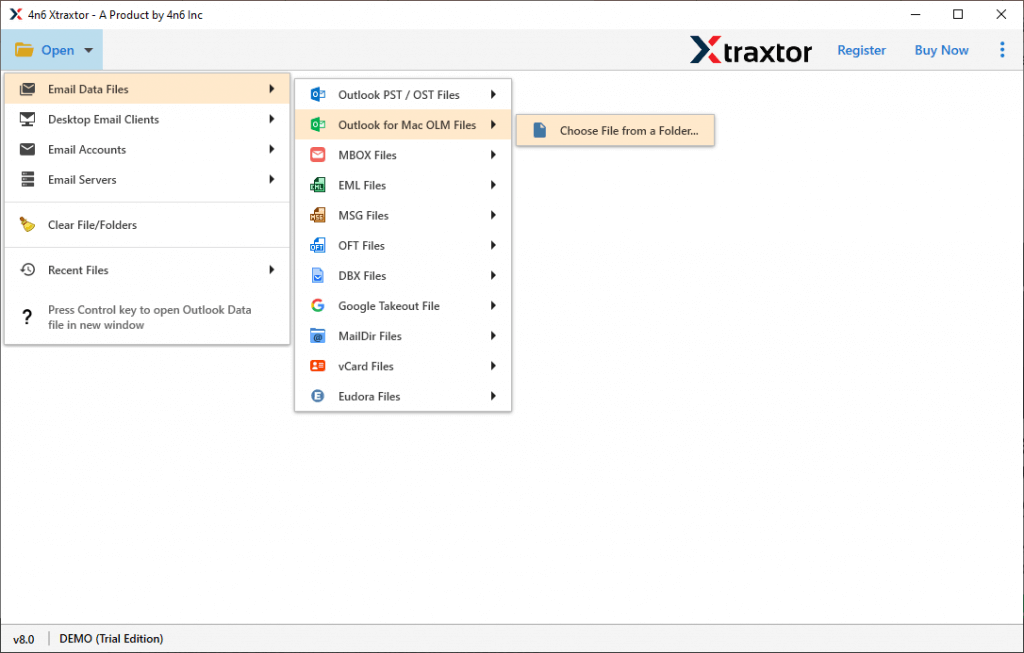
- Here, you can view emails from OLM files before importing them to iCloud account.
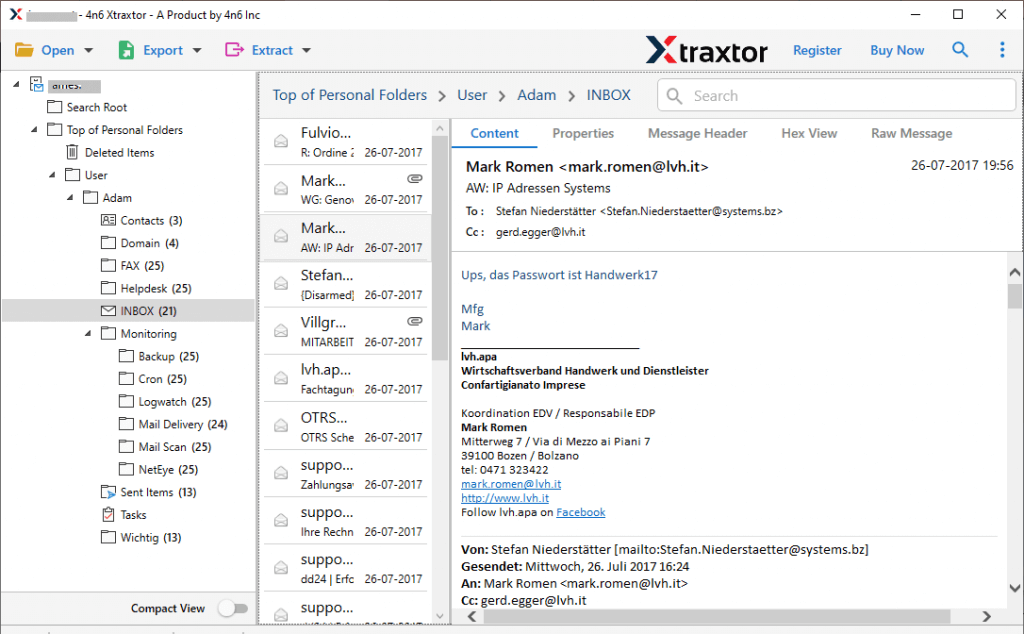
- After that, Go to Export and select IMAP option from given list.
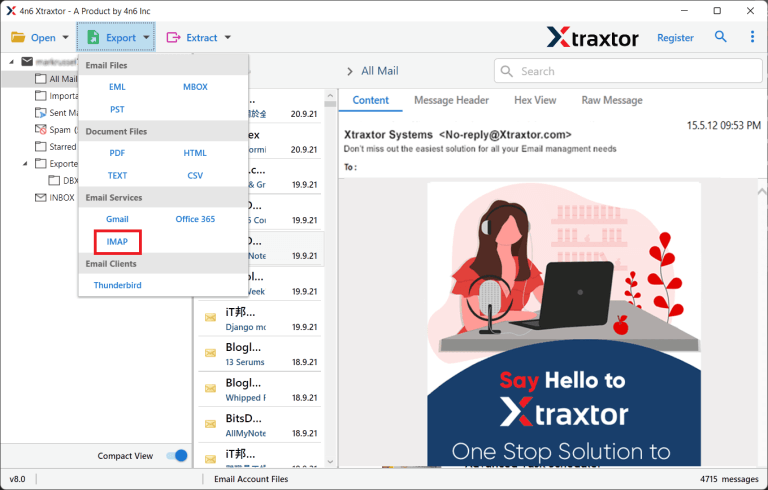
- Apply the filters to upload selected data from OLM file.
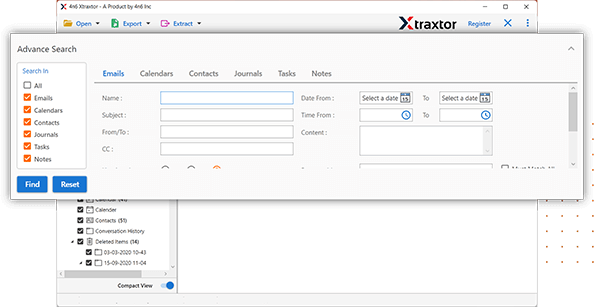
- Enter the login details of iCloud email account and then press Save button to start importing process.
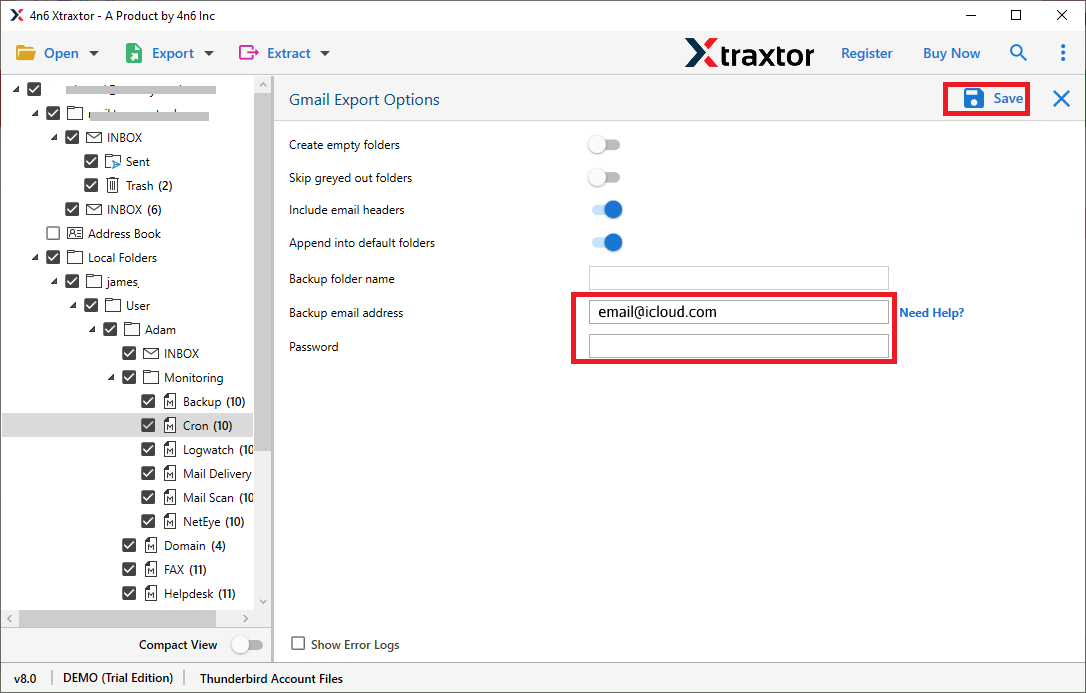
Done! Hence, you can open OLM files in iCloud email account in a few seconds.
Highlighted Features of Xtraxtor OLM to iCloud Converter
- This is a stand-alone utility. It can directly access OLM files into iCloud without any external help.
- It preserves 100% data integrity during the importing process.
- The software can import OLM to iCloud in bulk without any data loss.
- Using this tool, you can convert OLM to CSV, MBOX, PST, EML, PDF, etc.
- It maintains the folder hierarchy during the importing process.
- It enables you to import OLM based on Date Range, Sender, Recipient, etc.
- With this utility, you can open OLM file in Windows Outlook without any issue.
- The interface of this utility is very simple and easy to use.
- A dedicated customer support team is available 24*7.
FAQs- OLM to iCloud Migration Tool
Q1. Can I import emails from OLM file to iCloud within a financial year?
Ans- Yes, using date filters you can easily import only required emails.
Q2. I want to import OLM contacts to my Gmail account. Is this software help me to do it?
Ans- Yes, with this utility, you can easily import OLM contacts to Gmail, and many other email platforms.
Conclusion
In this post, we have discussed how to import OLM to iCloud email account. Here, we have explained a direct solution to upload OLM file to iCloud account. This is a secure and error free solution and easy to use without any technical knowledge. With this tool, you can export OLM files into iCloud and many other email accounts without facing any complications. Try its free version and if you have any doubts related to the product then contact the support team.

