If you need to extract contacts from OST file, this guide is especially for you. Many Outlook users struggle to access contact data stored in OST files, especially when Outlook is not opening, the profile is disconnected, or the OST file is corrupted.
In this article, we explain two reliable ways to export contacts from OST file:
- A manual method using Microsoft Outlook
- A professional method that works even without Outlook
By the end of this post, you will clearly know which method suits your situation and how to retrieve all or selected contacts from an OST file safely.
Why Extract Contacts from OST File?
There are several reasons to retrieve contacts from OST file. Some of them are given below-
- If you have experienced data loss due to any accidental deletion, corruption, or hardware failure. Extracting contacts from OST file helps you to restore contacts from OST file.
- When switching to a different email client, service, you may need to transfer your contacts. Exporting contacts from OST file can be a crucial step in the migration process.
- Extracting contact data can be useful for data analysis, reporting, or integration with other business systems.
- If your Outlook profile becomes corrupt or experiences issues. Extracting your contacts from an OST file can help you create a new profile without losing your contact information.
Top 2 Methods to Export Contacts from OST File
There are two different ways to extract contacts from OST file. One is a manual solution using the Outlook import/export feature. The other one is an automated solution that can directly export OST contacts. Both methods are explained in detail in the upcoming section.
Let’s start.
Method 1. How to Export OST Contacts Manually?
You can manually export contacts from OST file using Outlook, but you can do this only if Outlook is connected to Exchange Server. So, if you are connected, then follow the steps below to extract contacts from OST file; otherwise, jump to another method.
- Open the MS Outlook application on your system.
- Now, click on the File tab to view further options.
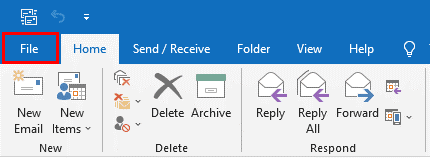
- Click on Open & Export and select Import/Export.
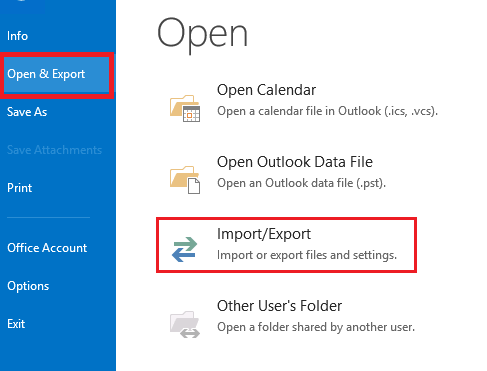
- Select Export to a File from the Import/Export wizard and press Next.
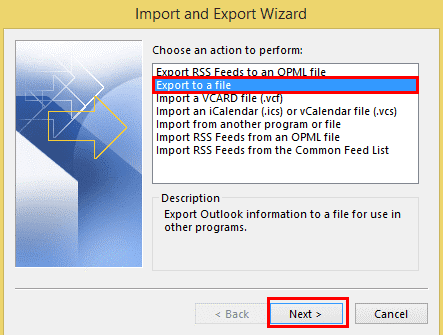
- After that, choose Comma Separated Value (CSV) and click on the Next button.
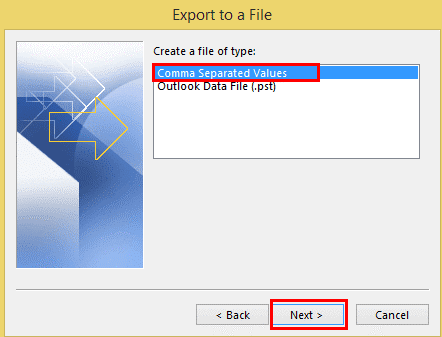
- Select the Contacts folder to export into CSV and press Next.
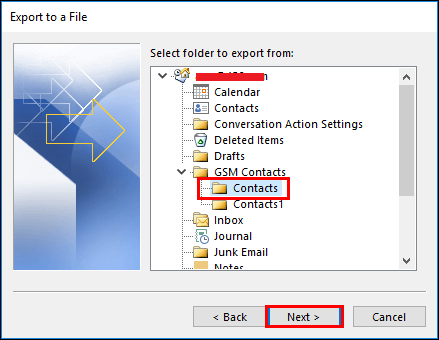
- Click on Browse to set the destination path and hit Next.
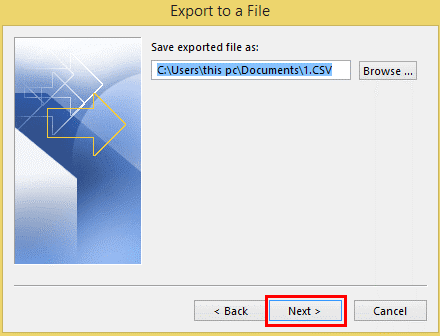
- Finally, check the box to Export Contacts from Folder and click on Finish.
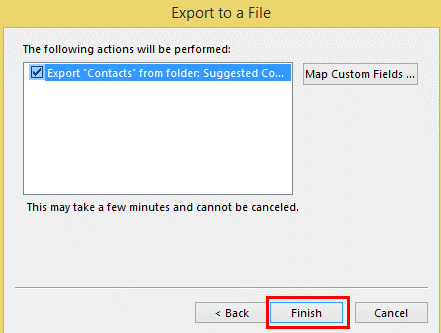
Done! Hence, you can manually export contacts from Outlook OST file. There are some limitations of the manual solution, which are given below-
- To extract contacts from OST file, you must have a proper connection between your Outlook profile and Exchange Server.
- If you have a large number of contacts in OST file then it takes a lot of time to complete the process.
- You must have the technical knowledge to retrieve contacts from OST file.
- In case Outlook import export greyed out, then this method does not work.
Method 2. How do I Export Contacts from OST file Automatically?
Try Xtraxtor OST Converter on your Windows PC to extract contacts from OST file. The software is specially designed to directly retrieve contacts from OST file without Outlook. It can save contacts from corrupted, damaged OST file with full accuracy. The tool has various saving options that enable you to convert OST to PST, EML, MBOX, PDF, and 10+ formats.
Additionally, the tool provides advanced filters that help you to export selected contacts from Outlook OST file. It can export OST contacts in their original format without any single change.
Download the software for free and export contacts from Outlook OST file in a few seconds.
Steps to Extract Contacts from OST File
- Launch this software on your system.
- Now, click on the Open tab to view further options.
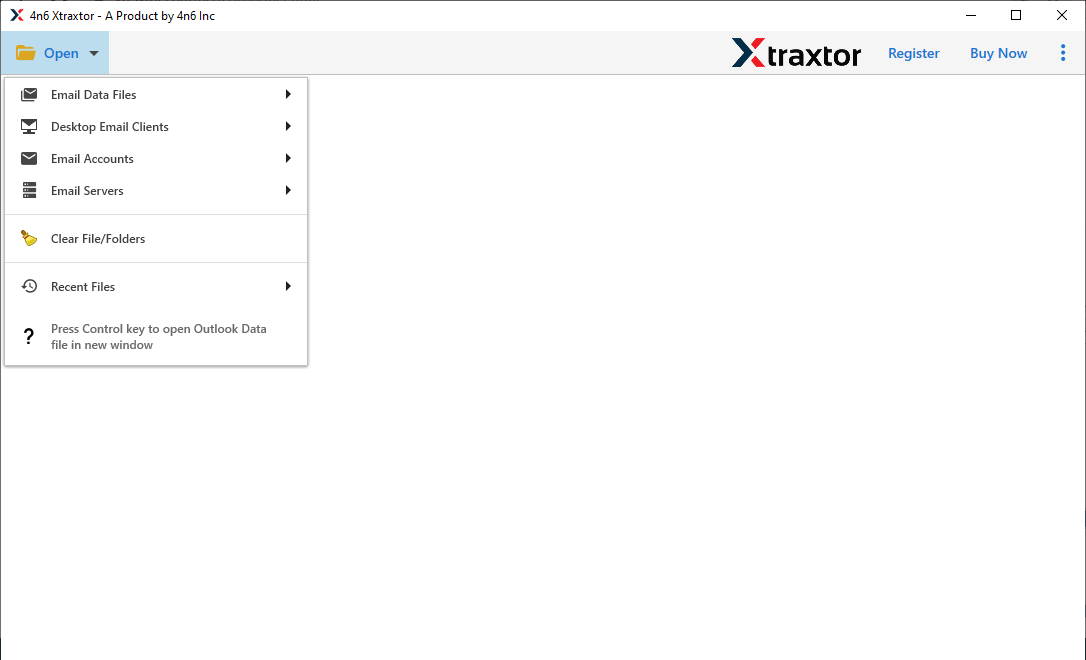
- Then, click on Email Data Files >> Outlook OST/PST File >> Choose OST File from Folder.
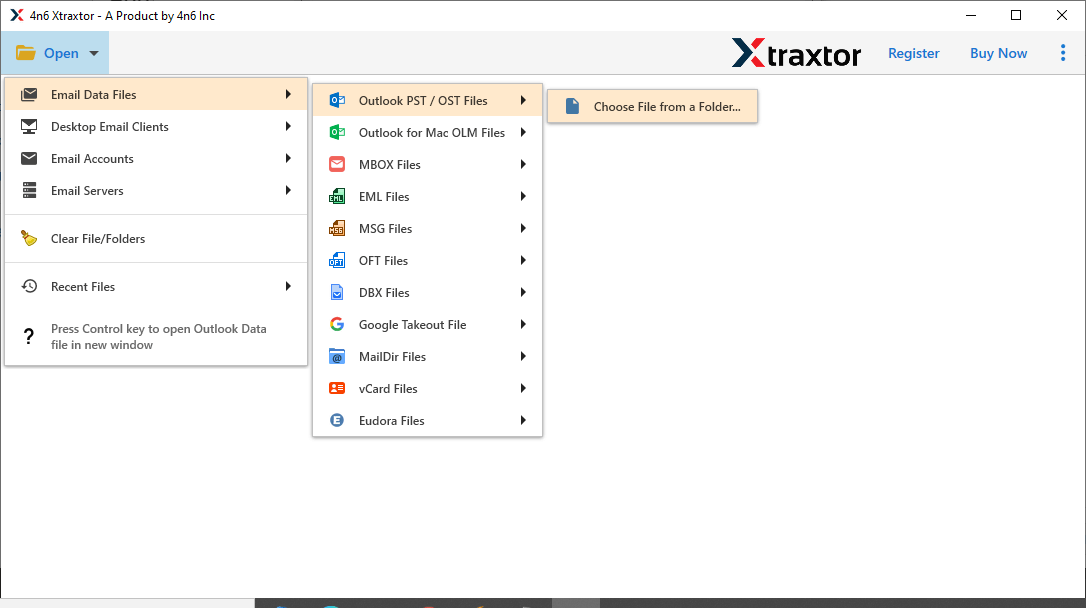
- The software provides a preview of all data items from OST file.
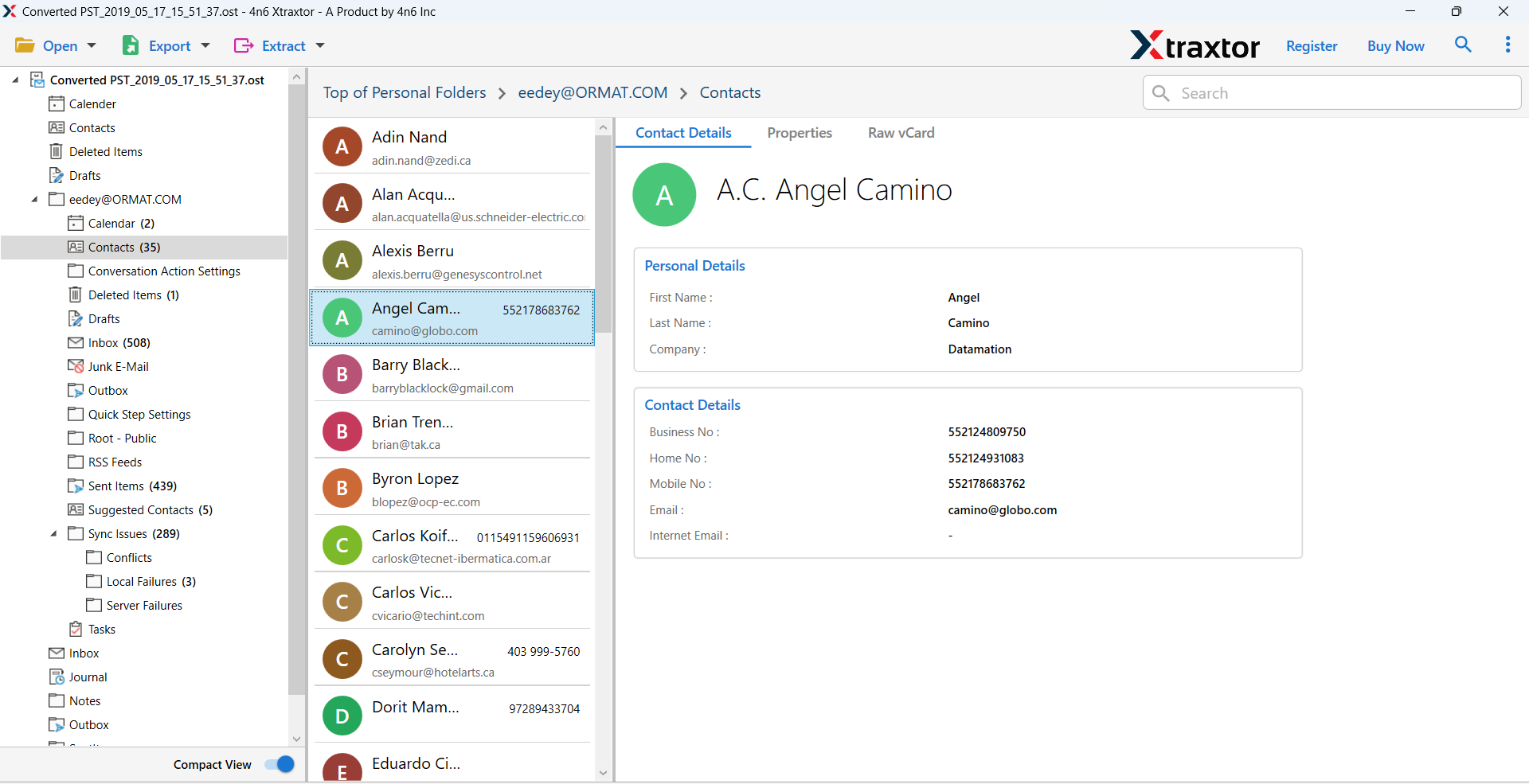
- After that, go to Export and choose vCard from the given options.
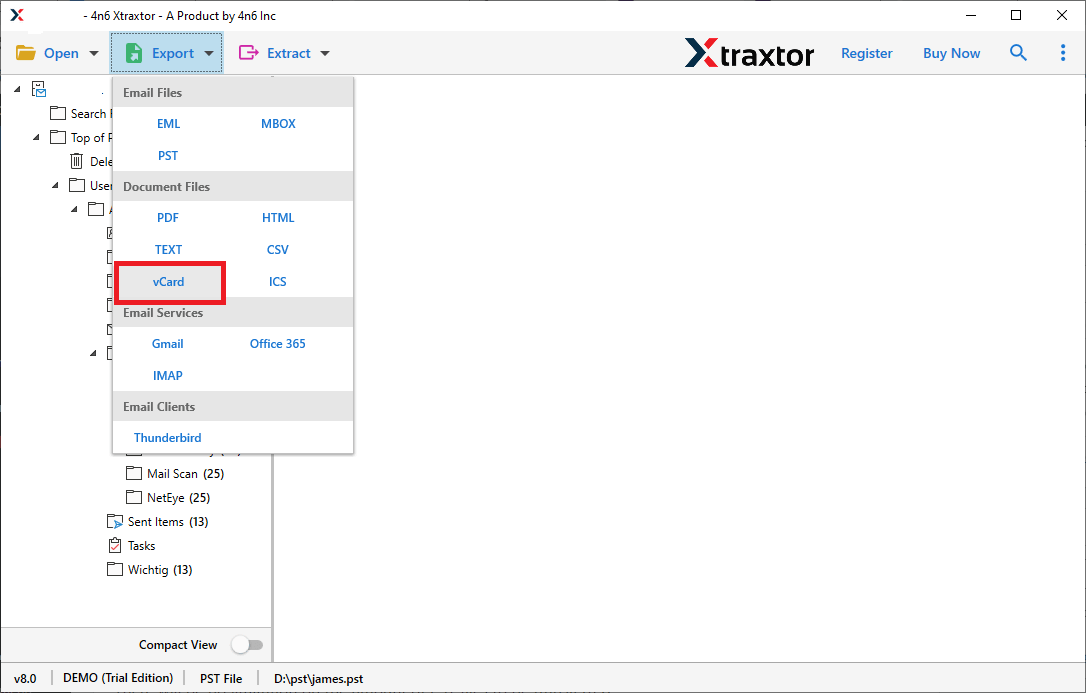
- Choose the Contacts folder from OST file.
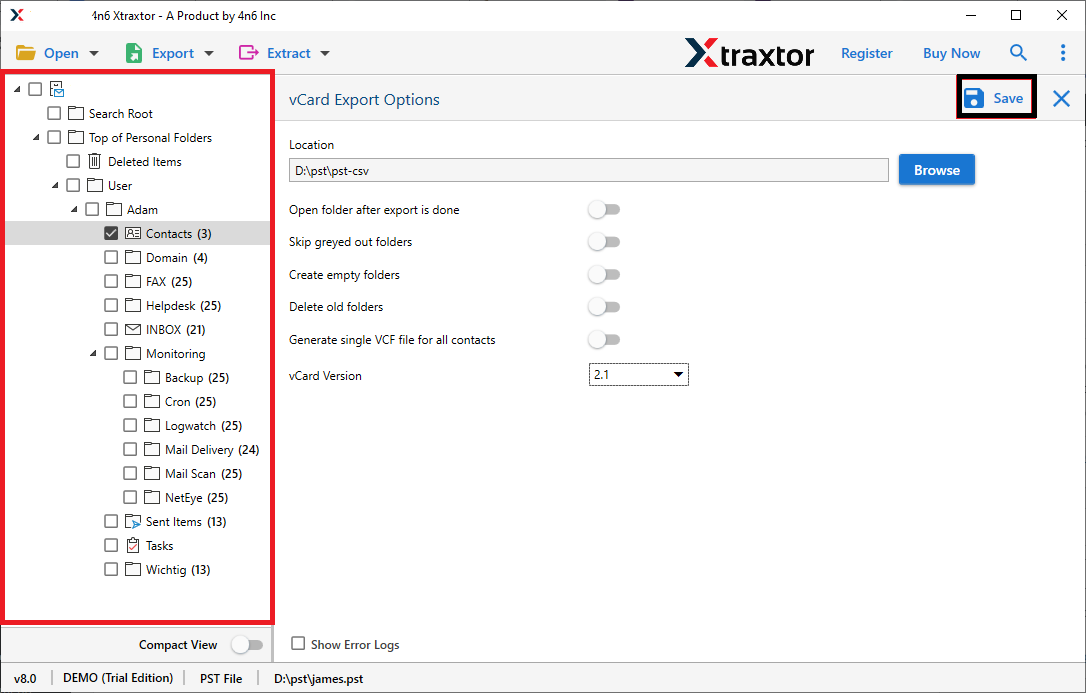
- Apply filters to extract selected contacts from OST file.
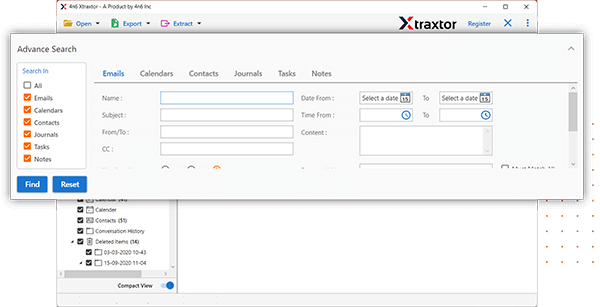
- Browse the target location and then press the Save button.
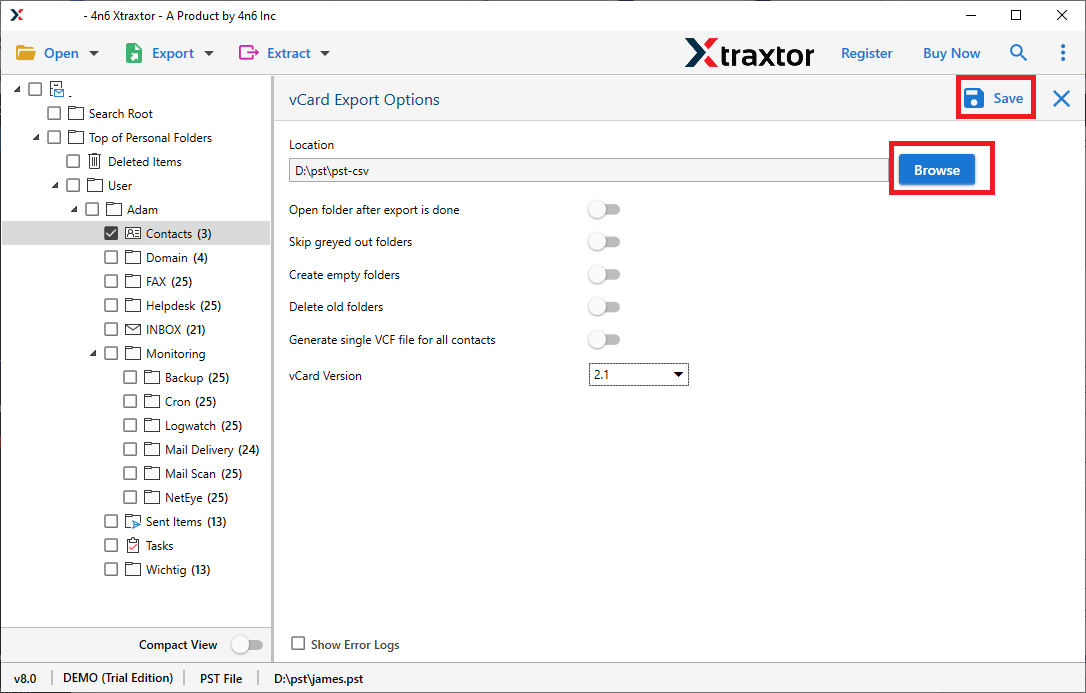
Done! Hence, you can easily extract contacts from OST file in just a few simple clicks.
Key Features of Xtraxtor OST Converter
- The software can directly export contacts from OST file without Outlook or any other applications.
- It can retrieve contacts from large, orphaned, and corrupted OST files without facing any issues.
- This tool also helps you to extract calendar from OST file with full accuracy.
- The tool offers various advanced filters to extract contacts from specific field.
- It also provides a preview mode to view the contacts list before extracting them.
- With this utility, you can also import contacts from OST to Webmail services.
- The simple interface of this tool helps beginners to easily extract contacts from OST file.
- A free version is available with full functionality to check its work efficiency and accuracy.
- A dedicated support team is available 24*7 to solve user’s doubts related to the product.
Final words
In this post, we have discussed how to extract contacts from OST file with manual and professional solutions. You can manually export contacts from OST file if Outlook profile is connected to the Exchange Server; otherwise, it will not work. However, experts recommend using automated solutions to save contacts from OST file without Outlook. Try its free version and check how it works so simply.
Frequently Asked Questions
Q1. Do I need Outlook to export contacts from an OST file?
Ans. No, the tool will effortlessly export all contacts from OST file without Outlook installation.
Q2. Can I extract contacts from a corrupt OST file?
Ans. Yes, the tool supports extracting contacts from corrupted or damaged OST file without any hassle.

