Summary: Are you looking for the solution to export contacts from Outlook? If yes, then you are at the right place. In this article we are going to discuss the techniques to extract all contacts from Outlook emails.
Today, MS Outlook is a popular email client for sending and receiving emails. It also includes emails, contacts, calendar, tasks, journals etc. Outlook automatically creates a list of contacts based on the email message that you send and receive. However, there are some instances when you want to move contacts from Outlook to another platform. Then, you need to export contacts. Hence, here we will provide you the best techniques to download contacts from Outlook emails. First, we discuss the manual solution and then a professional using a third party tool.
Method 1: Manually Extract All Contacts from Outlook Emails
You can manually save contacts from Outlook using the Import/Export feature. Follow the given steps to export contacts from Outlook emails.
Step 1. Firstly, Launch MS Outlook on your local System and press File tab
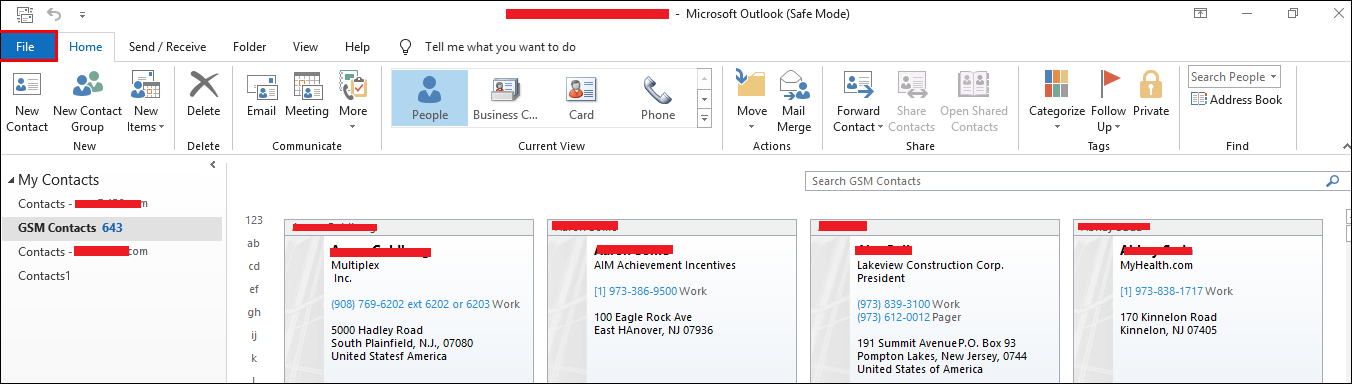
Step 2. Now, Click on Open & Export >> Import/Export option
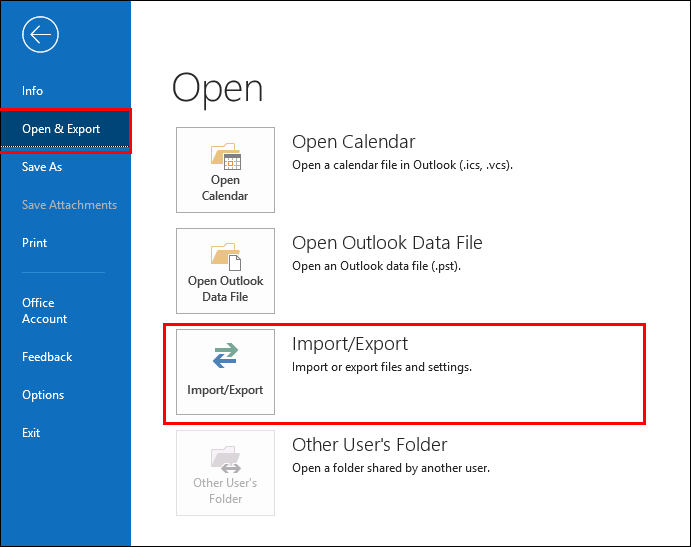
Step 3. Then, Choose Export to a File option and click on Next
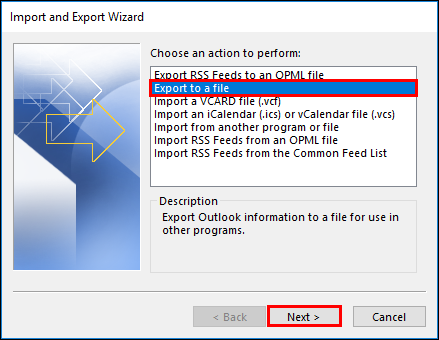
Step 4. After that, select CSV(Comma Separated Value) and press Next
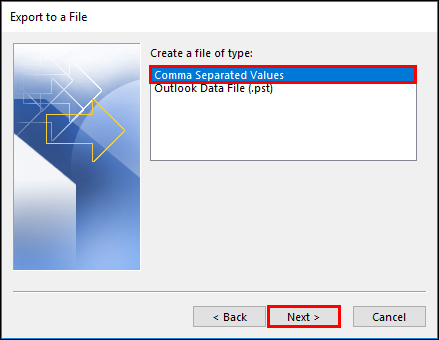
Step 5. Choose Contacts folder from personal folders and click on Next tab
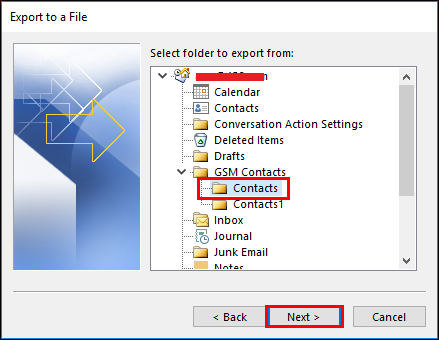
Step 6. Now, Click on Browse to set the location and name of the exported file and press Next button
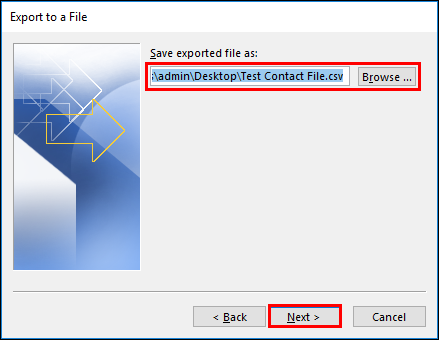
Step 7. At last, click on Finish button to start the extraction process
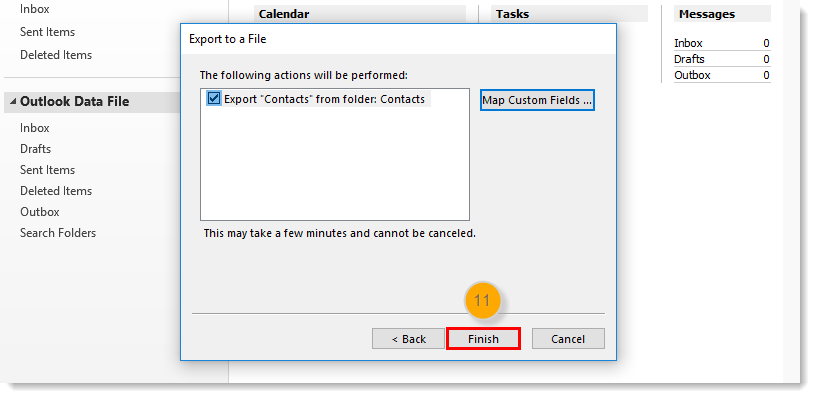
Method 2: Automated Solution to Export All Contacts from Outlook Emails
If the manual solution does not work properly then you can use the professional method to complete this task. However, Xtraxtor Outlook Email Address Extractor is a perfect way to extract all contacts from Outlook emails without any hassle. The Software can export all contacts at once with complete accuracy. It does not modify the original structure of the email folders during the process. It provides advanced filter options to fetch contacts from selected emails.
Additionally, the graphical and user-friendly interface of this tool is very helpful for beginners to download contacts without any external guidance. It supports all latest and old versions of Windows operating Systems. You can download the free demo version of this utility to check its work efficiency. Using this tool you can extract contacts from PST files easily.
Steps to Extract All Contacts from Outlook Emails using Professional Tool
Step 1. Download and Run Xtraxtor Outlook Email Address Extractor on your system
Step 2. Now, Navigate on Open >> Desktop Email Clients >> Outlook Data Files >> Open Configured Outlook Files or Folders
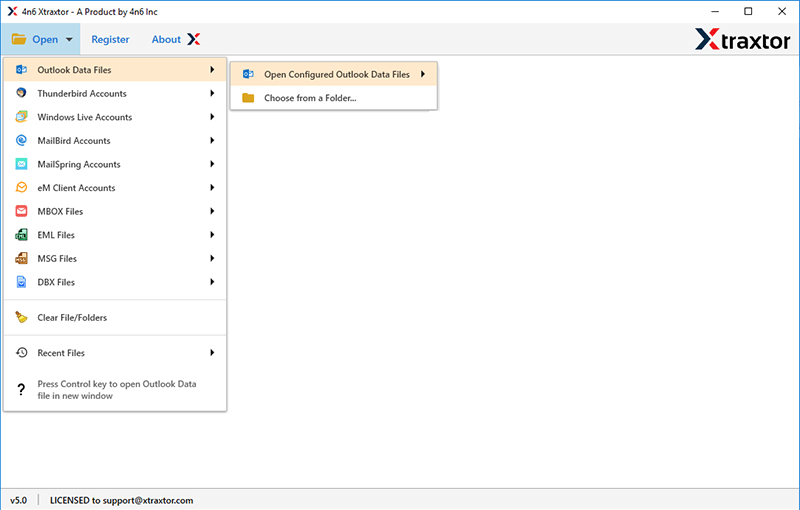
Step 3. After that, click on Extract and select Email Addresses option
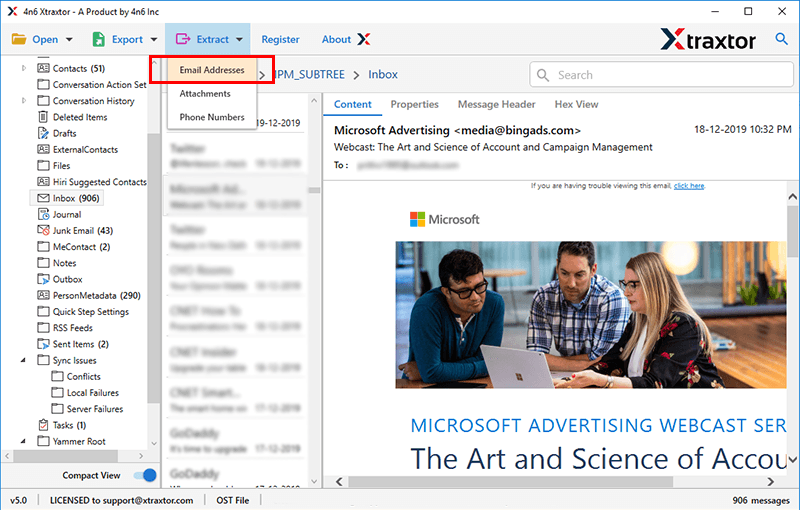
Step 4. Choose the fields to extract contacts from Outlook and click on Extract button
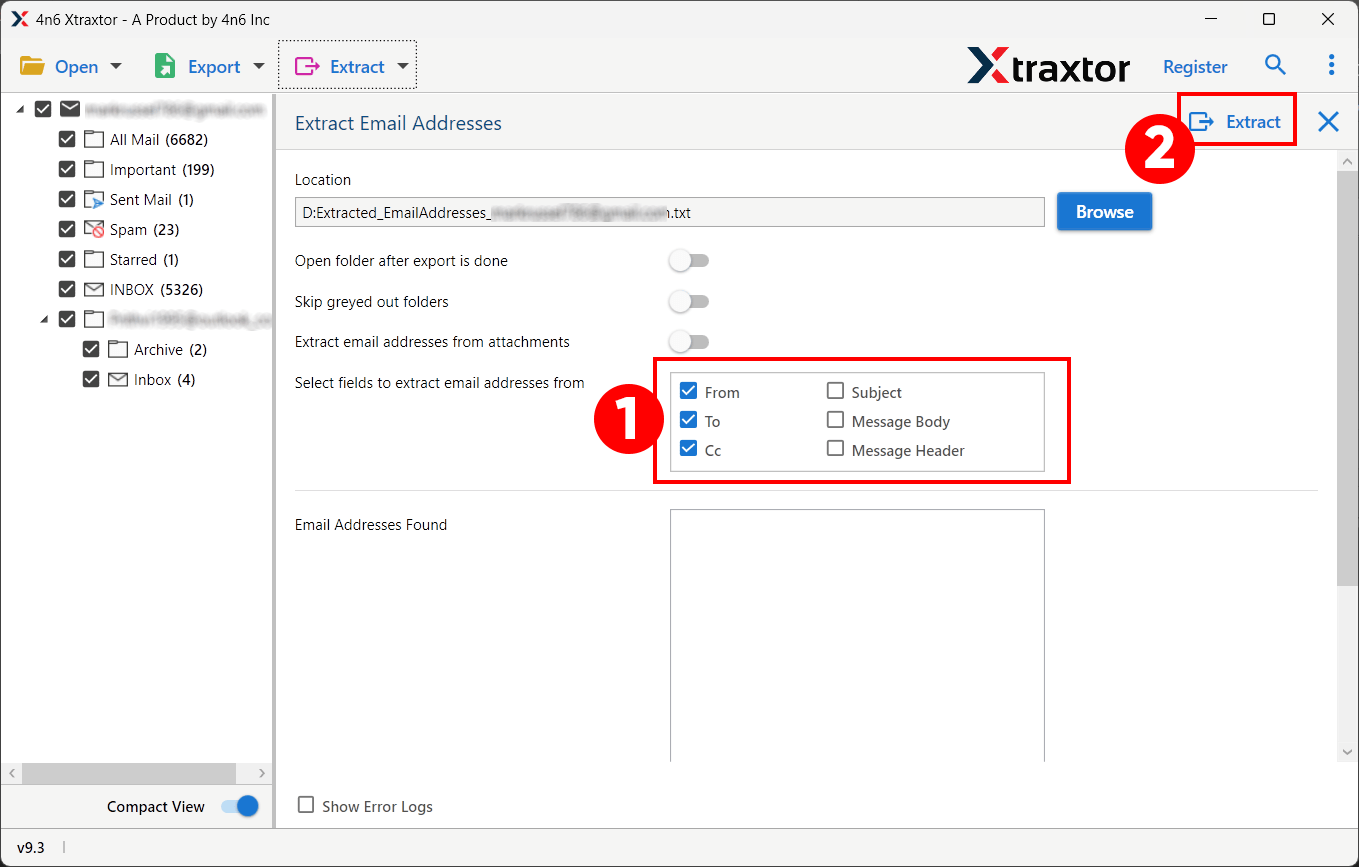
Step 5. Finally, set the destination location and click on Save button to save the resultant files
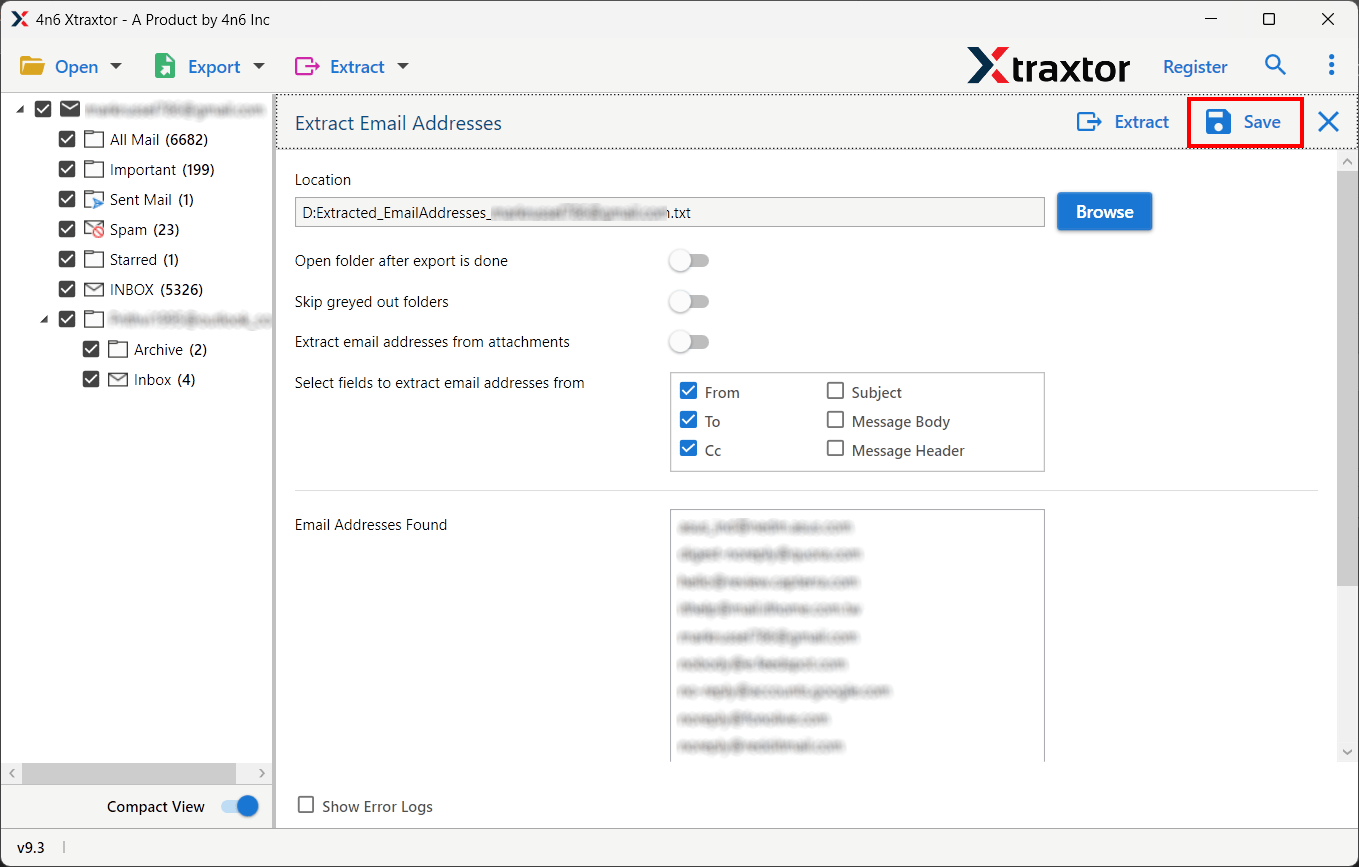
The process is done! Go to the destination location and open the resultant file to check the downloaded contacts.
Why Use Outlook Email Address Extractor?
The software has many benefits that are given below-
Export Contacts from Outlook- The software can extract all contacts from Outlook emails in a few simple steps. It is able to save contacts from Outlook without internet connectivity. With this application you can extract attachments from Outlook mailbox data.
Various Filter Options- The software provides multiple filter options such as to, from, date, time, subject etc. If you do not want to extract contacts from all Outlook emails then filters help you. You can download any specific contact using filters.
Preview of Emails- Outlook Email address Extractor has an innovative preview option that provides a quick preview of Outlook emails before the extraction process. You can view these data and select the required data for the extraction process.
Preserves Data Integrity- The software maintains 100% data integrity during the process and gives accurate results after the extraction process. It does not modify any data and maintains metadata properties and folder hierarchy of Outlook emails.
No Restrictions- There is no size or number of files limitations. The software is able to extract contacts from large or unlimited numbers of emails with accuracy.
Extract Contacts from Other Email Clients- This Email Address Extraction tool allows you to save contacts from many other email clients. With the help of this tool, you can export contacts from Thunderbird, Windows Live Mail, Opera Mail and other Desktop based email clients.
Extract Contacts from Attachments- Contacts may be saved in any email folder or attachments. Using this tool, you can download contacts from Outlook emails as well as attachments like CSV, DOC, TXT etc.
Easy to Use Tool- The interface of this utility is very simple and easy to use. Both technical or non-technical users can easily extract contacts from Outlook emails without facing any difficulty.
Vast Compatibility- In this utility, you do not determine on which version of Windows you work. It supports all latest and old versions of Outlook and Windows operating Systems.
Final Words
In this post we have discussed the two techniques to extract all contacts from Outlook emails. You can use any method as per your needs. But, experts recommend using an alternative solution to fetch contacts. However, the above suggested tool is capable of saving all contacts at once without any complications.
