Summary: There are multiple users searching for the solution to convert Webmail emails to PST file. So, here we will discuss the best technique to export Webmail to PST files. But, before proceeding on the solution we understand about Webmail.
Nowadays, various email service providers are available to provide the best mailing service. Webmail is the most common email service provider that is executed on the network and runs on domains. The most common Webmail services are Horde, Roundcube, MailEnable, etc. However, Webmail clients are able to handle messaging, contacts, calendars, tasks, journals etc. Sometimes users need to back up Webmail emails to PST format. They want a perfect solution to download Webmail emails. Therefore, we will explain the best approaches manual as well as professional in the next section to complete this task.
How to Export Webmail to PST Files?
There are many techniques to convert Webmail emails to PST format. Here, we will discuss two methods to do it.
- Manual way using Outlook
- Automated Solution
Method 1: Manual Way to Convert Webmail Emails to PST File Format
Using Outlook application, you can export Webmail emails to PST format. So, in this method you need to configure Webmail account with MS Outlook. After adding the Webmail account you can export Webmail to PST files format. Hence, this solution works in two phases.
Phase 1. Configure Webmail Email Account with Outlook
Step 1. Open Outlook email client on your system and click on File menu.
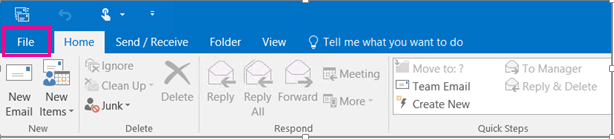
Step 2. Now, go to info section and click on Add Account option.
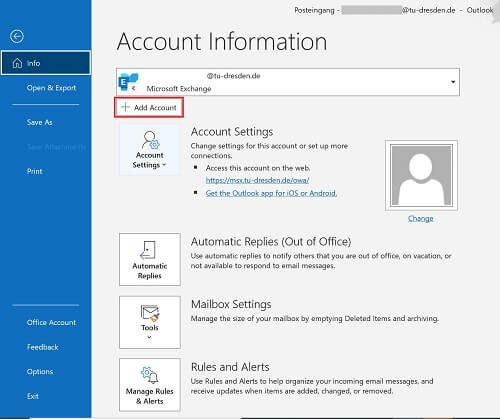
Step 3. Enter the Email Address Webmail account and click on Advanced options to set up account manually. Click on Connect button.
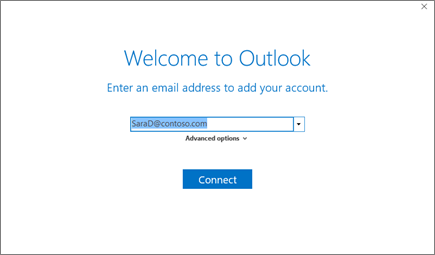
Step 4. After that, Select the Account Type as IMAP.
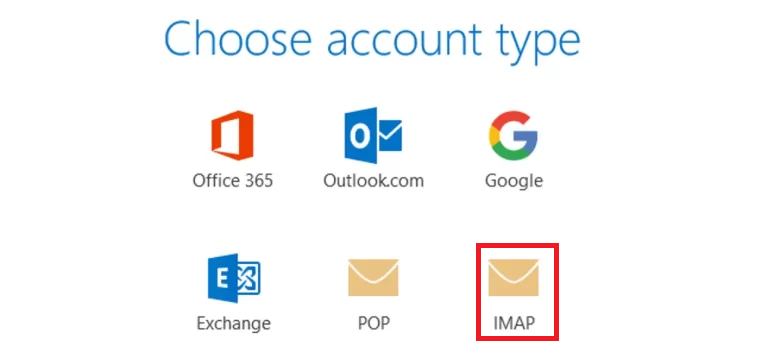
Step 5. Enter the Incoming and Outgoing Server details.
Incoming Email Server Type – IMAP and Port No.- 993
Outgoing Email Server Type – SMTP and Port No.- 465
Once entering the details, Check the box Require logon using Secure Password Authentication and hit on Next button.
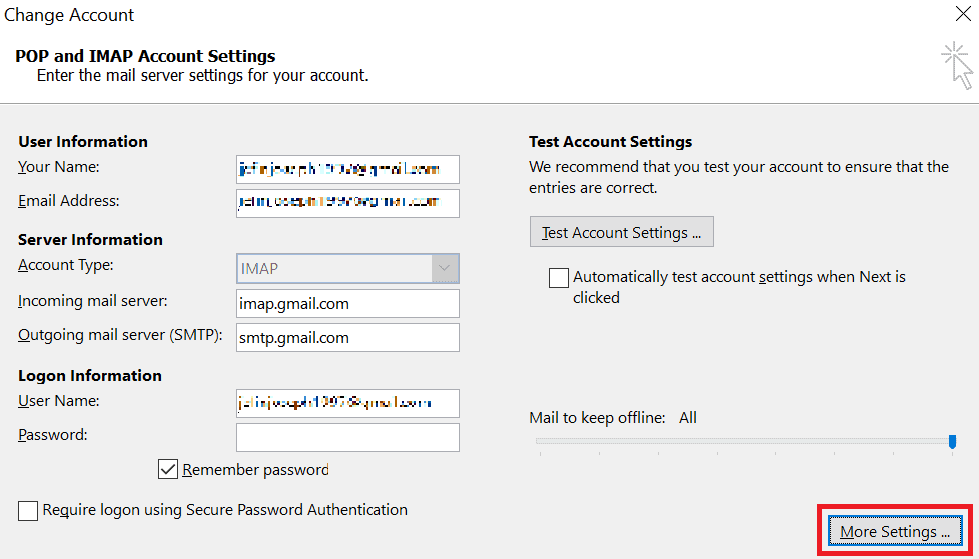
Step 6. Enter the Password of Webmail email account and press Connect.
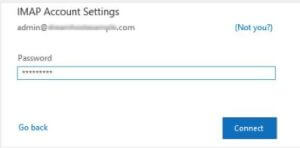
Hence, your Webmail email account is configured with Outlook.
Phase 2. Export Webmail Emails to PST File Format
Step 1. Once the first phase, Click on Open & Export >> Import/Export section.
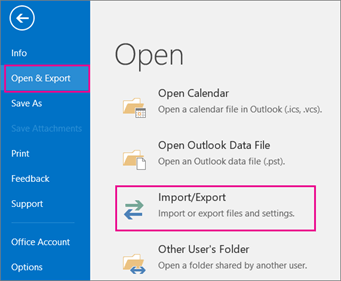
Step 2. Select Export to a File and click on Next.
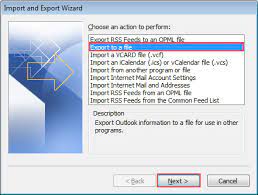
Step 3. Choose Outlook Data File (.pst) and press Next.
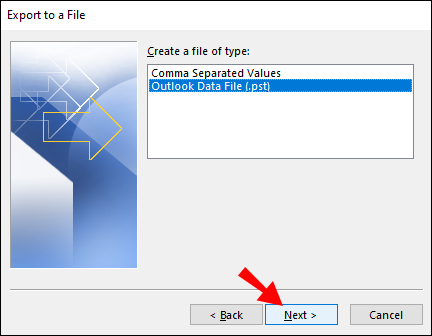
Step 4. After that, Select the Webmail email folder that you want to export and press Next.
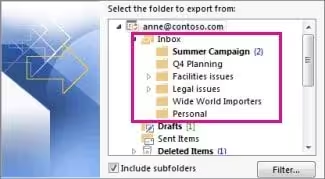
Step 5. Click on Browse and select the location where you want to save exported PST file and click on Finish button.

Done! The process to export Webmail to PST files is finished.
Loopholes of Manual Solution
- This is a lengthy and time consuming process.
- There are some technical steps. Users must be technical knowledge to perform the process.
- If Outlook import export option greyed out then you can not convert Webmail emails to PST files using this way.
Hence, there are some limitations of the manual approach. To overcome all the drawbacks of manual solution, expert recommend using an automated solution to complete this task without any hassle.
Instant Solution to Export Webmail to PST Files
Xtraxtor Email Backup Tool is specially designed to convert Webmail emails to PST files. The software can export Webmail emails in a few simple clicks. The tool maintains email properties and key attributes of emails during the process. The tool can export Webmail emails to PST with complete accuracy. It offers advanced filter options that allows you to export any particular email. It maintains the original structure of the emails during the exporting process.
Moreover, the tool can backup Webmail account to Computer, Hard Drive or any other locations. With this application, you can easily convert Webmail to Outlook PST format without installing MS Outlook. The simplified user interface of this utility helps beginners to export Webmail to PST files without any complications. You can download this tool on any version of Windows Operating Systems.
Steps to Convert Webmail Emails to PST using Professional Tool
Step 1. Firstly, Download and Run Xtraxtor Email Backup Tool on your system
Step 2. Now, Click on Open >> Email Data Files >> Add Account
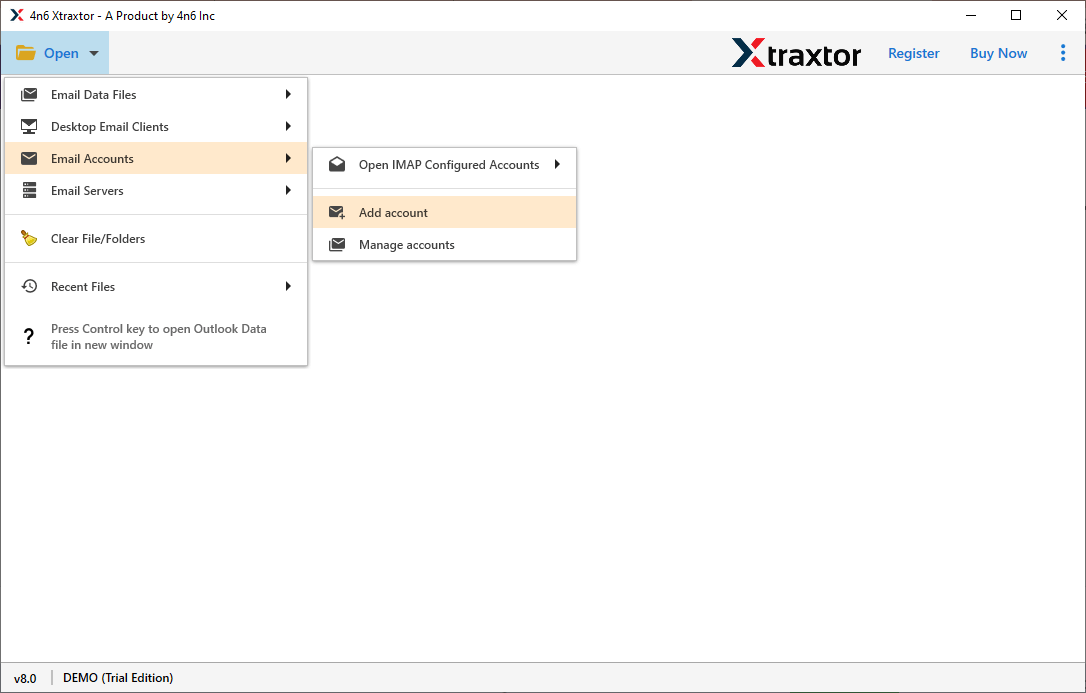
Step 3. Enter your Webmail Credentials and click on Add button
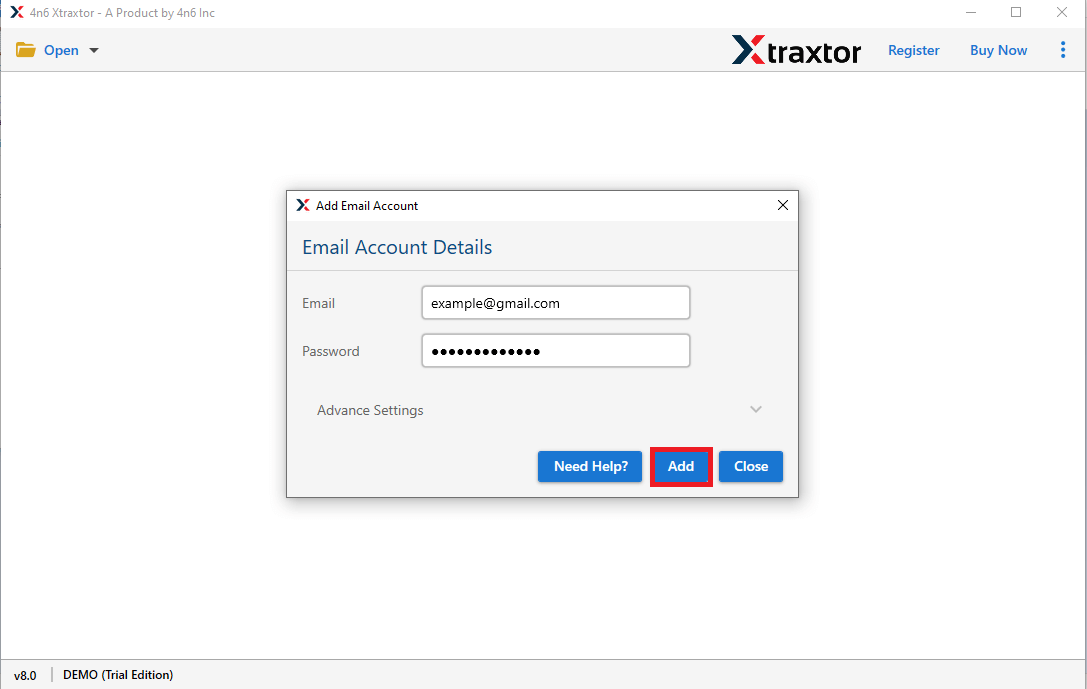
Step 4. After that, click on Export and Select PST file format to extract Webmail to PST files
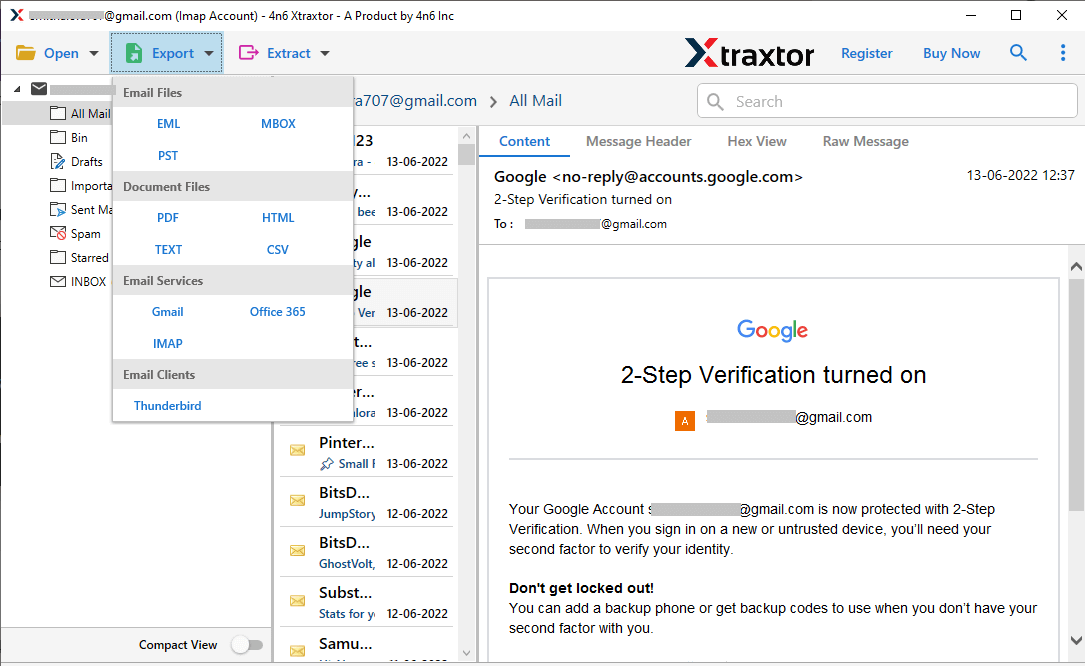
Step 5. At last, click on Browse to set the destination location and press Save button to save the exported files
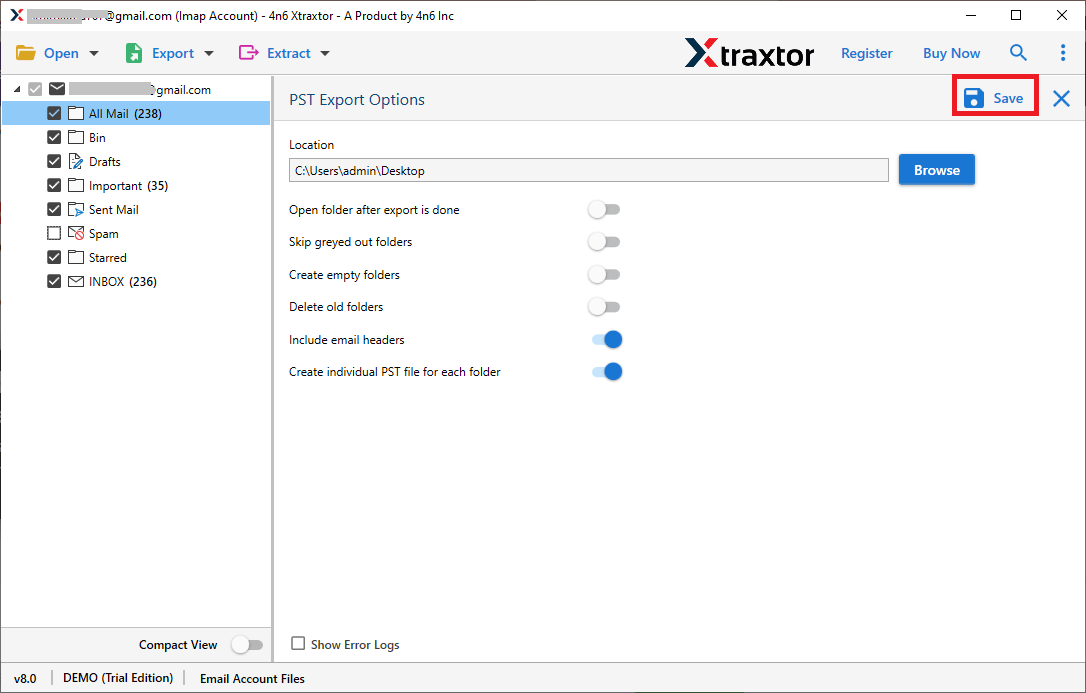
The process is complete. Now, go to the destination location and open the downloaded data.
Key Features of Email Backup Tool
The software has many benefits help you to easily export Webmail to PST files that are given below-
Advanced Filter Options- This Email Backup Tool provides various advanced filter options to search and select any specific email from your Webmail account. Hence, if you do not want to export unnecessary emails from Webmail then filters help you to select desired data.
Export into Multiple File Formats- The tool offers various saving options to save exported data. You can export emails to PST, OST, PDF, MBOX, EML, MSG etc. It allows you to secure your mailbox data in a local storage device. If your Webmail account gets corrupted then you can easily access them.
Preserves Data Integrity- The Xtraxtor Email Backup Tool will securely and accurately export Webmail to PST files without any data loss. It preserves data integrity and gives 100% accurate results after the process.
Maintains Folder Hierarchy- The software exports Webmail emails without modifying the structure and formats of the emails. It maintains metadata properties and attributes of the emails during the process. Moreover, it does not change the folder and sub-folder hierarchy.
Save Emails from multiple Webmail Accounts- This is an all-in-one solution to save emails from any Webmail accounts. Using this tool you can take backup Yahoo, Gmail, Zoho Mail, Google Workspace etc.
Export Emails to Another Webmail Account- If you move from one email platform to another and want to export your mailbox data. This tool is very helpful for you. You can also migrate Gmail to Office 365, Yahoo, Zoho Mail and other IMAP email clients.
Windows Supportive- The software supports all latest and old versions of Windows Operating Systems. It is also compatible with PST files of all Outlook versions.
Dedicated Customer Service- The best thing of this tool is that the customer service team is available 24/7 to answer users questions. If you have any doubts related to the product then you can contact the support team. They solve your problem as soon as possible.
Conclusion
In this post we have explained the best technique to export Webmail to PST files. However, the above recommended tool is capable of converting Webmail emails to multiple file formats without losing any data. In this software, you do not need to install any other applications to perform the process.
