In this digital era, managing schedules and appointments is essential. You can not remember everything every time, especially when your schedule is very busy. The calendar feature in Microsoft Outlook serves as a central organizational tool. In Outlook, OST files are Offline files that store Outlook mailbox data including emails, contacts, calendar events, etc. Sometimes, users need to export calendar from OST file. In this article, we will discuss how to extract calendar from OST file. Here, you will get free as well as paid solutions to save calendar events from OST file that provides you with the ability to access these important events with ease.
How do I export Outlook calendar from OST file? You can easily do it. Outlook has an in-built feature import/export that can help us to extract data from OST file to PST format. However, this is possible only when Outlook is synced with Exchange Server. Do not worry. You can also export calendar items from OST file without Outlook using a professional approach. Here, we will provide the easiest solutions to extract Calendar from OST file with or without. Just follow the blog and save calendar events from the OST file without any issues. Let’s start the process without any further delay.
Method 1. How to Export Calendar from OST File Free?
Using MS Outlook, you can manually extract calendar from OST file. To use this method, Outlook must be synchronized with Exchange Server. Follow the below-given steps to save calendar events from OST file manually-
- Open Outlook application on your system and click on File tab.
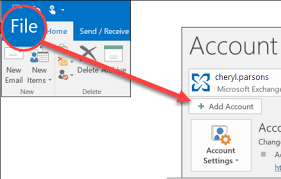
- Now, Go to Open & Export and choose Import/Export option.
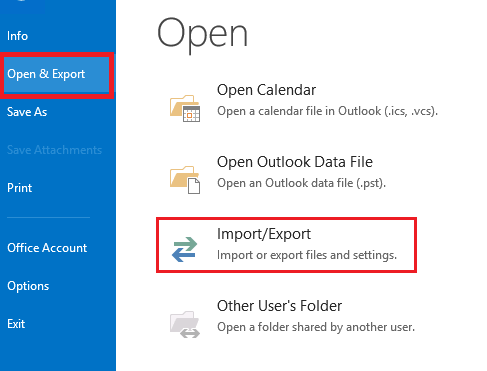
- Then, choose Export to a file and click on Next.
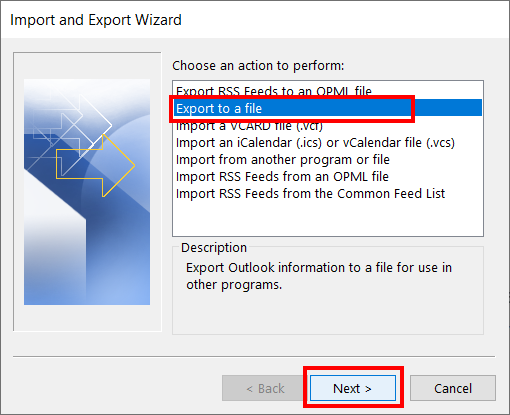
- After that, select Outlook data file (.pst) and press Next.
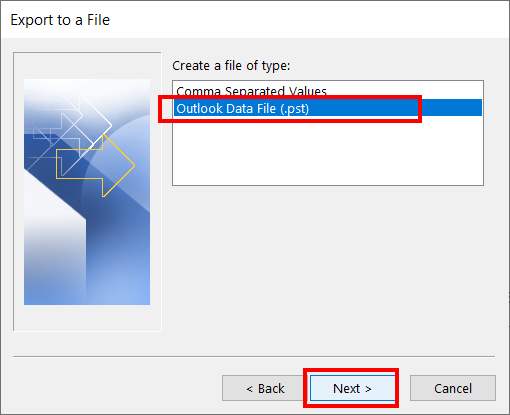
- Choose Calendar folder and subfolder to extract them from OST file and hit on Next.
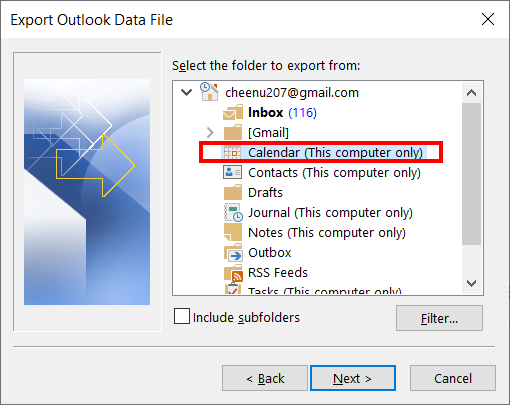
- Click on Browse to set destination path for resultant file and then press Finish button.
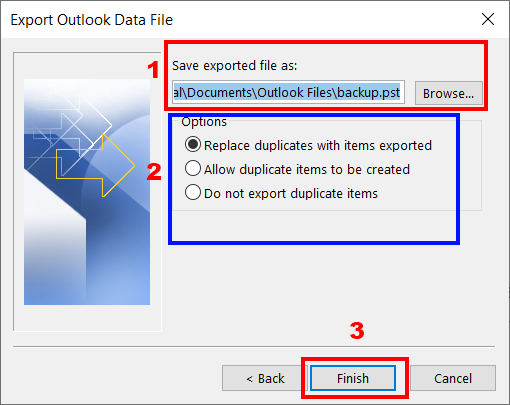
Done! Hence, you can extract calendar from OST file. However, with this approach, there are various limitations –
- This method allows users to export calendar items from OST works if Outlook is connected to the Server.
- It is not able to retrieve calendars from orphaned or larger OST file.
- With this method, users can save calendar items in only PST format.
- In case Outlook import export greyed out then this method does not work.
Method 2. How to Export Calendar from OST File Effortlessly?
Download and Xtraxtor OST Converter on your Windows PC. The software can quickly extract calendar from OST file without Outlook or Exchange Server connection. With this utility, you can export OST calendar items to ICS and 10+ formats. It preserves 100% data integrity during the process. Using this tool, you can also extract contacts from OST file in a seamless manner. The interface of this utility is very simple and easy to use. Using this tool, you can extract calendar items according to your needs.
Steps to Extract Calendar from OST File
- Run Xtraxtor software on your system.
- Now, click on Open >> Email Data Files >> Outlook OST/PST Files >> Choose File from a folder.
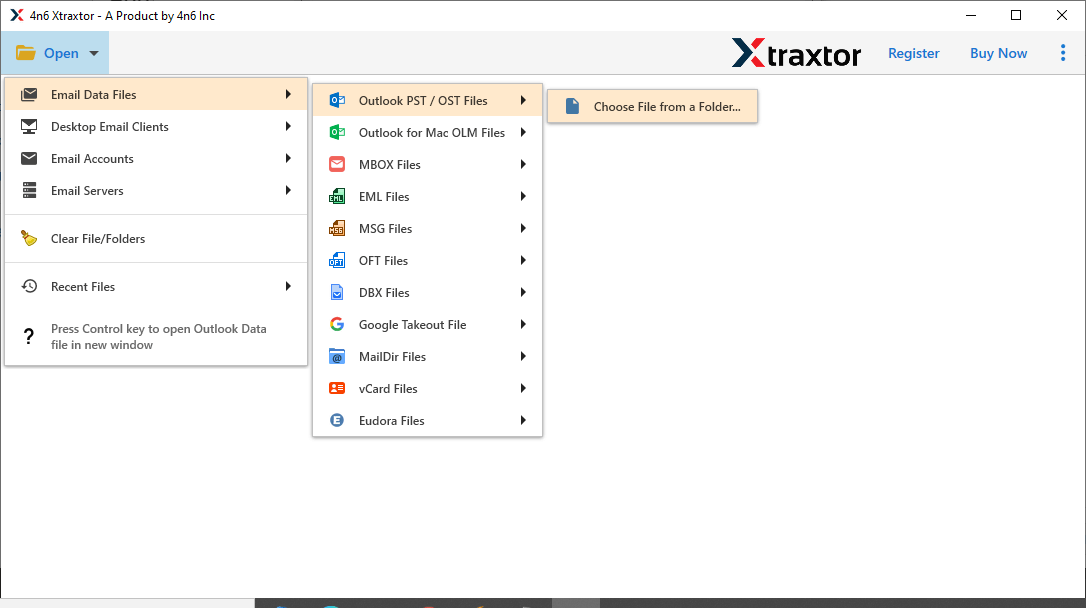
- Here, you can view calendar items and other data from OST file.
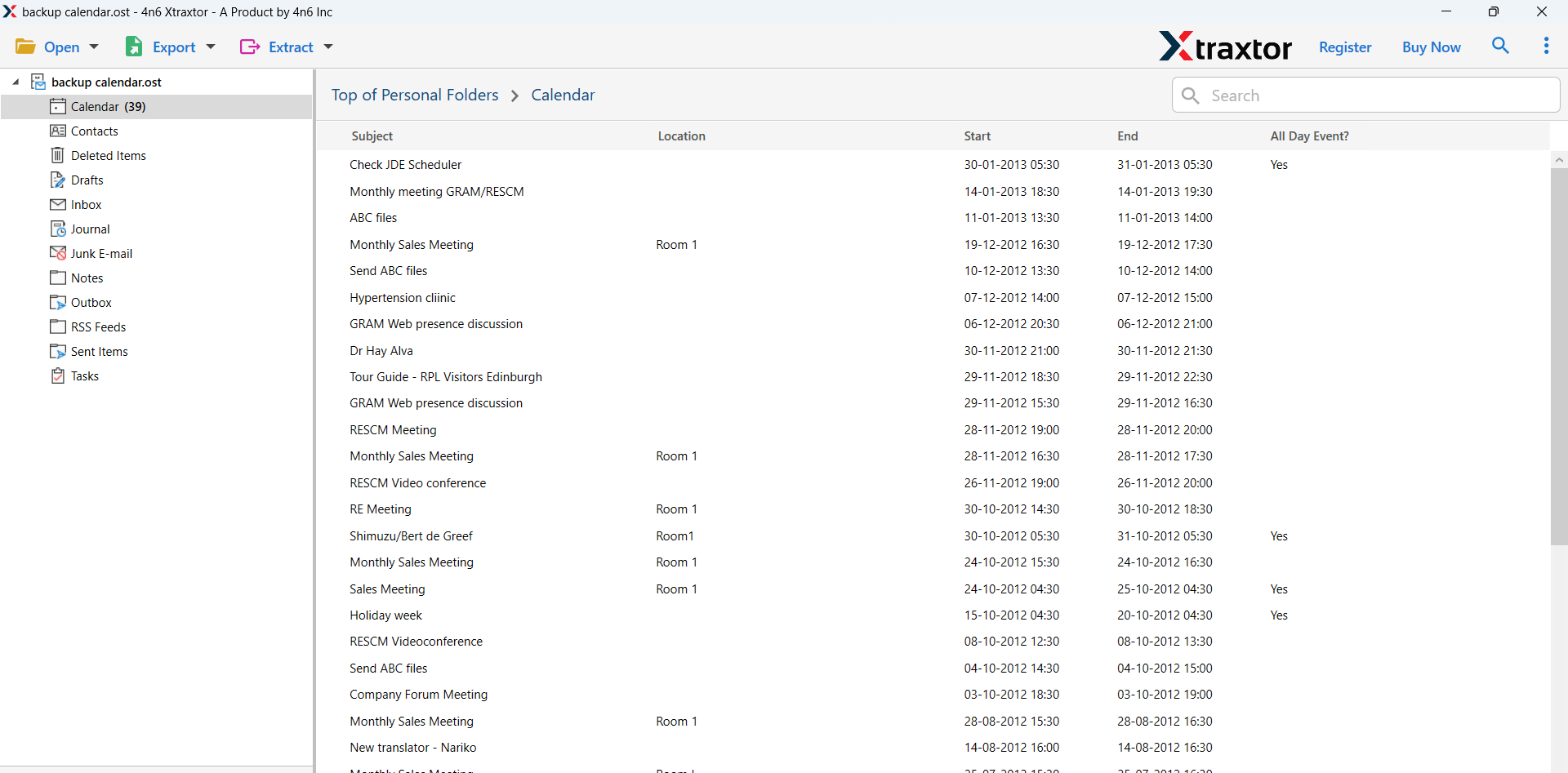
- After that, go to Export and choose ICS from given options.
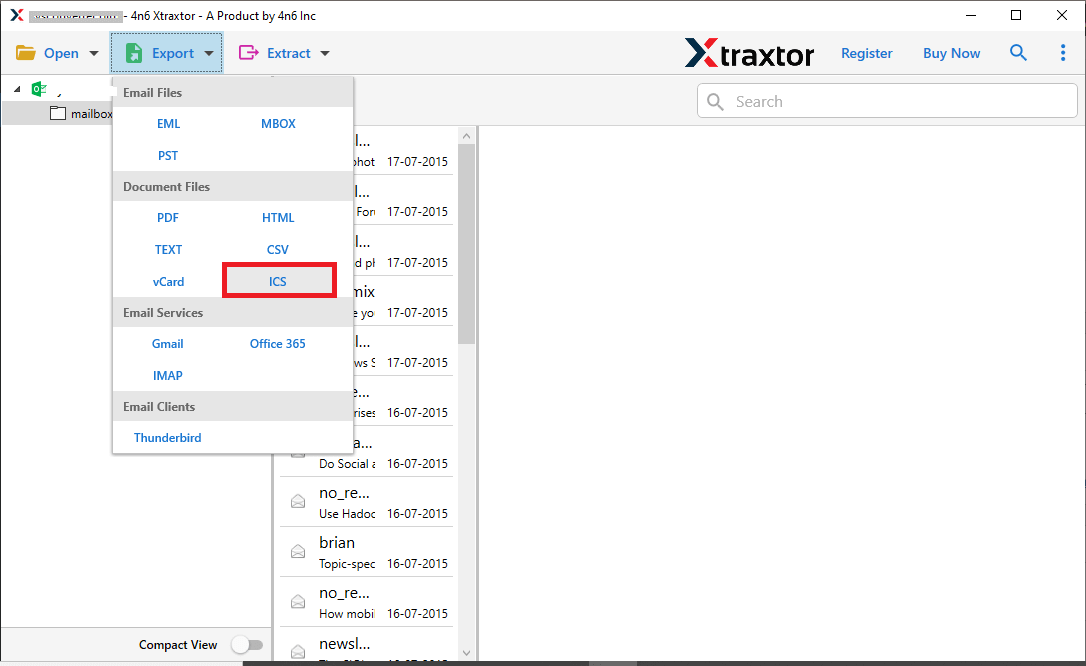
- Select Calendar folder from OST file.
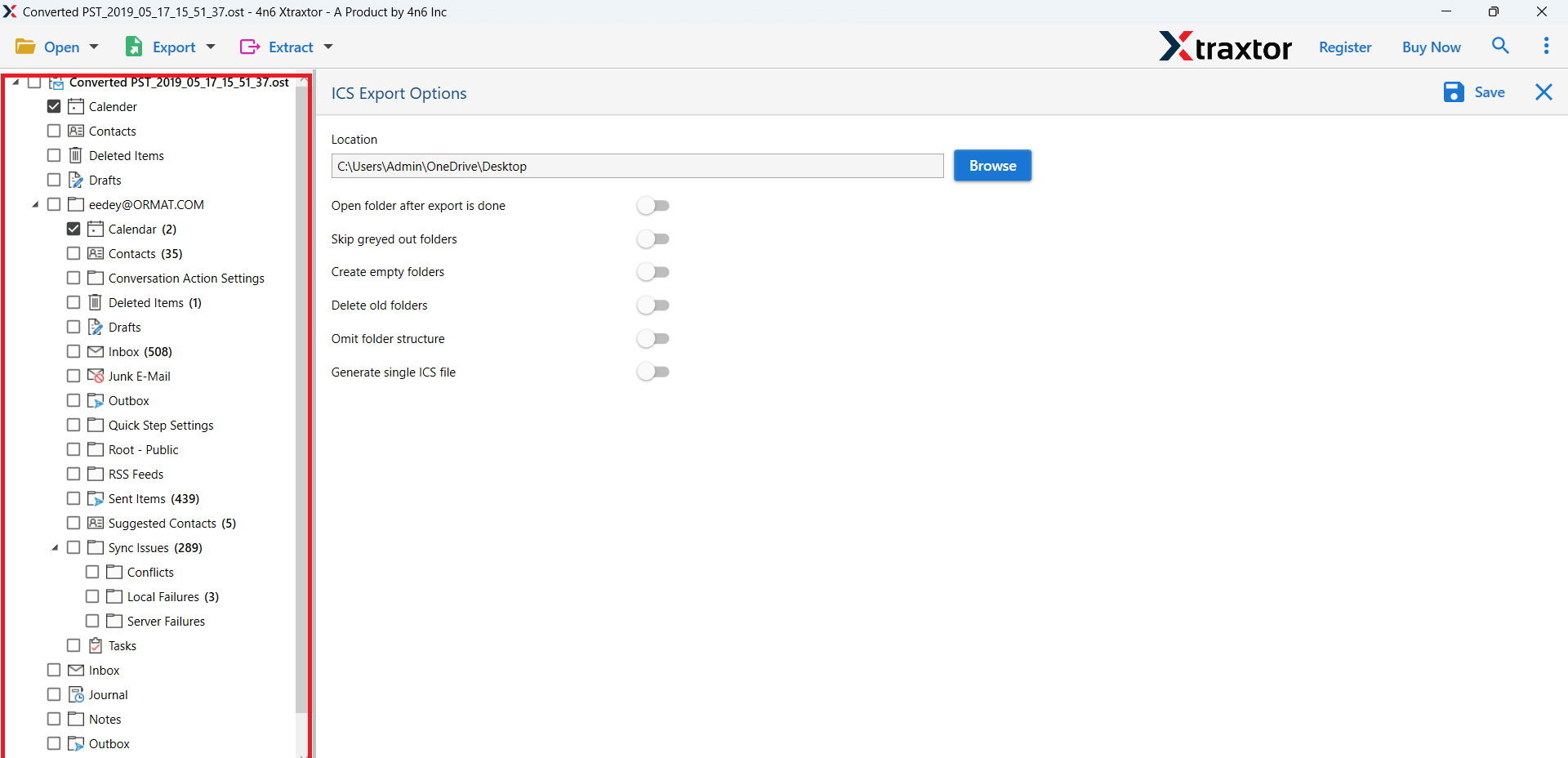
- Apply filters to export selected calendar items from OST file.
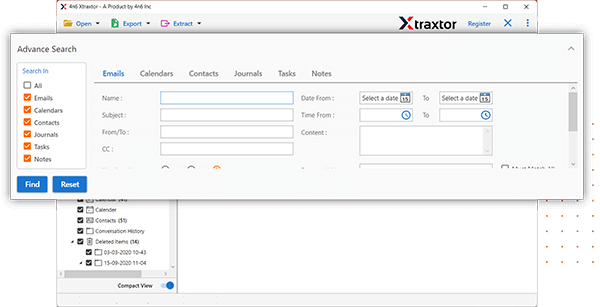
- Click on Browse to select destination location and then press Save button to start extraction process.
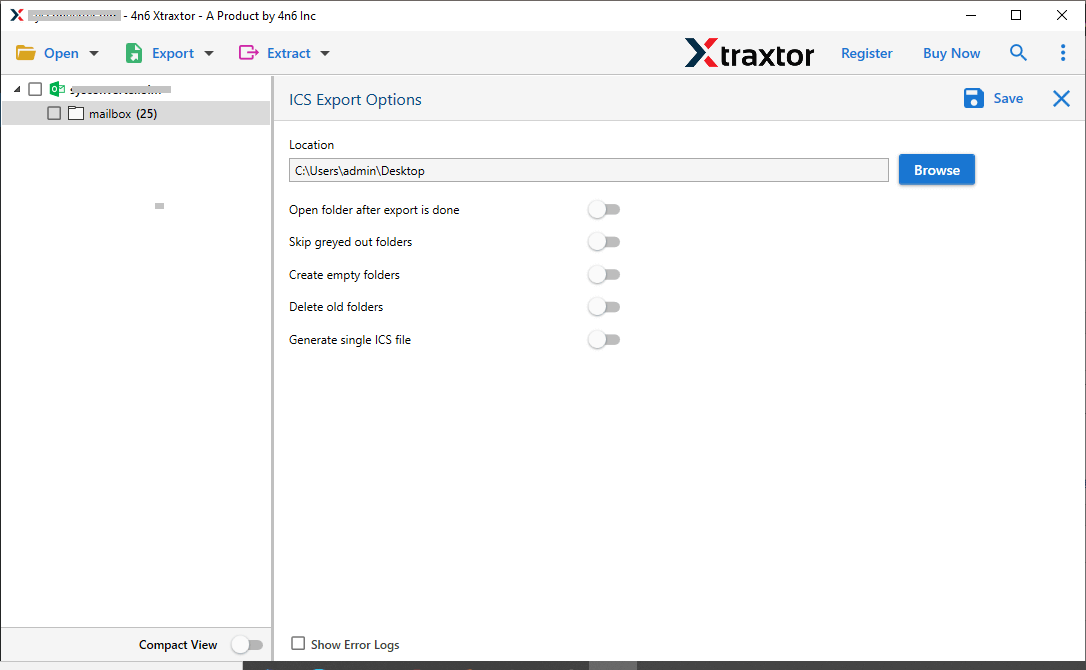
The process is complete.
Why Choose Xtraxtor OST Converter- Know
The software has many outstanding features that help users to easily extract calendar from OST file. Some of them are given here-
- Direct Solution: With this application, you are not required to install any other applications to save OST calendar items. It can directly export calendar from OST file in just a few seconds.
- Various Saving Options: The tool not only export OSt to ICS but also enables you to convert OST to PST, MBOX, EML, PDF, and 10+ formats. With this utility, you can also export OST to any Web-based service.
- Selective Conversion: The software provides various advanced filter options such as to, from, date, time, etc. With these filters, you can export selected calendar items from OST file.
- Retains Folder Hierarchy: Users are always concerned about the structure of data during the process. The tool is able to export calendar data items from OST file in their original format without any single change.
- Easy to Use: The software is specially designed with advanced and simplified user interface. Both technical or nontechnical users can easily complete the process without any technical knowledge and guidance.
- Windows Supportive: You can run this utility on any Windows-based system such as Windows 11, Windows 10, Windows 8, Windows XP, Windows Vista, and all other below versions.
- Free Version: The best thing about this utility is that a free demo version is available to check its work performance. You can download it and export calendar from OST file free with ease.
Conclusion
In the above blog, we have discussed how to extract calendar from OST file. Here, we have explained manual solution to export calendar from OST file. But, in case you are unable to save calendar items with a manual solution then you can use the above-suggested automated solution. With this software, you can save OST calendar data items without any hassle.

