Overview: We know that MBOX and PST are two different file formats for email management. MBOX file is supported by many email clients such as Thunderbird, Apple Mail, Eudora, Google Takeout etc. whereas PST file is supported by MS Outlook. The MBOX file format stores email message while PST stores email, contacts, calendar, tasks, journal etc. Sometimes, users want to export MBOX to PST file format. So, in this article we will discuss how to convert MBOX to PST for Microsoft Outlook 2019 using a manual solution and conversion tool. Before going on to techniques we consider why you need to change MBOX to PST file format.
Why Conversion MBOX to PST?
There are many reasons to convert MBOX to PST that are given below-
- MBOX file is sensible and there is a higher chance of data loss while PST provides password protection features to protect the data. So, PST is more secure than MBOX.
- MBOX stores only email messages on the other hand PST stores email, contact, calendar, task etc.
- To work with MBOX you need an internet connection whereas in a PST file you can work in the absence of network.
Methods to Convert MBOX to PST for Microsoft Outlook 2019
There is no direct method to change MBOX to PST file format. Using external factors you can complete this task. Here we will provide two approaches to save MBOX files in PST format.
- Convert MBOX to PST using EML format
- Export MBOX to PST Using Third Party Tool
Method 1: Convert MBOX to Outlook PST Using EML Format
In this method first, you need to save MBOX files in EML format and then drag and drop EML files in MS Outlook application. After that export these files in PST format. Follow the given steps to convert MBOX to PST for Microsoft Outlook 2019.
Step 1. Firstly, Launch Mozilla Thunderbird application on your system.
Step 2. If MBOX files are already not present in the Thunderbird then Import these in Thunderbird.
Step 3. Now, Right click on Local Folders and Go to Settings option.
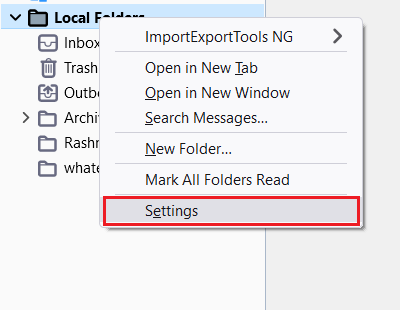
Step 4. Then, Copy the destination location in the Local Directory and Open it.
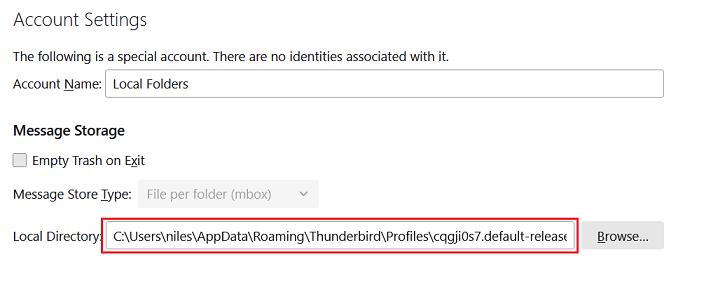
Step 5. Copy the MBOX files in this location.
Step 6. After that, restart Mozilla Thunderbird and Open the MBOX folders.
Step 7. Select all the Email and Right click and then click on Save as option.
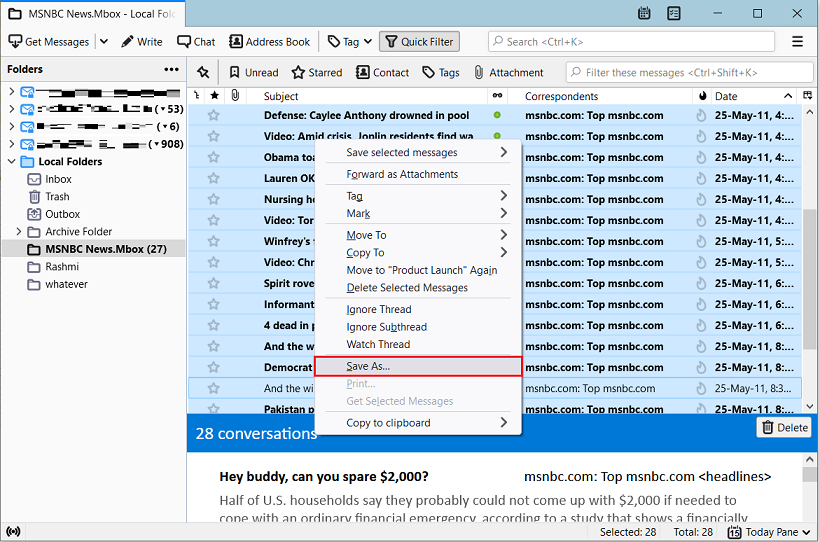
Step 8. Enter the Destination location and click on Save button.
Step 9. After that, Open Microsoft Outlook 2019 in your system.
Step 10. Drag & Drop these EML files in Outlook application.
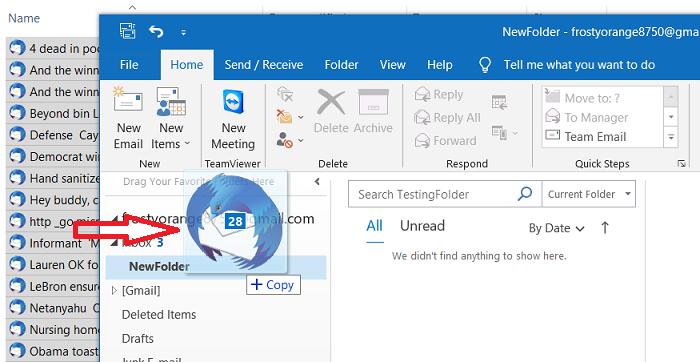
Step 11. Now, go to File tab >> Open & Export >> Import/Export.
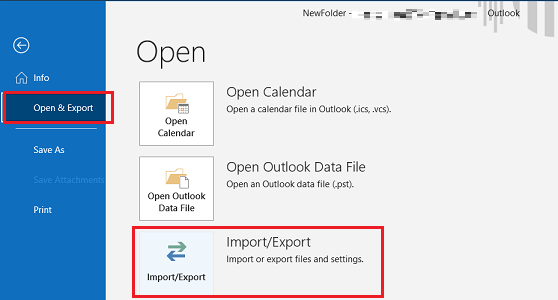
Step 12. Then, Choose Export to a File option and Click on Next button.
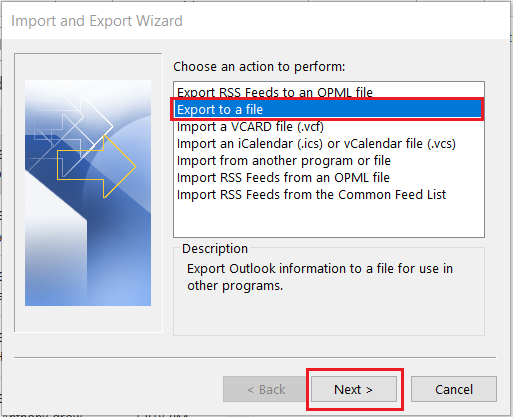
Step 13. Select Outlook Data File as PST and press Next tab.
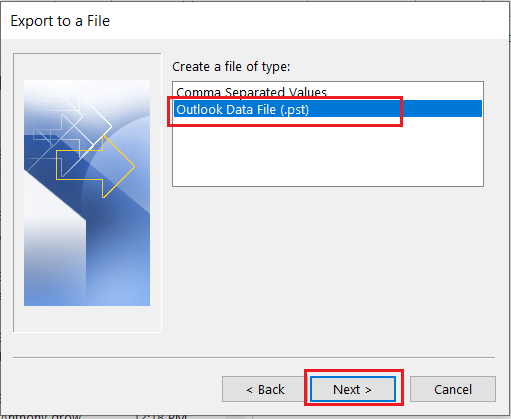
Step 14. At last, Click on Browse to set the location to save the PST file and click on Finish button.
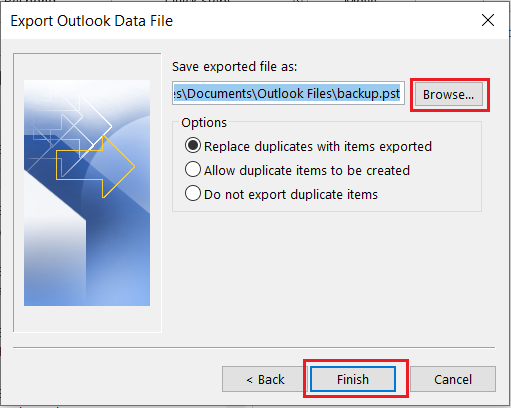
Hence, You manually convert MBOX to PST for Microsoft Outlook 2019. But, this method takes a lot of time to complete the process. There are some complicated steps involved in this approach. Now, in the next section we will discuss a professional technique to save MBOX files in PST format.
Method 2: How to Convert MBOX to PST for Microsoft Outlook 2019? Expert Solution
Xtraxtor MBOX to PST Converter is an efficient solution to export MBOX to PST file format. The tool supports all latest and old versions of Windows Operating Systems and all versions of Microsoft Outlook. The interface of this utility is very simple and easy to use. Any novice user can easily convert MBOX files to PST file format.
Moreover, The software is able to convert MBOX files in bulk with complete accuracy. It provides many advanced filter and search options to select any specific data for the conversion process. It is a stand alone utility which means you do not require to install any external application to convert MBOX to Outlook PST format. The software has a free trial version to check its work performance. If you have any doubts related to product contact with support team which are available for 24*7.
Steps to Export MBOX to PST Format using Professional Tool
Step 1. Download and Run Xtraxtor MBOX to PST Converter on your Windows PC.
Step 2. Now, Click on Open >> Email Data Files >> MBOX Files >> Choose Files or Folders.
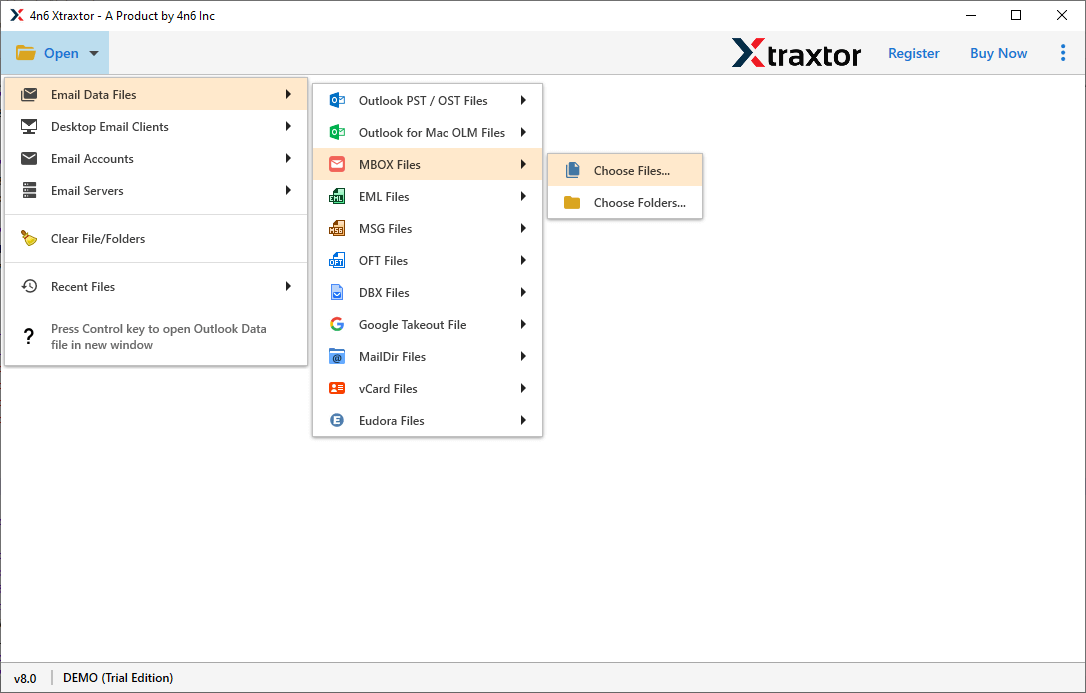
Step 3. After that, Click on Export and Select PST from the Email Files option.
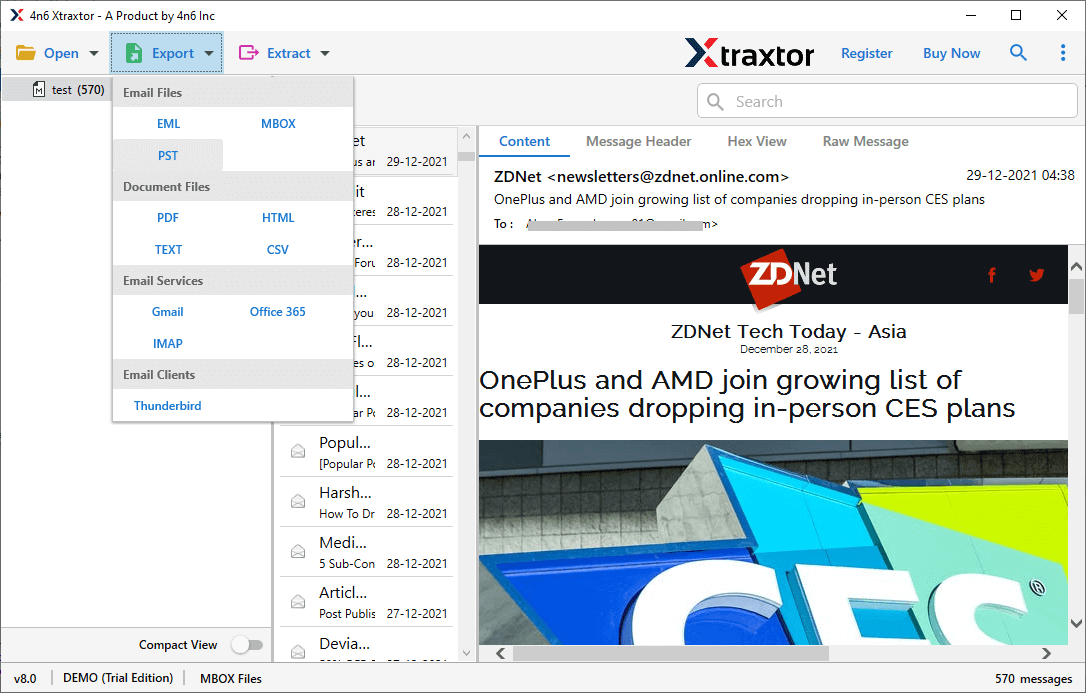
Step 4. Click on Browse to set the Destination Location and at last, click on Save button to save the resultant files.
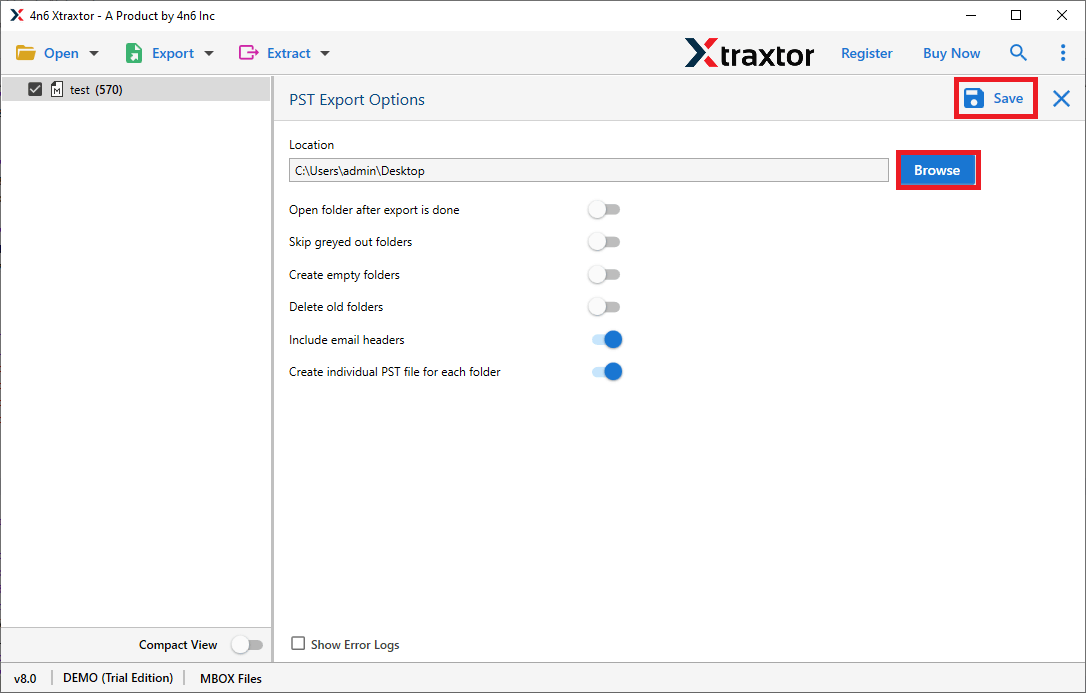
The process is complete. Hence, you can easily convert MBOX to PST for Microsoft Outlook 2019 or other versions in a few seconds. Now, Go to the destination location and check the converted files.
Benefits of MBOX to PST Converter
The software has many advantages that help you to easily convert MBOX files to PST file format. Some of them are-
- The tool can export MBOX to HTML, OST, PST, PDF, EML, MSG etc. You do not need to purchase other products to convert MBOX files in other file formats.
- The tool provides multiple filter options such as to, from, subject, date, time etc. that help you to save any particular data from MBOX files. It also offers a search and preview option to search any particular keyword.
- It converts multiple MBOX files at once. There is no restriction on file size or number of files. You can move unlimited or large MBOX files without any data loss.
- MBOX Converter is a great way to change MBOX to PST file format. It preserves complete data integrity and gives accurate results after the conversion process.
- The tool preserves metadata properties and attributes of MBOX emails. It does not modify the structure of the files and keeps original content of the MBOX files throughout the conversion.
- Using this utility you can directly import MBOX to Gmail, Office 365, Google Workspace etc. You do not need to purchase other products to complete these types of tasks.
- The tool is capable of converting MBOX to PST from multiple email clients. You can run this tool on any version of Windows Operating Systems.
Conclusion
In this post, we have discussed the manual and professional solution to convert MBOX to PST for Microsoft Outlook 2019. You can manually export MBOX to PST but there are some limitations. However, the experts recommended using an automated solution to change MBOX files to PST files without any hassle. You can download the demo version of the software to know the efficiency of this tool.
