Here are the steps to import PST emails to Postbox email account with complete data. Read and import PST to Postbox in a few clicks.
Postbox is an email client that helps you to access your emails locally on your system. However, when a user tries to import their emails that are saved in a PST file, it’s not quite possible. Well, unfortunately, Postbox doesn’t natively support importing PST file. However, there can be alternative ways to perform the importing process.
Here in this post, we will discuss the secure and easy way to import PST to Postbox client. Before that let’s talk about the importance of PST to Postbox migration.
Why is it Important to Open PST File in Postbox Client?
There are various benefits of importing PST emails into Postbox, some of them include –
- Move from Outlook to Postbox and keep all old emails.
- Open and manage PST emails without using Outlook.
- Store and organize old emails as a backup.
- Easily search and manage emails with Postbox’s features.
- Combine old and new emails in one place.
- Recover or repair PST file data by importing it to the Postbox mailbox.
- Export emails to other platforms if needed.
Here we know the reasons for the importing, now let’s talk about the actual process.
How to Import PST to Postbox Account Automatically?
Xtrator PST File Converter is an easy and efficient way to transfer PST emails to Postbox email account in a few simple clicks. all you need to do is add the PST file and choose IMAP as a saving option. After that enter the login details of the email account that is connected with your Postbox client. Later, the tool will start importing your PST file data into your mailbox, and after that, it will reflect in your Postbox application.
Download the demo version of the software and learn about its working process.
Steps to Import PST Emails to Postbox with Attachments
1. Run the Xtraxtor tool on your system.
2. Click on Open >> Data File >> PST file, and add the file to import.
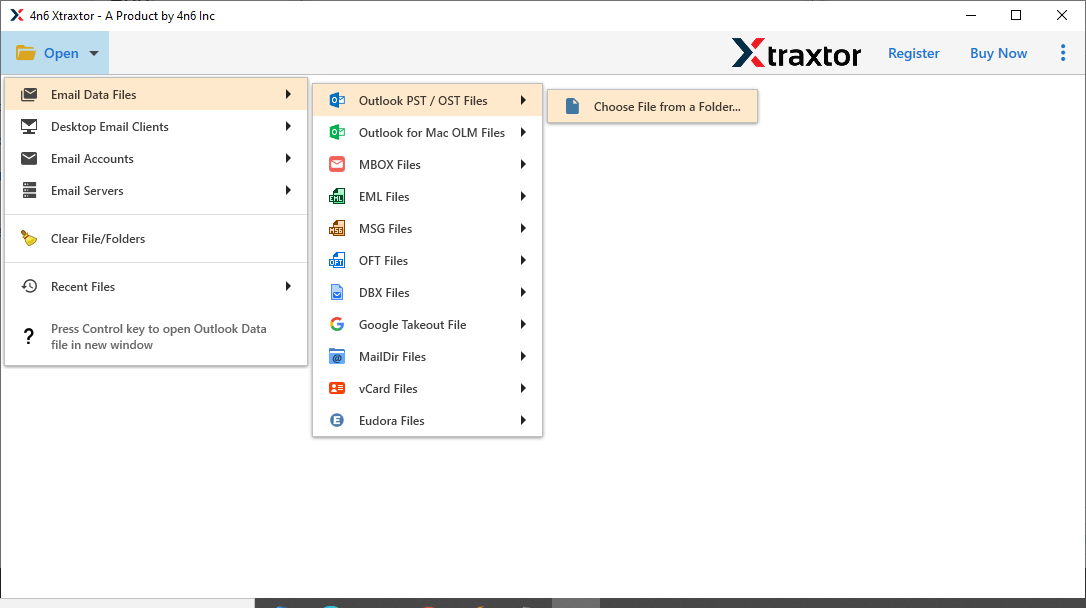
3. Click on Export and choose the IMAP option.
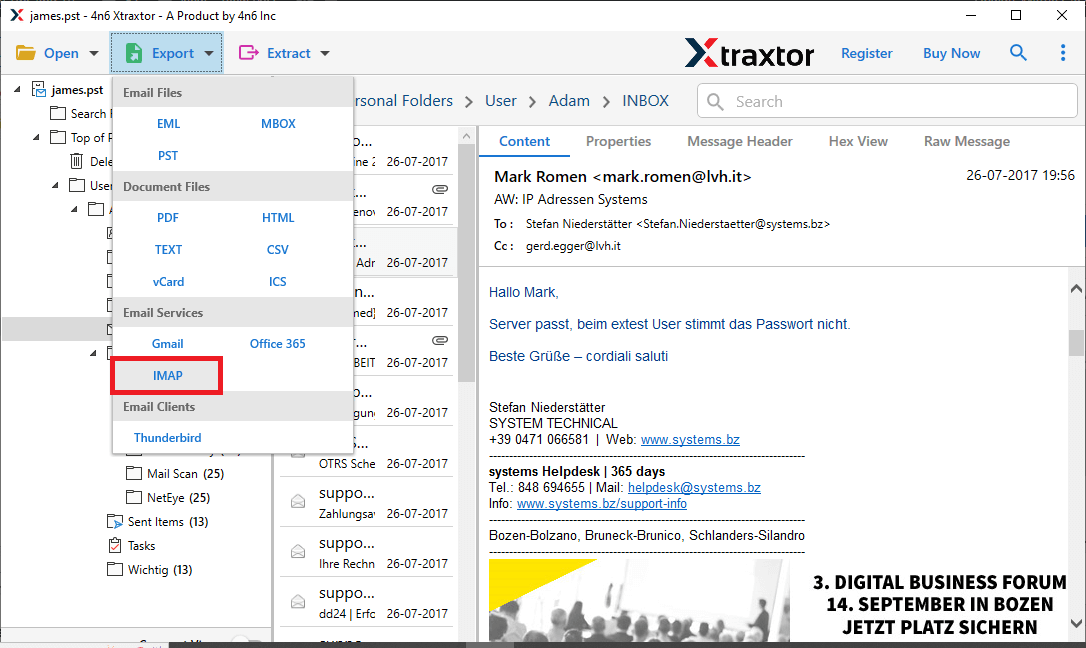
4. Select the email folders you want to import.
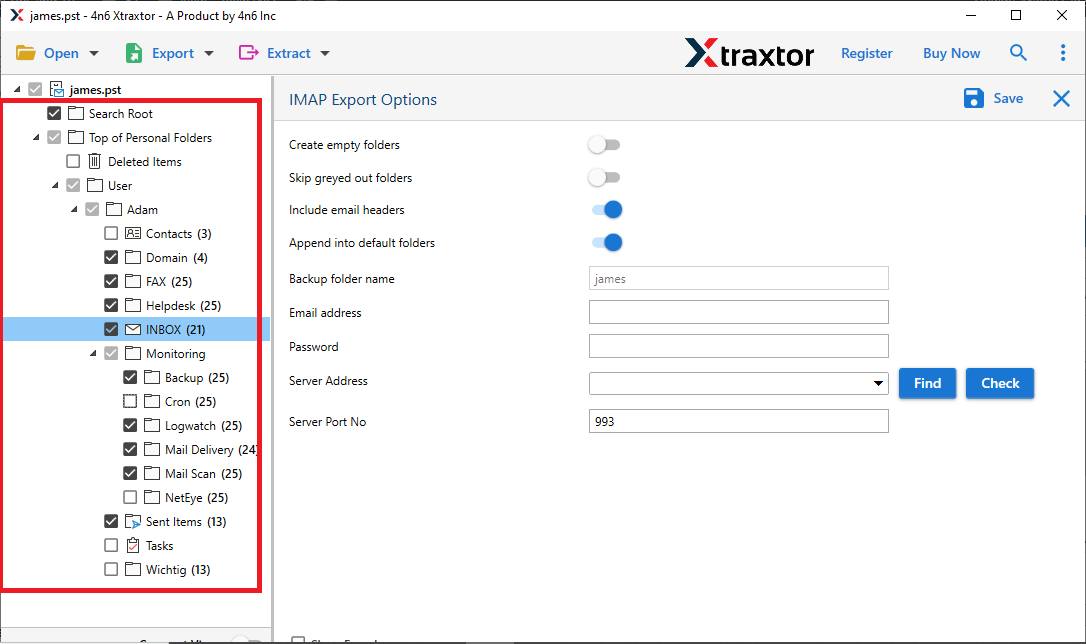
5. Enter your Postbox email account login details and hit the Save button.
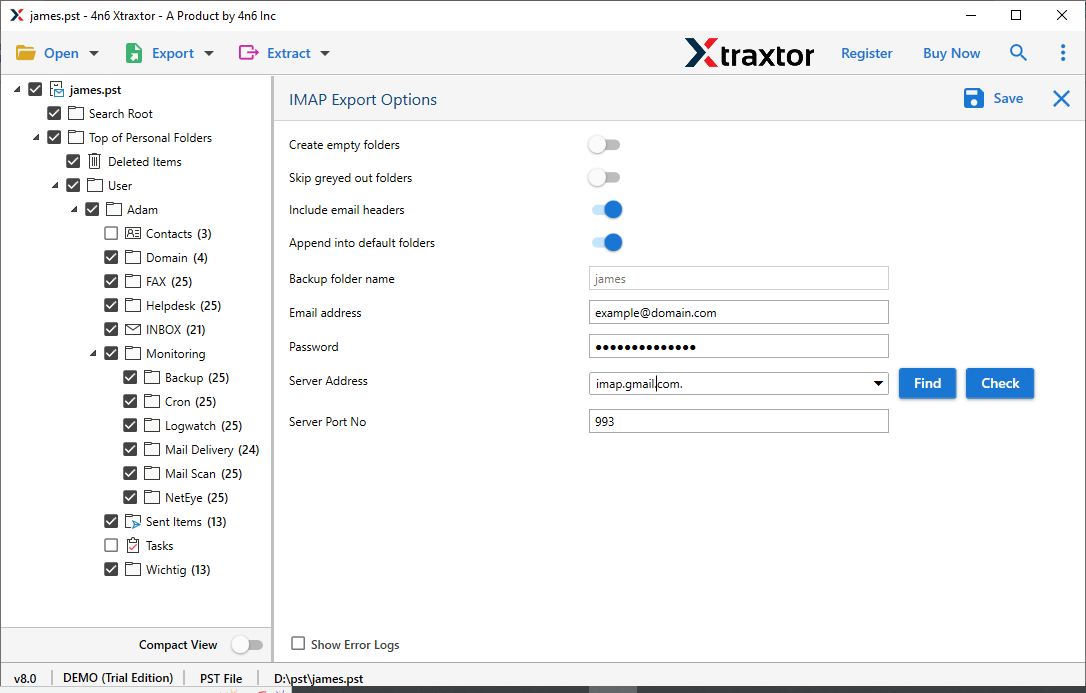
Done! The tool will start importing your PST emails into Postbox mailbox with complete data.
Why Use Xtraxtor for PST to Postbox Migration?
With this tool, there are various prominent features, some of which includes –
- Effortlessly import PST file to Postbox mailbox with attachments.
- Also import emails from PST to Gmail, Office 365, Zoho Mail, and various webmail accounts.
- Preview mode to view your emails before importing them.
- Convert PST to MBOX, PDF, EML, MSG, DOC, RTF, XPS, and 10+ other formats.
- Maintain email formatting, metadata, and key elements.
- Allows to import of selective PST email folders into the Postbox client.
- Simple and user-friendly interface for both technical and non-technical users.
- Fully compatible with Windows 11 and earlier versions.
- Supports PST files from Outlook 2019, 2016, 2013, and 2010.
Conclusion
Importing PST file in Postbox is useful for email migration, backup, and better management. Here in this post, we discuss the best and secure way to import PST to Postbox mailbox with complete data. The tool mentioned in this post will transfer your data hassle-free. Try out the demo version of the software and learn the complete importing process.

